I. Intro
Availability: BotBuilder is only available in select countries and regions. For inquiries, please contact Support.
In BotBuilder, you can create a bot app to automatically send birthday wishes to members and send reminders to their direct supervisor one day in advance.
II. Steps
- Create app from template
On the BotBuilder page, find Birthday Wishes and click Use to create a bot app.
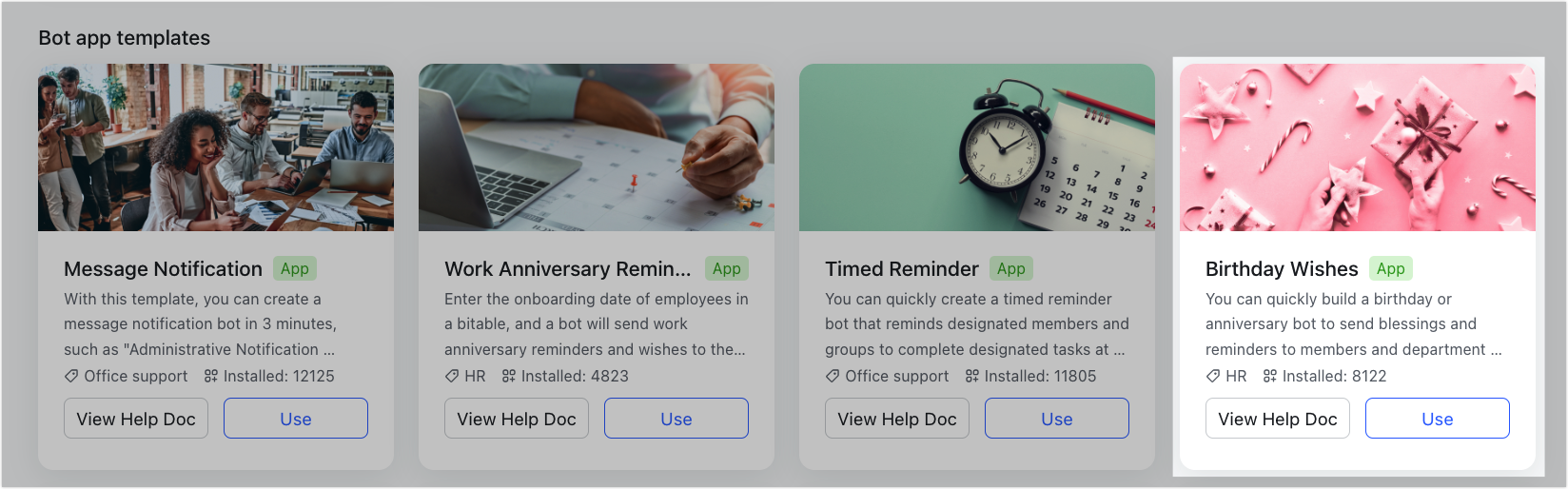
250px|700px|reset
- Collect birthday details
You can collect birthday information in any of the following ways:
- Let members fill it out
Copy the link in Page Design, send it to members, and ask them to fill out the details.
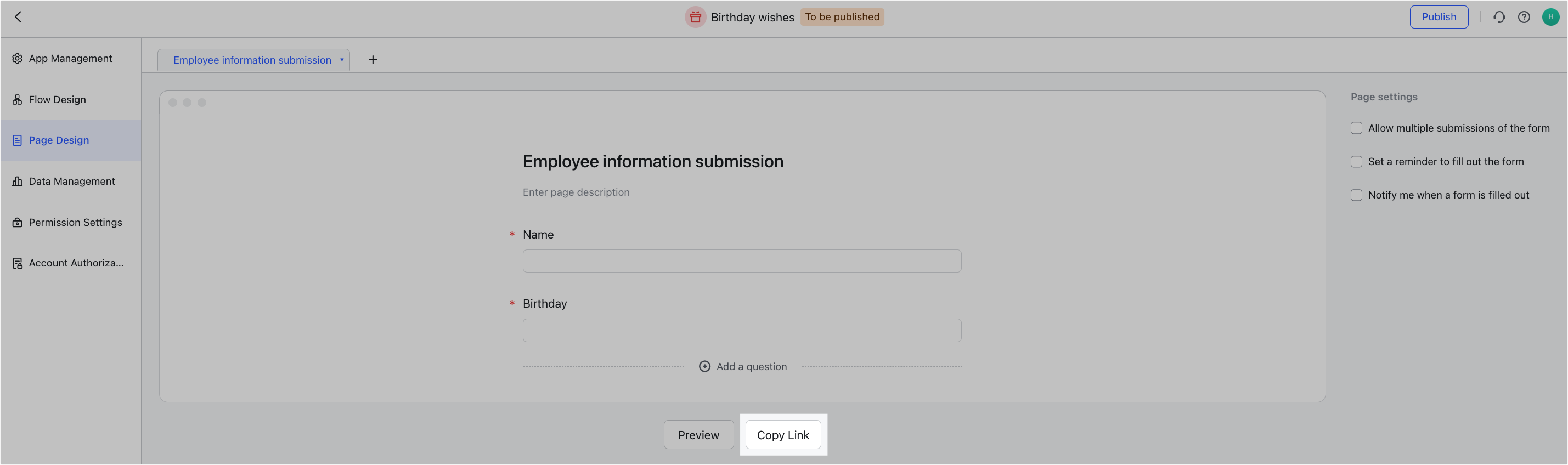
250px|700px|reset
- Enter details as an administrator
Click the + icon in Data Management and enter members' birthday details.
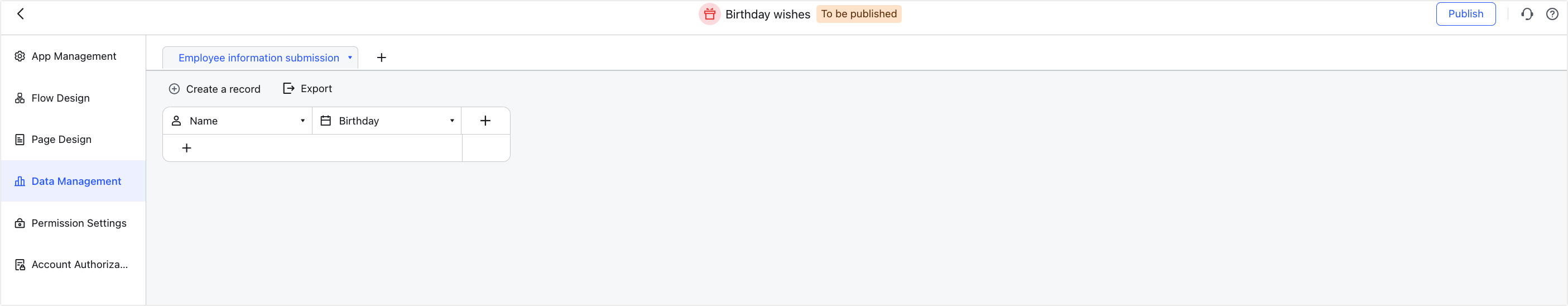
250px|700px|reset
Customize the app flow
There are two default flows for this bot.
- Birthday wishes: Send birthday wishes to members on their birthday.
- Birthday reminder: Send a reminder to the member's direct supervisor one day before the member's birthday.

250px|700px|reset
Birthday wishes
- On the Flow Design page, click Birthday wishes under flow name column, and select the Scheduled task node. Configure the sending time and frequency.
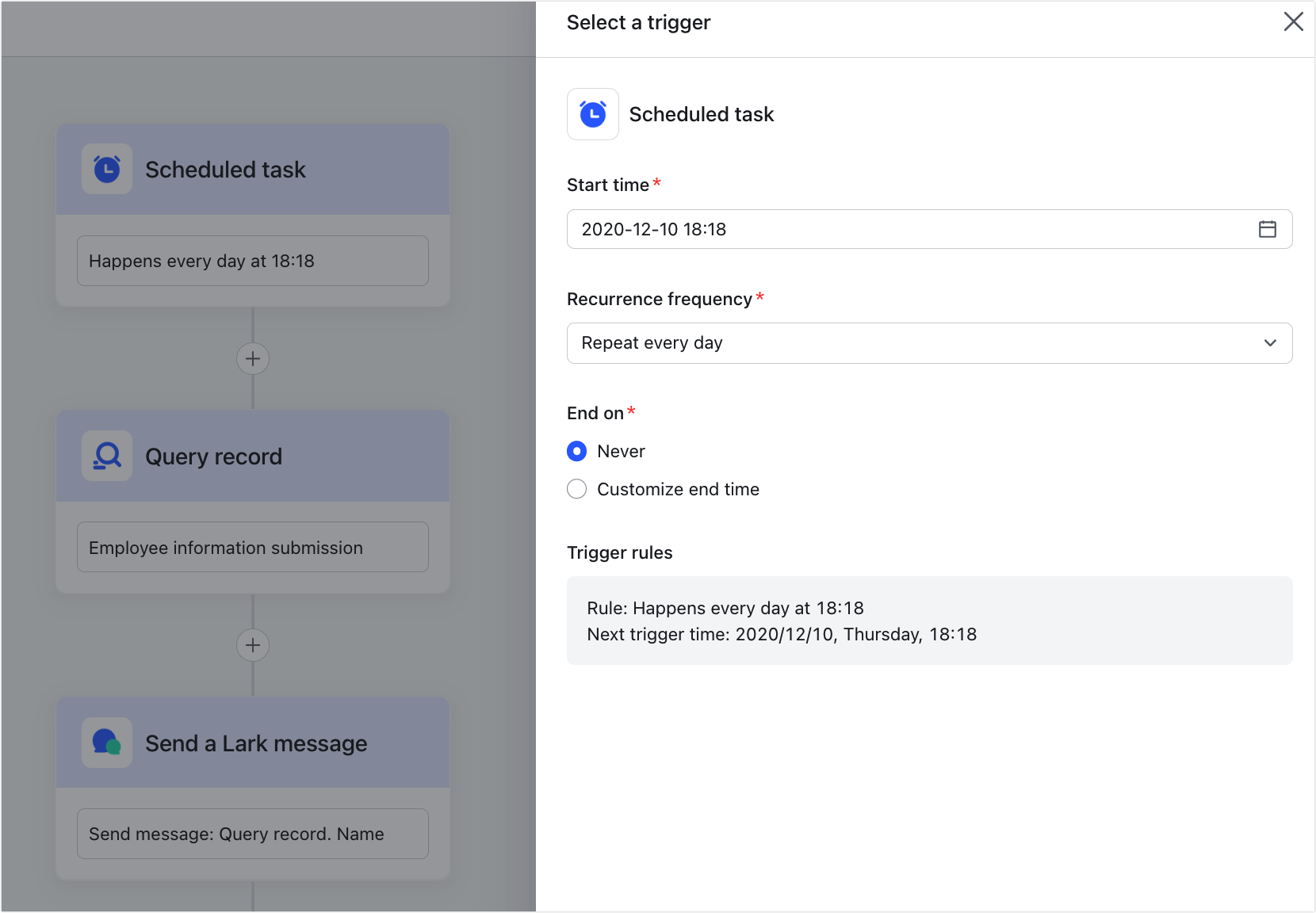
250px|700px|reset
- Click Query record. Query details are filled out by default and you can adjust the settings as needed.
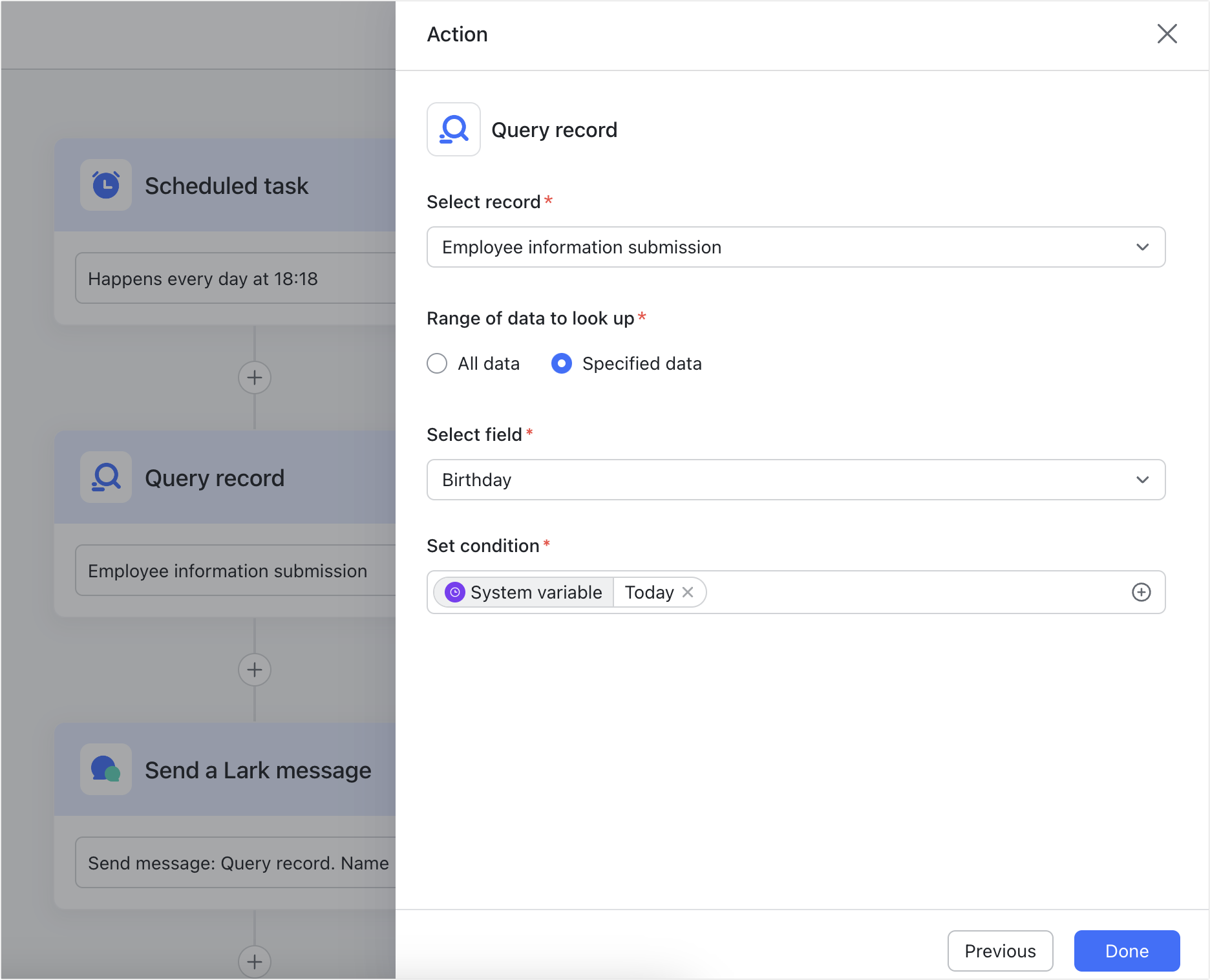
250px|700px|reset
- Click Send a Lark message, select the birthday wish recipients, and customize the message title and content. Images, hyperlinks, text, @member, buttons, system variables, and variables from the previous node can be added to the message.
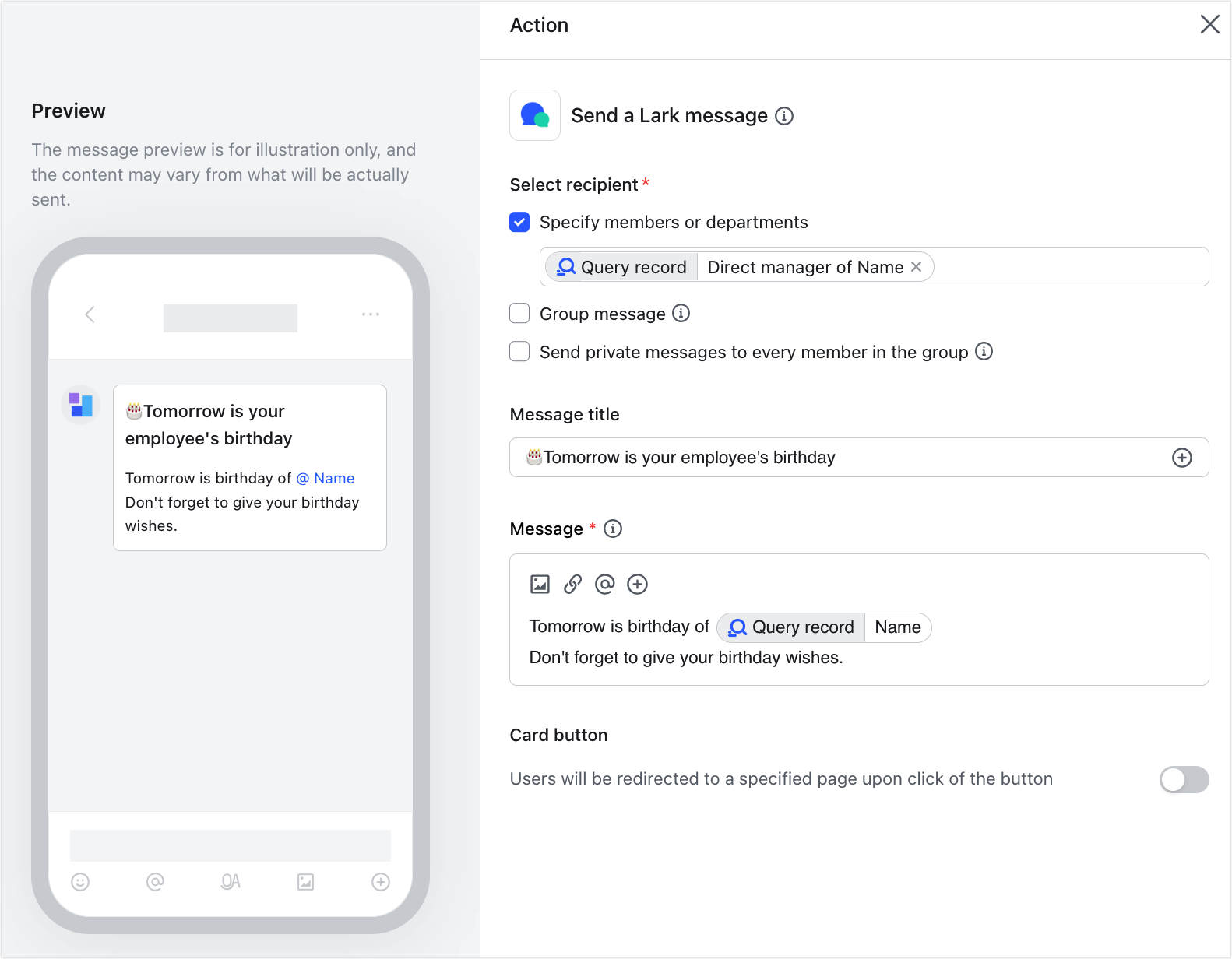
250px|700px|reset
- After all nodes are configured, click Enable in the upper-right corner.
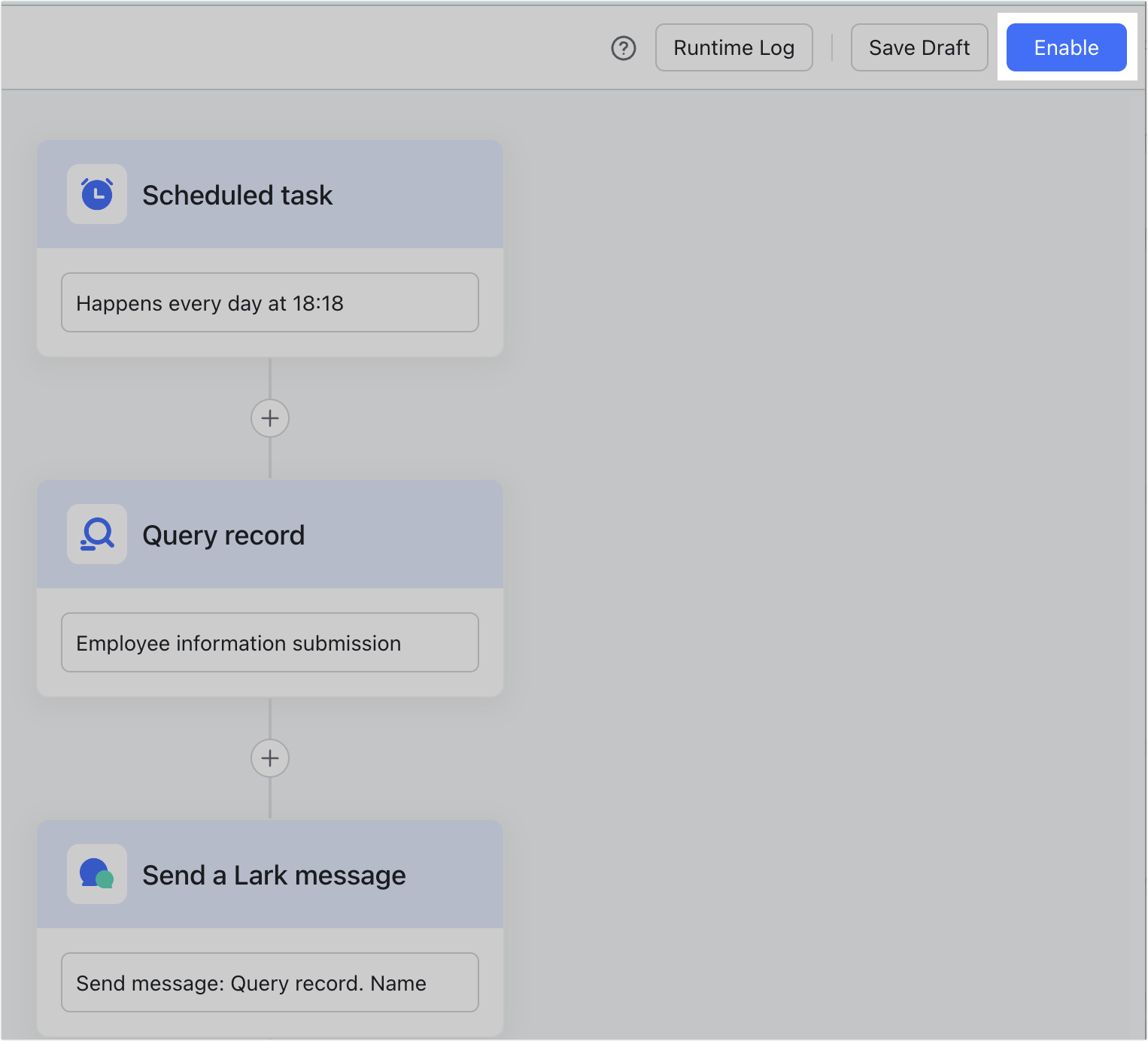
250px|700px|reset
Birthday reminder
On the Flow Design page, click Birthday reminder under flow name column and configure the flow as needed. Follow the steps described in the Birthday wishes flow above.
Note: When configuring the Send a Lark Message node, the recipient should be the member's direct supervisor instead of the member themselves.
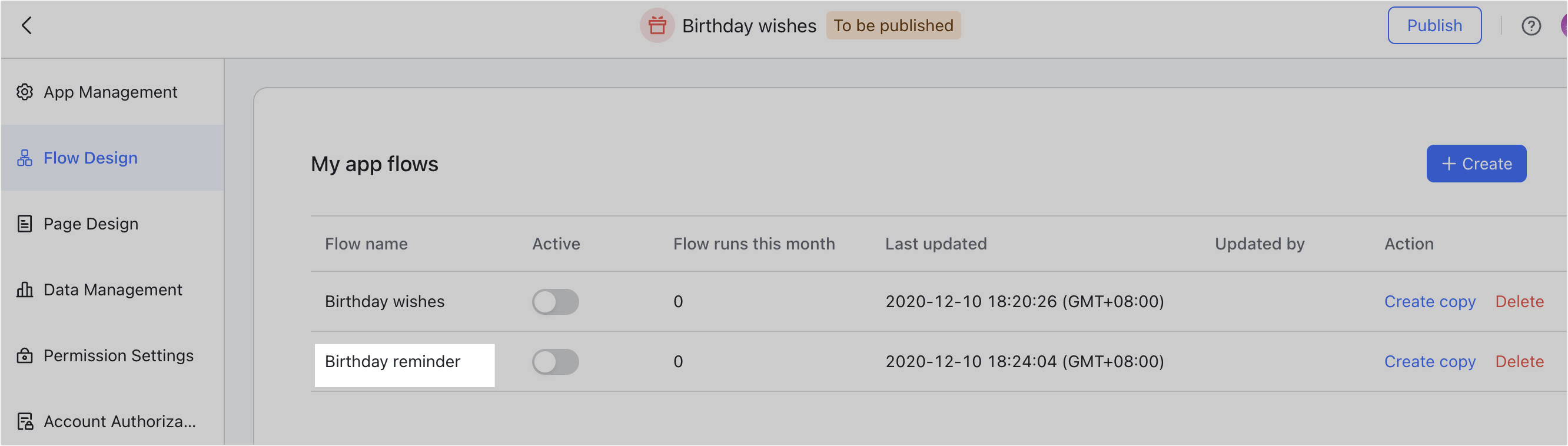
250px|700px|reset
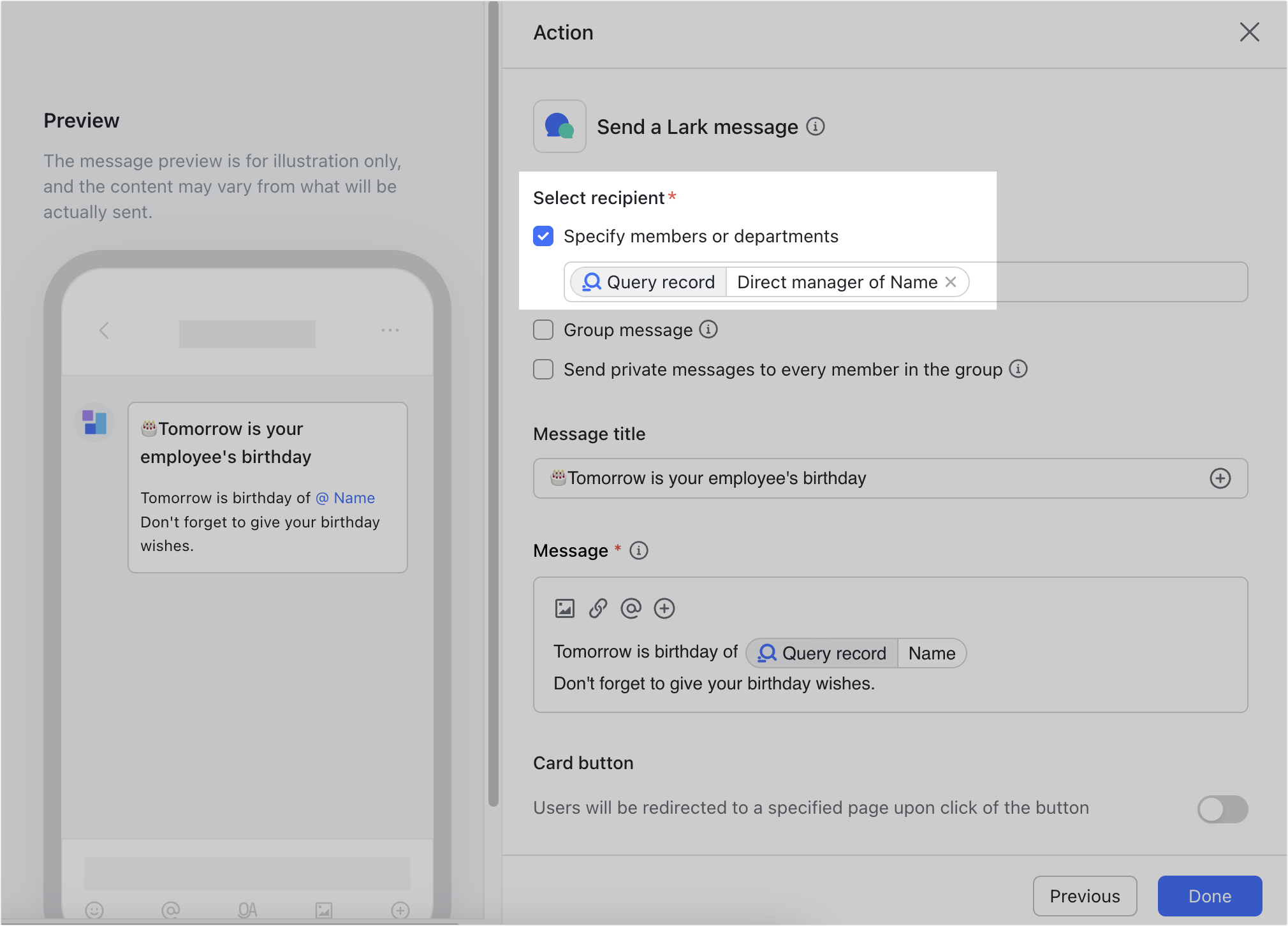
250px|700px|reset
Set up app information and availability
Click App Management on the left side to configure the basic information and availability of the bot app.
- Click Edit to the right of App Info to customize the name, description, and profile photo.
- Click Edit to the right of Availability to set the app's availability (who can receive messages from this bot).
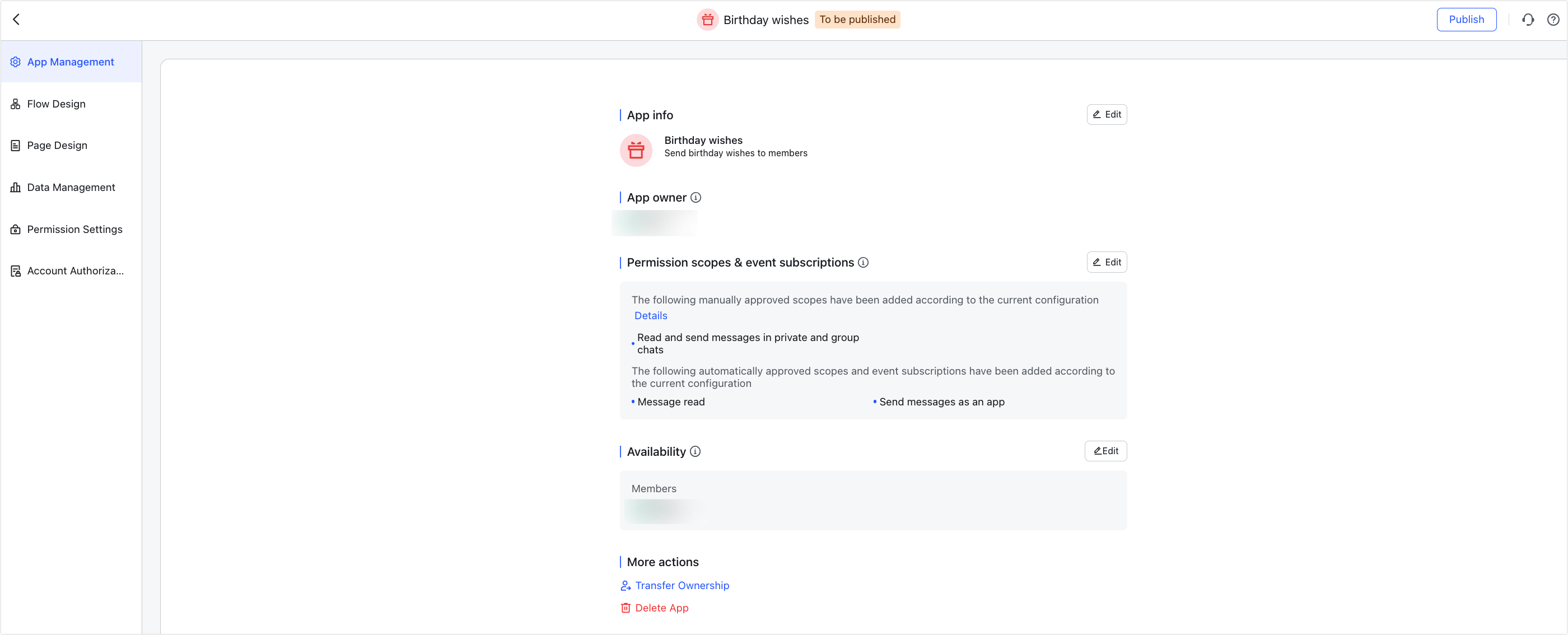
250px|700px|reset
Publish the app
Click Publish in the upper-right corner to enter the app publication page and confirm app details. You can provide reasons for your request under Notes to help approvers understand your needs, and then click Publish.
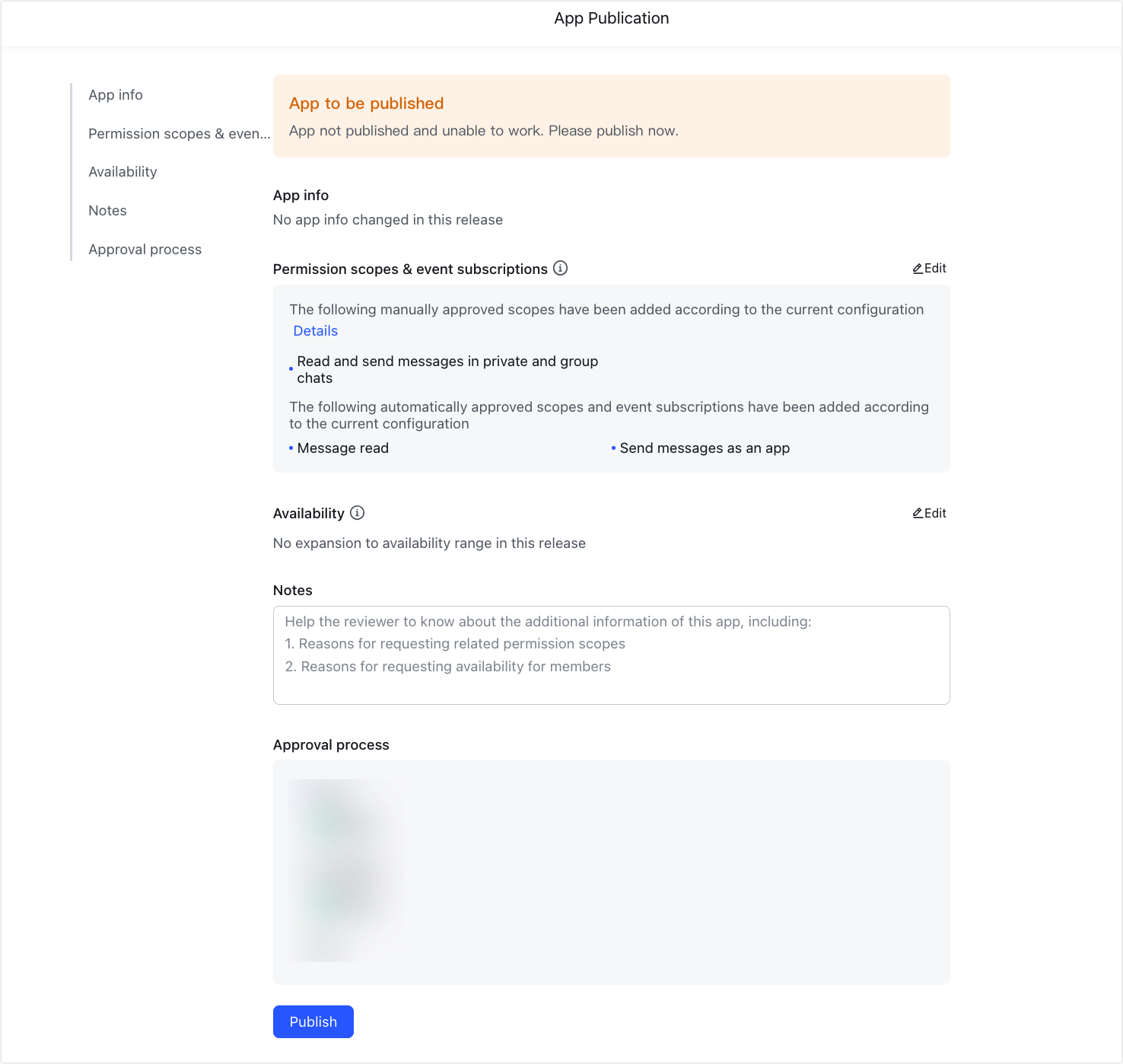
250px|700px|reset
Use the app and view the runtime log
After the app is approved, you can search for the Birthday Wishes bot in the Lark app. The bot will send reminders to the member's direct supervisor one day before the member's birthday and send birthday wishes to the member on their birthday.
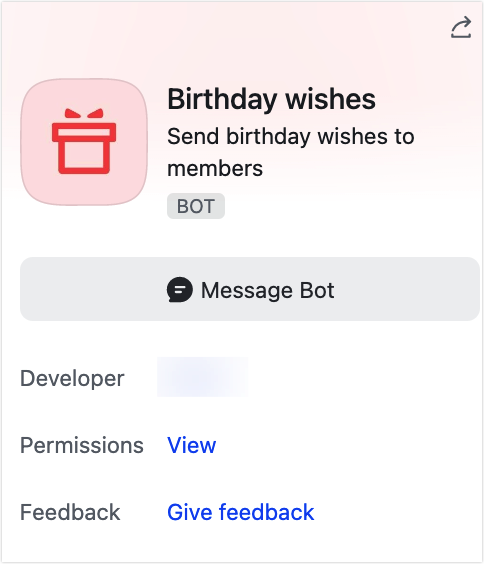
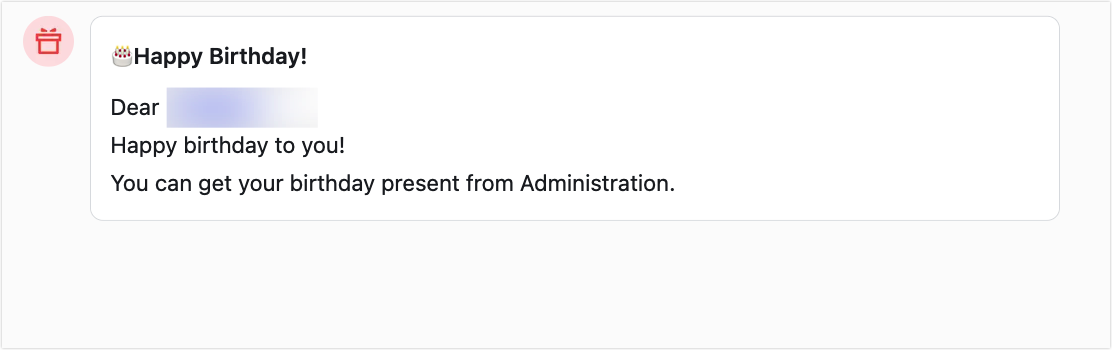
250px|700px|reset
250px|700px|reset
To check the bot's operation data:
- Go to the Flow Design page and the number of times a flow has run will be displayed in the row of the flow.

250px|700px|reset
- Click the flow name and click Runtime Log in the upper-right corner to view flow details, including whether the message was sent successfully, and read and unread status. You can also recall sent messages from here.
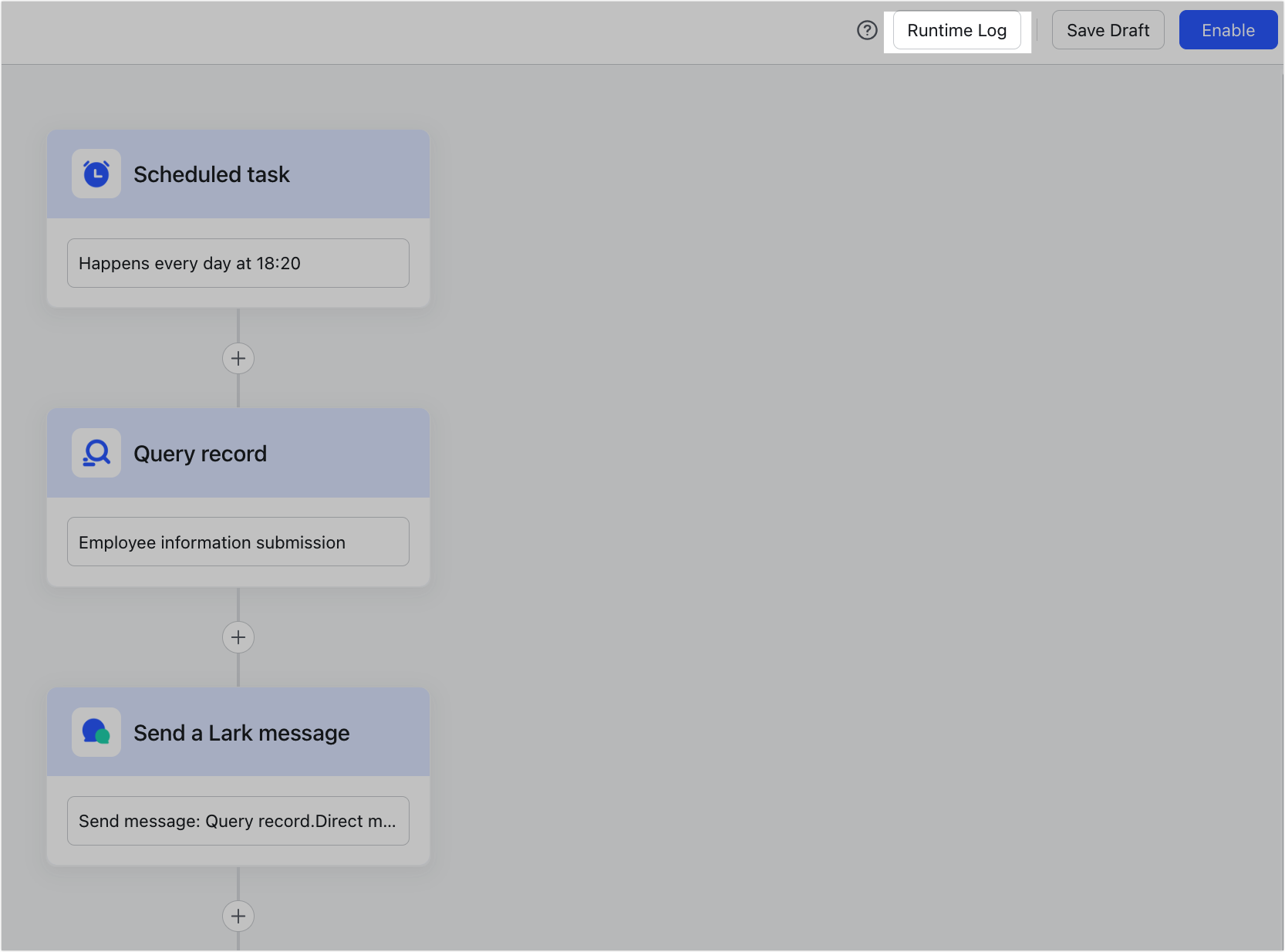
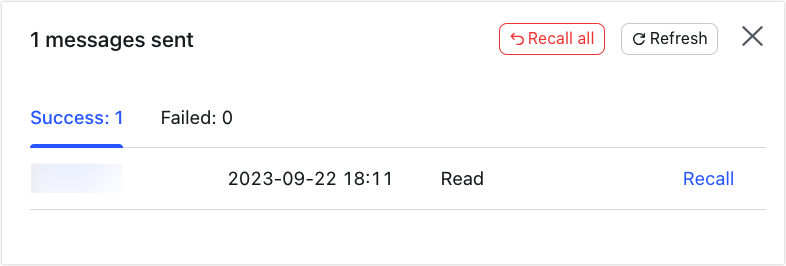
250px|700px|reset
250px|700px|reset
III. FAQs
