I. Intro
This article outlines features that are only available when participating in a Lark Meeting on your mobile device.
II. What you need to know
Landscape mode
If your device's screen orientation isn't locked, you can rotate the device and view the meeting in landscape or portrait mode.
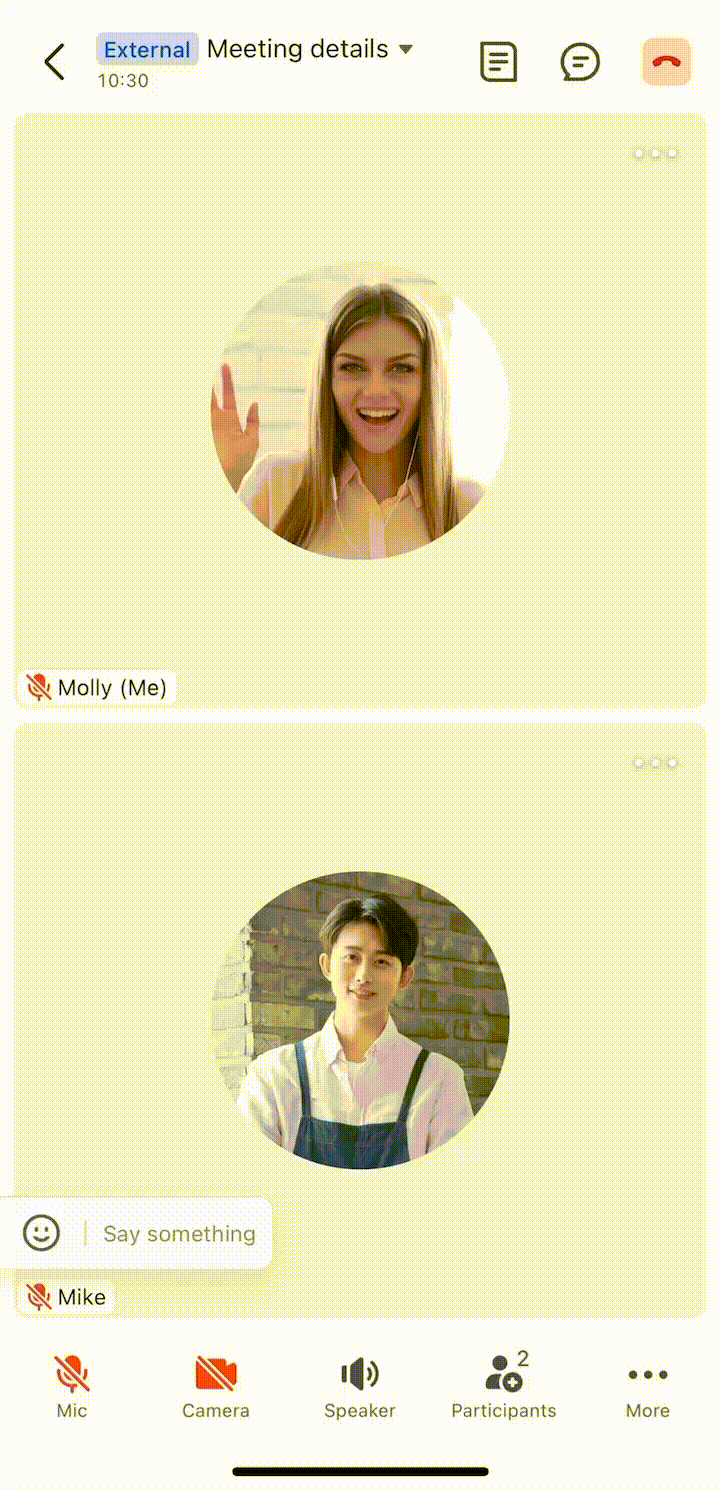
250px|700px|reset
Auto hide toolbar
You set the toolbar to be automatically hidden if you're not using it. This allows you to reduce on-screen distractions and to avoid accidentally tapping the toolbar's icons. Just tap the screen to show the toolbar again. It'll be automatically hidden again after a few seconds if you don't continue to tap the screen.
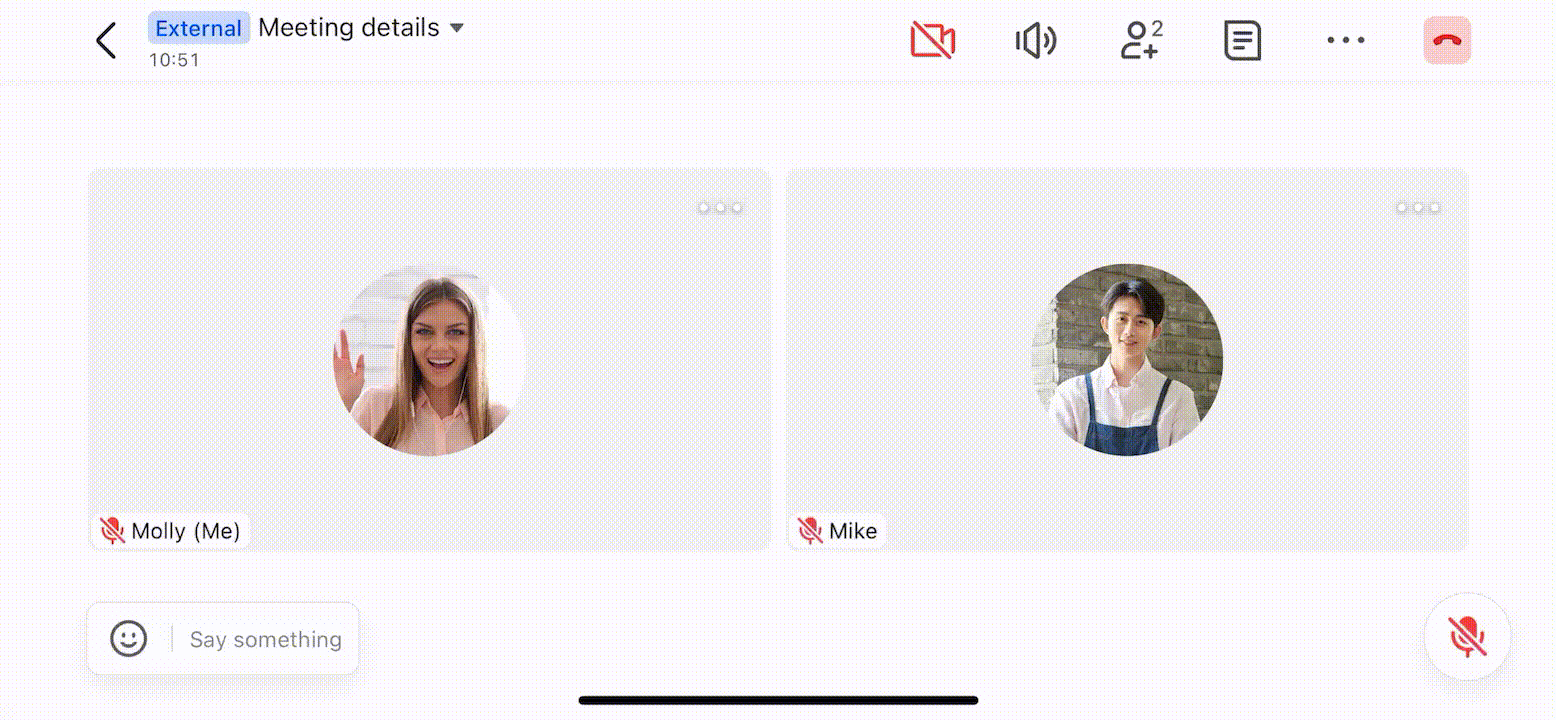
250px|700px|reset
You can find the Auto hide toolbar switch during a meeting by tapping More > Settings. If you turn on auto hide, it will remain turned on for future meetings, unless turned off.
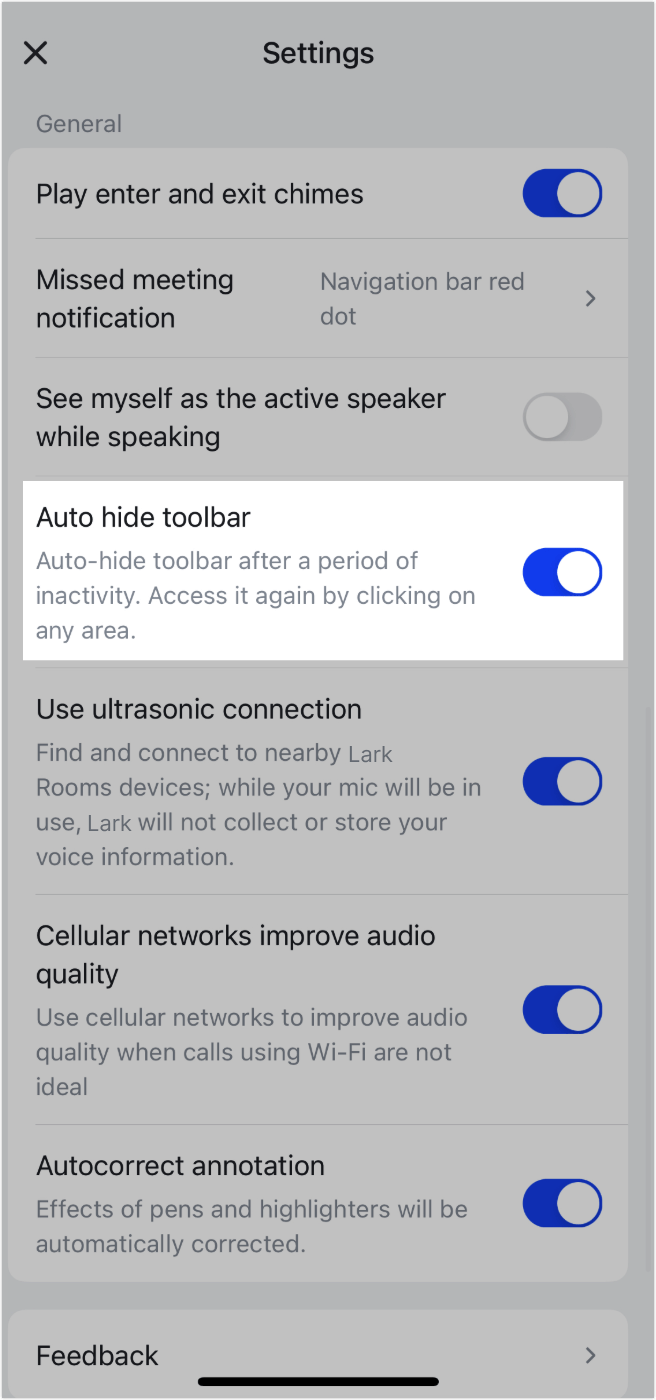
250px|700px|reset
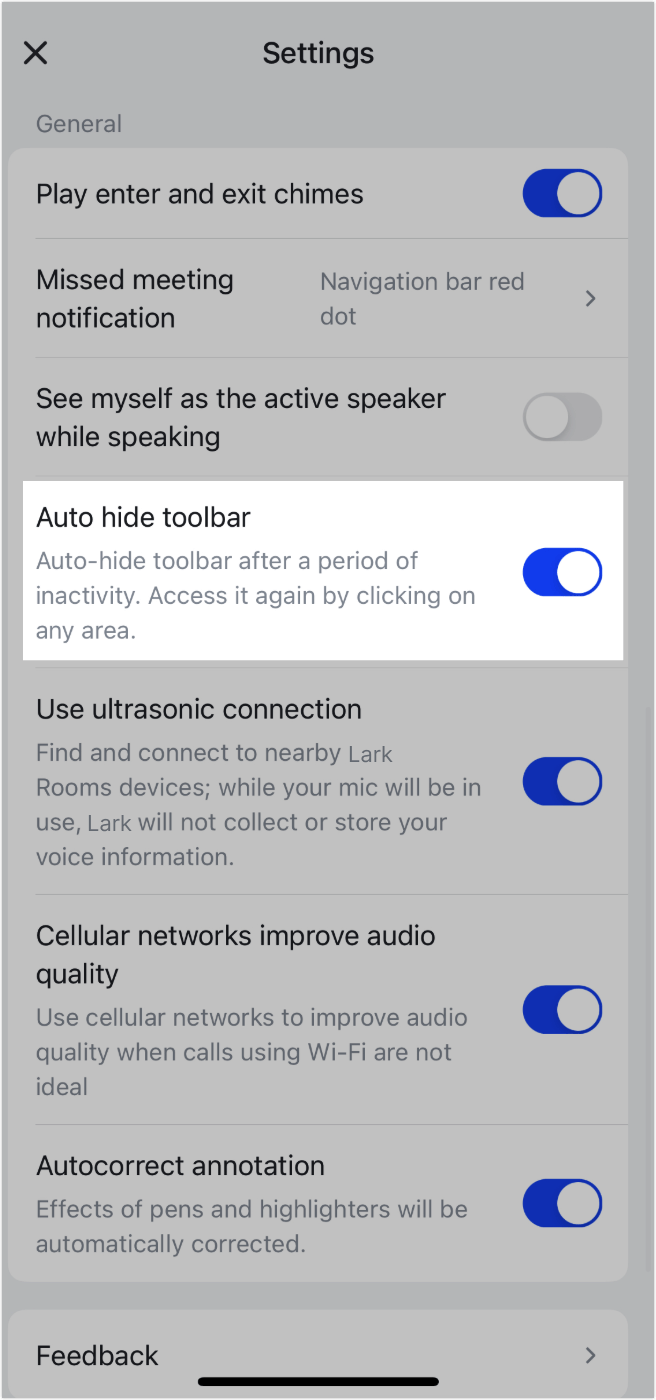
Picture in Picture
If you need to use another app on your mobile device while participating in a meeting, the Lark app will continue in the background as a "picture in picture".
You can drag the picture-in-picture window to relocate it. On iOS devices, the picture-in-picture window can be minimized by dragging it to one side of the screen. Its size can also be changed by double-tapping it.
Note: When you switch to the mobile app home page or other apps that use the camera, the camera in your Lark meeting will be turned off accordingly.
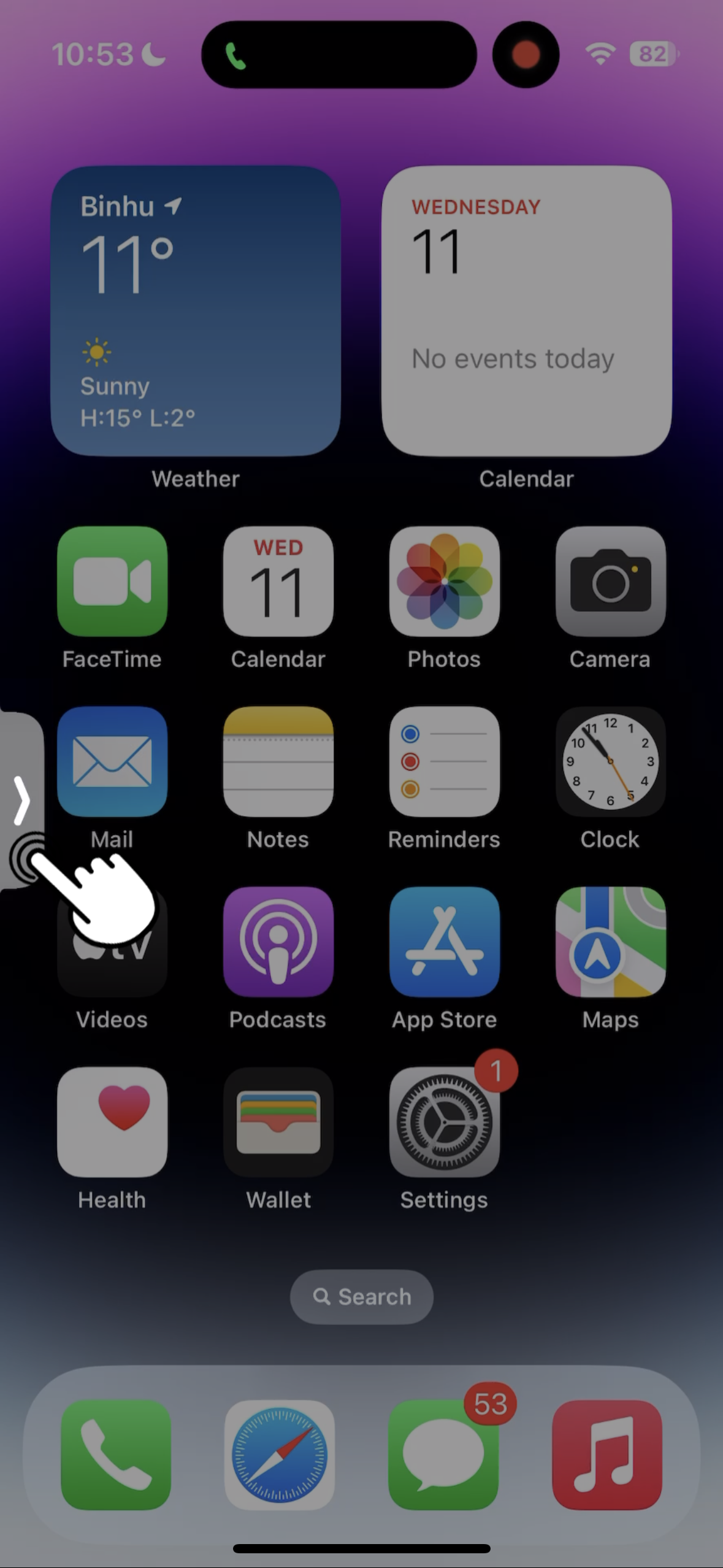
250px|700px|reset
Tap the picture-in-picture window to return to your Lark meeting.
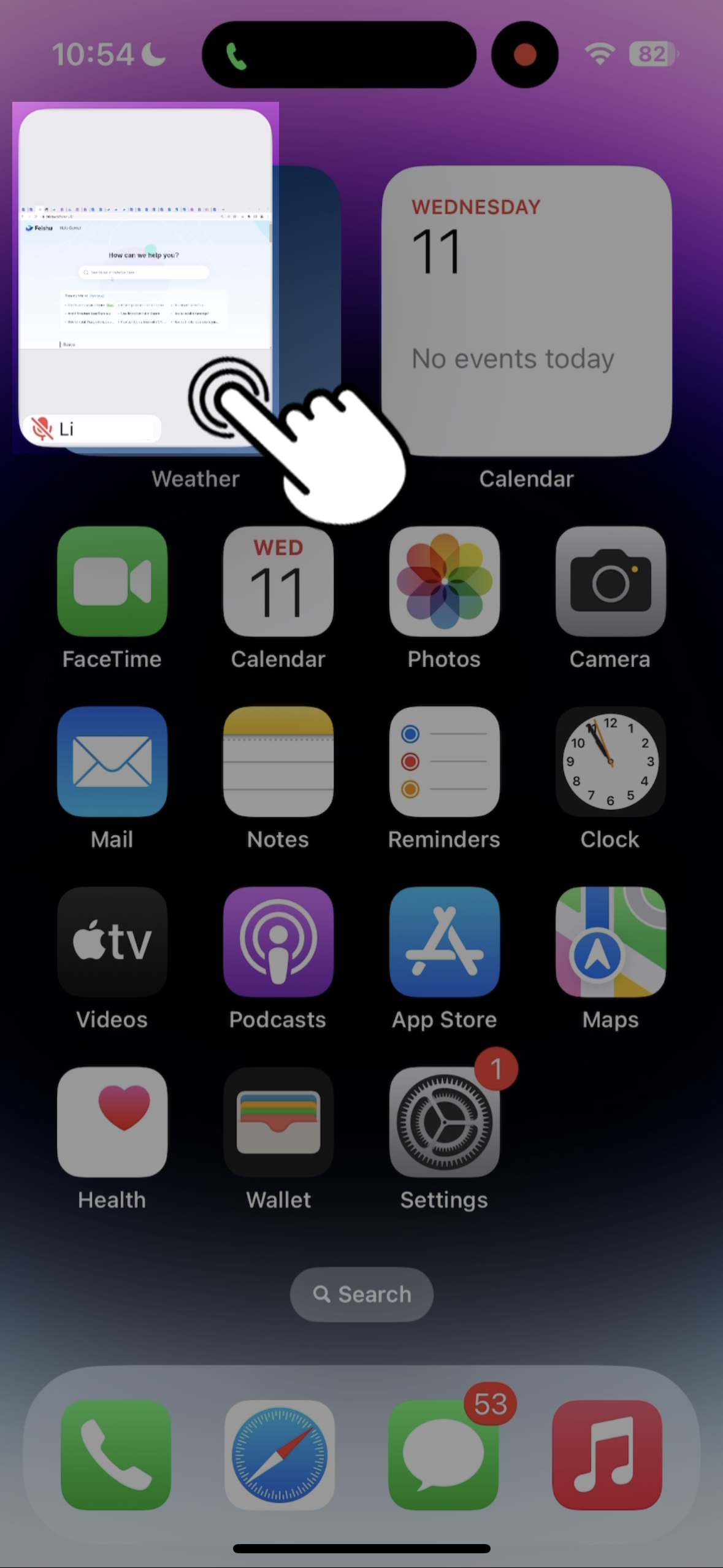
250px|700px|reset
You can turn off the picture-in-picture mode from Settings > General > Picture in Picture in your phone settings.
Note: The path may vary for different devices.
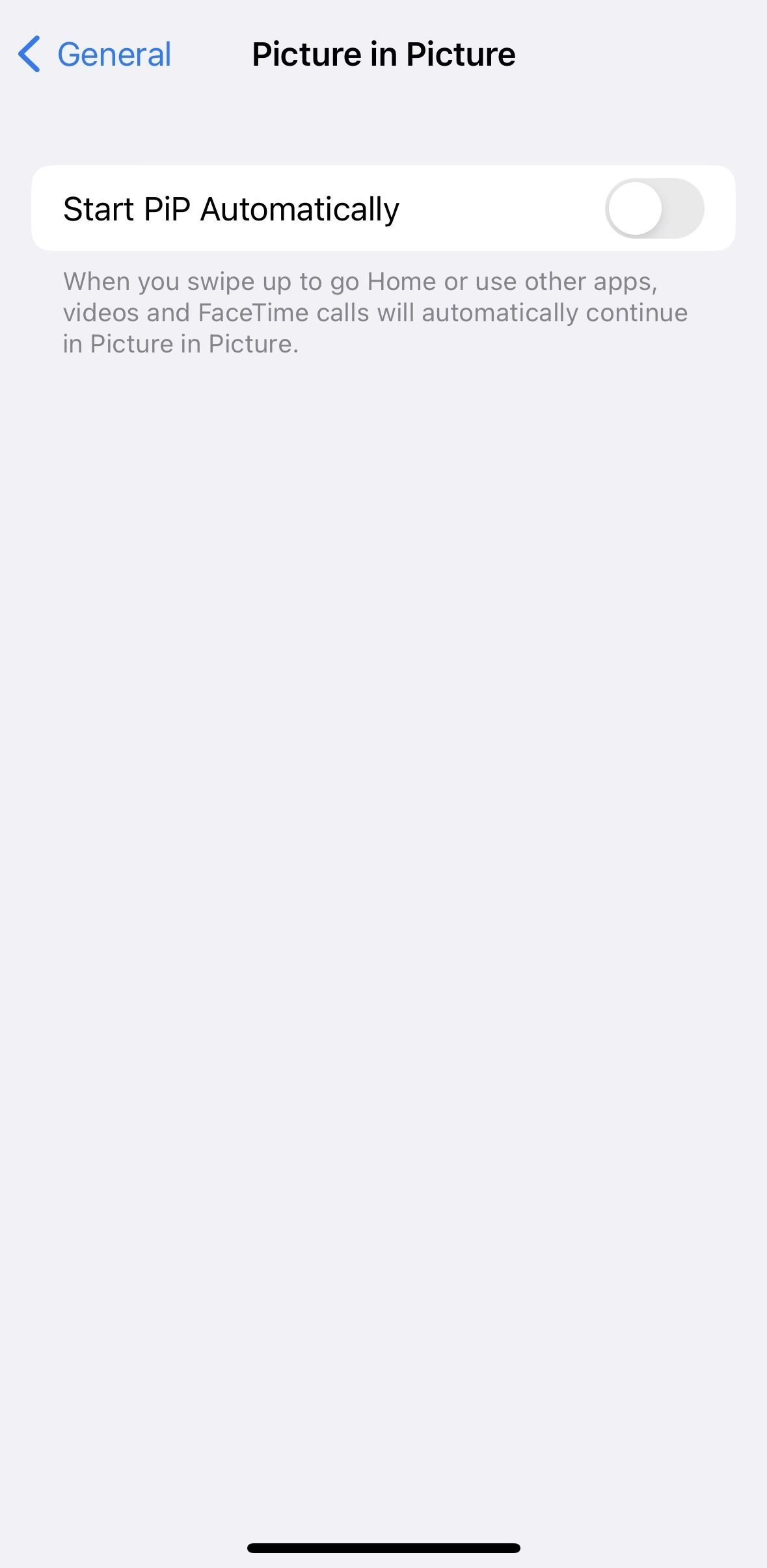
250px|700px|reset
Status bar in meetings
You can view the status of real-time functions, such as recording, in a status bar at the top of the meetings interface. Tap the status bar to view more details and to perform actions such as ending the recording.
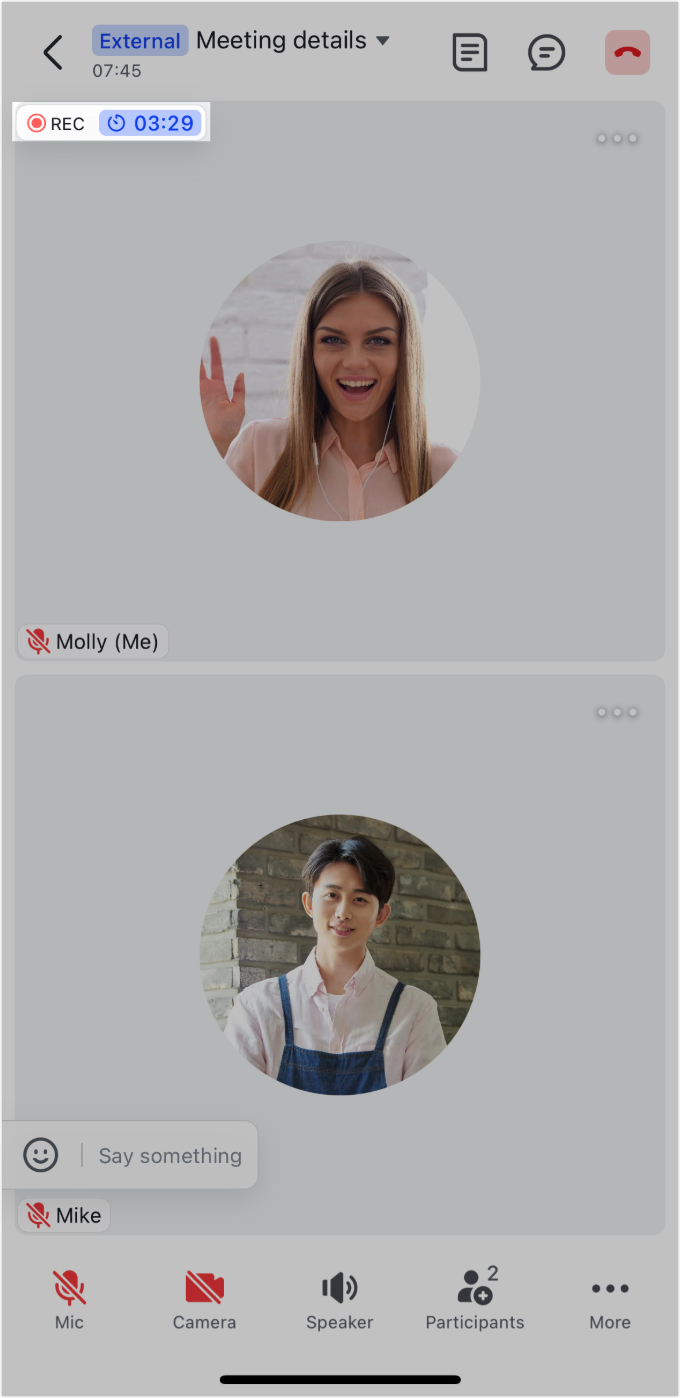
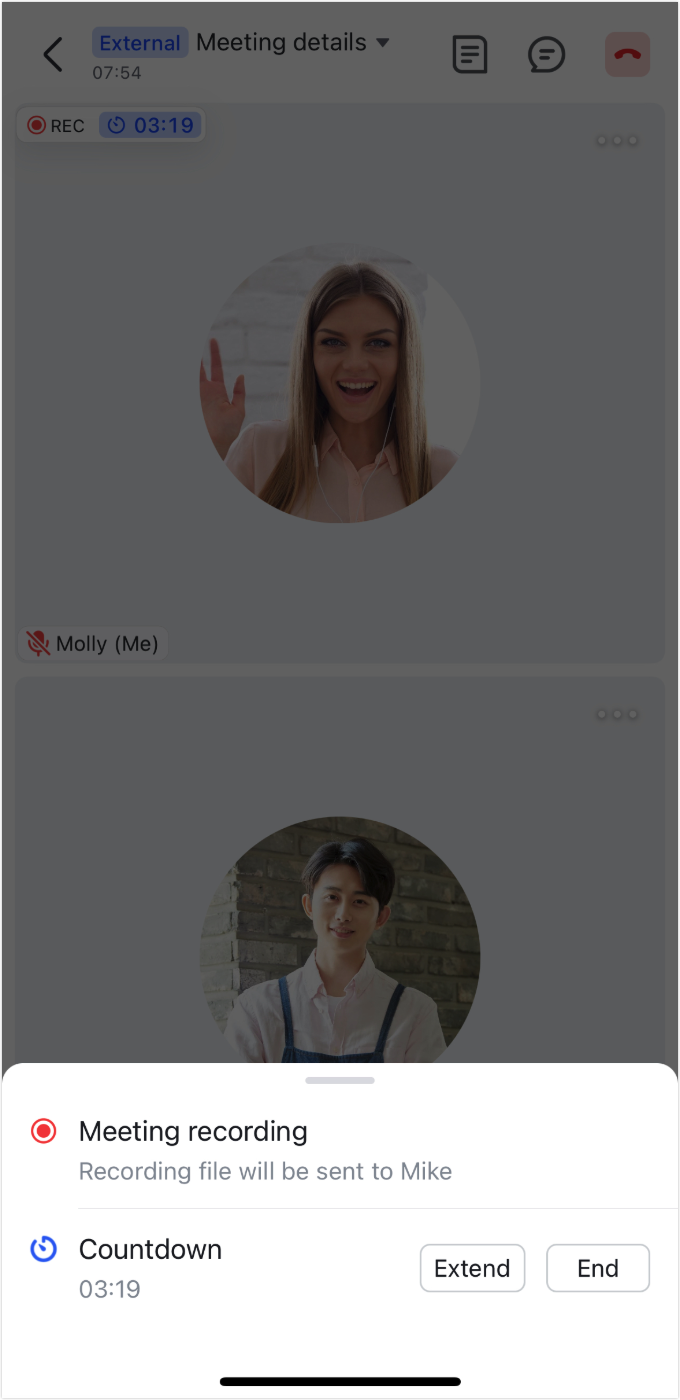
250px|700px|reset
250px|700px|reset
