I. Intro
When you compose an email, you can select recipients from your contacts list. Alternatively, you can select single or multiple departments to send an email to all department members.
II. Steps
Click the To, Cc, or Bcc field, and then click the ⊕ icon to the right to open the Select contacts window.
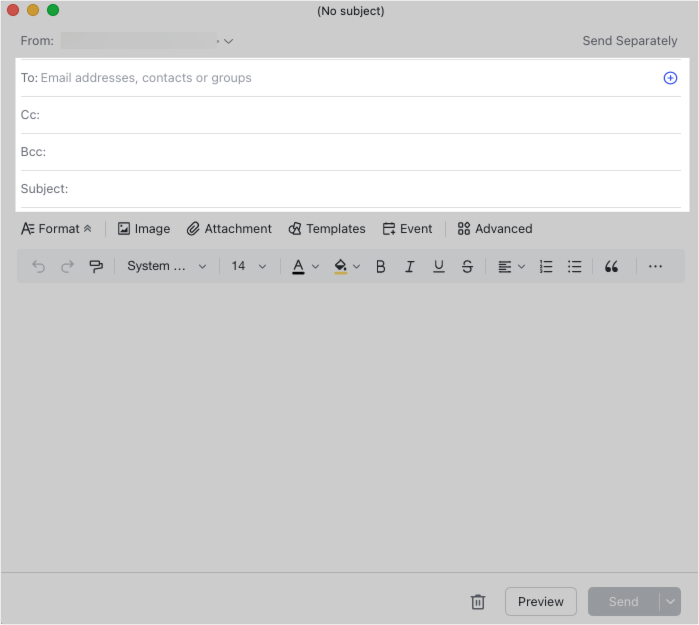
250px|700px|reset
Method 1: Click Organization Contacts. Find and select the contacts, groups, or departments you want to send the email to, then click Confirm.
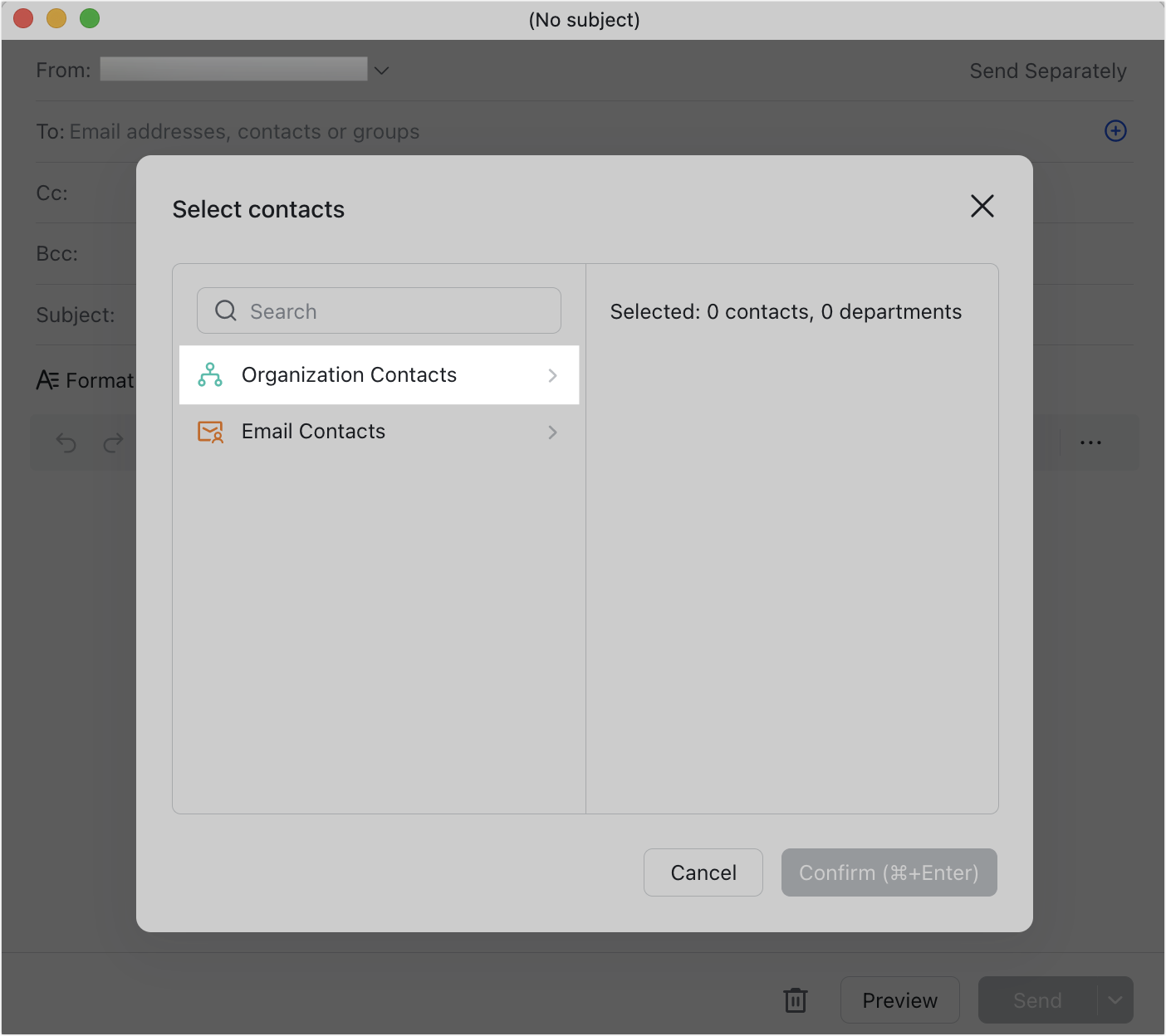
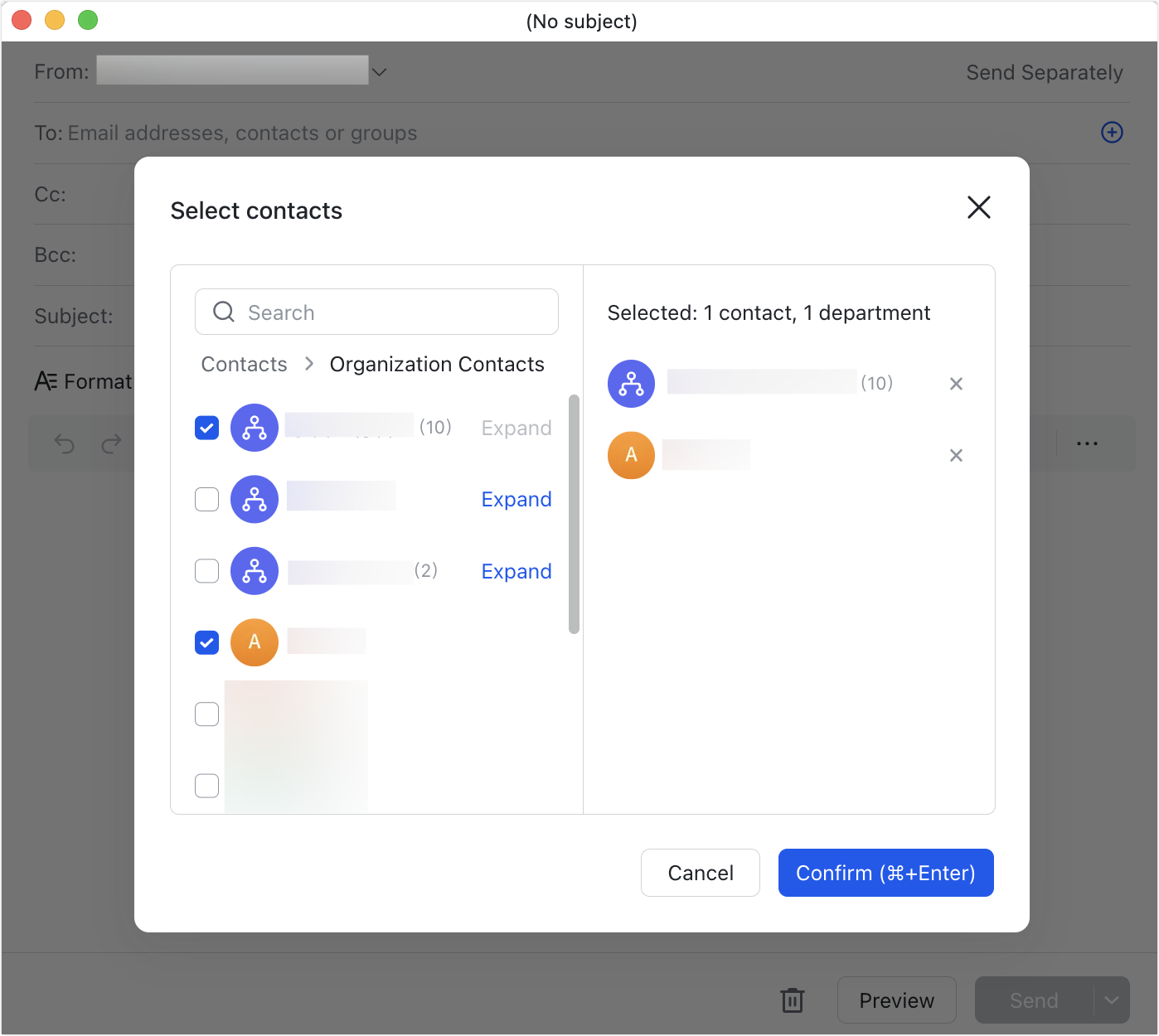
250px|700px|reset
250px|700px|reset
Method 2: Copy the names of contacts from a document and paste them into the search box. The contacts will then automatically appear in the Selected list on the right side of the window. Click Confirm to add them.
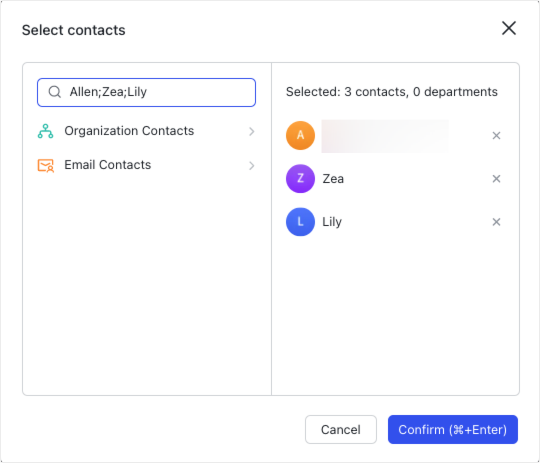
250px|700px|reset
III. FAQs
