2023.10
Set up an outbound email gateway
An outbound email gateway is a type of mail server that filters and verifies all outgoing emails from the organization to ensure compliance with relevant standards and criteria. Its role is to check the security and compliance of the email content, as well as support advanced features such as IP address rotation, IP reputation management, and limitations on the number of emails that can be sent through remote servers.
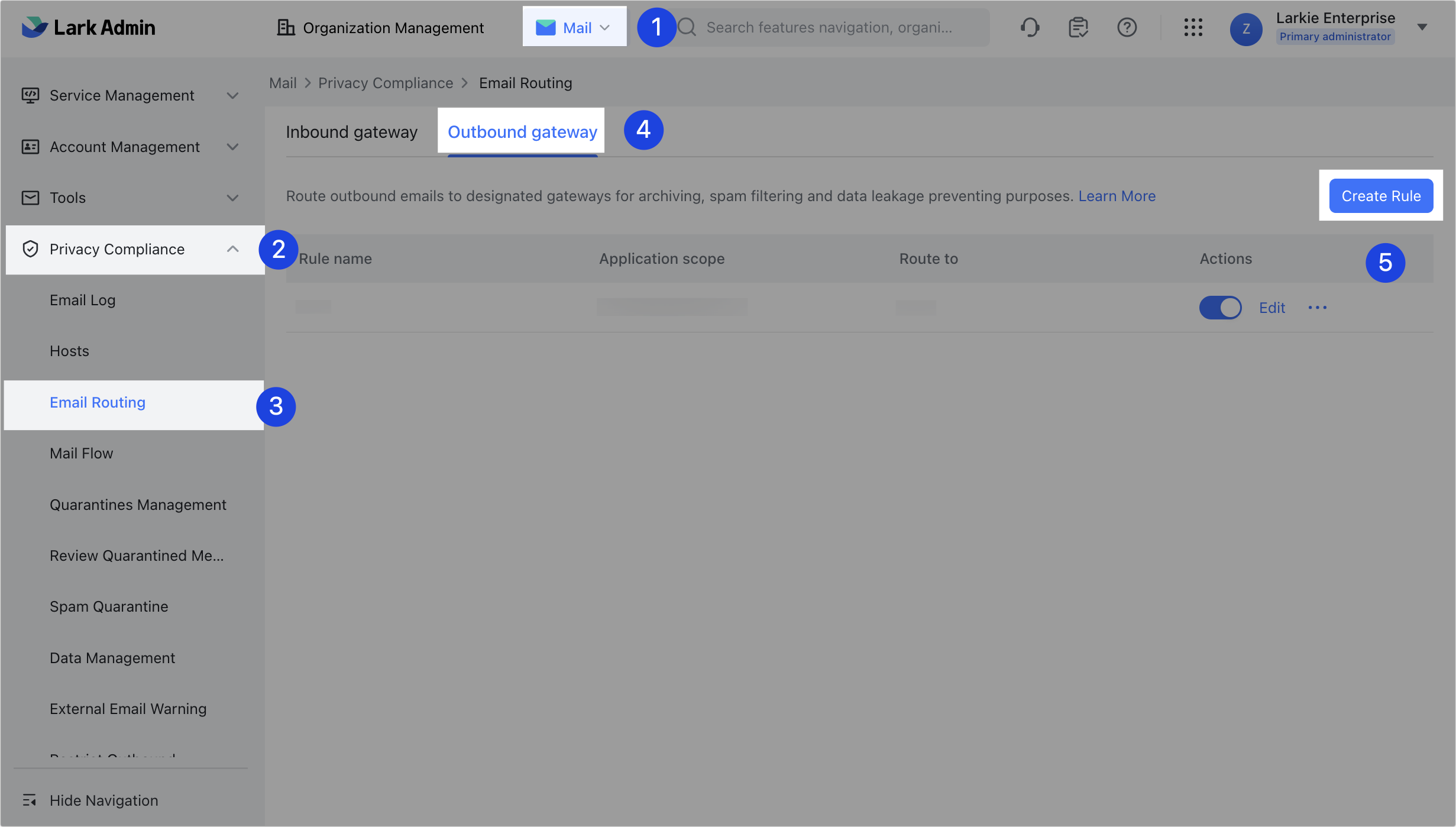
250px|700px|reset
Set up an inbound email gateway
An inbound email gateway is a mail server that filters and handles incoming emails before they reach the recipient. It helps to detect and prevent spam, phishing emails, email viruses, and more. It also scans for harmful attachments and performs other security checks.
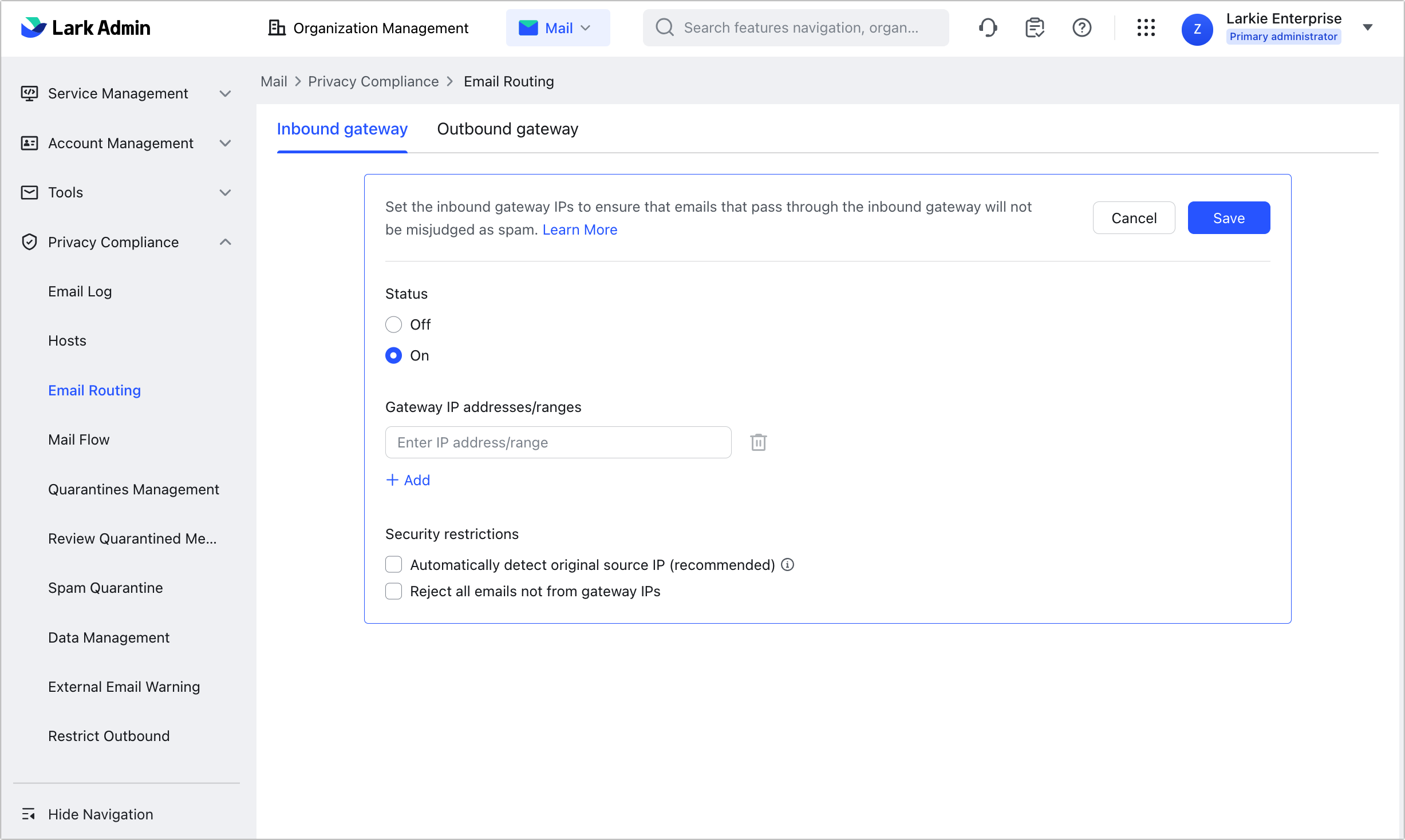
250px|700px|reset
2022.12
Prevent spoofing and phishing
Administrators can set anti-phishing and spoofing policies to protect members of the organization.
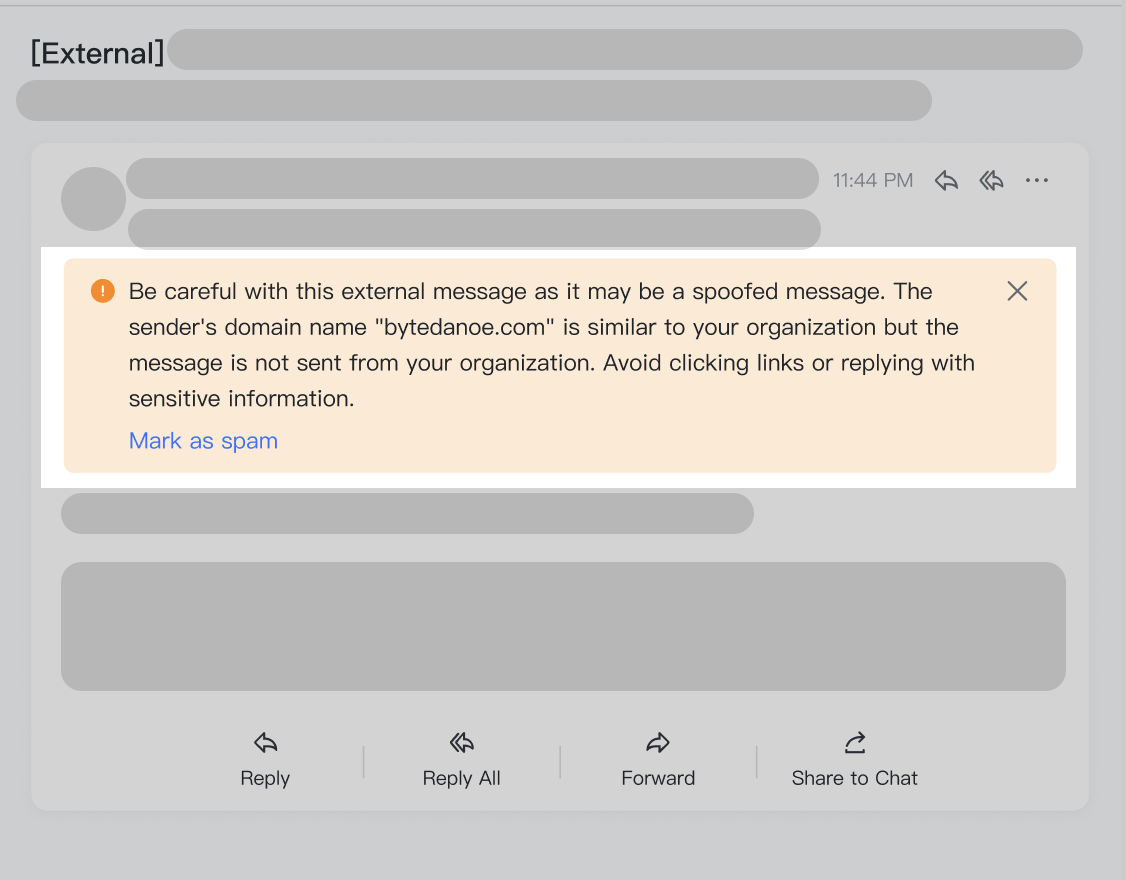
250px|700px|reset
2022.11
Configure DKIM email authentication
DKIM (DomainKeys Identified Mail) is a form of email authentication, alongside SPF (Sender Policy Framework) and DMARC (Domain-based Message Authentication, Reporting and Conformance). Enabling DKIM lessens the likelihood of domain spoofing and your emails being labeled as junk.
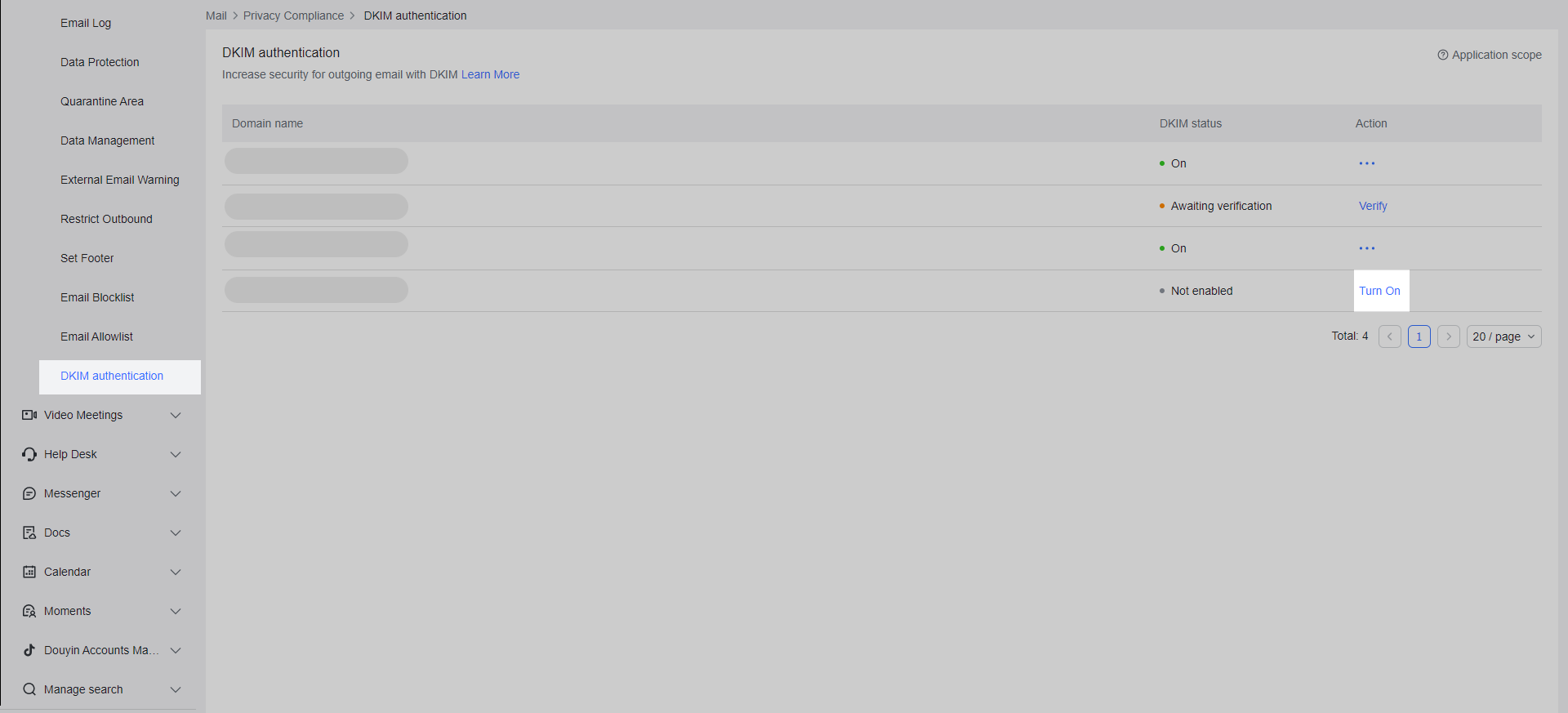
250px|700px|reset
2022.07
Turn auto-forward on or off
You can use the Lark Admin console to enable the auto-forward feature for select members or public mailboxes. Once the auto-forward feature is enabled, the selected members can forward new emails or certain types of emails to other mailboxes.
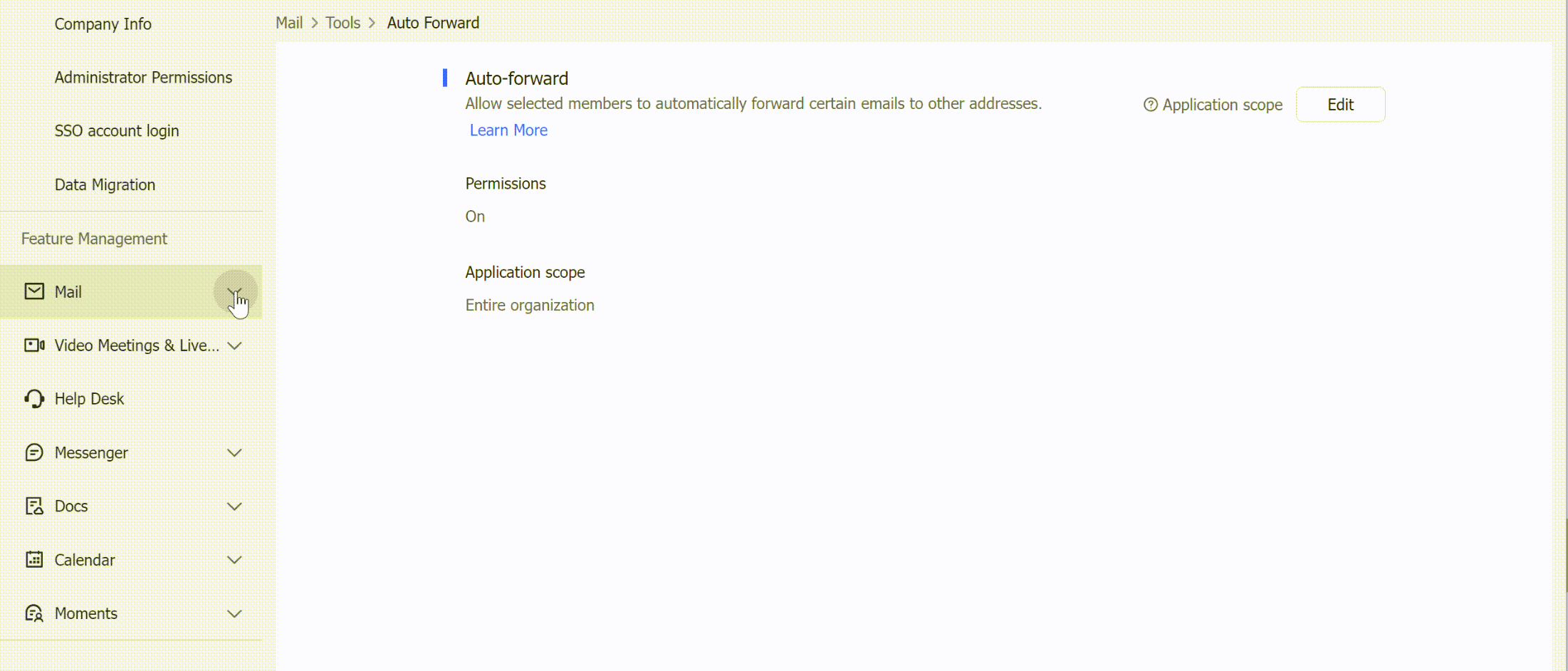
250px|700px|reset
