Scenario: A new member has joined the team.
Target audience: HR, team leaders, etc.
Functions used: Messenger, documents, cloud space
You might come across the following issues when new members join your team:
- They will be unfamiliar with the organization and the team structure
- They will be uncertain about specific business operations and workflows
This document will teach you how to use Lark to onboard team members quickly so they can settle into their new roles with ease.
Create an onboarding document
When starting a new role, it's easy to feel overwhelmed with a variety of different information; a thorough onboarding document can help to point new team members in the right direction.
We suggest including these three vital pieces within your onboarding document:
Your onboarding document doesn't have to be limited to text, including images, videos, maps, websites, or group cards can make important information more engaging for new team members.
Share team knowledge with Wiki
Use Wikis to store documents and information that may need to be frequently accessed by team members. Creating a joint wiki space is not just helpful for housing information for new team members, but can also be a great long-term resource for all team members.
- Step 1: Create a team wiki space
Create a wiki space in the upper-right corner of the Wiki homepage. Create a landing page by starting a new page tree on the left-hand side of the wiki space.

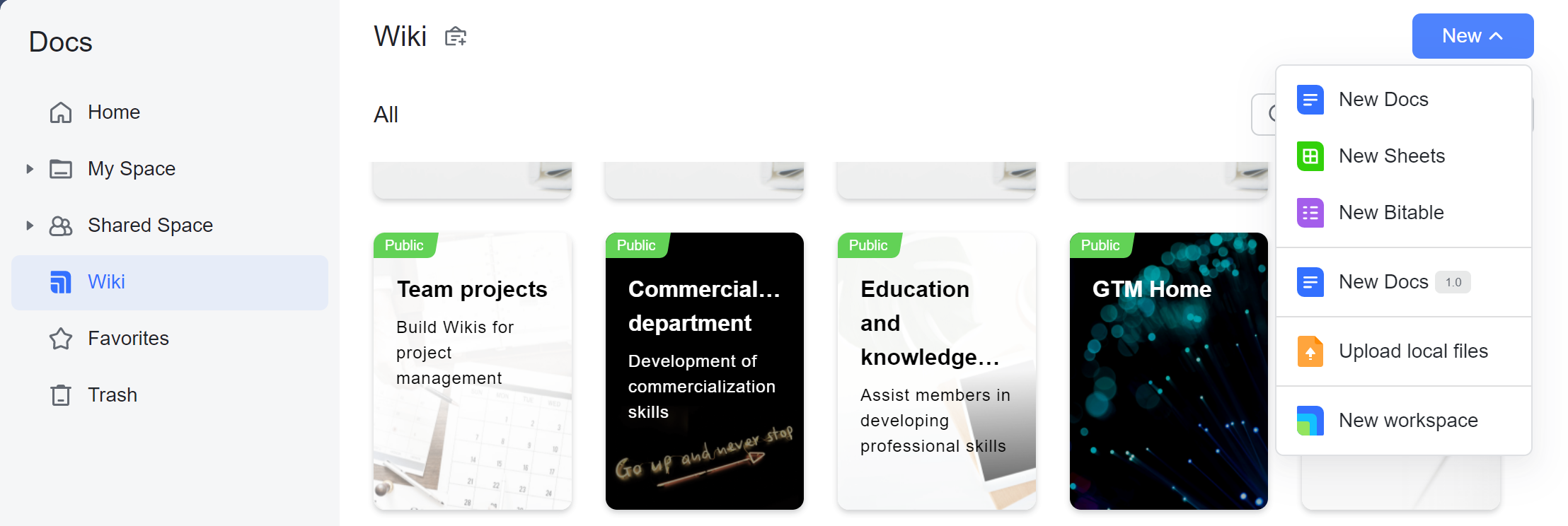
250px|700px|reset
250px|700px|reset
- Step 2: Add to the page tree
Think of all the sub-pages you'll need underneath each landing page. To the right of each landing page, click the + button to add existing Docs as sub-pages or create a new sub-page.
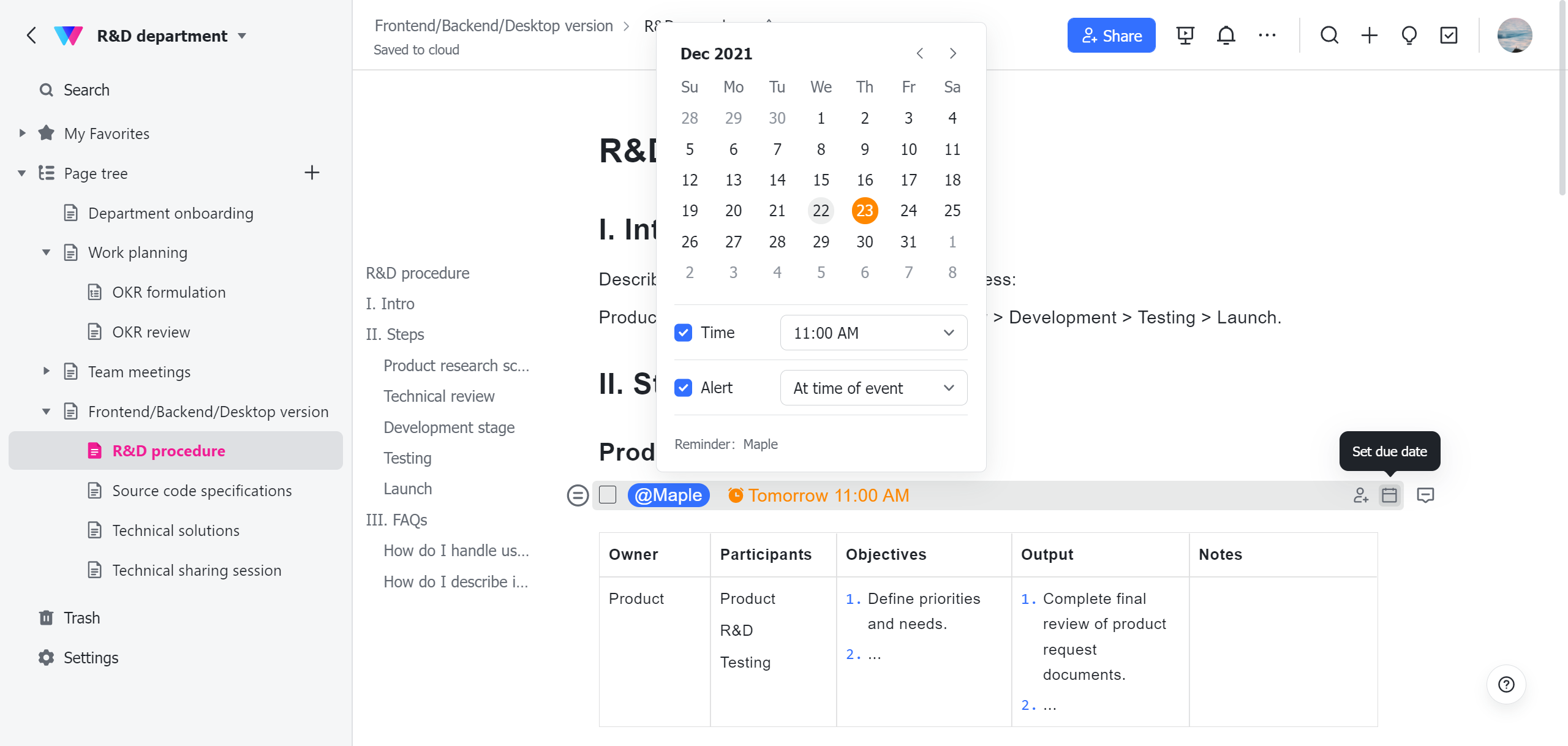
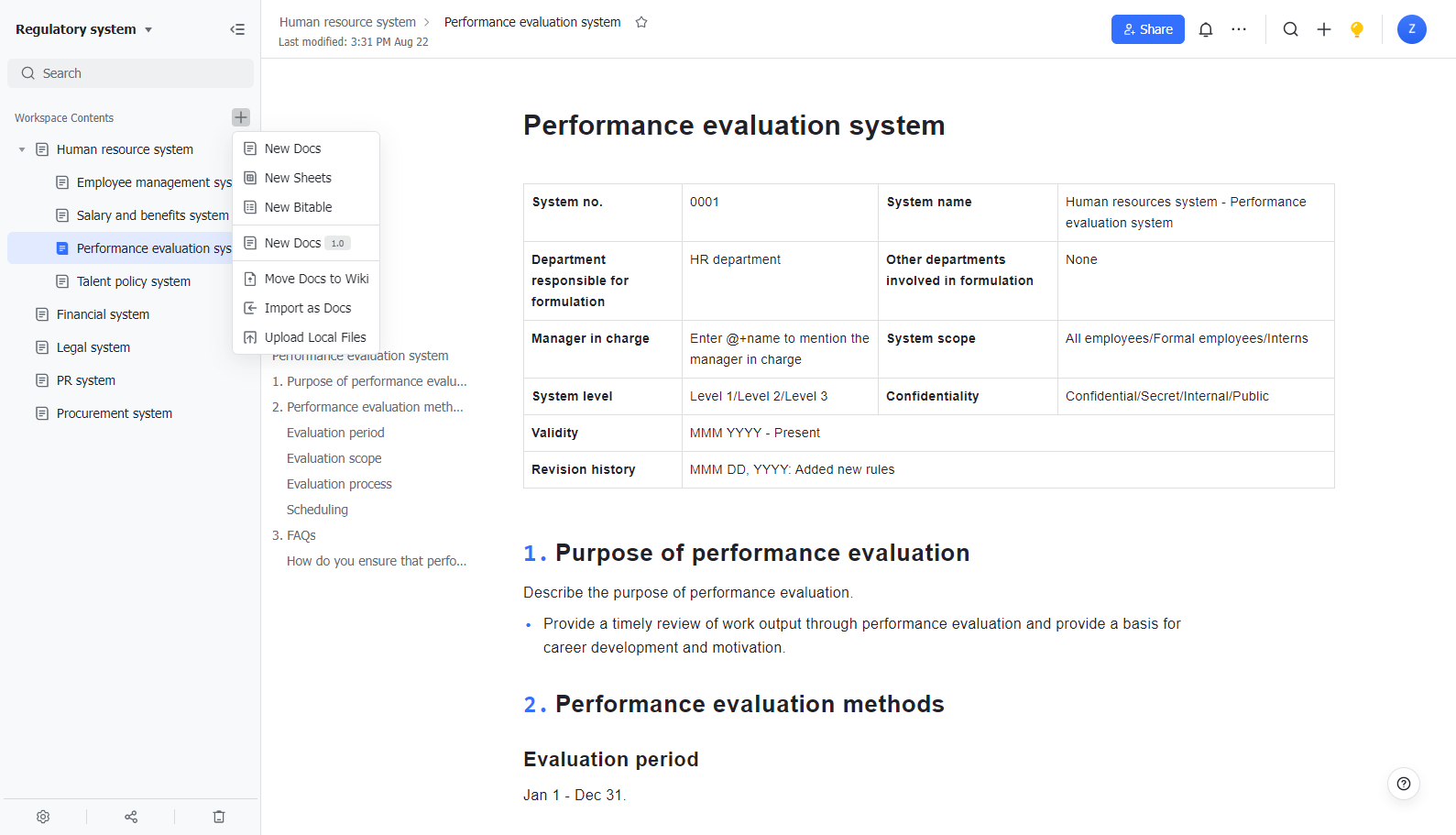
250px|700px|reset
250px|700px|reset
Team members can follow important Docs in order to gain convenient access or receive notifications about updates and changes made by other team members.
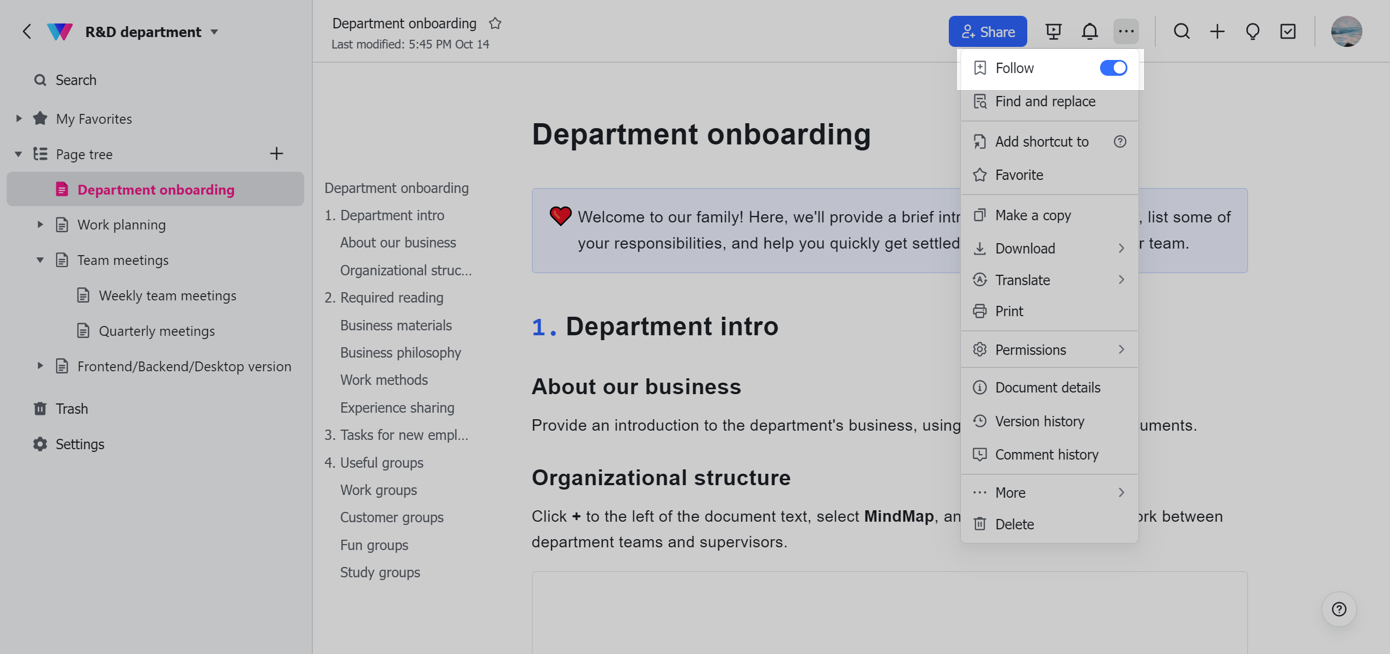
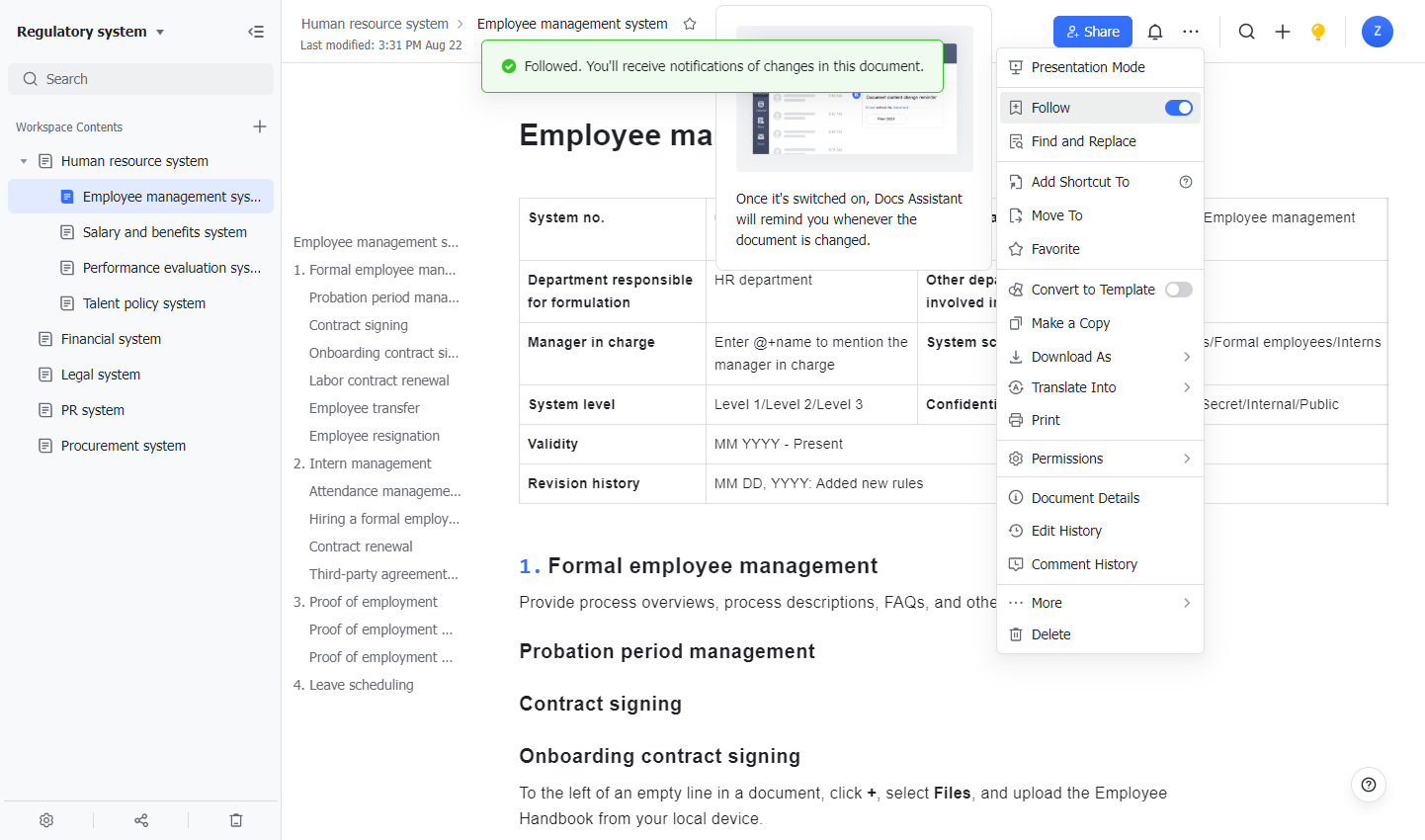
250px|700px|reset
250px|700px|reset
Use group chat for project updates
You can invite new members to join group chats for the organization, department, and their relevant projects:
- View announcements
Specific working requirements can be included in announcements, new members should be reminded to read them carefully in order to obtain key information quickly. Announcements fall under the following categories:
- Big picture: Team strategies, blueprints, OKRs, etc.
- Project planning and progress: Project proposals, progress charts, etc.
- Workflows and specifications: Instructions for collaborative processes, business specifications, etc.
- Important references: Published articles, meeting minutes, etc.
- Tools and resources: Internal resources, common tools, etc.
By reading this information, new members can gain a fuller understanding of the requirements for specific projects or tasks to help them plan their work better.
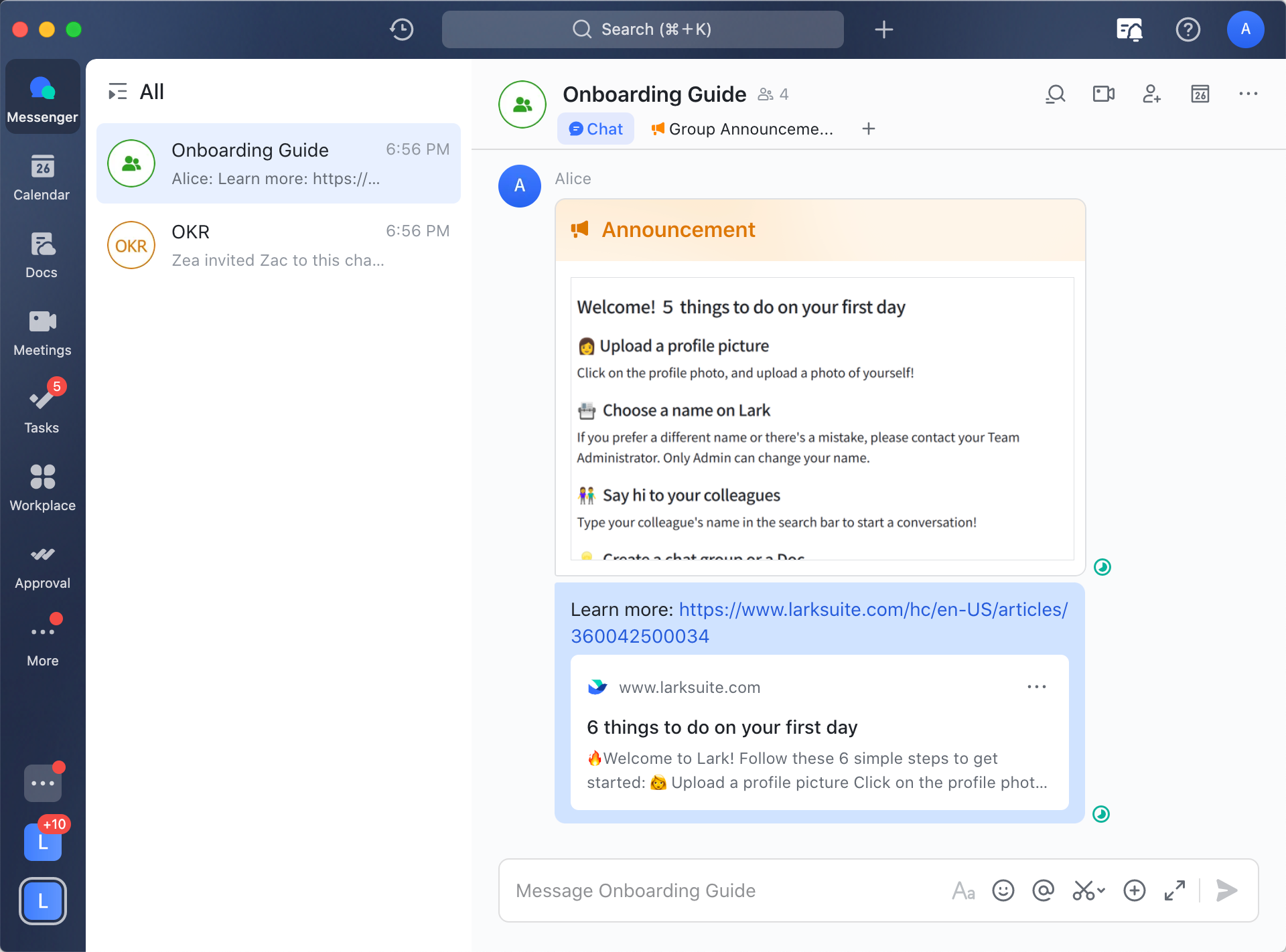
250px|700px|reset
- View pinned information
In addition to published announcements, important information can be pinned to the top of the conversation window to ensure that it will not be easily missed.
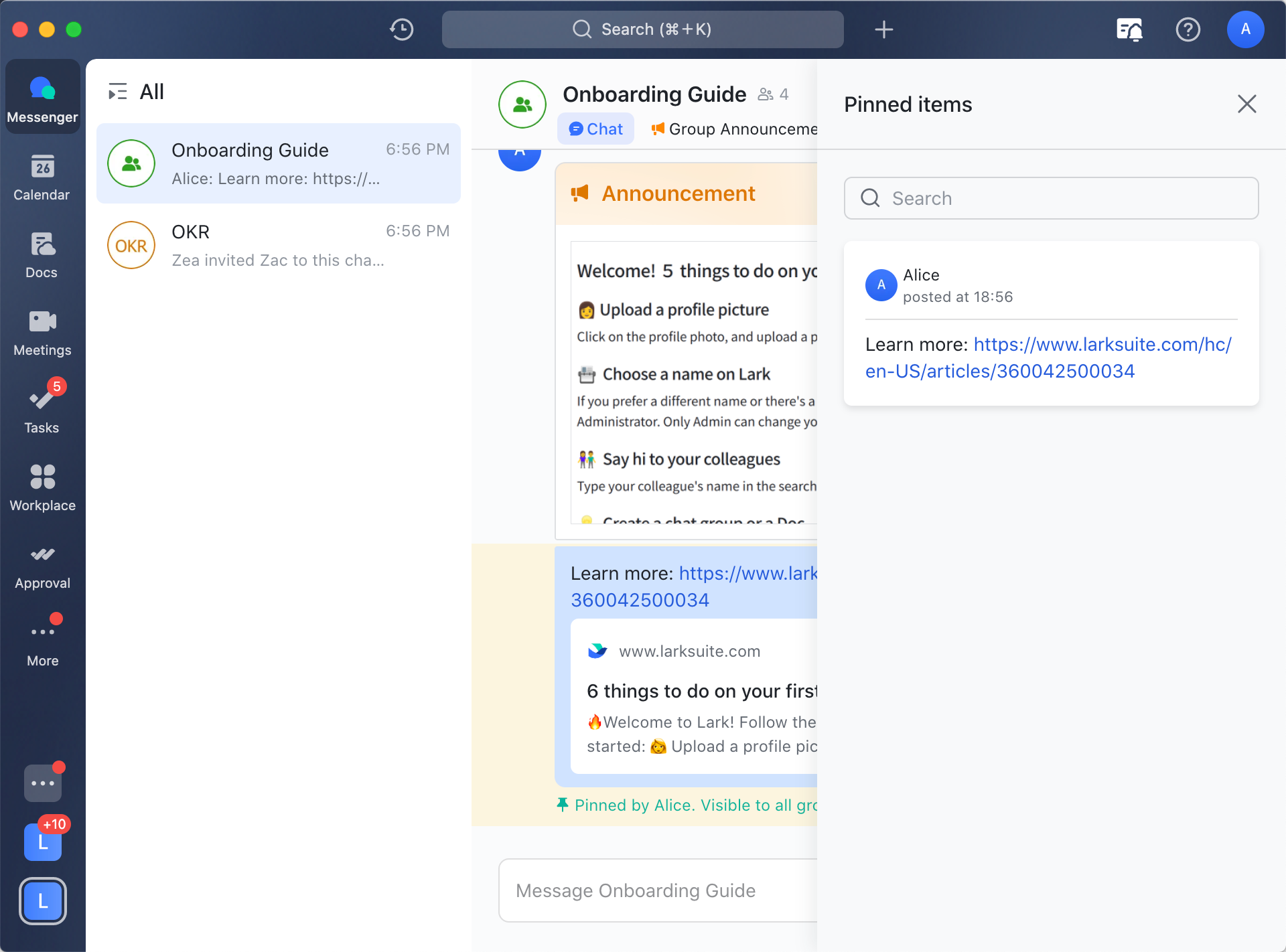
250px|700px|reset
- Read chat logs
Lark private and group chats are stored in the chat log. You can ask new members to read through the logs that are relevant to their role whenever they have free time. This will give them the opportunity to review recent communications and begin to learn how team members communicate with each other, which will aid their integration into the team.
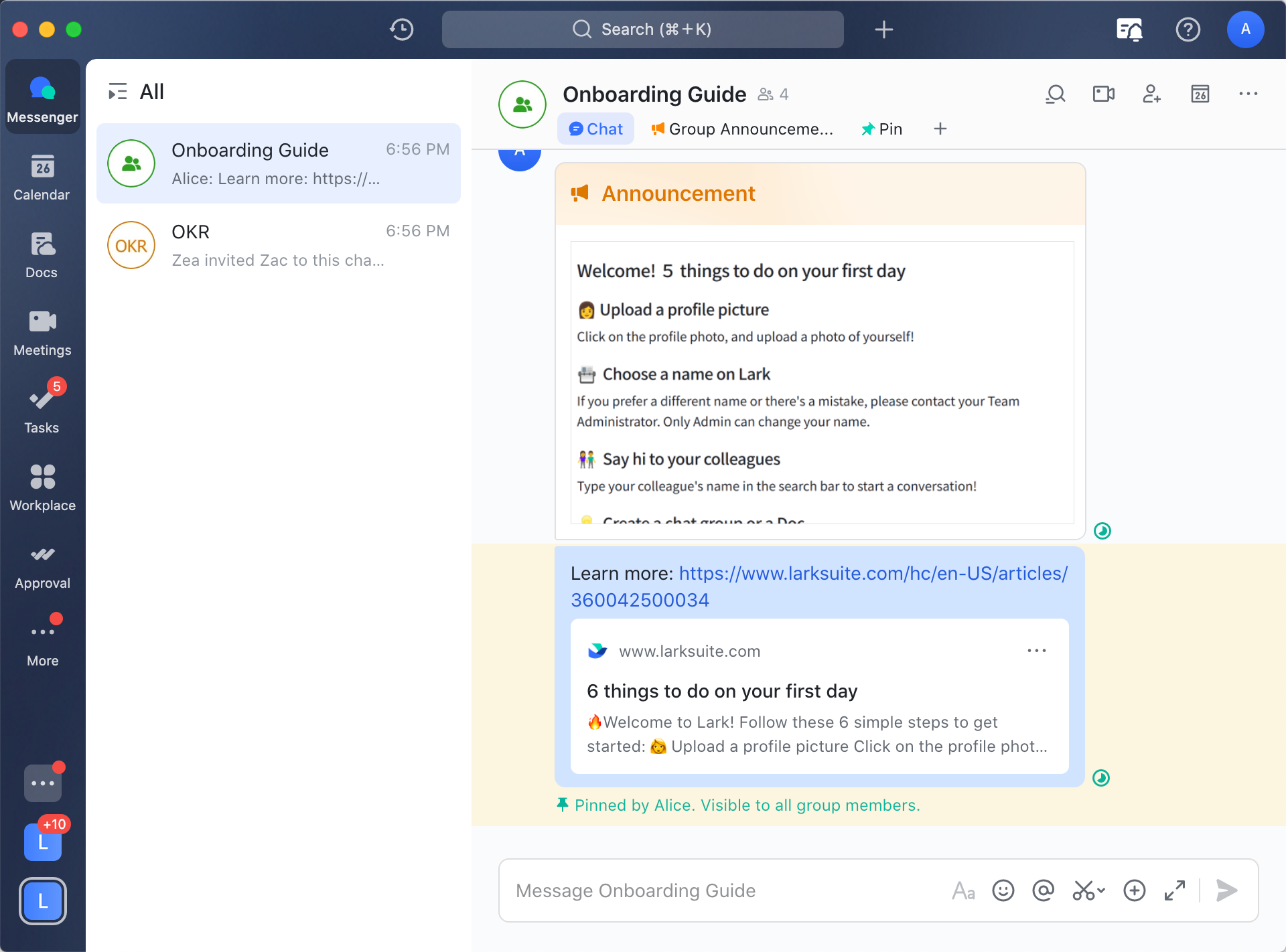
250px|700px|reset
Training via video meetings
Proactive learning via Docs, Wiki, and group chats are not the only resources available to new team members. Single or multiple online training sessions can be scheduled to provide new team members with an interactive space to receive important information and communicate their questions directly. Team members register their attendance through Calendar to ensure they receive timely event notifications.

250px|700px|reset
We hope these four training methods help your new recruits feel right at home in no time!
