I. Issue
When the presenter shares a window in a video meeting, the meeting screen shows "Sharing is paused," and the participants see the last frame before the pause.
II. Solutions
Cause 1: The shared window is minimized
When the shared window is minimized, sharing will be paused. The person who's sharing can restore the window to resume sharing.
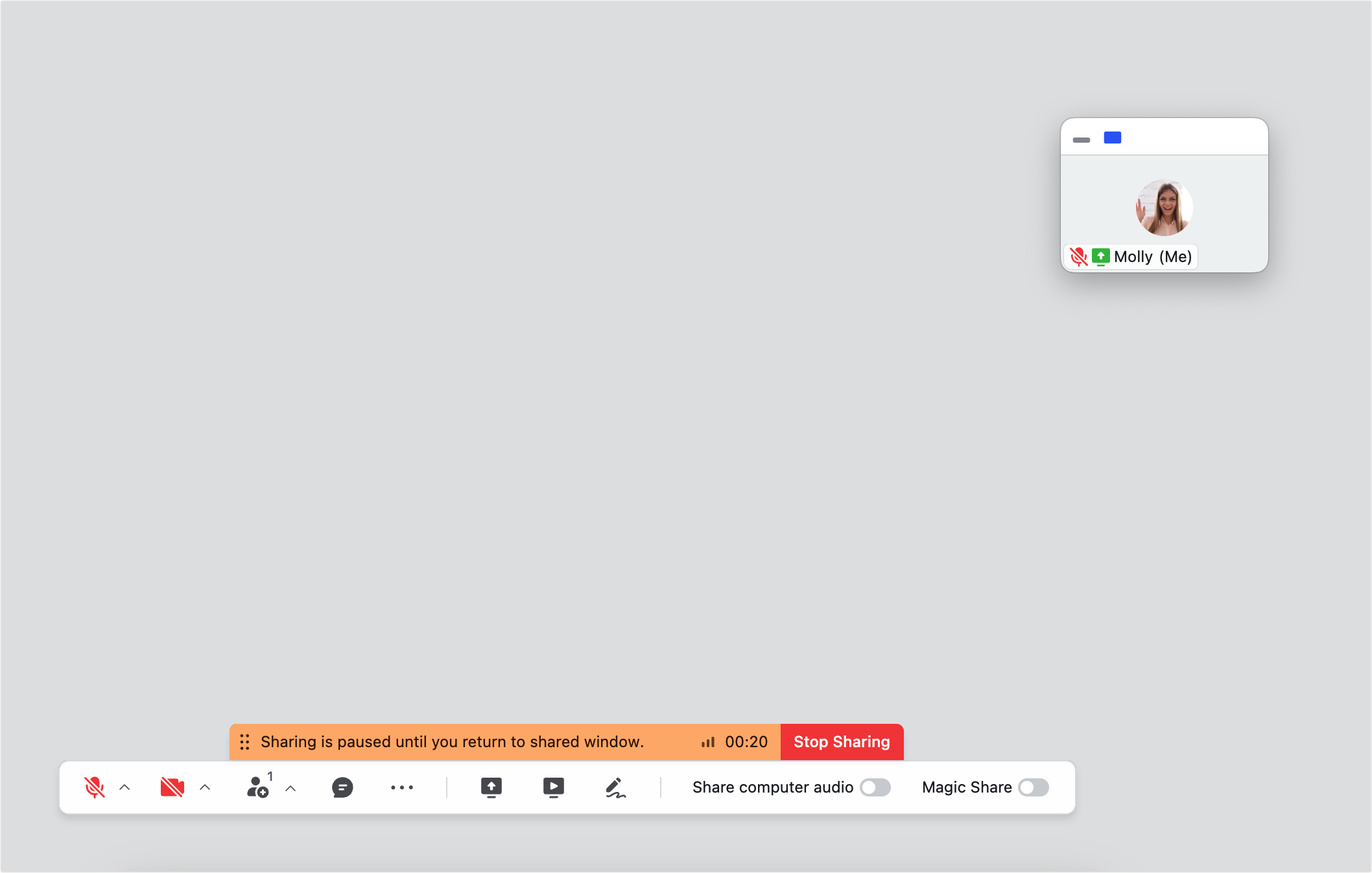
250px|700px|reset
Cause 2: Too many other windows are overlaid on the shared window
On Windows computers, when too many other windows (including transparent windows) are overlaid on the shared window, sharing may be paused.
The person who's sharing can move the shared window to the top of the desktop, or close the extra windows.
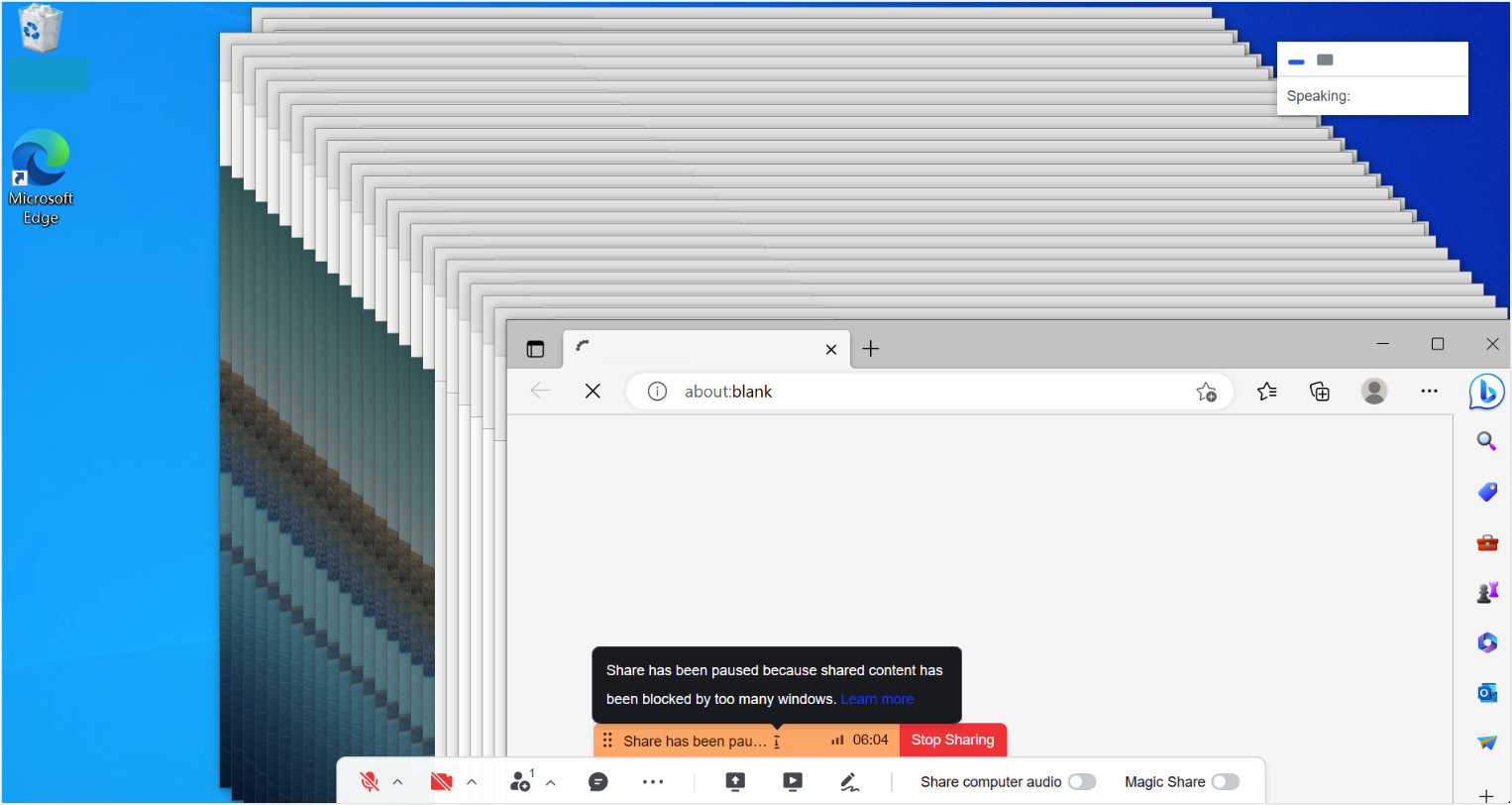
250px|700px|reset
