This document will teach you how to use Lark to boost your productivity, even whilst managing multiple tasks simultaneously.
Applicable scenarios: Personal task management
Features used: Docs, Calendar
These Lark best practices will help you prioritize your tasks, manage your time, and check in on your team's progress with ease.
Use Docs to create a time management matrix
Use Docs to write out a to-do list for the day. For each task, add a priority and time estimate to allow you to easily determine which areas require the most of your attention.
Try out this four-quadrant matrix that allows you to easily visualize tasks according to their priority and urgency:
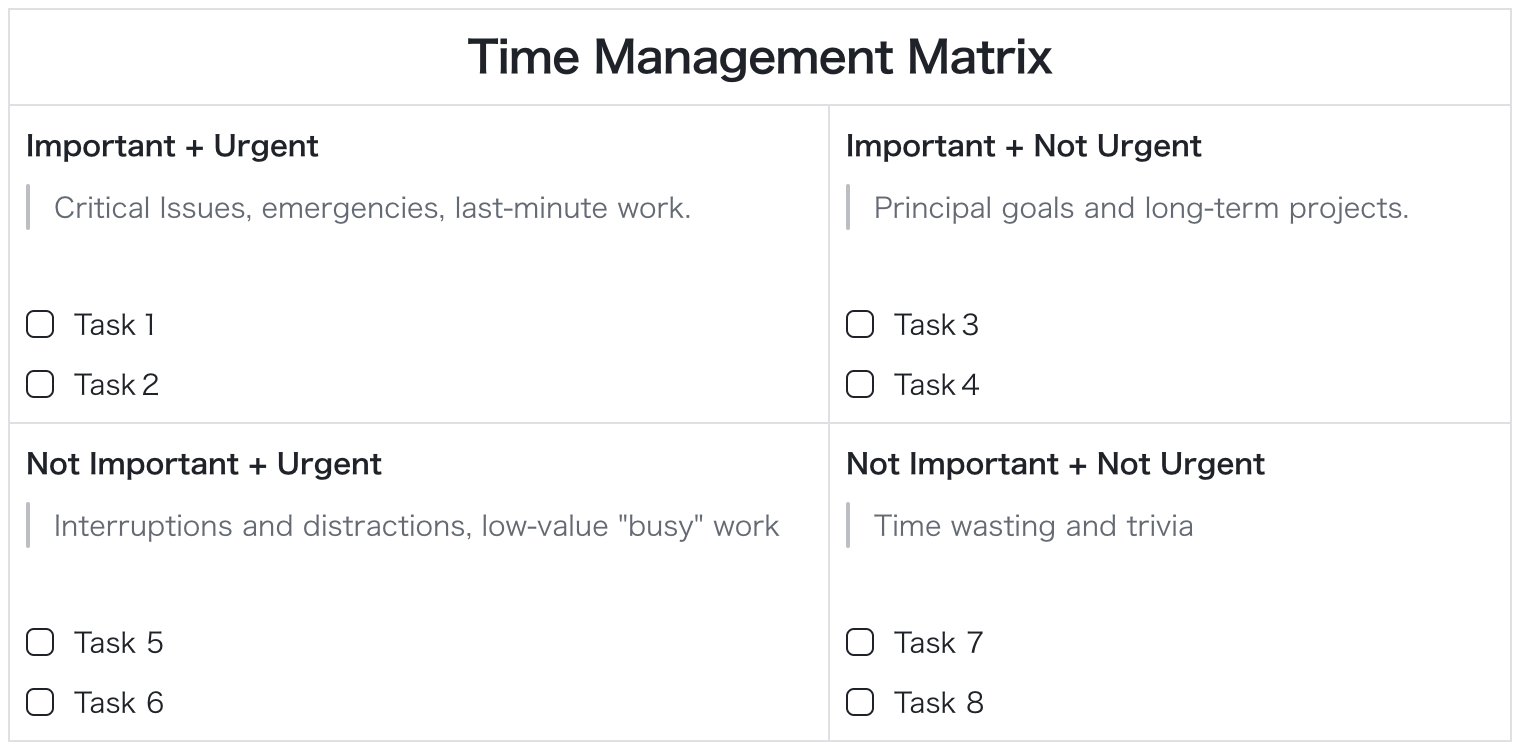
250px|700px|reset
What is considered considered "Important" and "Urgent" will be highly dependent on your individual focus and your team's objectives. You can use this tool to keep track of personal tasks and your team's overall tasks and objectives.
Use Calendar to time block
Time blocking is an integral part of task planning. Armed with your time management matrix, you can create an entry for each separate task in your Calendar and mark this time as "Busy." Your colleagues can then assess your current workload by viewing your calendar.
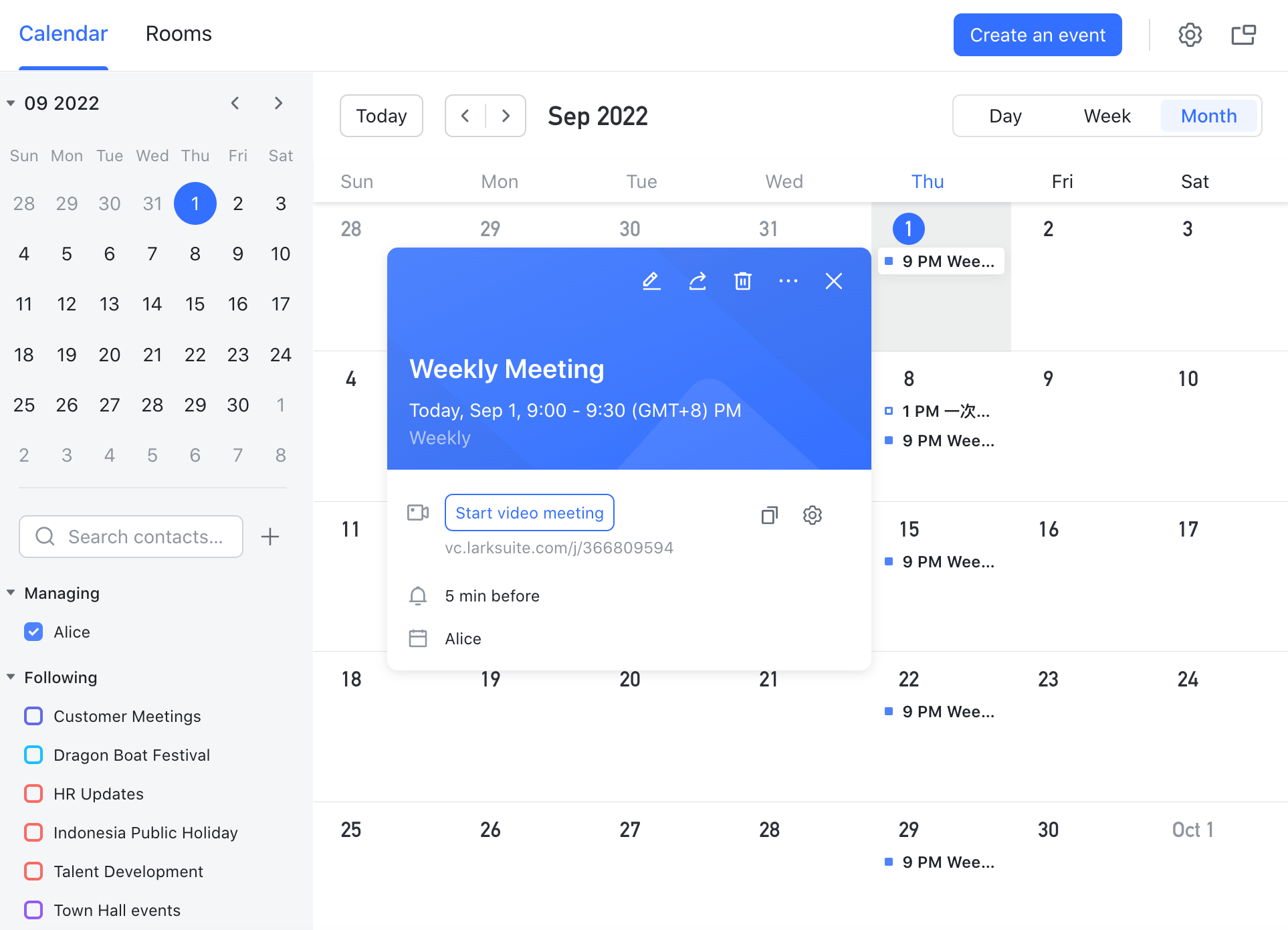
250px|700px|reset
Set a reminder for each time block to ensure that you can stay on track with competing responsibilities. Make adjustments to your calendar to accommodate any changes in your tasks and priorities as needed.
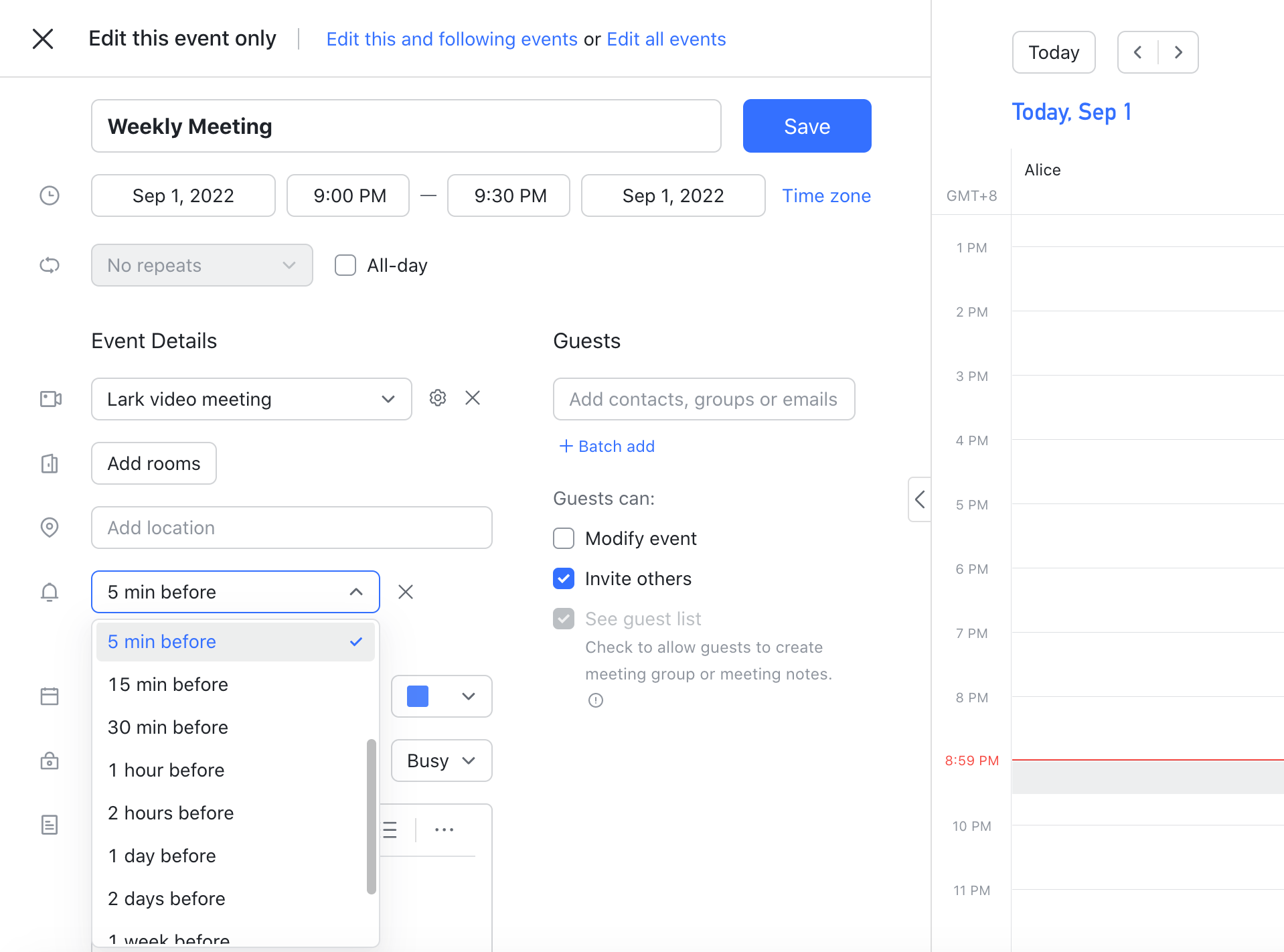
250px|700px|reset
Things are always bound to come up, and we expect schedules and priorities to shift, but getting into the habit of time blocking will give you a better grasp of how much time and effort is required for each task. Be open and continue to monitor this information to allow you to better manage your time in the future.
Use Docs to share, coordinate, and compare progress
Now that you have a clear idea of what your tasks are and how long you need to complete them, communicate your progress with your team for better transparency.
One way to do so is to create a document that details your workflow. Once you've completed a plan or report, you can invite team members to contribute to the document. They will immediately receive a notification and be prompted to provide feedback.
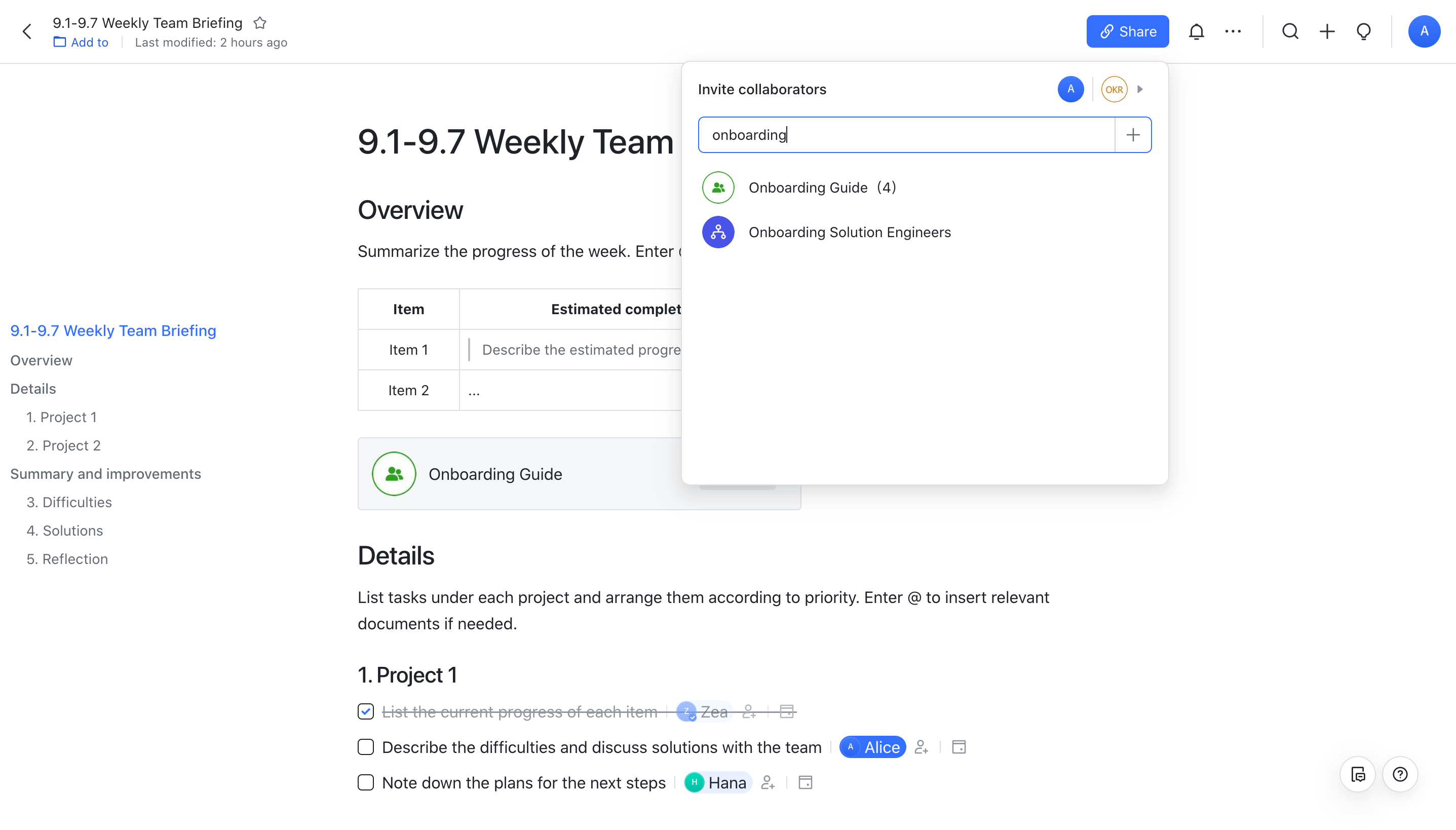
250px|700px|reset
You can also add this document to a shared file, such as a team report or weekly report, to make it easier for your team to access. Summarizing the outcomes of meetings and brainstorming within the same document will also help to maintain information transparency and boost the team's efficiency.
