This feature is only available on the desktop app. Screenshots in this article are found in Lark version 5.24.
I. Intro
On the Lark desktop app, you can open Tasks in a separate window and process other tasks and chat messages at the same time to improve work efficiency.
II. Steps
- Go to Tasks in the navigation bar.
- Click the Open in new window icon in the upper-right corner.
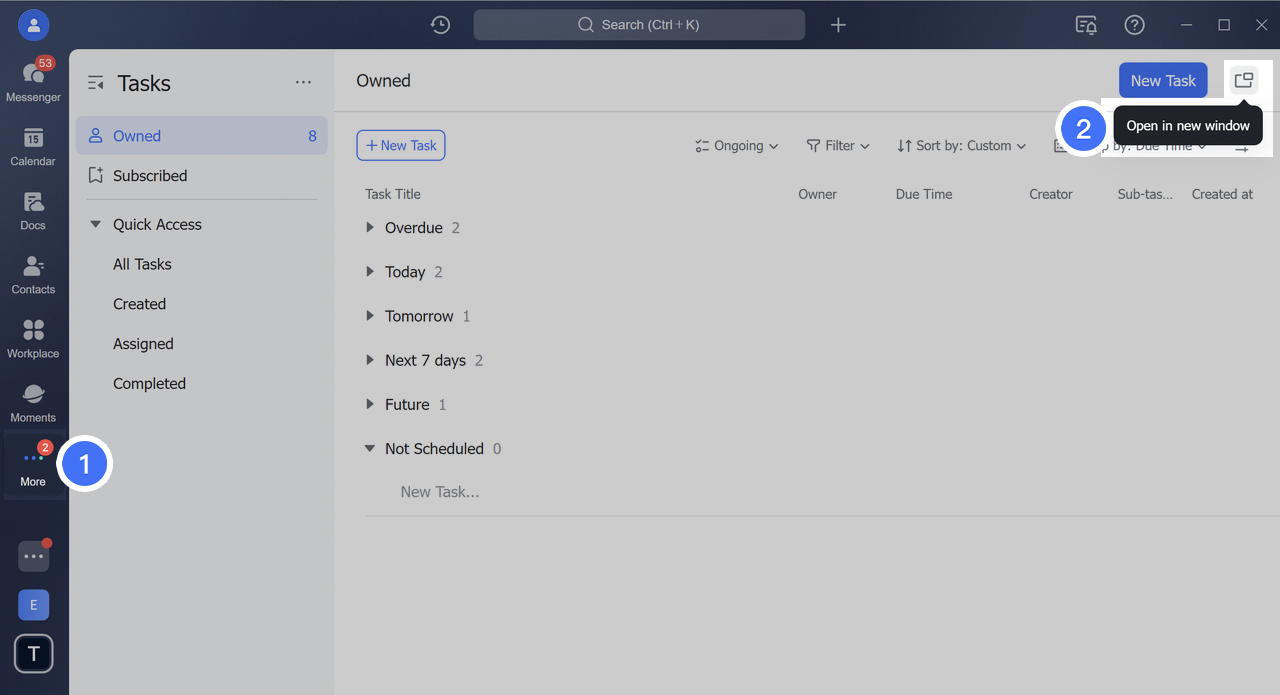
250px|700px|reset
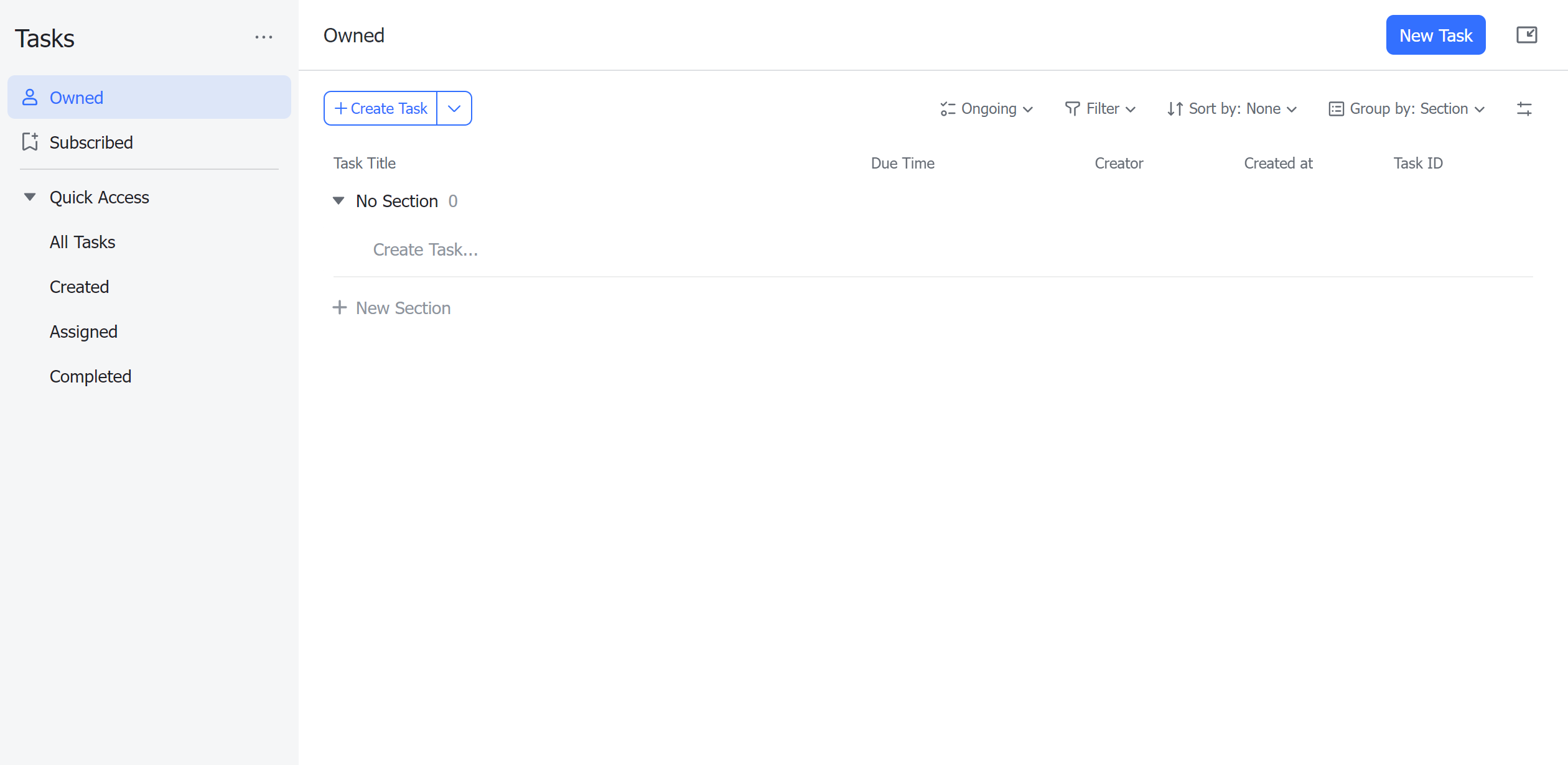
250px|700px|reset
