I. Intro
The FVSCHEDULE function calculates the future value of a given principal based on a schedule of interest rates.
II. About the function
- Formula: =FVSCHEDULE(principal, schedule)
- Arguments:
- principal (required): The initial capital amount or the value to which the compound interest applies.
- schedule (required): The array of interest rates to apply to the principal. The schedule should be a cell range.
- Example: A2:A100 are the interest rates for an investment that has 99 periods. The formula =FVSCHEDULE(10000, A2:A100) returns the future value of a principal of $10,000 after 99 periods.
III. Steps
Use the function
- Open the spreadsheet, select a cell, and enter the formula =FVSCHEDULE(principal, schedule).
- Press Enter to get the result.
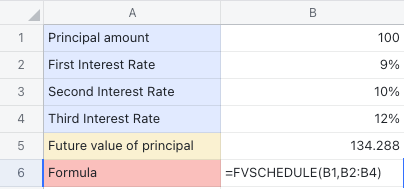
250px|700px|reset
Delete the function
Select the cell with the function and press Delete.
