I. Intro
You can view the edit history of specific cells, which includes details on the editor, edit time, and the edits made, enabling you to trace back the updates made over time. If you want to view the edit history for the entire spreadsheet, see Use edit history in Sheets.
II. Steps
- View edit history of a cell
Enter the spreadsheet, right-click the cell, and select Edit History.
Note: Only actions that change the value of the cell, such as entering, editing, deleting, and pasting content into the cell, are tracked. Actions that do not change the value of a cell, such as changing the font size, font color, number format, data validation, and conditional formatting are not tracked.
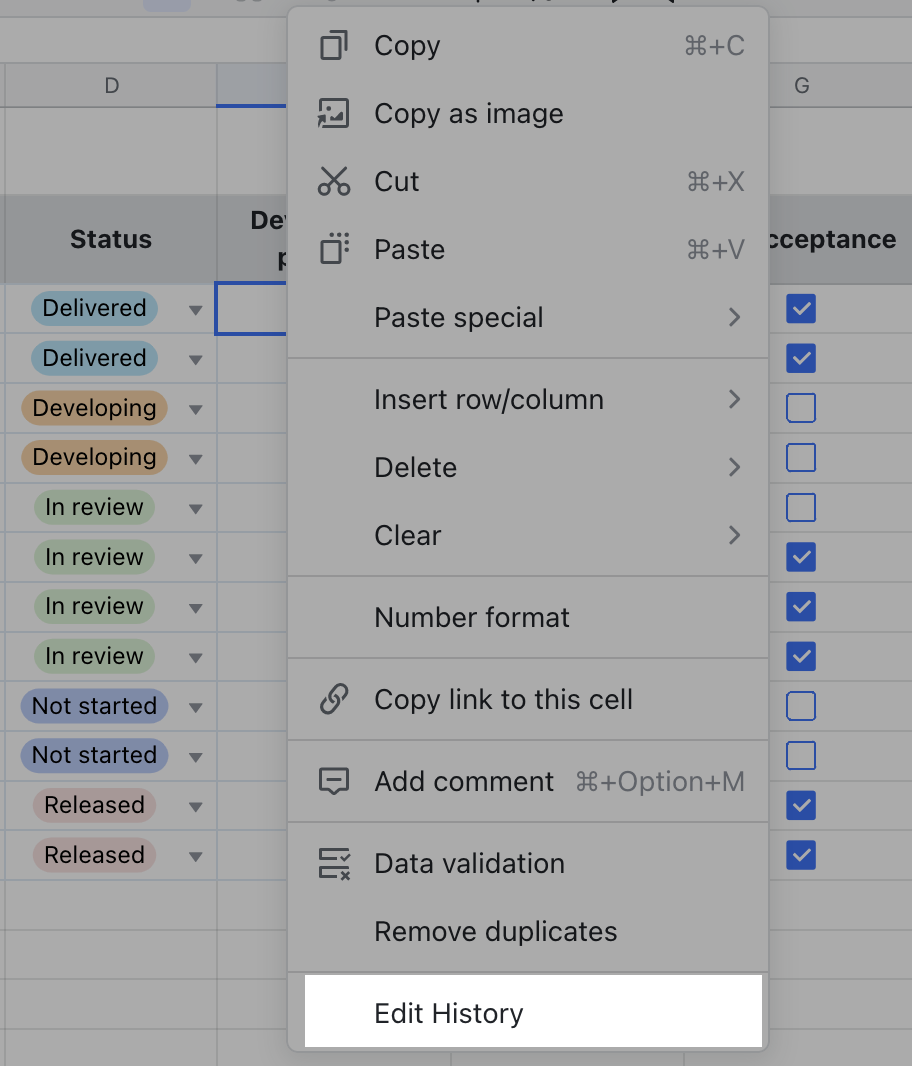
250px|700px|reset
- Copy content from edit history
Hover over the record you want to copy, then click the Copy icon to the right. Plain text, images, attachments, and hyperlinks can be copied.
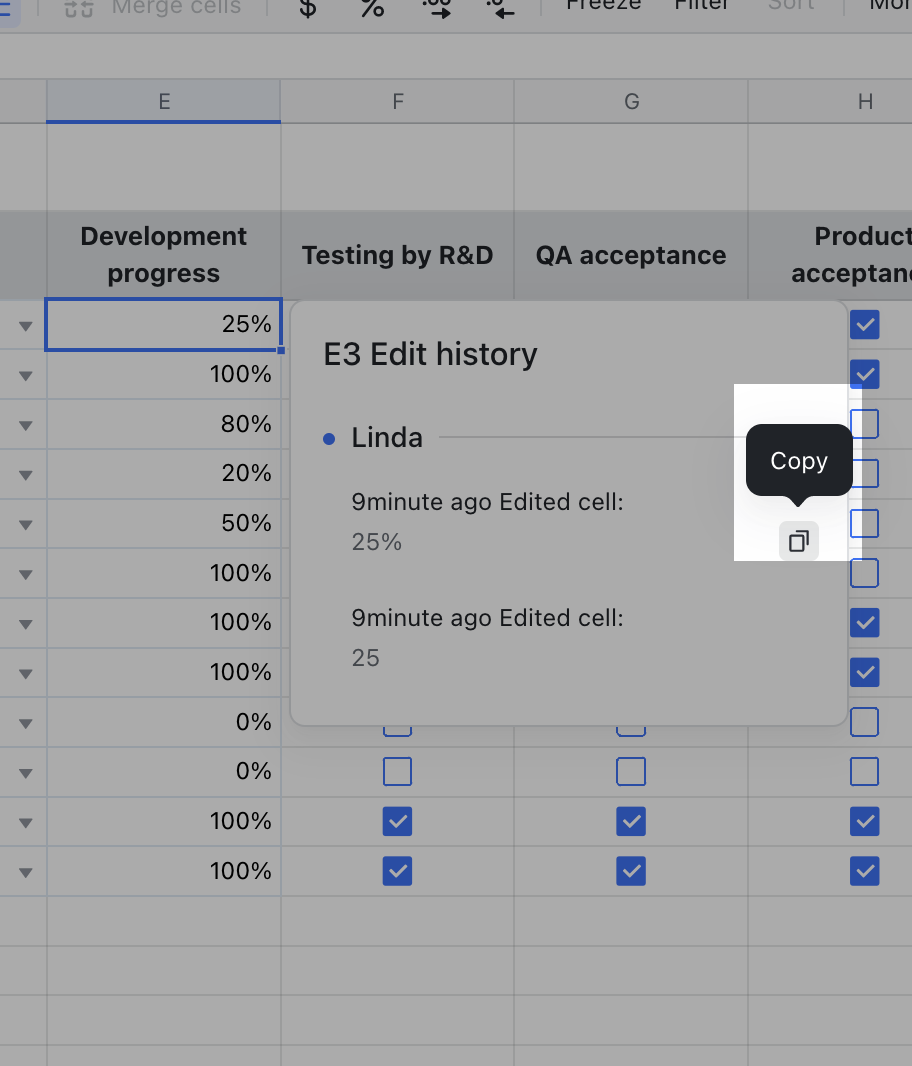
250px|700px|reset
III. FAQs
