I. Intro
Embed Airtable directly in Docs to add more variety to your content without ever leaving the page.
Note: This feature is currently unavailable on the mobile app.
II. Steps
1. Copy link
- Method 1: Open the Airtable webpage you'd like to embed. In the upper-right corner, click Share > Base. Change the permissions to Private read-only link, then copy the link.
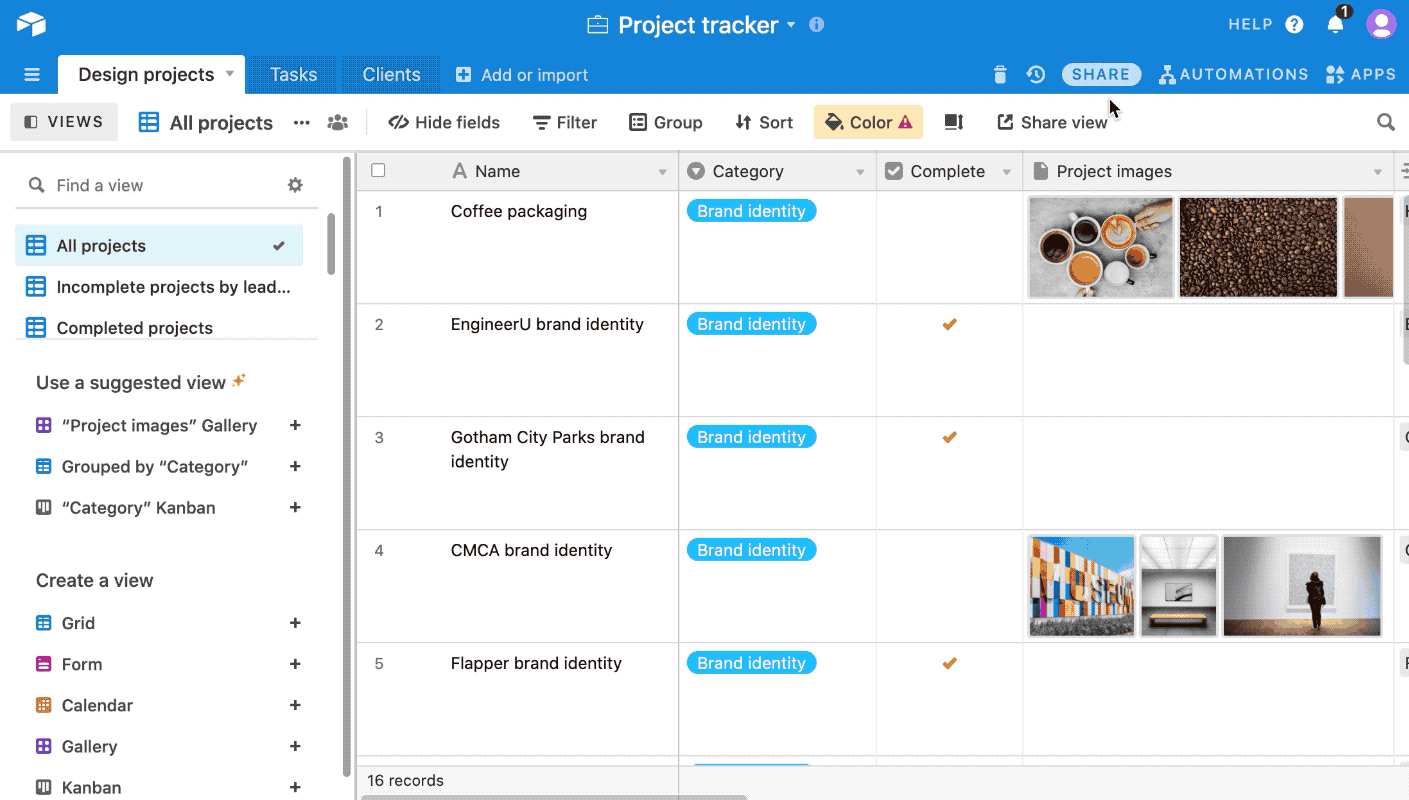
250px|700px|reset
- Method 2: Open the Airtable webpage you'd like to embed. In the upper-right corner, click Share a view > Create a shareable grid view link, then copy the link.
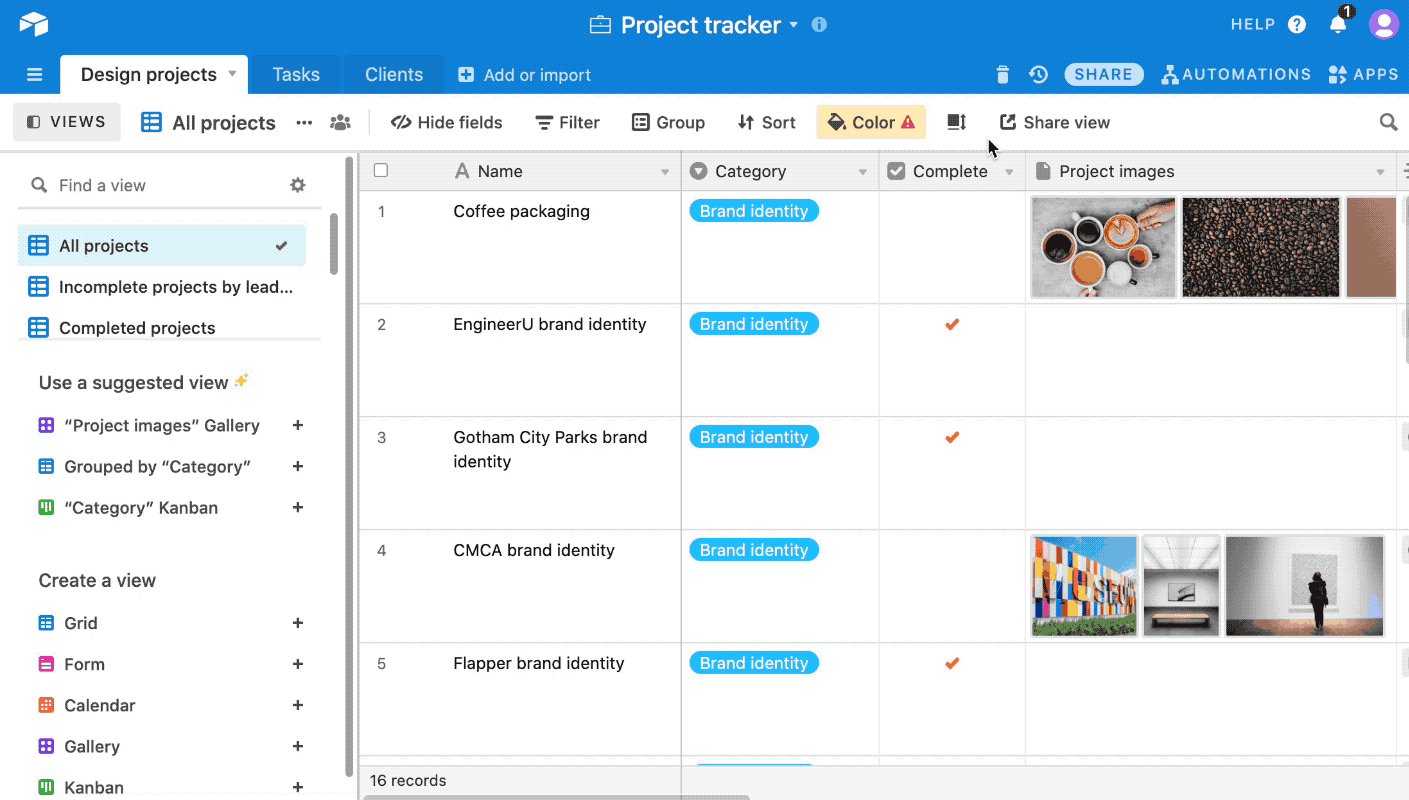
250px|700px|reset
2. Embed in Docs
You can embed the Airtable webpage in 3 ways:
Paste link
Paste the link you copied from the Airtable website and then click Embed from the dropdown menu that appears.
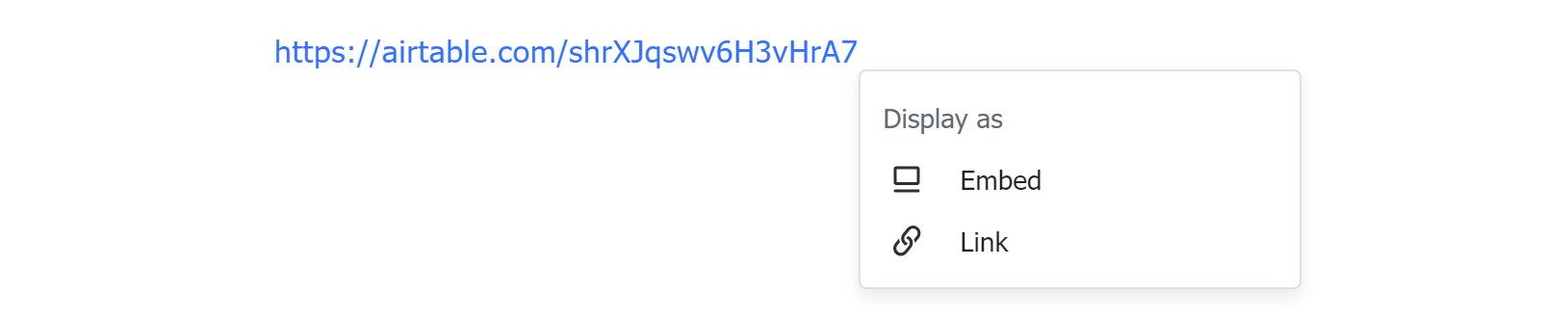
250px|700px|reset
/ Quick Insert
Type / in any blank space in the Docs or type Space / anywhere within a text block to bring up Quick Insert. Scroll down to Embeds and click Airtable. Paste the webpage link and then click Confirm.
- You can also bring up Quick Insert, then directly type Airtable following the /.
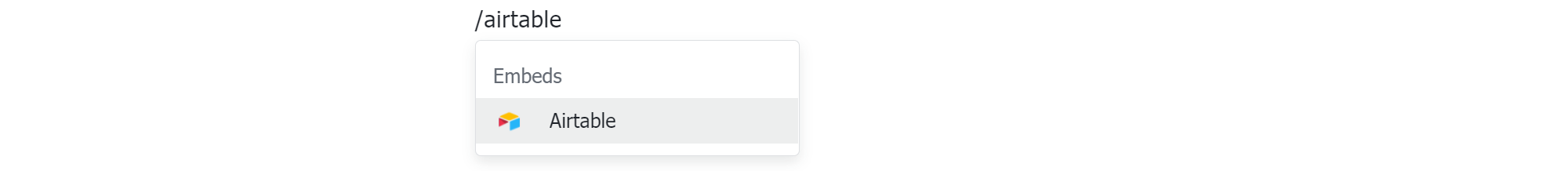
250px|700px|reset
+ toolbar
From the + toolbar on the left, scroll down to Embeds and click Airtable, then paste the webpage link and click Confirm.
III. FAQs
