I. Intro
Who can perform these steps: Primary administrators or administrators with "Member and Department" permission.
As an administrator, you can enable invitation permissions for non-administrators in the Lark Admin Console, helping ordinary members invite each other to join the organization.
II. Steps
- Open the Lark Admin Console and select Organization > Member and Department. On the Members tab, select the department you would like to invite the member to and click Invite Member.
- 250px|700px|reset
- On the Invite Member page, you can see the Invite Code, Organization Link, and Invite QR Code, as shown below.
- 250px|700px|reset
- Turn on both Enable invitation and Allow non-administrators to invite to allow ordinary members to invite other members to join the organization.
- Note:
- If only Enable invitation is on and Allow Non-Administrators to Invite Members is off, only the primary administrator and administrators with member and department permissions can invite members to join. Non-administrators will not be able to see the 'Add Organization Member' option in the app, and any invite links sent by non-administrators will automatically become invalid.
- If Enable invitation is off, both administrators and non-administrators will not be able to invite others to join the organization, and any sent invite links will automatically become invalid. After all members have joined the organization, you can turn off the function to prevent the misuse of invitation information and unrelated individuals joining the organization.
- Optionally, set up the invite permissions of ordinary members under this option, including Department to join, Invitation expires after, Require approval by administrator, which can further strengthen management of ordinary member invitation.
- Note: The settings only affect invitations sent by non-administrators.
- Departments' invitees can join: If you want members of the same department to invite each other, we recommend setting it to join the department of the inviter; if you want all members who join the organization later to enter a specific department (such as 'Operations Department'), you can choose Selected department.
- Invite expiration after: Set the validity period of the invitation. After the invitation expires, the invitation sent by non-administrators will automatically become invalid.
- Approval by administrator is required: When it's on, it prevents external users from accidentally joining the organization, but members need to wait for approval before they can join the organization. If it's off, members can join the organization directly after accepting the invitation.
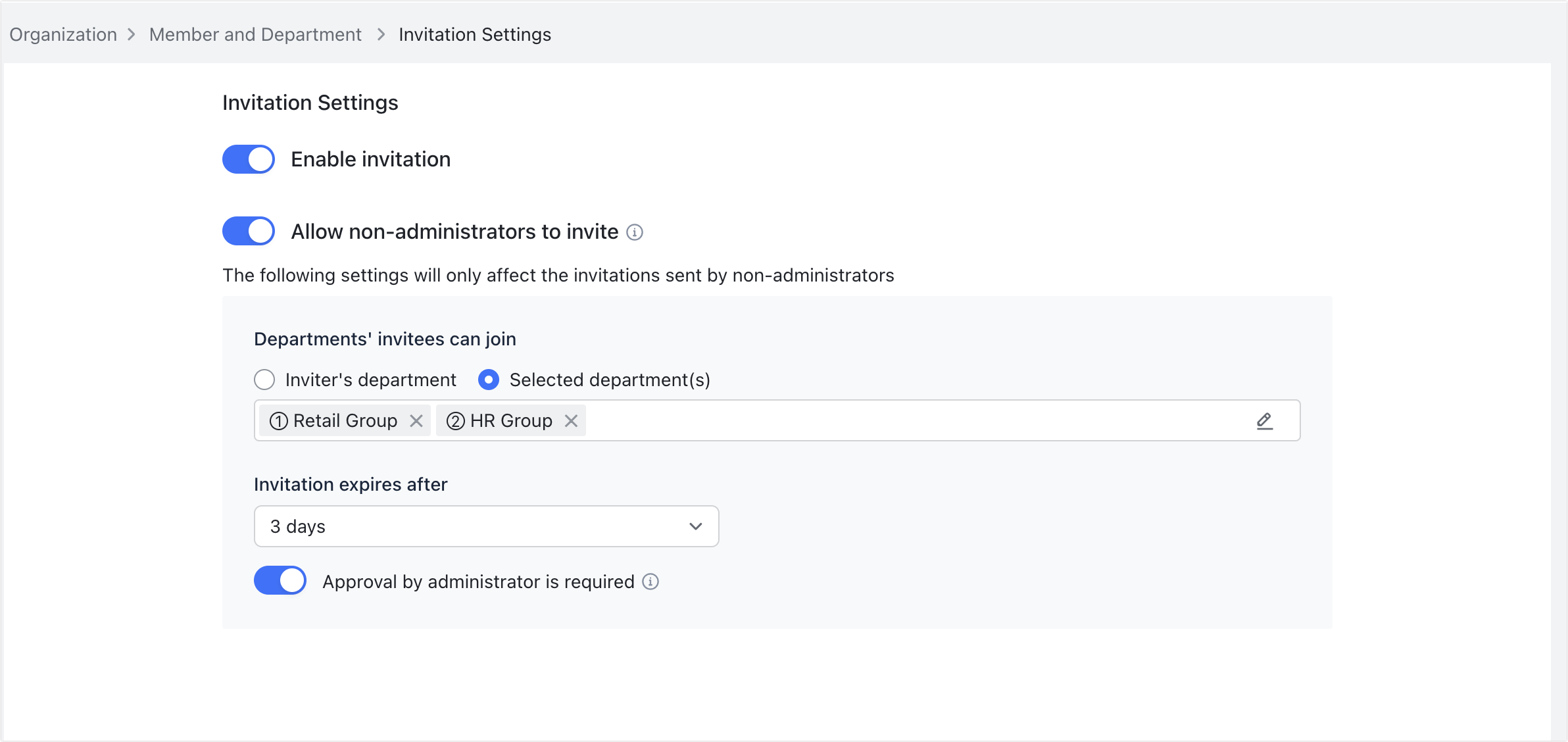
250px|700px|reset
After you enable the invitation permission for non-administrators, non-administrators can click the New icon > Add Organization Members in the app to send invitations.
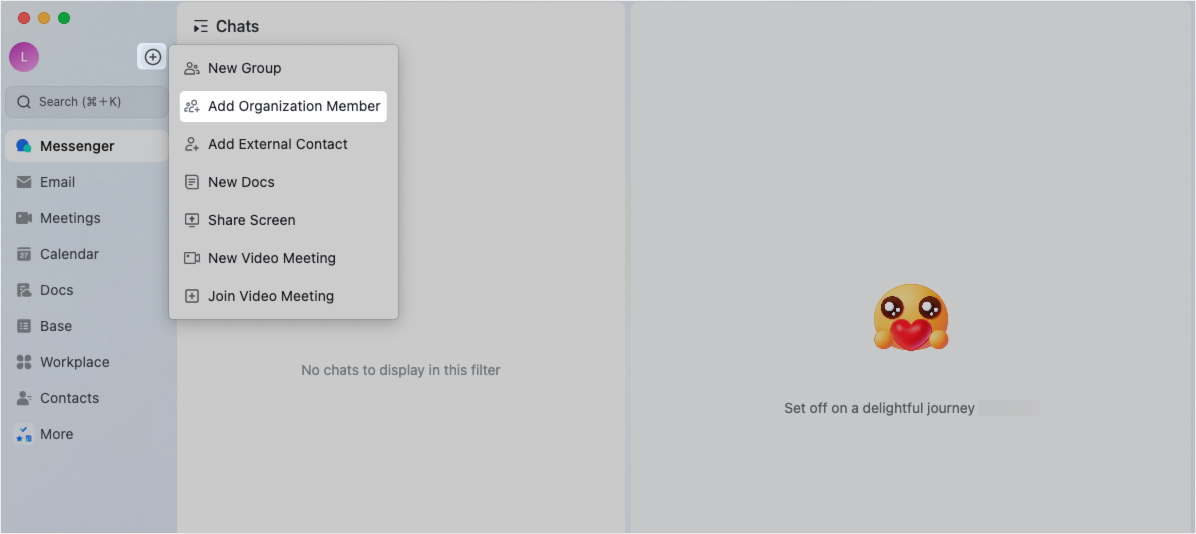
250px|700px|reset
III. FAQs
