I. Intro
Who can perform these steps: Primary administrators and administrators with OpenAPI log permissions.
With Lark OpenAPI, companies can use open capabilities to develop Lark apps. These Lark App calls to OpenAPI generate records, called OpenAPI logs. For developer documentation, see Lark developer documentation.
II. Steps
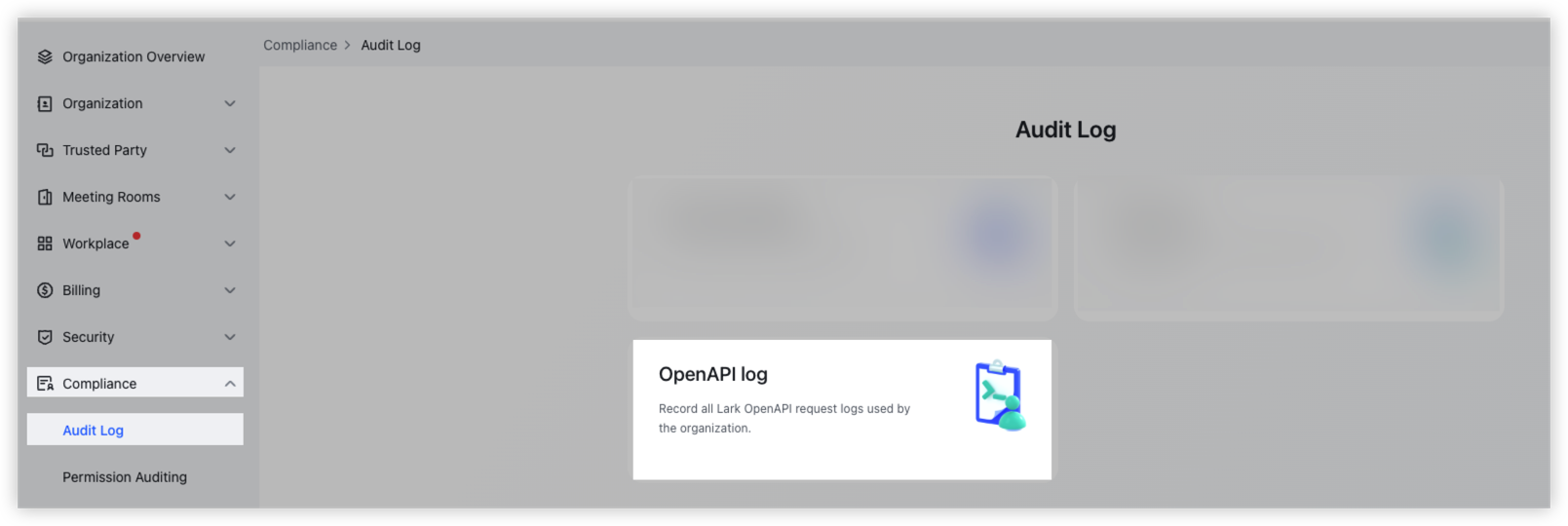
250px|700px|reset
Administrators can quickly find specific entries in the OpenAPI log by filtering by time, event type, and app ID.
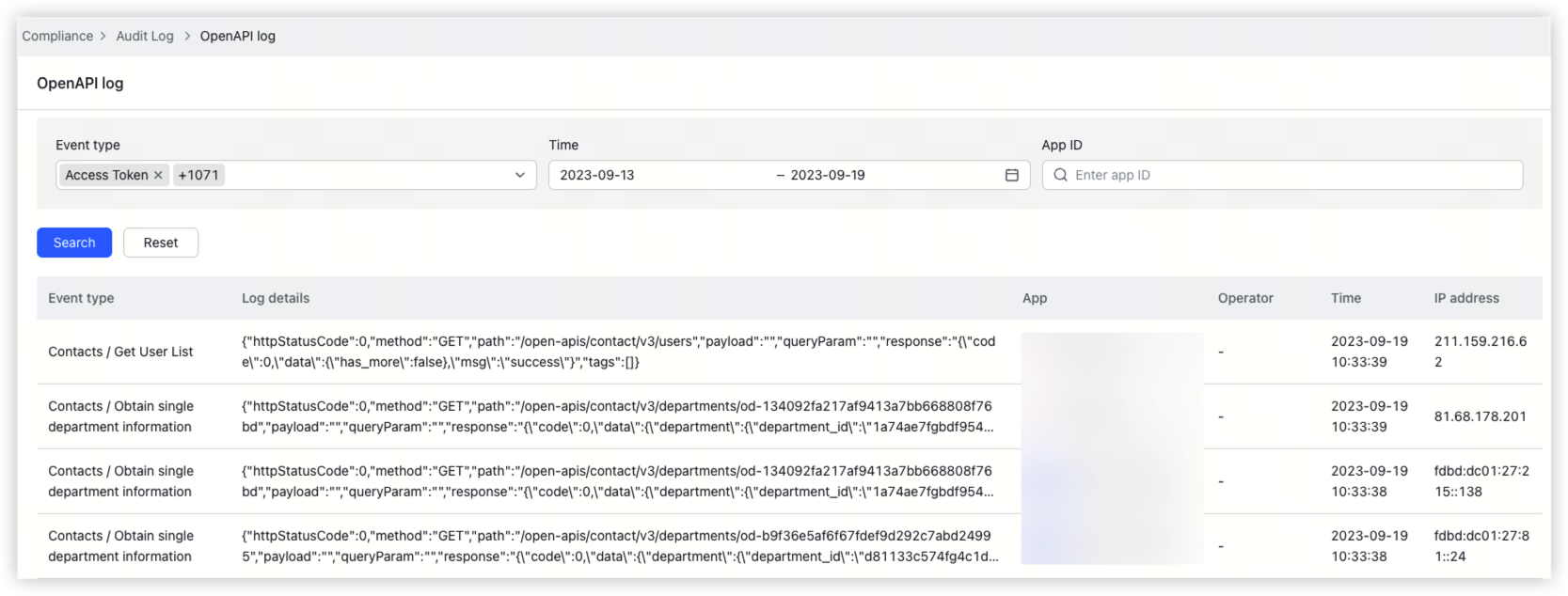
250px|700px|reset
Click the request body to view the specific content and the result of the request. You can copy specific content with a single click.
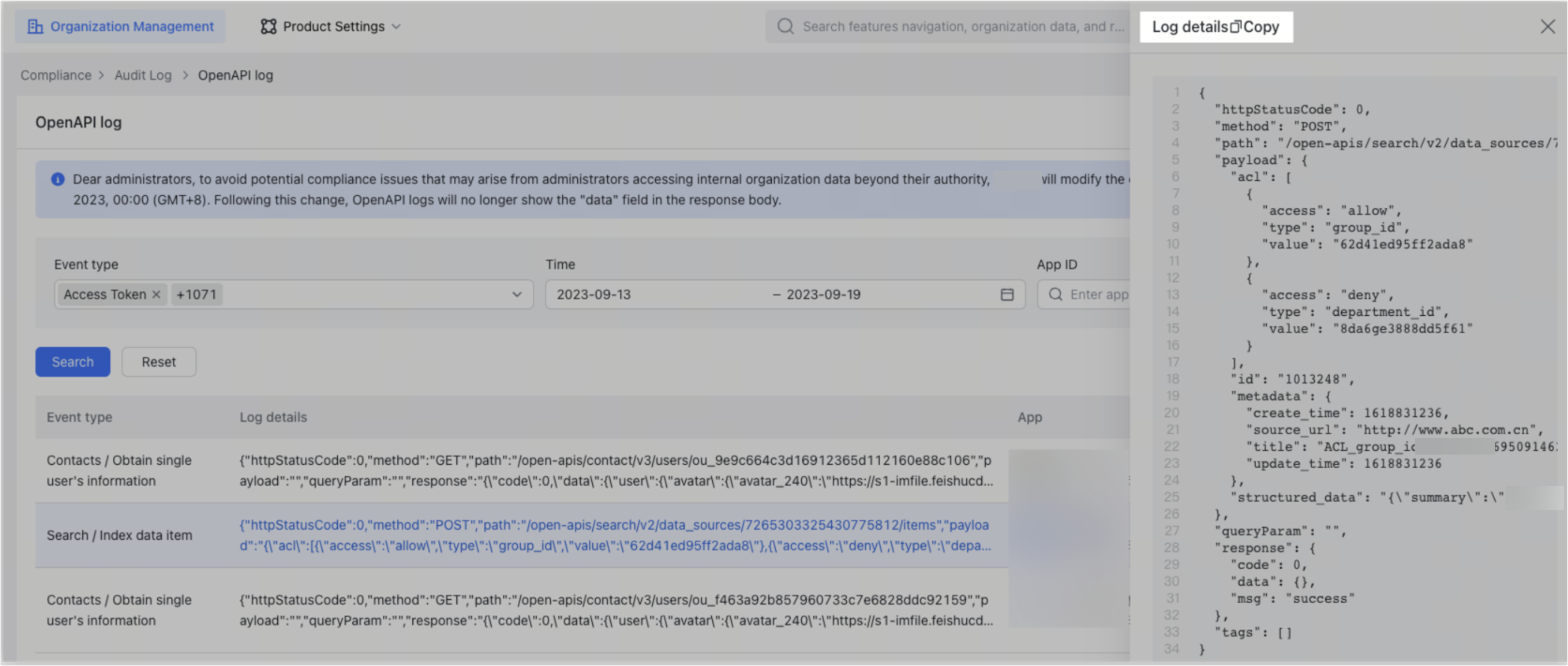
250px|700px|reset
As of August 30, OpenAPI logs are recorded permanently. Administrators can query up to 180 days of data, with a single query able to cover up to 30 days of entries.
III. FAQs
