I. Attendance feature update
There is a new update to the Attendance feature that can resolve issues that may arise when you clock in or out at the wrong time or place.
II. Solution
The attendance page will show an Update Attendance Button after you successfully clock in/out, in which the time and location will also be refreshed once you click Update Attendance.
- When can I update my clock-in information?
- If you have a shift today, you can update your attendance record if your existing clock-in result is inaccurate.
- If you don't have a shift today, you can update your attendance record before you clock out.
- When can I update my clock-out information?
- If you have a shift today, you can update your attendance record before the latest time you are allowed to clock out.
- If you don't have a shift today, you can update your attendance record at any time during the day.
Note: When updating your attendance records, make sure you do so at the proper time, proper place, or when connected to the proper Wi-Fi network. Otherwise, the updated record will not adhere to attendance rules.
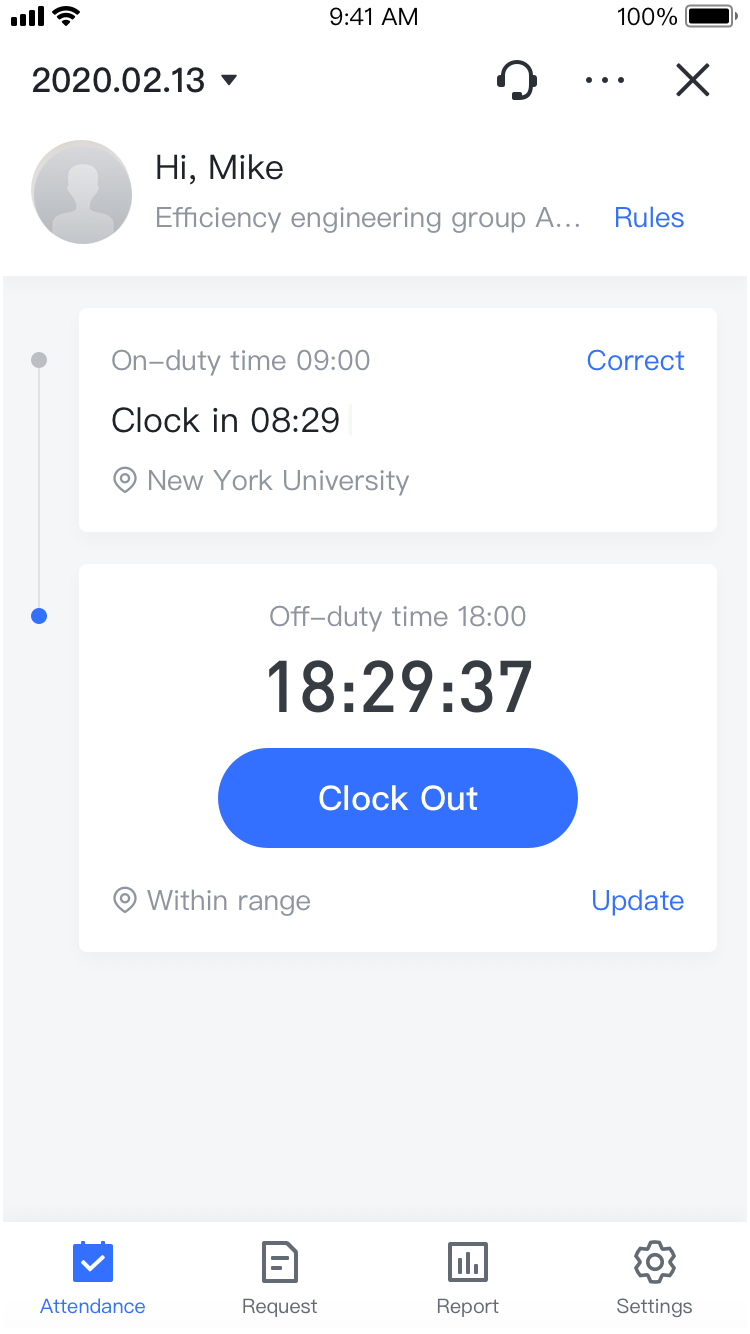
250px|700px|reset
