Symptom
When you share your screen in video meetings, a prompt shows "Sceen sharing not allowed", or after setting the permission in System preferences, you still cannot share your screen.
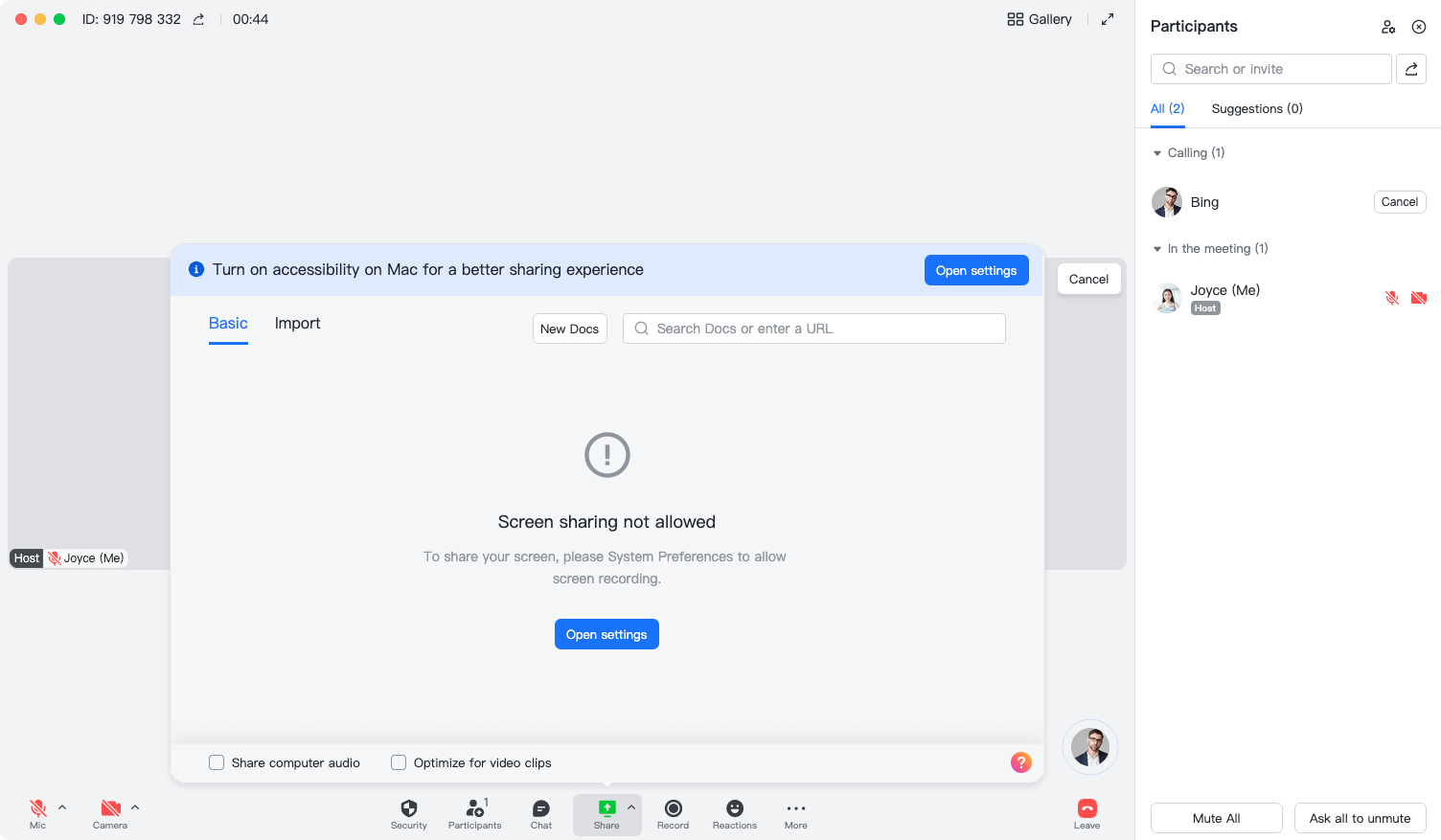
250px|700px|reset
Resolution (for Mac)
To resolve the issue, please follow these instructions:
- Open Launchpad

250px|700px|reset
- Search "terminal"
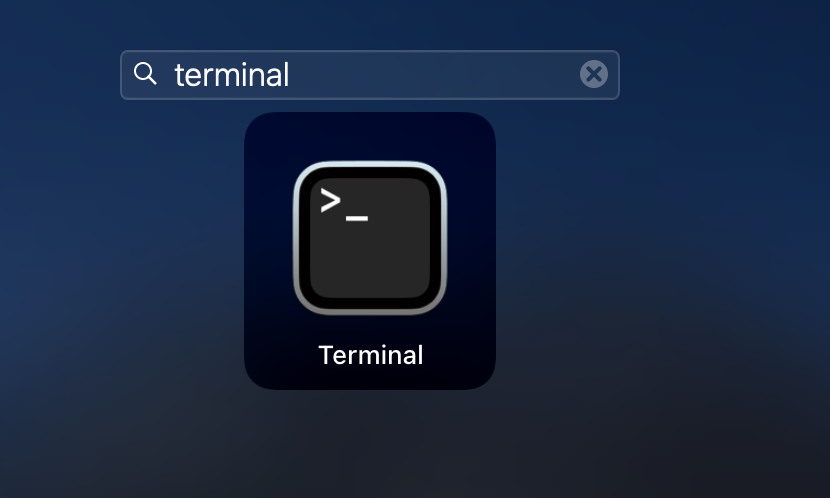
250px|700px|reset
- Run this command below and enter
sudo tccutil reset ScreenCapture
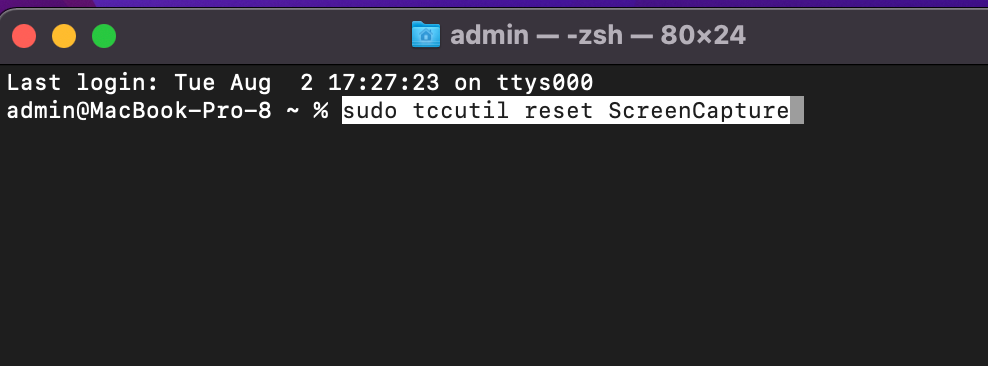
250px|700px|reset
- Restart Lark, start or join a meeting, and share the screen again.
