I. Intro
Lingo administrators can set approvers for different entry subcategories. These approvers can go to the Lingo Admin Console to:
- View all entries in Lingo
- Review entries in their assigned subcategory
- View all review records and entry usage data
II. Steps
Add subcategory approvers
Click Manage Entries > Category in the left sidebar. Click the blank space on the category approver list, then search and select members to set them as approvers.
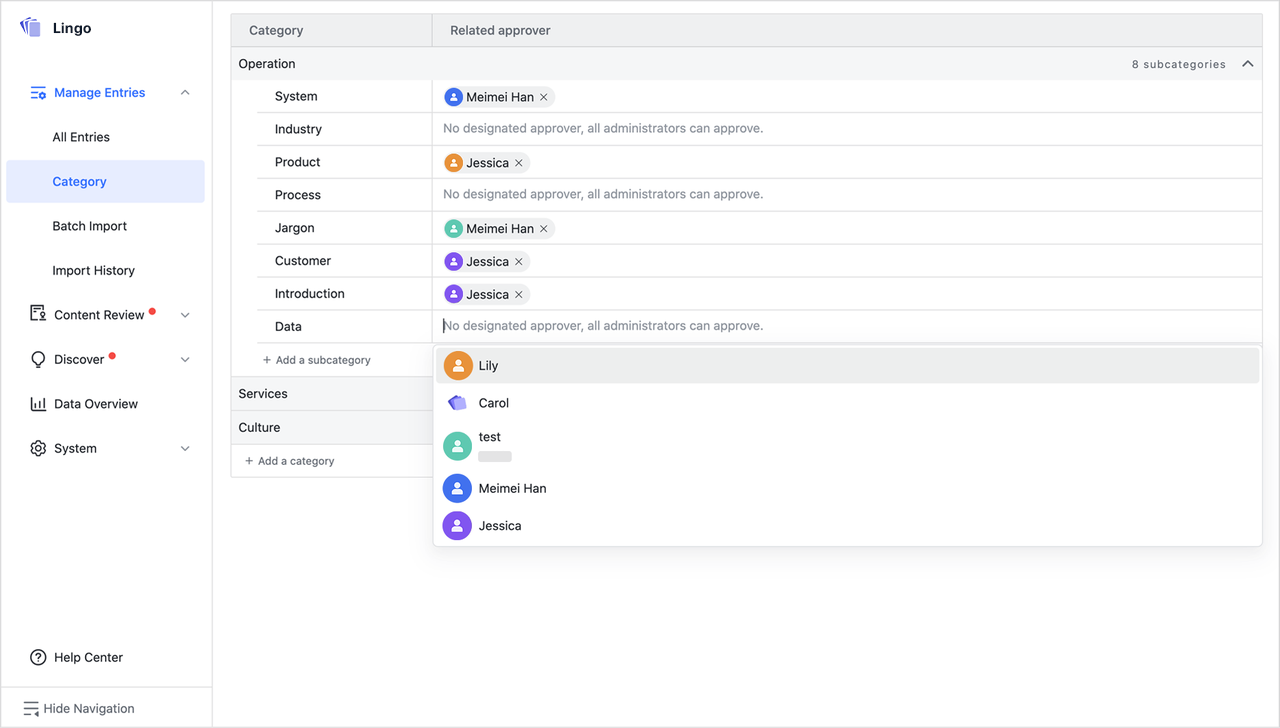
250px|700px|reset
Remove subcategory approvers
Click the X icon next to a member's name to remove them.
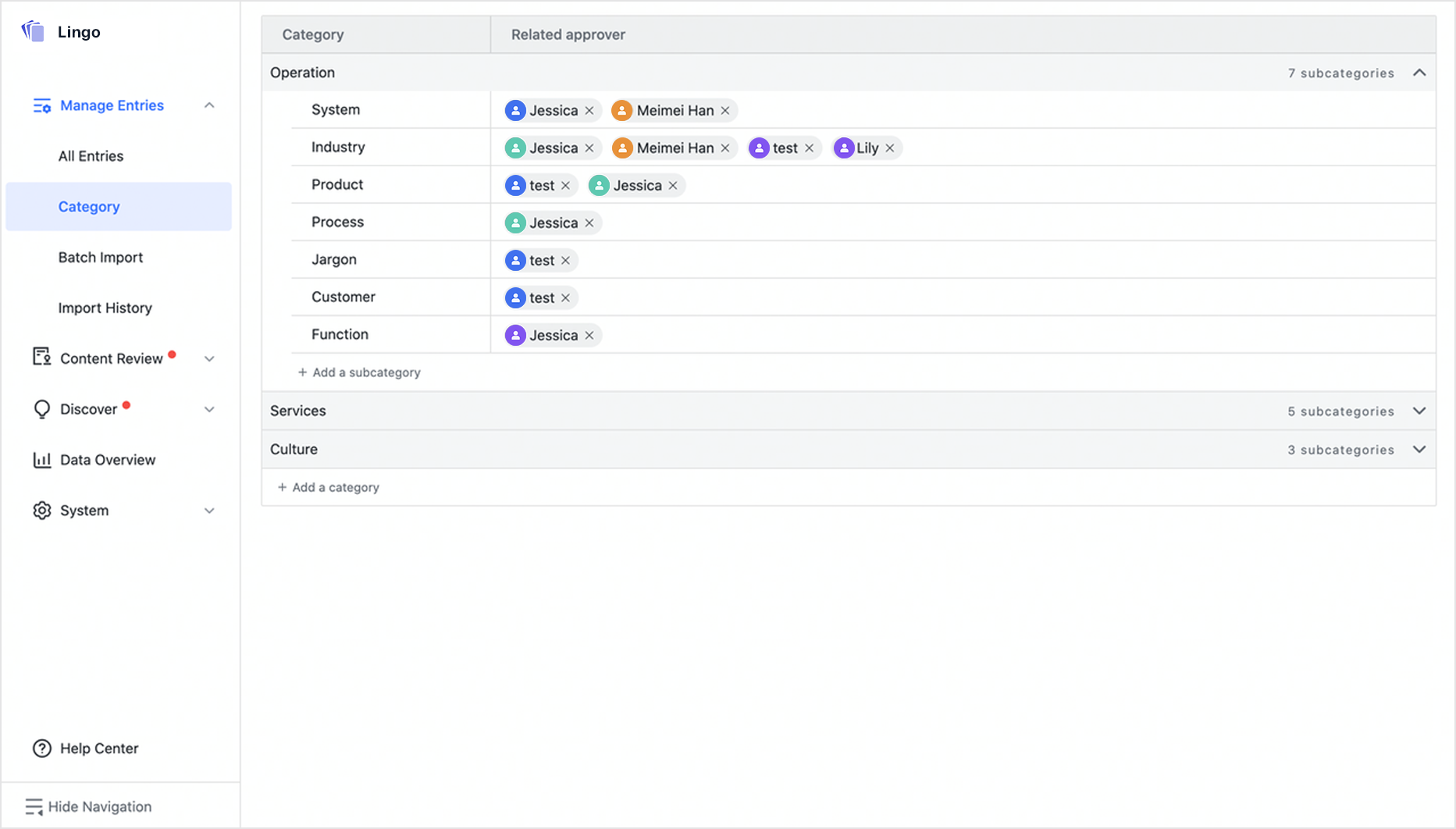
250px|700px|reset
III. Related
IV. FAQs
