I. Intro
Workplace is a lightweight portal designed for organizations. There are two different types available: Default Workplace and Custom Workplace.
II. Default Workplace
Administrators can specify what apps to add to Workplace, giving members quick access to the tools they need. Moreover, apps can be grouped into different categories for easy navigation. For more details, see Get started with Workplace.
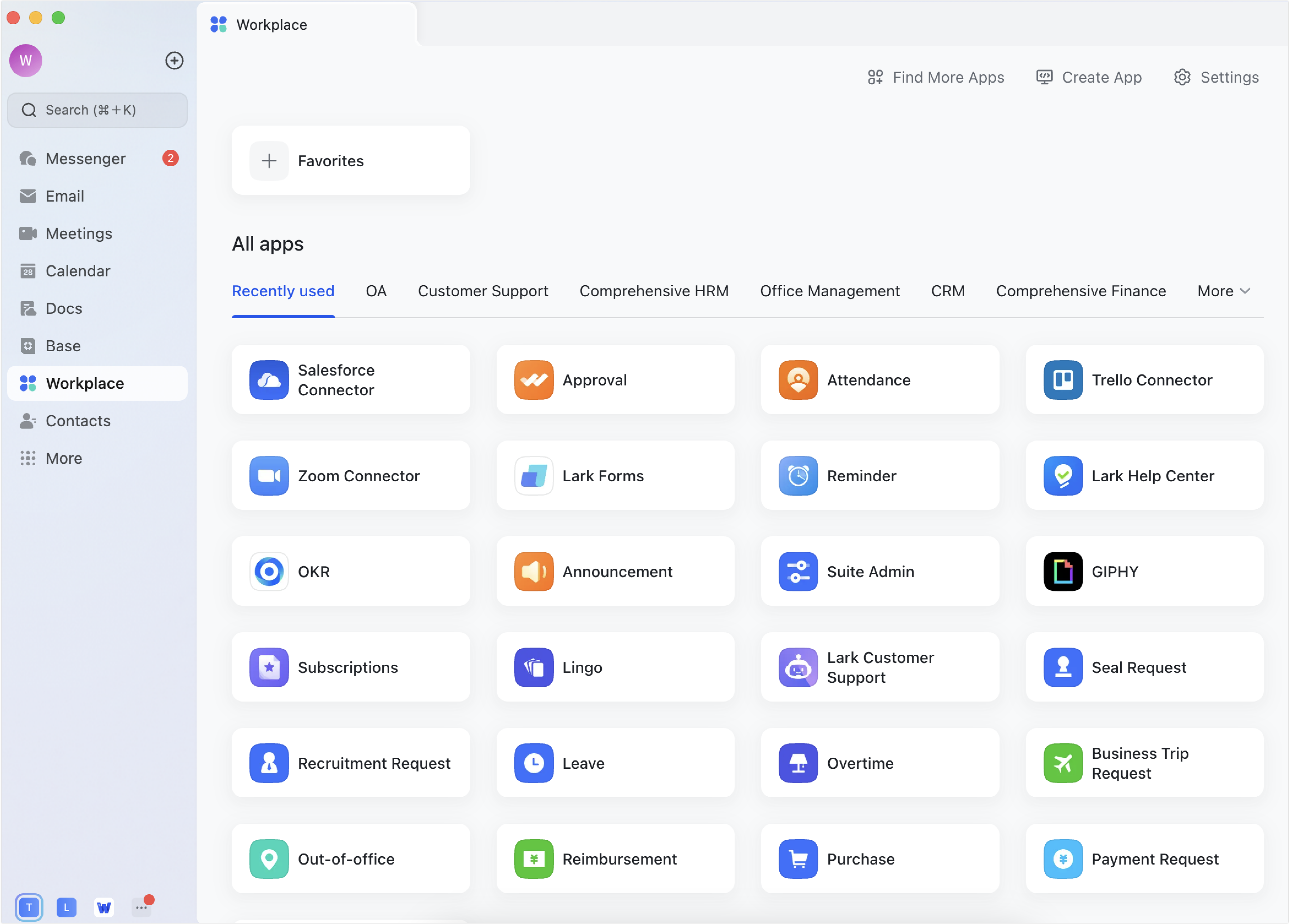
250px|700px|reset
Note:
- There is only one default Workplace and its layout of internal apps cannot be changed.
- When Custom Workplace is enabled and members are not within its availability scope, they will see the default Workplace instead.
III. Custom Workplace
Compared to default Workplace, Custom Workplace offers much greater customization options, including a wide selection of templates that can be used right out of the box, versatile block capabilities, personalization based on departments or users, and more. For more details, see Admin | Get started with Custom Workplace.
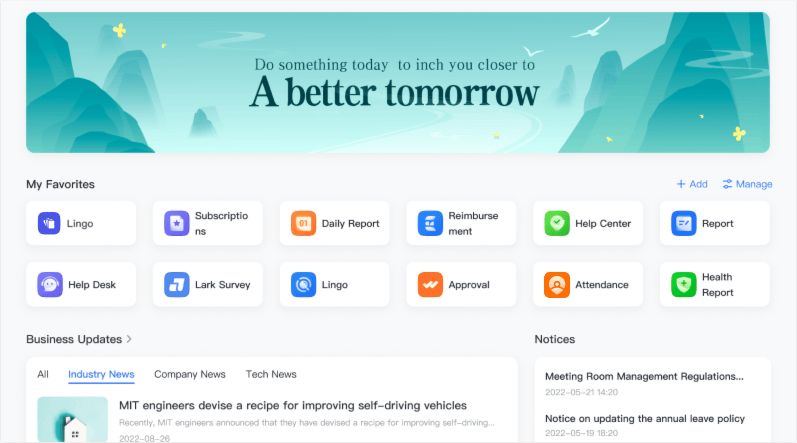
250px|700px|reset
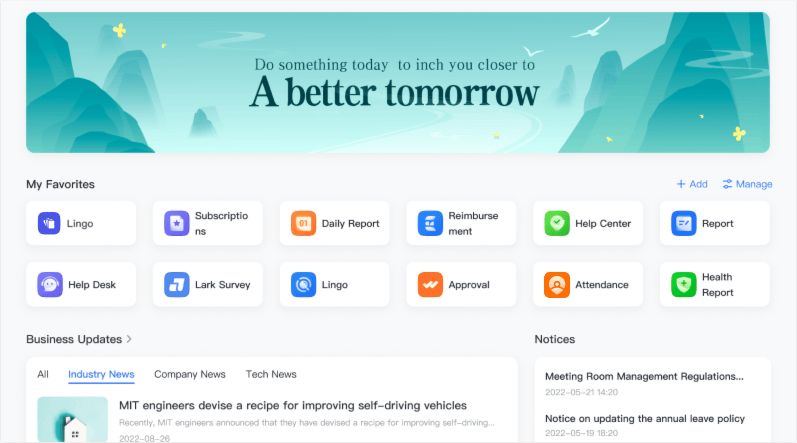
Highly customizable
Custom Workplace gives administrators the ability to tailor Workplace to each department's or team's specific needs. Administrators can:
- Create a dedicated Workplace for different roles or departments.
Administrators can create multiple Workplaces and set availability based on departments or roles. For details, see Create a Custom Workplace.
- Personalize what blocks show.
Administrators can also create just one Workplace but customize the availability of blocks and personalize recommendations.
- Shows different apps in groups for different roles. For details, see Use the App List block.
- Shows different announcements or documents to different members. For details, see Use the Carousel block.
- Shows different files, rules, or regulations to different members. For details, see Use the Feed List block.
Adaptable to different devices
Workplace can be customized for different devices, including desktops, phones, and tablets, to ensure the best user experience.
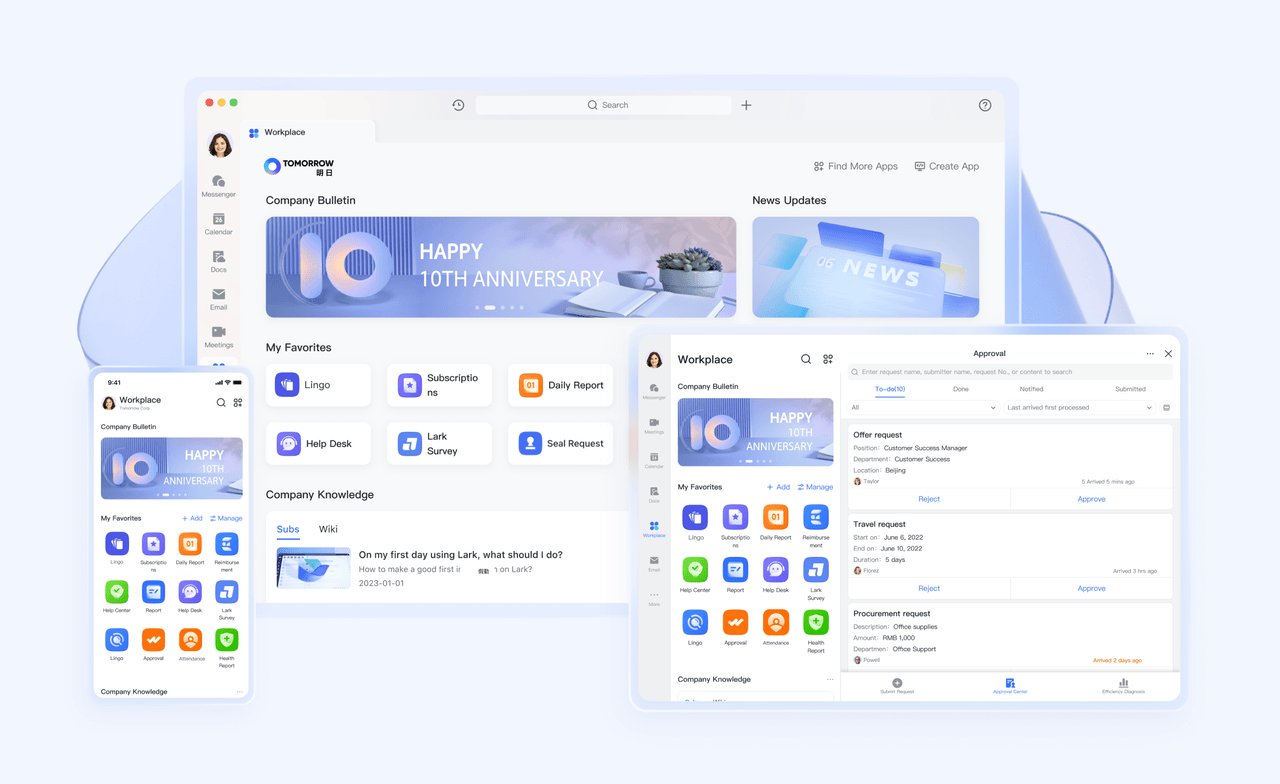
250px|700px|reset
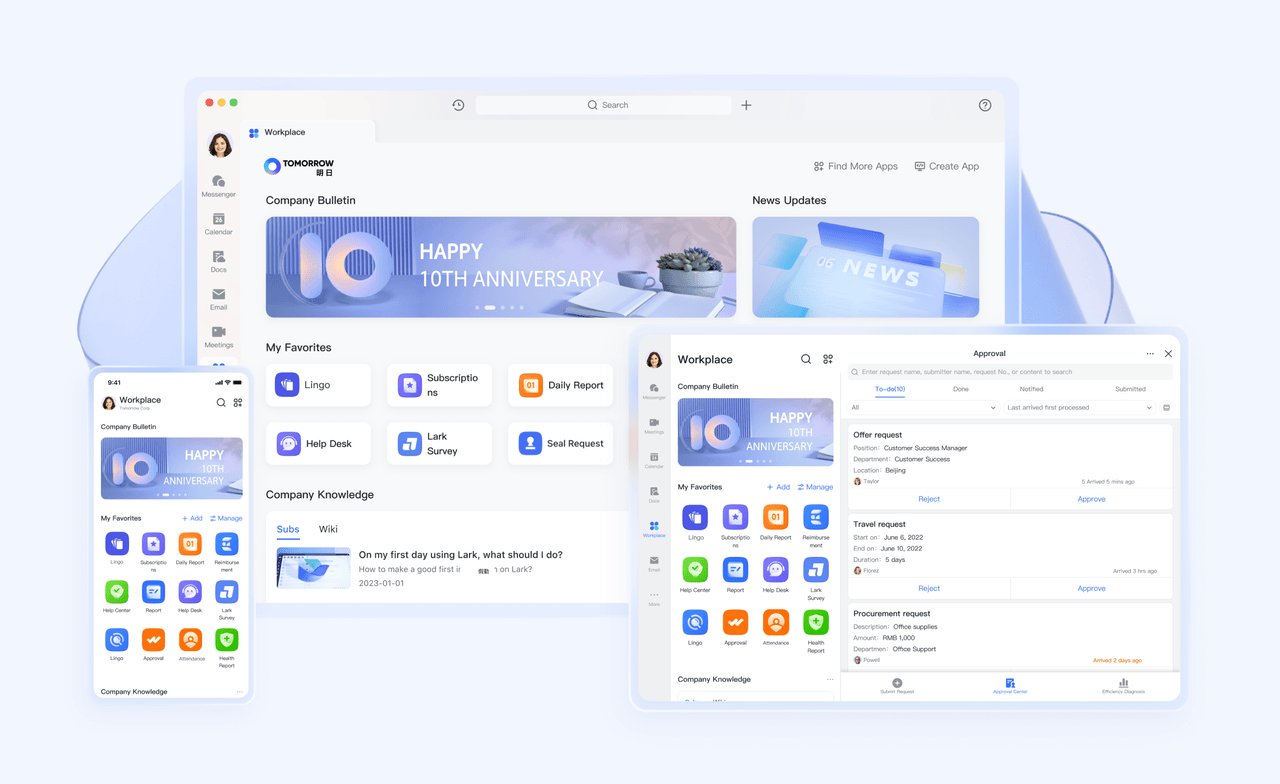
Ready-to-use templates
There are 7 templates available, covering a range of industries and use cases. Administrators can use these templates to get started quickly in creating Custom Workplace for desktop, phone, and iPad.
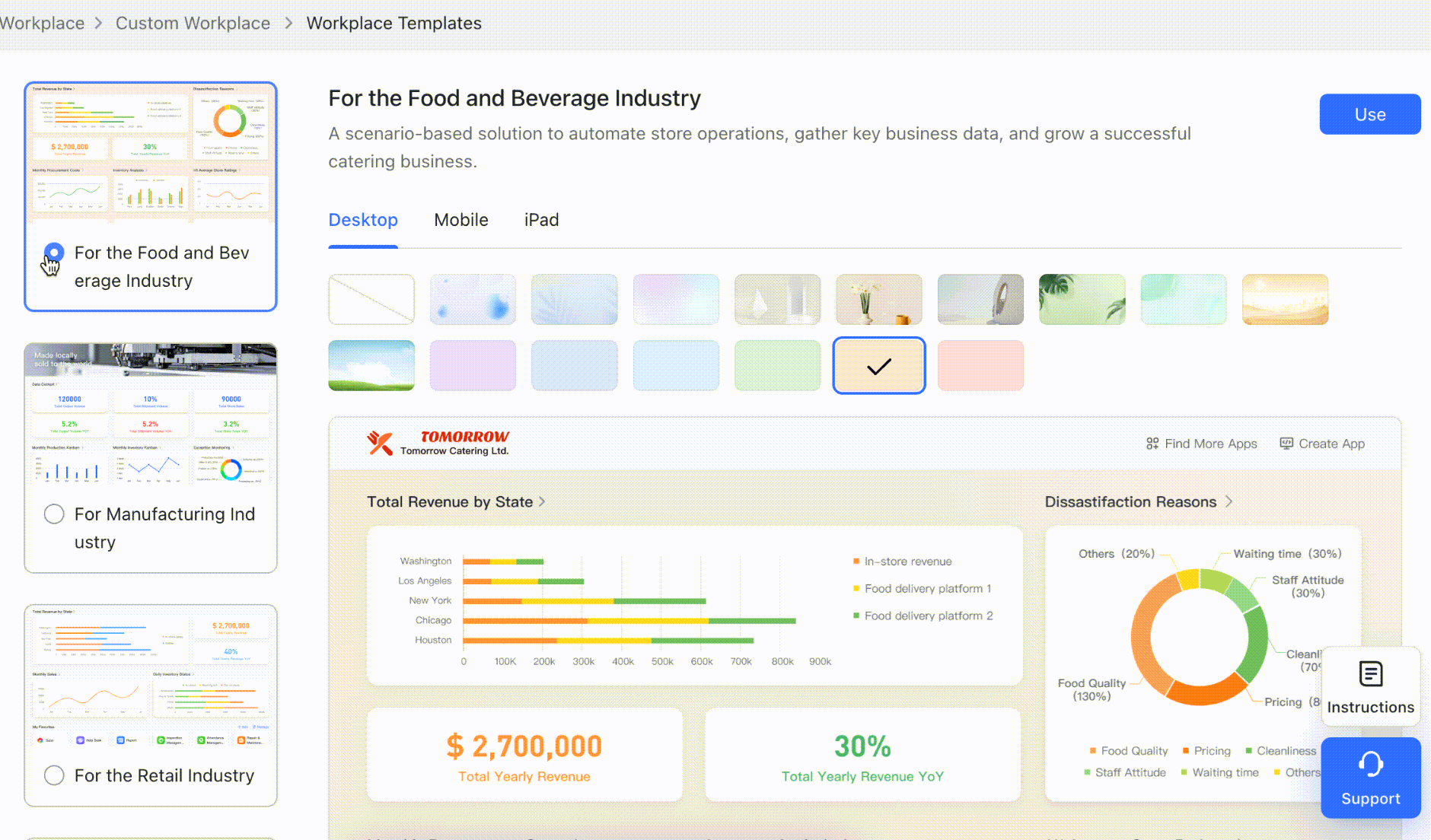
250px|700px|reset
Diverse blocks
Custom Workplace is made up of a series of blocks. Administrators can freely arrange the layout of blocks and customize their contents. whose layout can be freely arranged and content. The following are official blocks offered by Lark.
Note: Help Desk blocks can only be added to the My Favorites block, and cannot be added by using the Workplace editor.
In addition to blocks offered by Lark, custom blocks are also supported. For details, see Lark Workplace.
Visual editing
Workplace editor is a web-based visual editing tool. Administrators can select a theme, add blocks to the layout, and configure the content and appearance of the blocks.

250px|700px|reset
Embed webpage
Administrators can directly embed web portals to Custom Workplace. For details, see Embed a web portal into a Workplace.
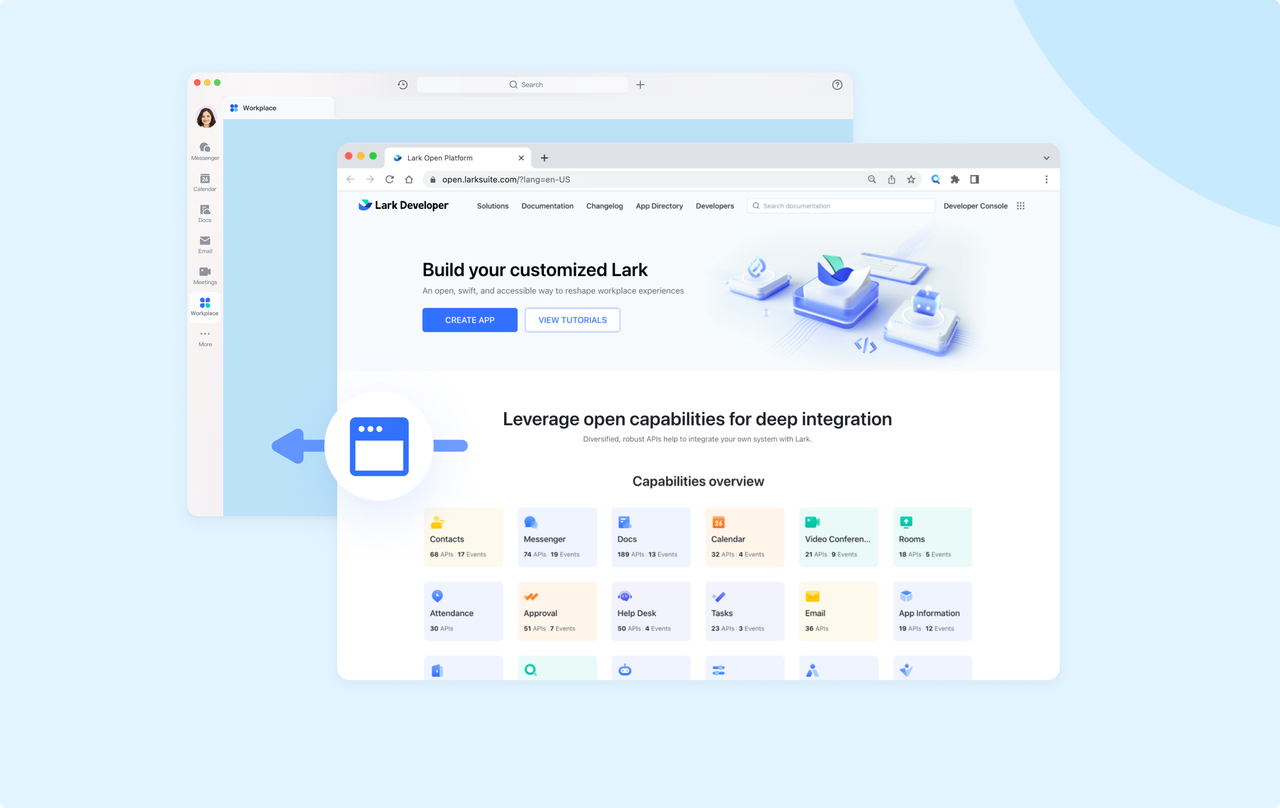
250px|700px|reset
IV. Comparison
V. Learn more
