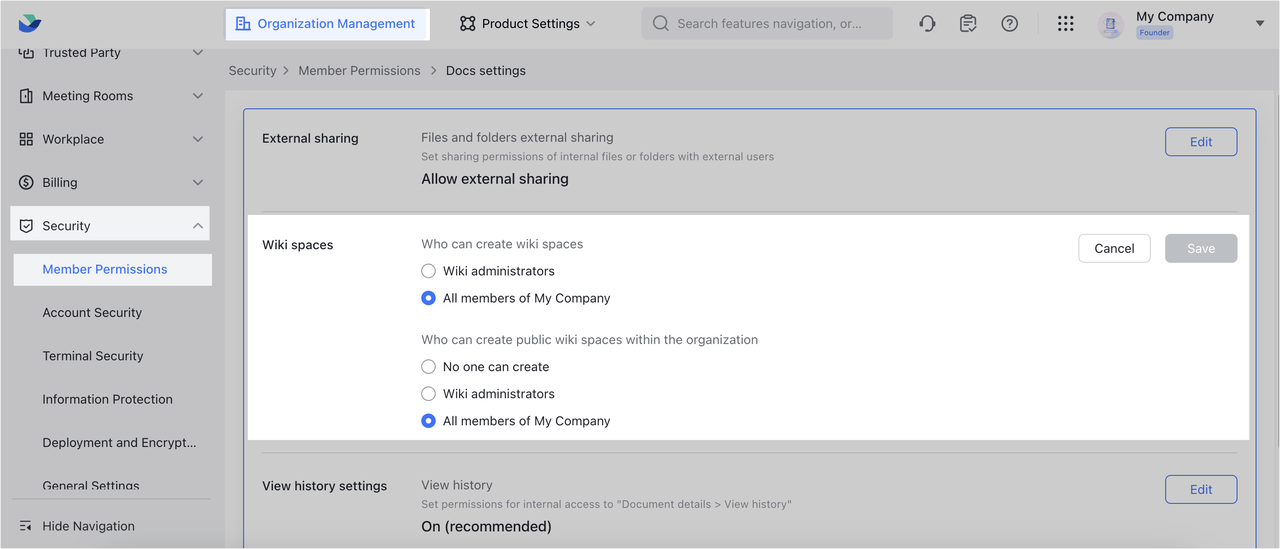I. Intro
All members of the organization can access public wiki spaces, which can be found in the Wiki homepage. You can create a public wiki space from scratch or convert an existing wiki space to be public.
Note: If you need to share a wiki space externally, see Share a wiki space with external users and Share wiki pages with external users.
II. Steps
Create a new public wiki space
- Go to the Lark Docs homepage, click Wiki on the left side, and click New Wiki Space.
- Select Blank or a template and click Next.
- Enter a name, and under Who can access, select All members of [Organization name], then click Create. All members of the organization can then access this wiki space by default.
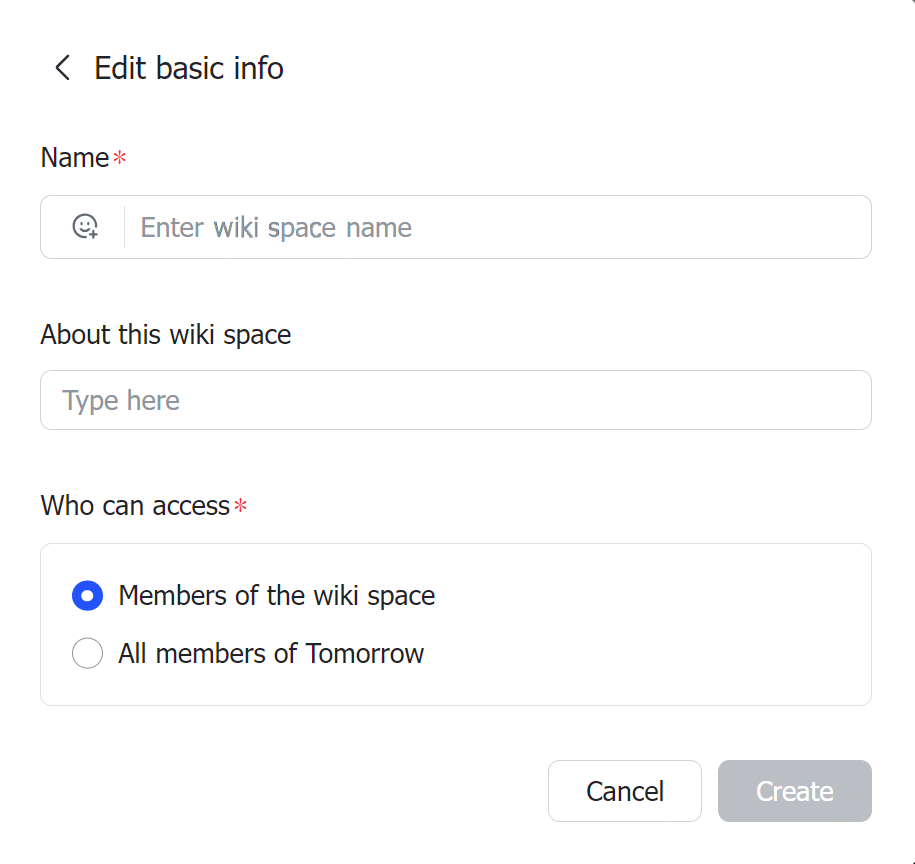
250px|700px|reset
Convert into a public wiki space
Important: After changing the visibility setting of a wiki space, you need to wait one hour before you can change it again.
- Click the icon > Members, and under Wiki space visibility, select All members of [Organization name] and all wiki space members.
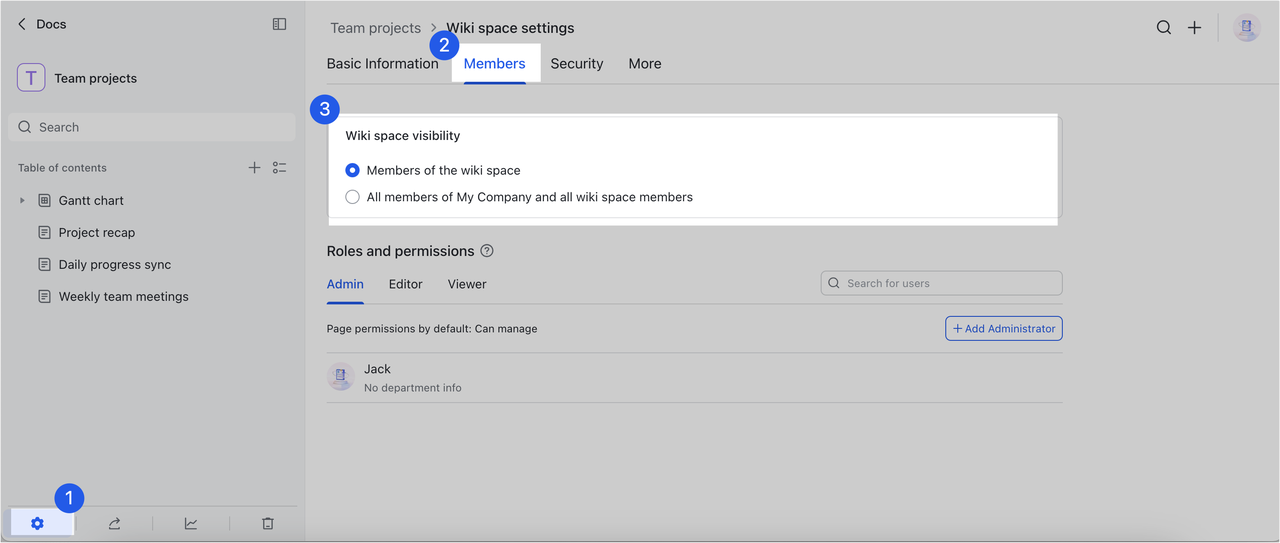
250px|700px|reset
- Enter the name of the wiki space and click Confirm. All members of the organization can then access this wiki space by default.
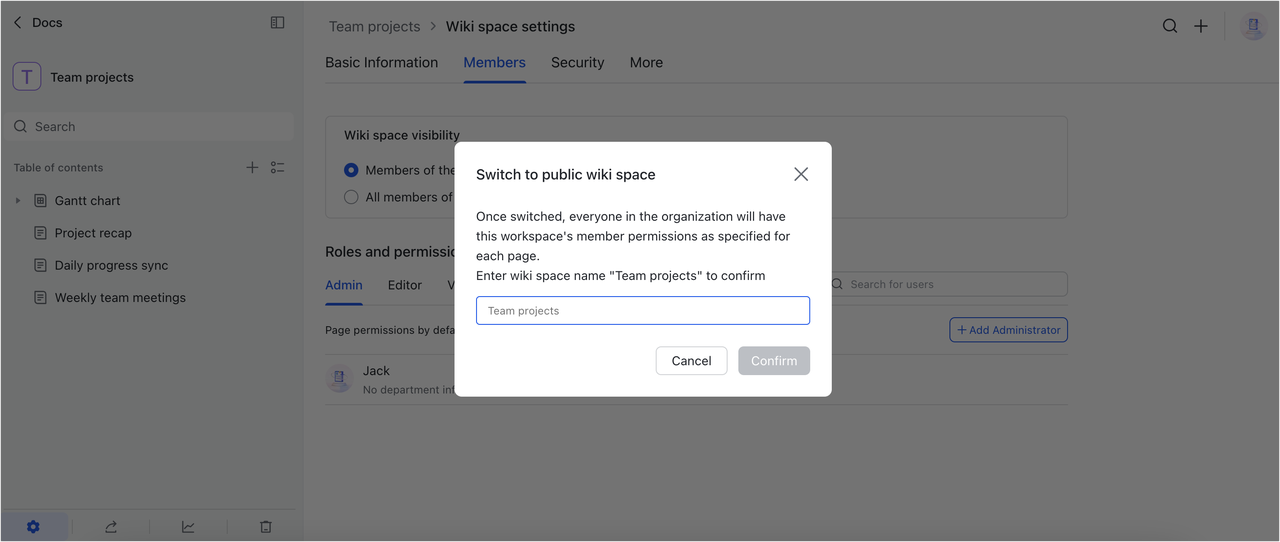
250px|700px|reset
III. Related
IV. FAQs