I. Intro
Who can perform these steps: Primary administrators or administrators with Attendance management permissions.
You can manage default notification settings for members for clock-in/out reminders, personal/group attendance reports, and missed punch notifications. This only applies to members who haven't modified these settings independently, as members can override these settings in the Attendance app after the default settings have been changed.
II. Steps
Go to Attendance Admin > App Settings > Notification Settings, click Configure Now, and switch on/off default notifications using Default On.
When turned on: Members who haven't modified their own preferences, will receive a notification that Default On is active. Members can override these settings later using the Attendance app.
When turned off: Members who haven't modified their own preferences won't receive these types of notifications. Members can override these settings using the Attendance app.
Note:
- These settings only apply to members who haven't modified their notification preferences. Otherwise, they won't be affected.
- Members can go to the Attendance app > Settings > Personal Settings to modify their notification preferences. Currently, members are unable to set personal preferences for Missed punch notifications.
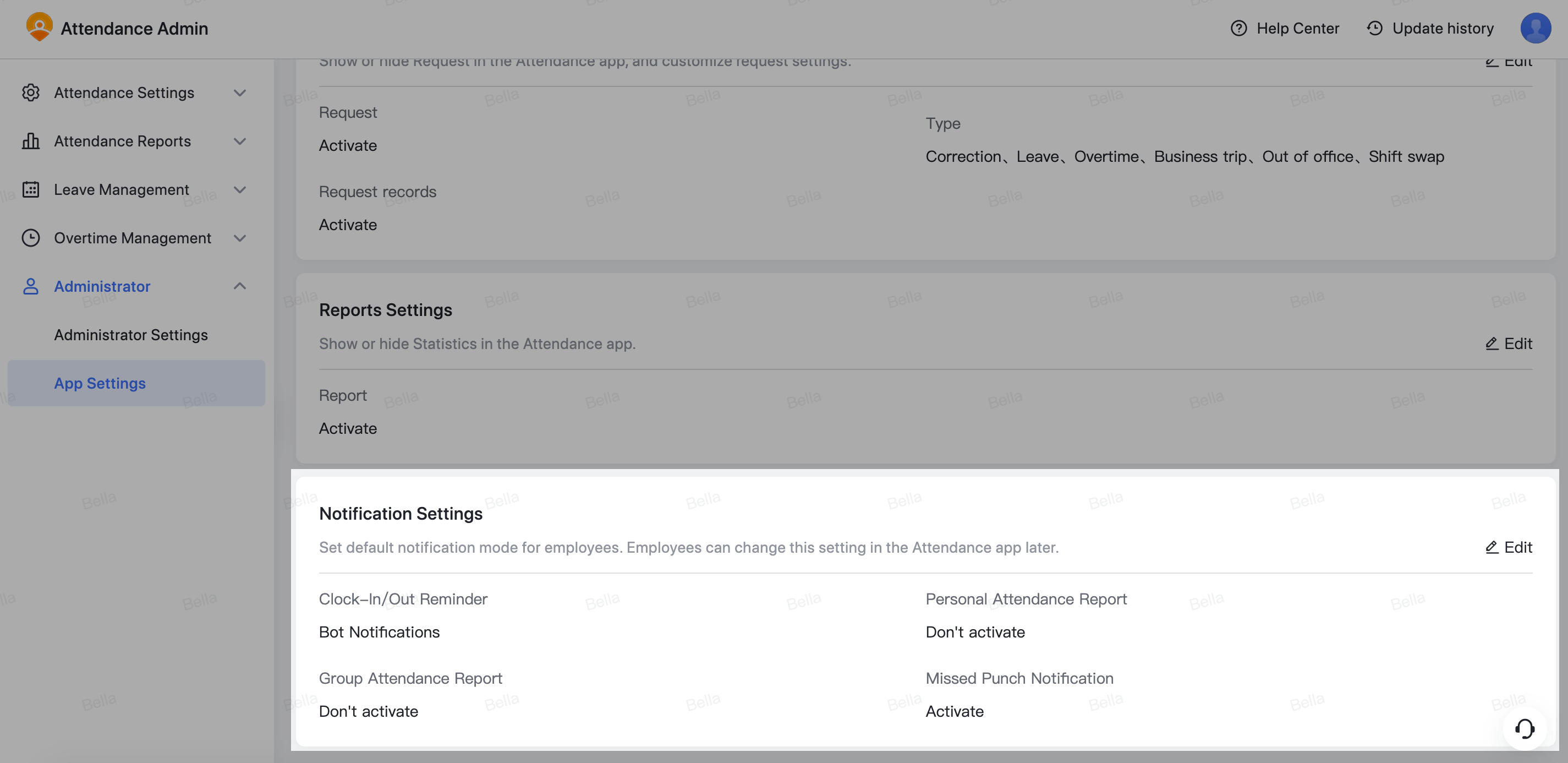
250px|700px|reset
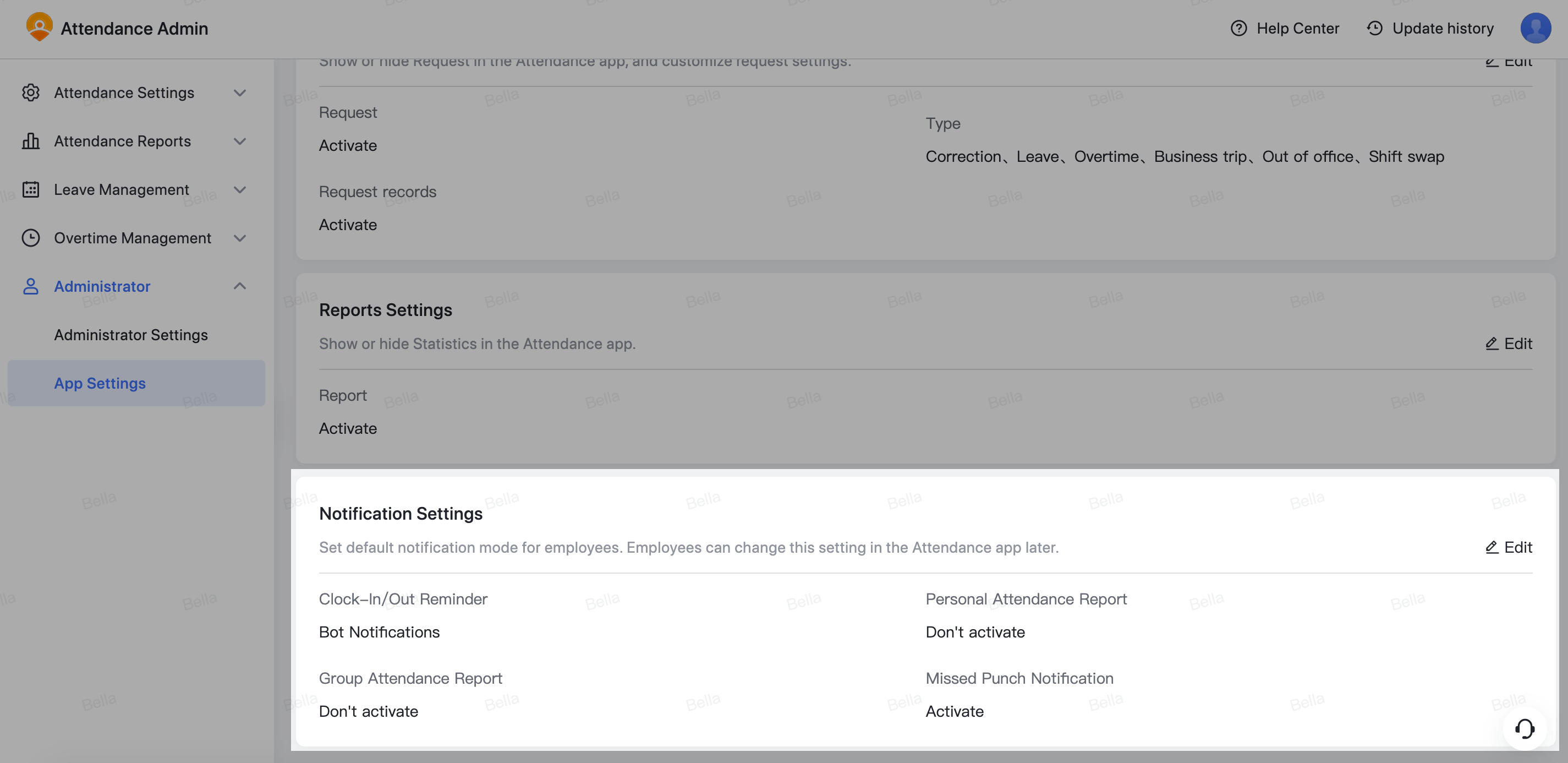
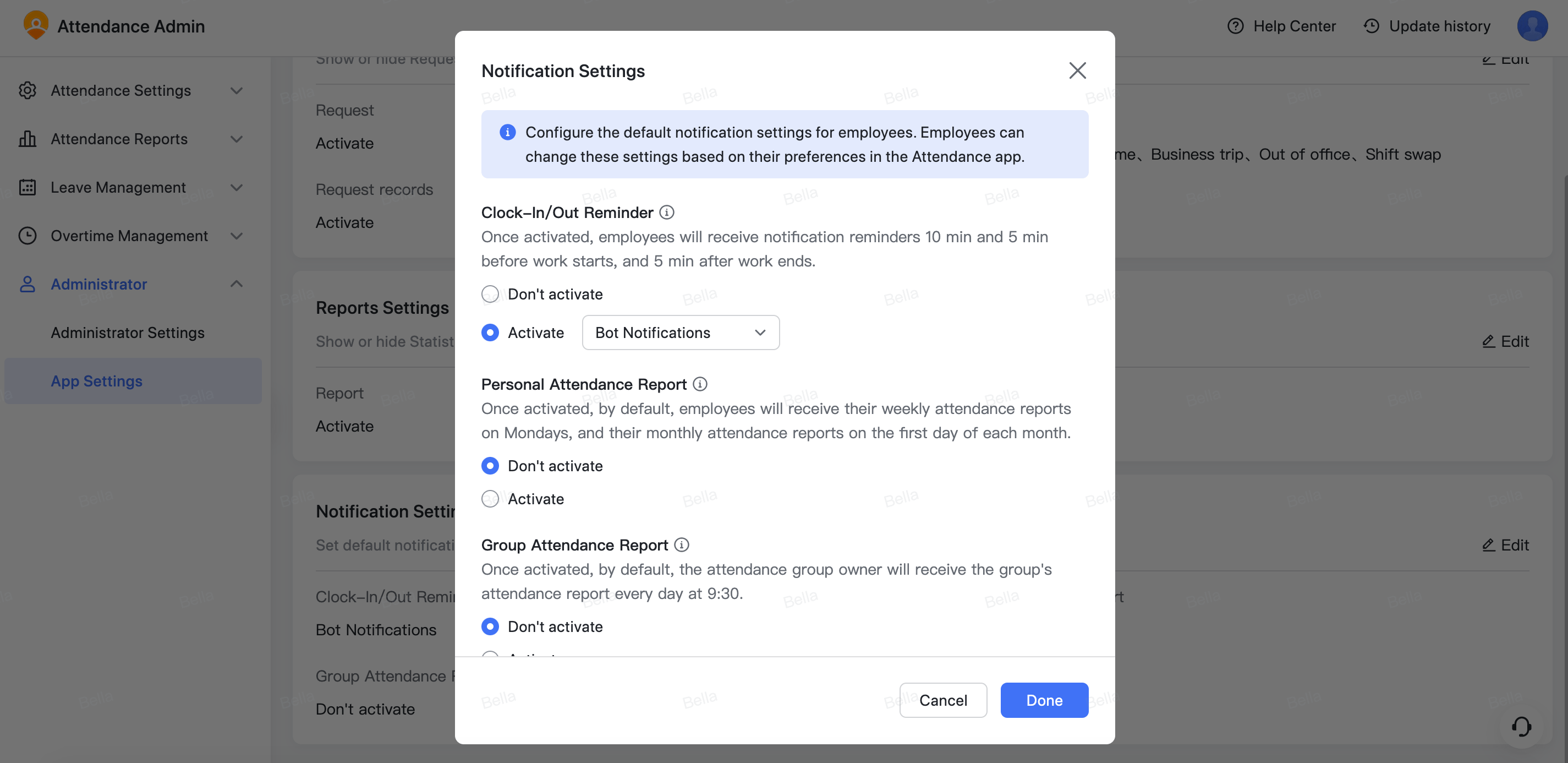
250px|700px|reset
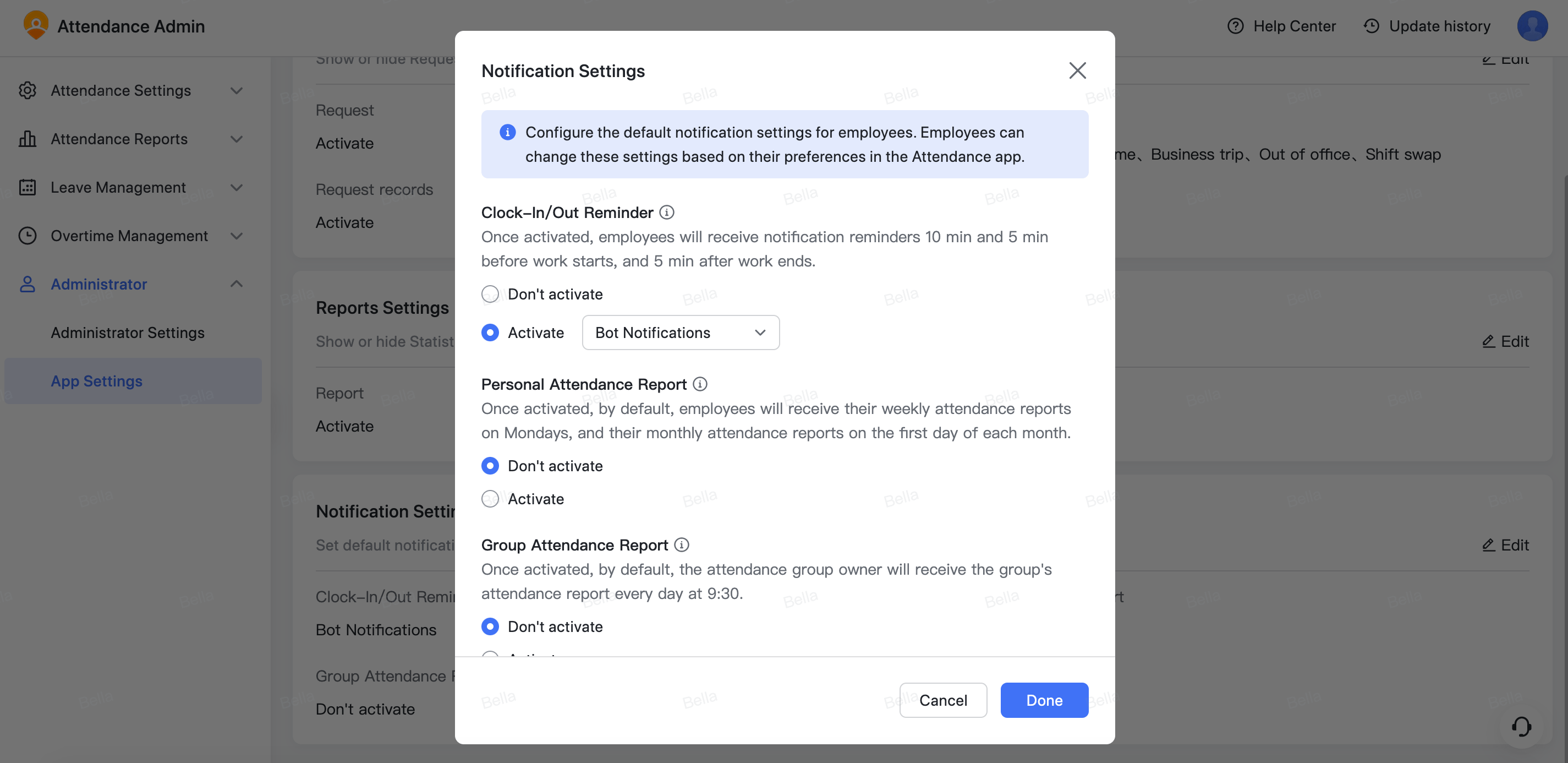
III. When Default On
Clock-in/out Reminder: By default, members will receive clock-in reminders 10 minutes and 5 minutes before their shifts start, and a clock-out reminder 5 minutes after their shifts have ended.
Personal Attendance Report: By default, members will receive their weekly attendance report on Mondays and their monthly attendance report every first day of the month.
Group Attendance Report: By default, the attendance group owner will receive a daily group report at 9:30 daily. Weekly and monthly reports will automatically be turned off.
Missed Punch Notification: By default, whenever members miss a clock-in/out, they will receive a missed punch notification at the time specified for that shift.
