I. Intro
Lark Mail lets you undo emails you've sent. Once turned on, you'll have a set amount of time to undo a sent email, so you don't have to worry if you accidentally send the wrong one.
II. Steps
- Open Lark Mail and click the Email Settings icon.
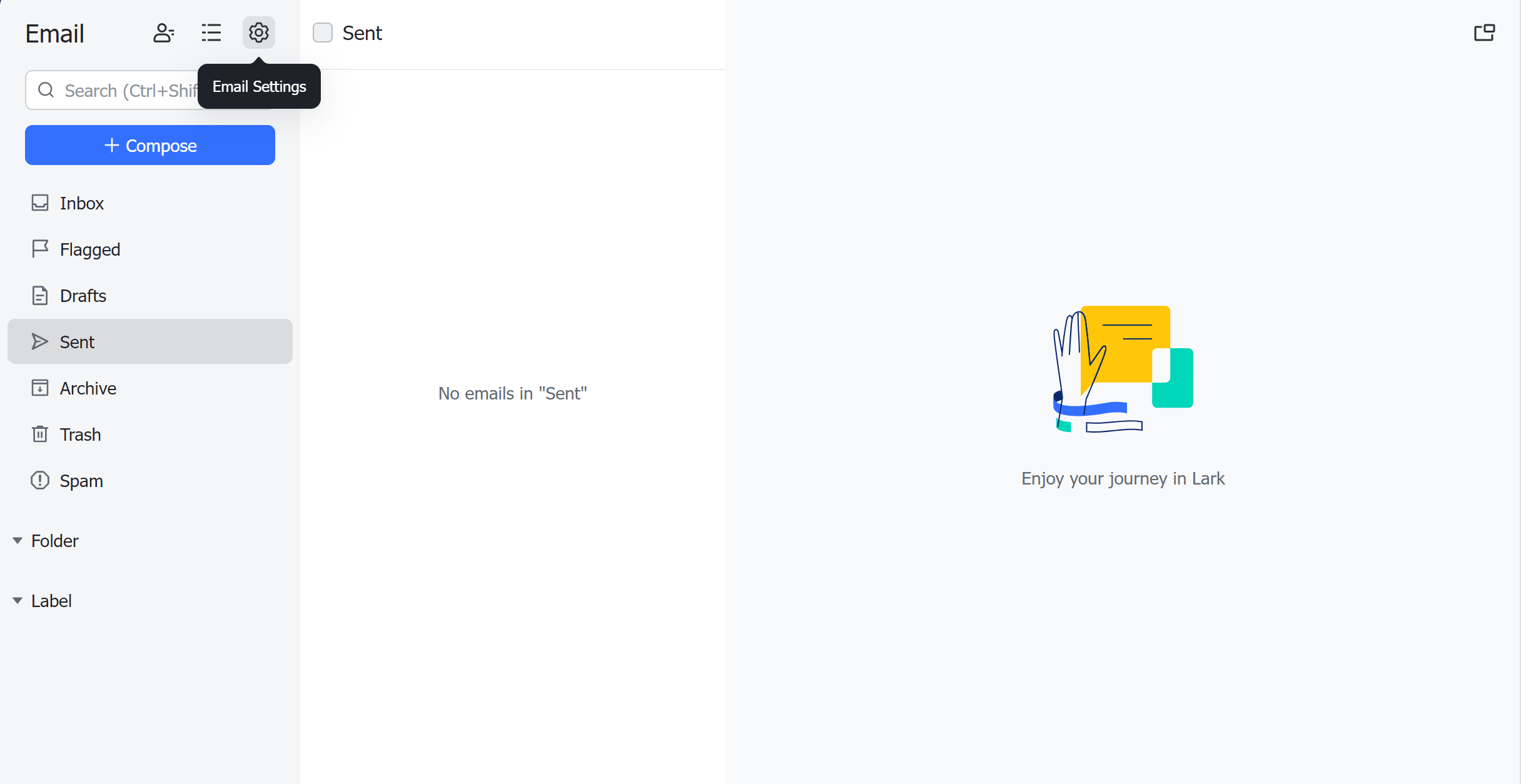
250px|700px|reset
- Select Undo send and choose a time limit.
Note: You can choose 5 seconds, 10, seconds, 20 seconds, 30 seconds, or 60 seconds.
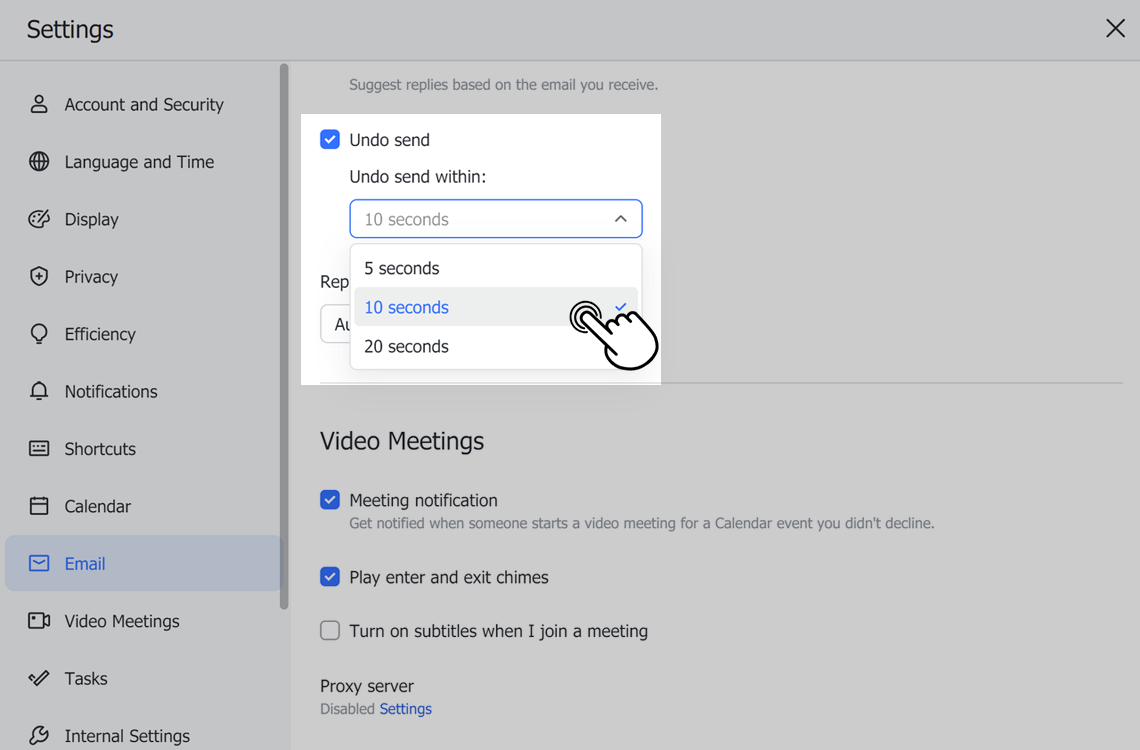
250px|700px|reset
For example, if you set it to 10 seconds, you will have 10 seconds to click Undo in the pop-up after sending an email.
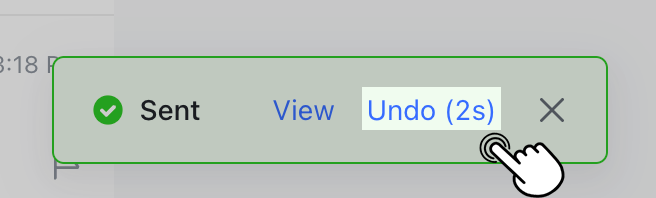
250px|700px|reset
III. FAQs
