Messenger
🌗 Interact with the interface to your liking
- Bring your style to the next level: Match three themes with dark mode or light mode in display settings. No matter if it's day or night, your eyes will have less fatigue and you can stay focused on work longer.
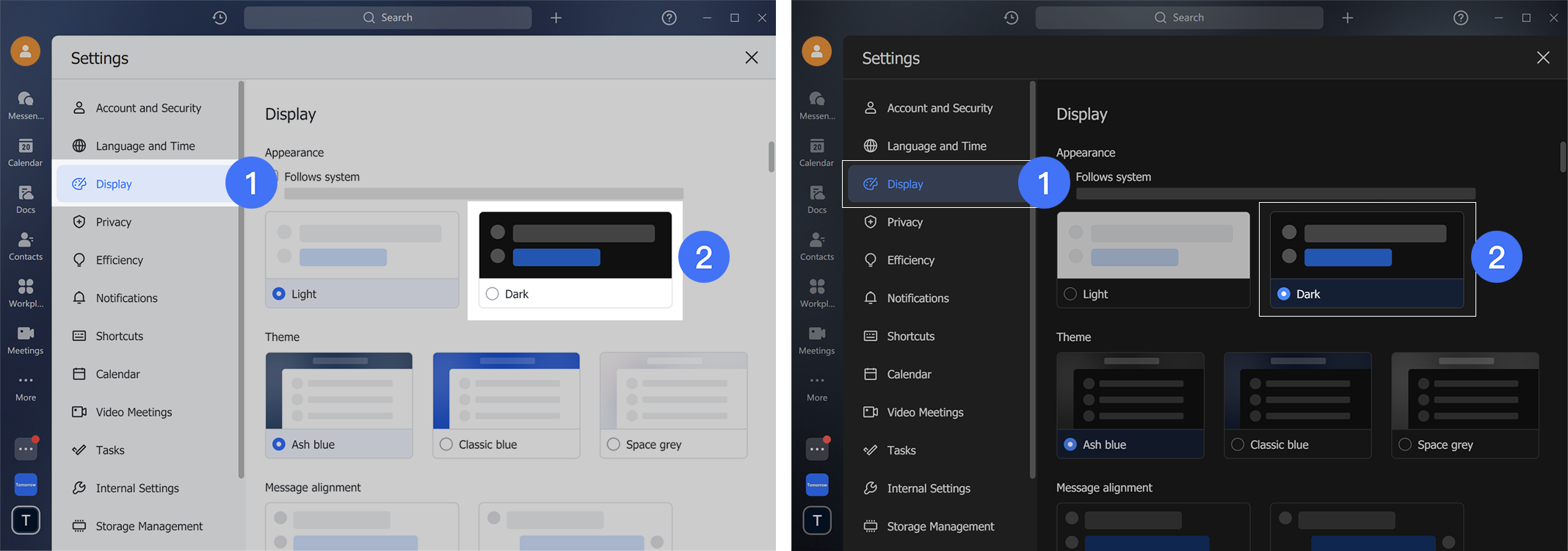
250px|700px|reset
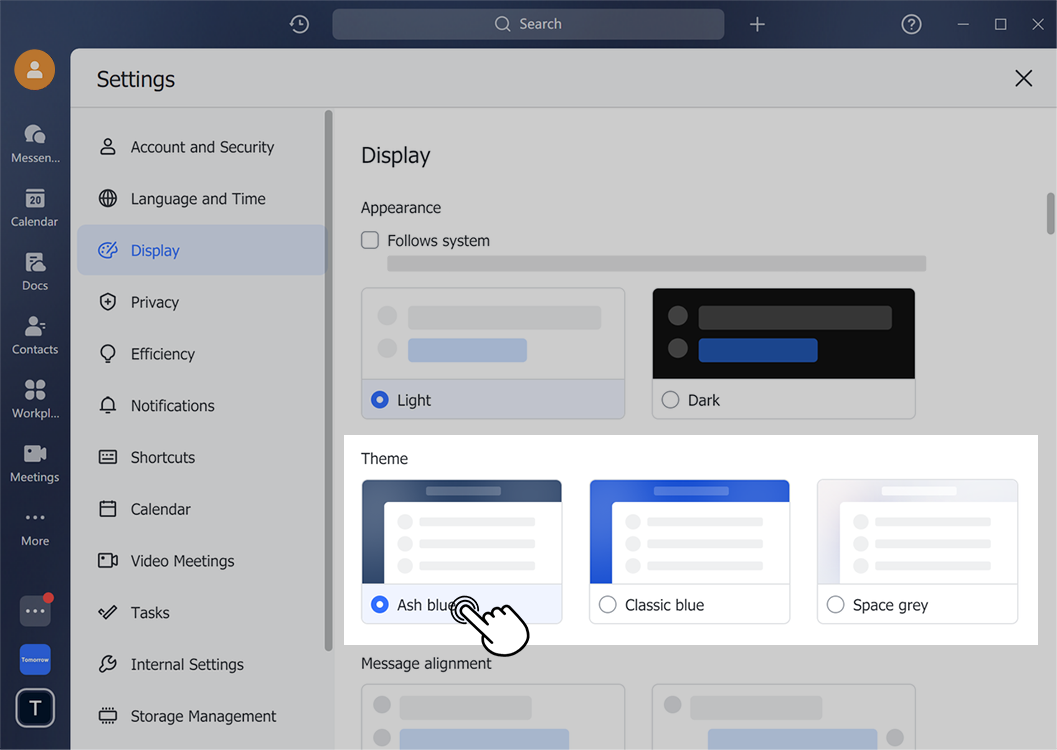
250px|700px|reset
🕹️ Quick actions are more intuitive
- Customize your navigation bar with ease: Drag and drop apps in the navigation bar to show or hide them according to your preference. You can also expand or collapse the navigation bar, or choose to show or hide app names based on your needs.
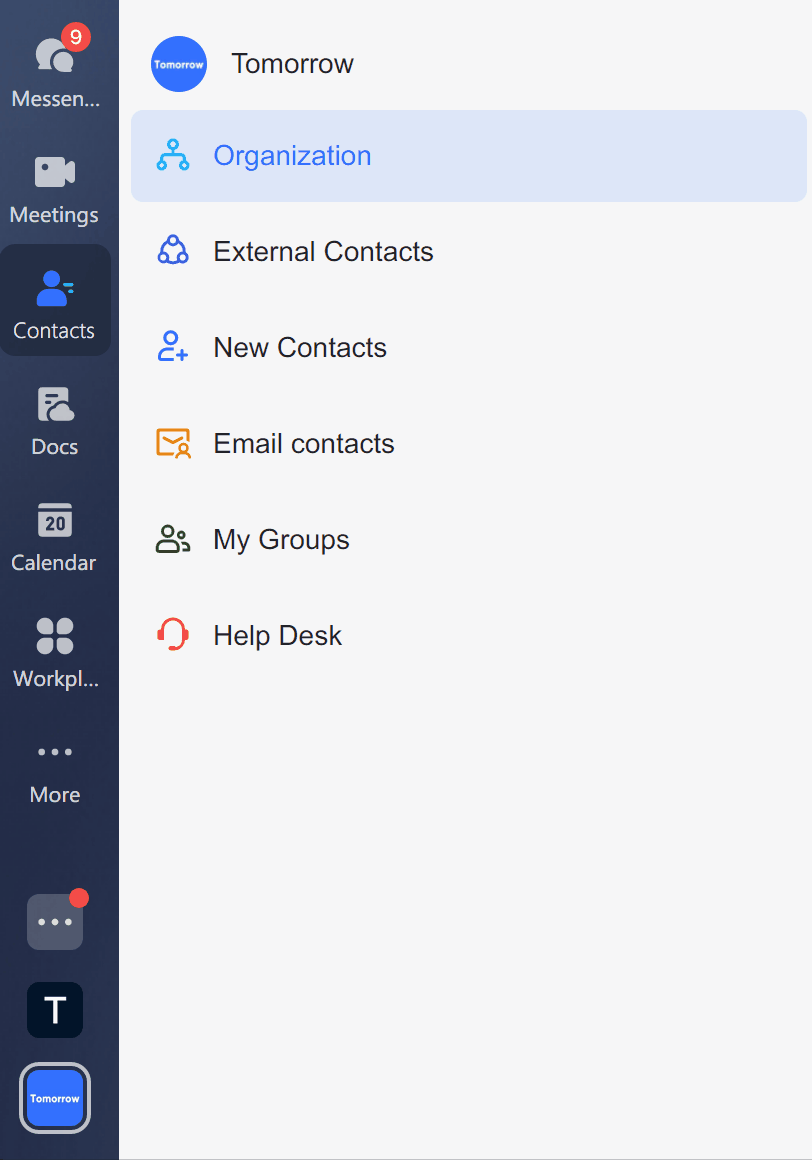
250px|700px|reset
- Start quick search on top: The search bar is now moved to the top. No matter which app you're in, you can start a search at any time you want.
- Access recently viewed items right away: Don't remember who you just talked with? Press Cmd + Y/Ctrl + H on desktops to access recently viewed items and go to the conversation, app, or email that you just opened.
📛 Let members know what you're up to
- Define your status: Let others know what you're up to with a status. Each status has a description and an emoji, or create your custom status! Once set, your status will appear next to your name, so members can see your current availability right away. Also, when you're in a meeting, your status will be set as "In meeting" automatically, no need to worry about being slow to respond.
- Add your profile cover: You can upload a photo on mobile as the cover of your profile to liven up your page!
- Sync what you say in Moments: If your organization has enabled Moments, things you say in Moments will be synced to your profile, so members can know you better.
🔔 Keep your notifications relevant
Stay focused by muting all @All notifications and only receiving alerts for @Me messages.
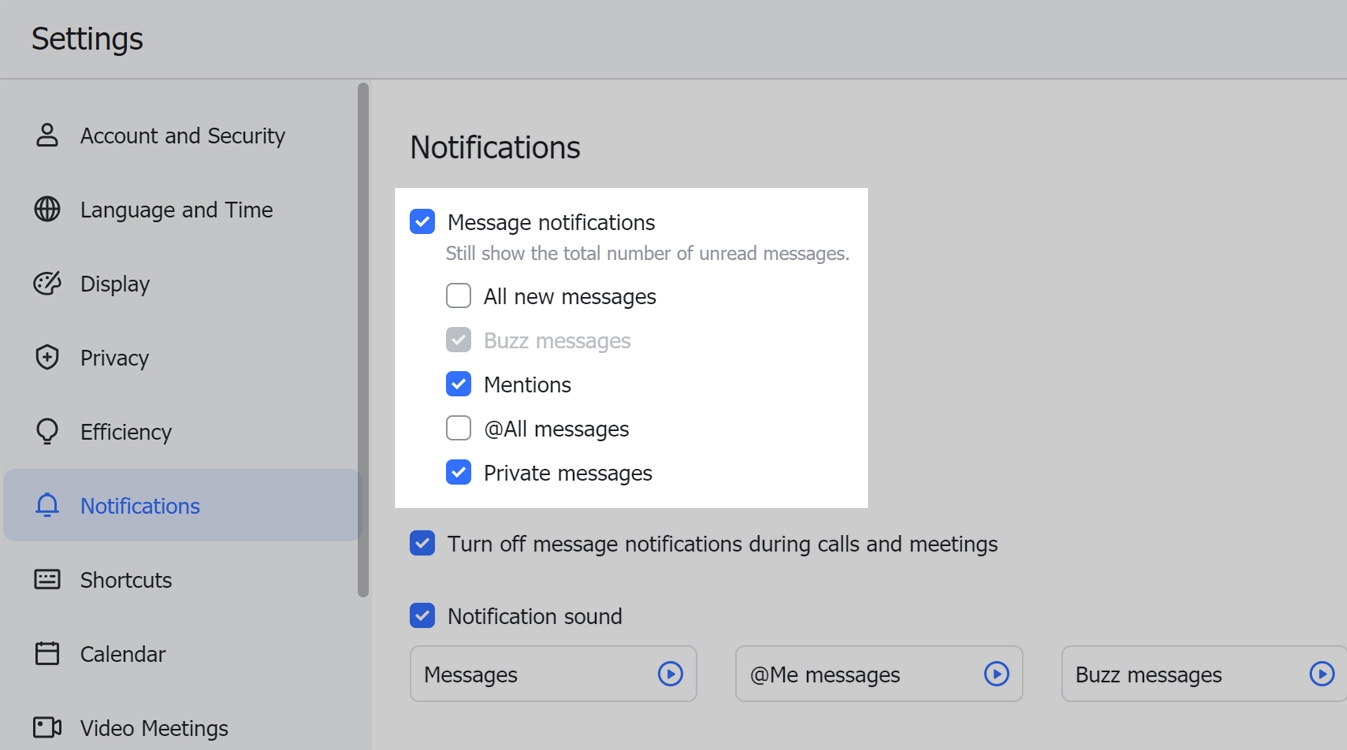
250px|700px|reset
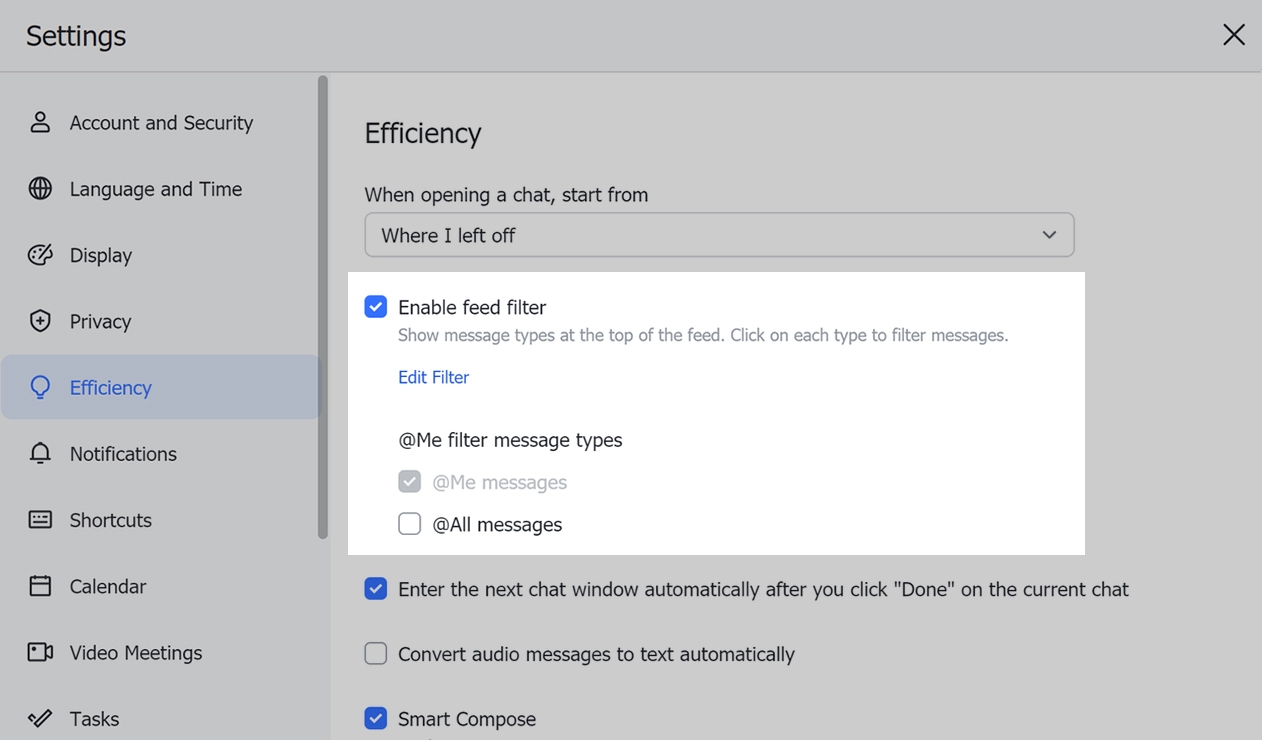
250px|700px|reset
⚙️ Manage group chats more effectively
Group owners can now modify access permissions to start video calls, pin messages, or buzz members in a group.
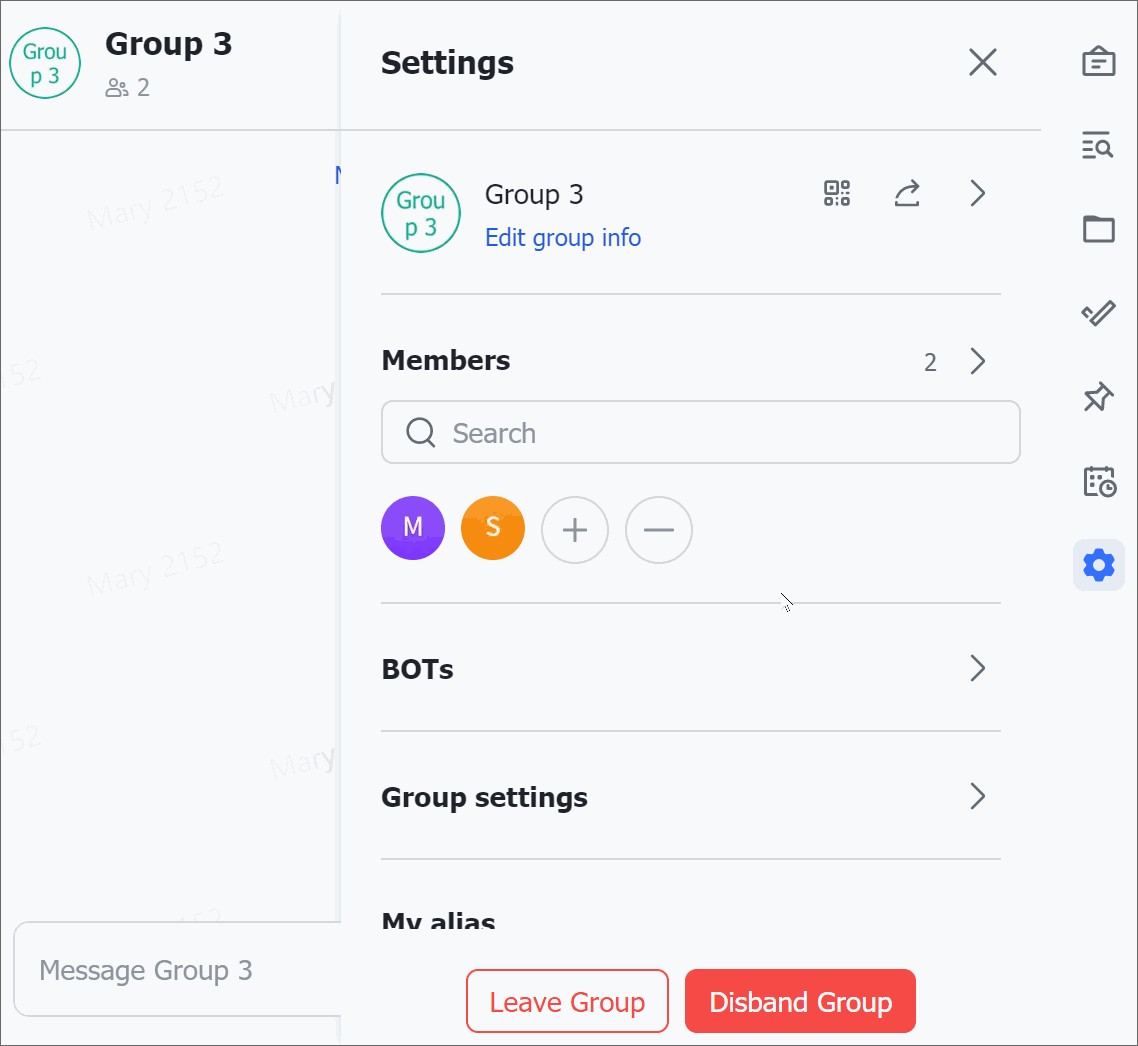
250px|700px|reset
👨 Personalize your contact notes
Add detailed descriptions, name cards or other images in your contact notes.
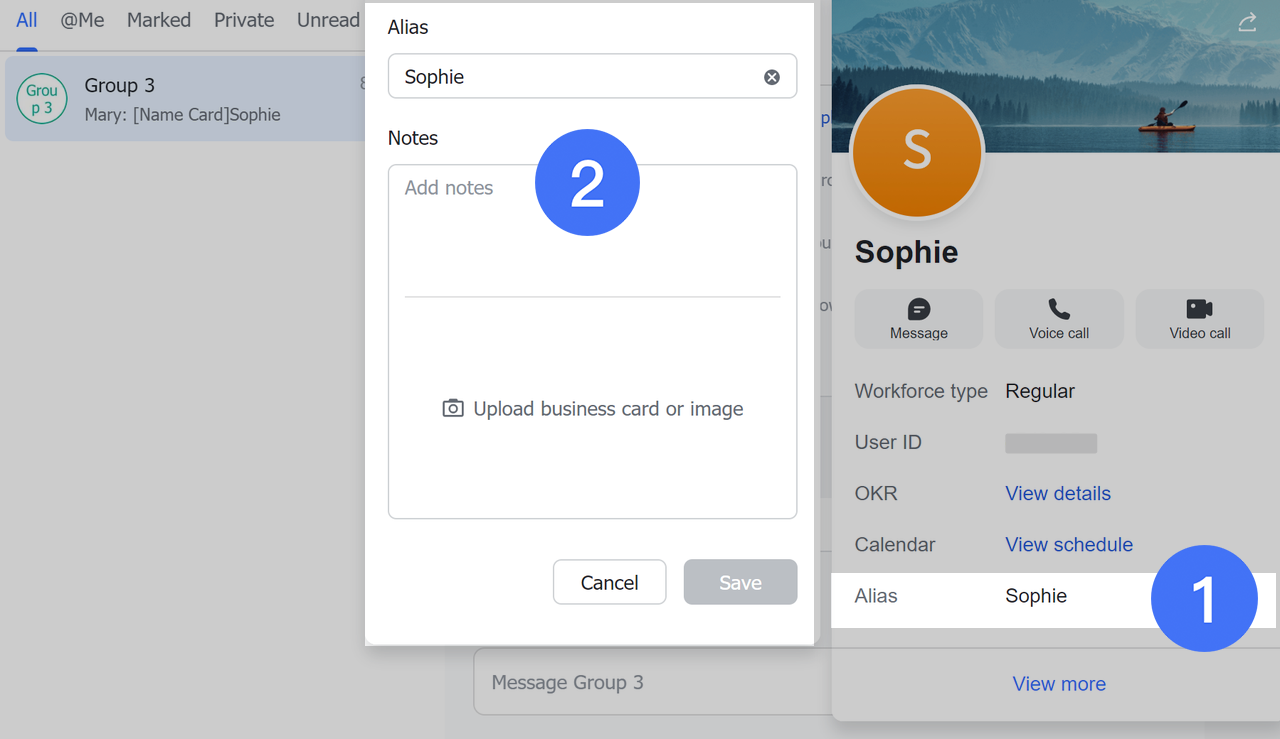
250px|700px|reset
🌆 Preview images and videos on mobile
You can now preview images or videos in folders sent to you through chats on mobile, and switch to list or grid view for a better presentation.
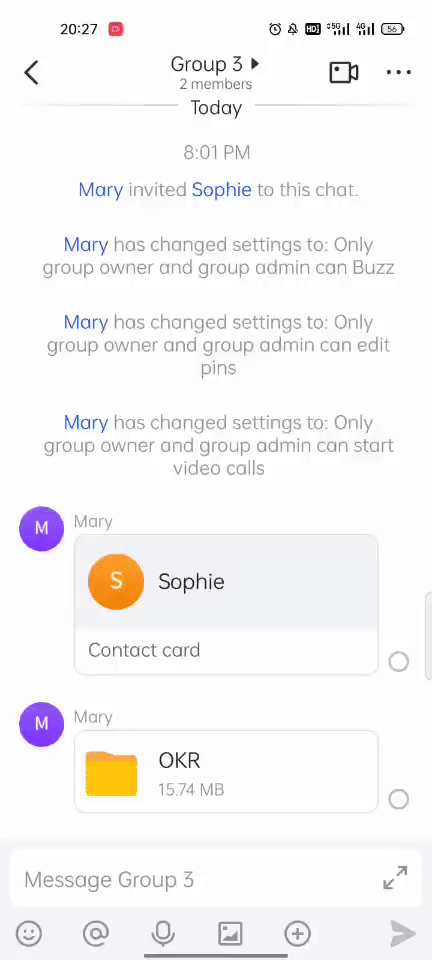
250px|700px|reset
Accounts
💡 Fully upgraded Lark account service
With the upgraded account service, you'll have easier access and better security to your account.
- Sign up and sign in with ease: When signing up, you can create an organizational account right away, no need to upgrade from a personal account to an organization account.
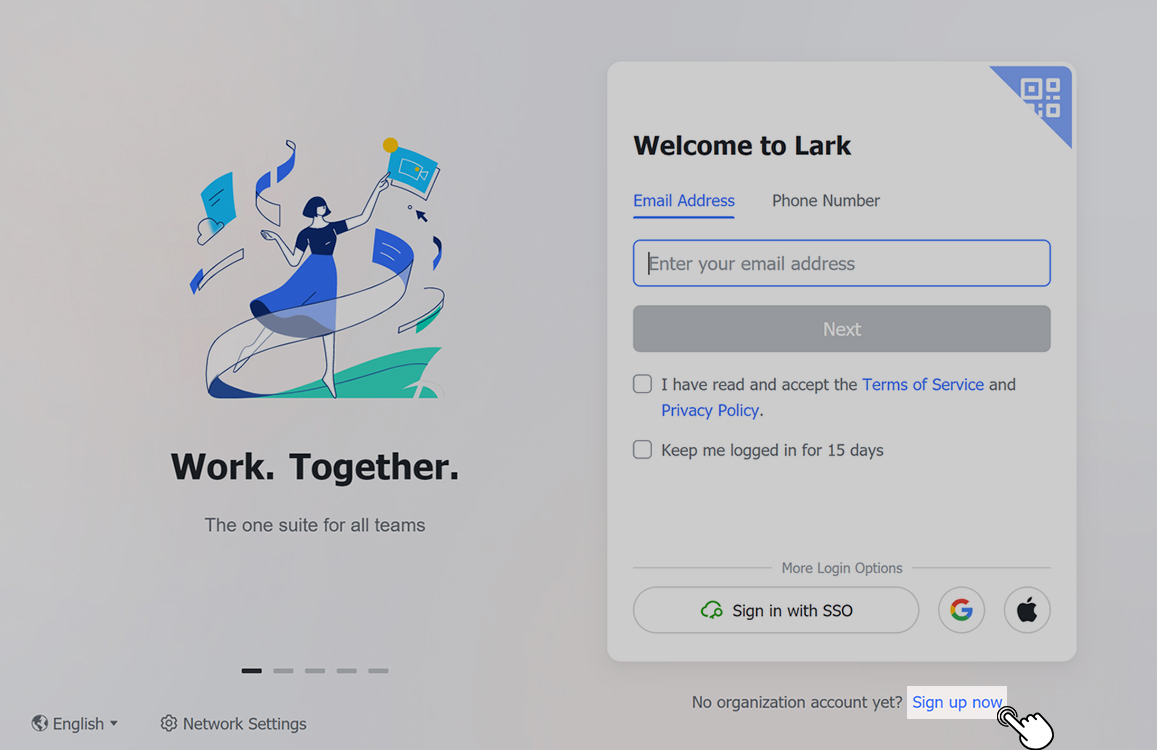
250px|700px|reset
- Manage multiple accounts effectively: Log in to multiple accounts at once on either web or app and quickly switch to any account, even if they are connected to different phone numbers and emails. When logging out, you can choose to log out of a single account or all accounts.
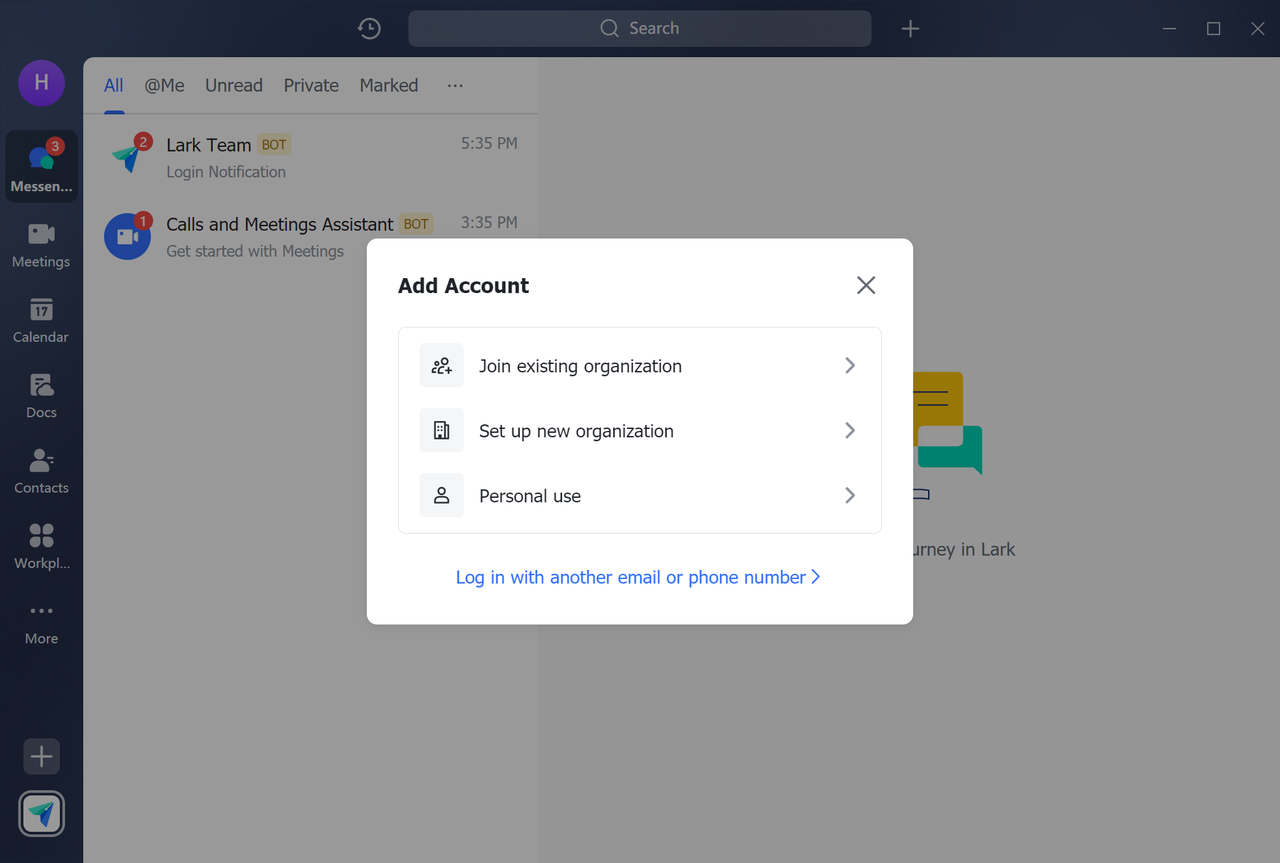
250px|700px|reset
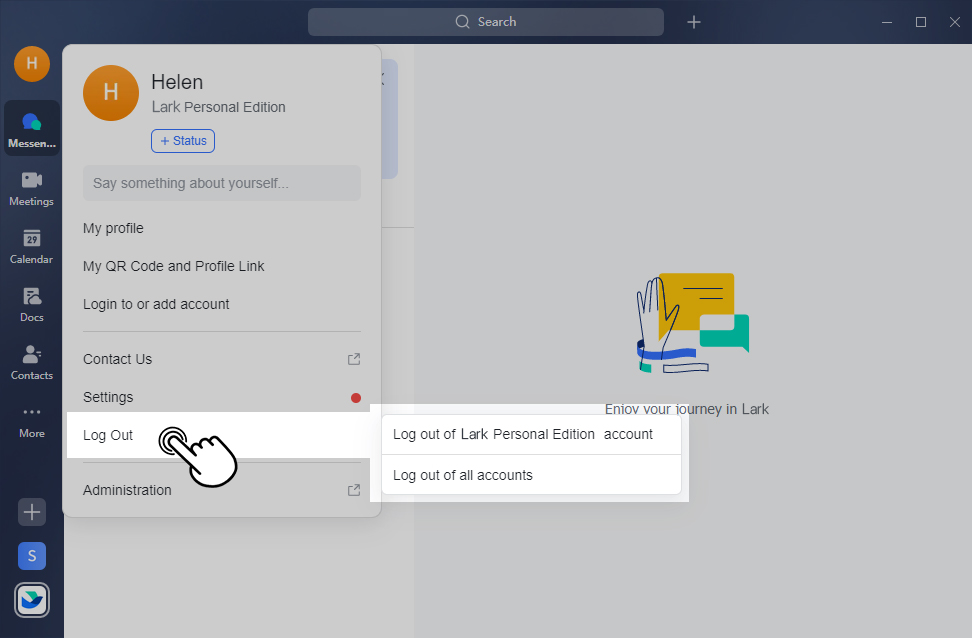
250px|700px|reset
Task
✅ Know your task creator at a glance
See who created your task in the task details to better prioritize your work.
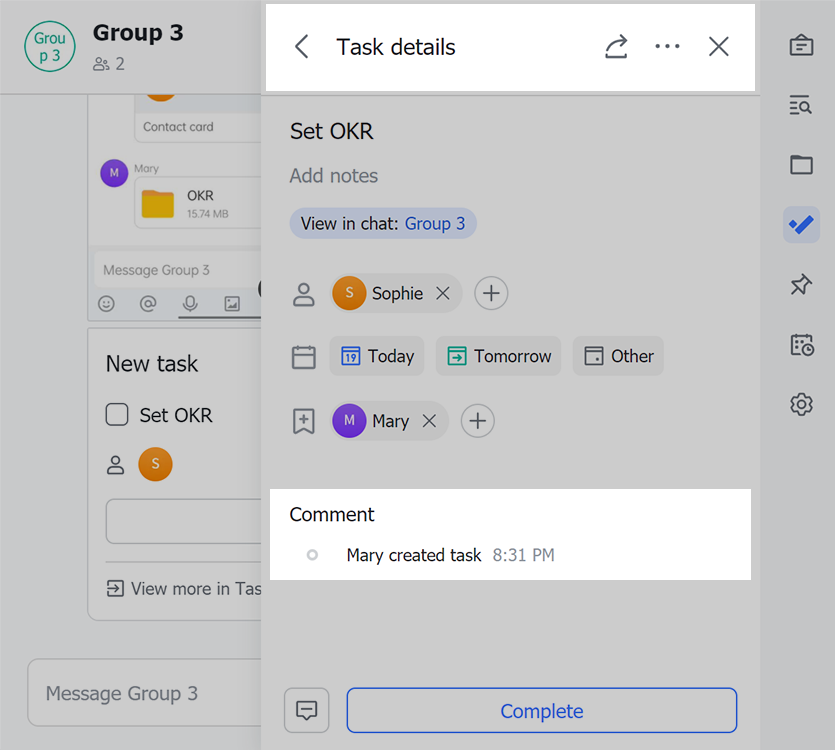
250px|700px|reset
📝 Create tasks from more message types
You can now create tasks from more message types including voice messages and event cards.
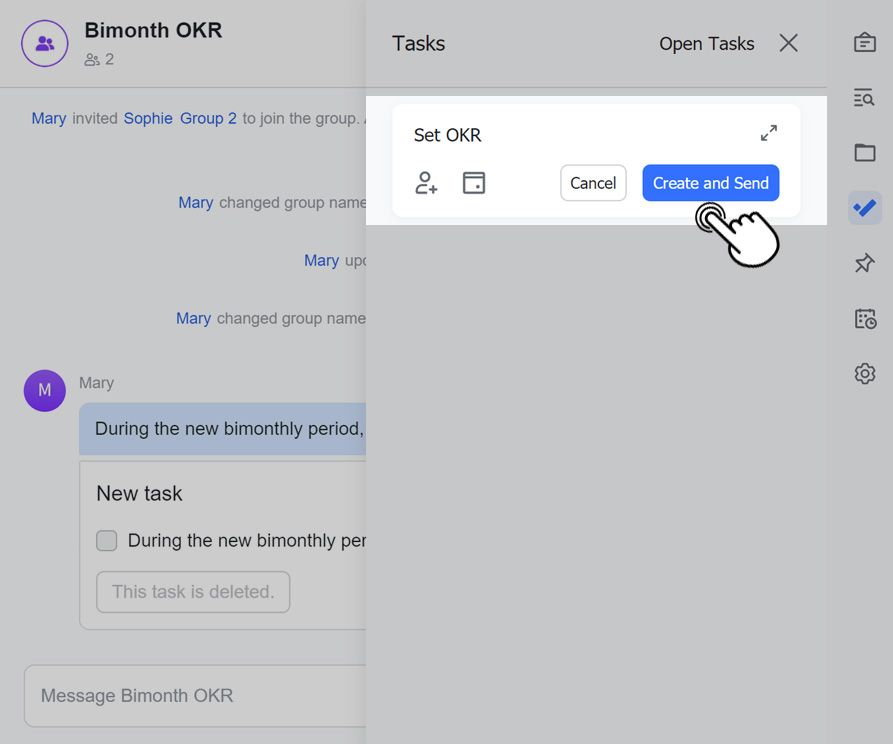
250px|700px|reset
Docs
🔐 Customize permissions for specific rows or columns
Base owners can further secure their data using accurate advanced permissions. Give each table custom permissions, set view and edit permissions for specific rows, and restrict edit permission for specific columns with collaborators of the base.
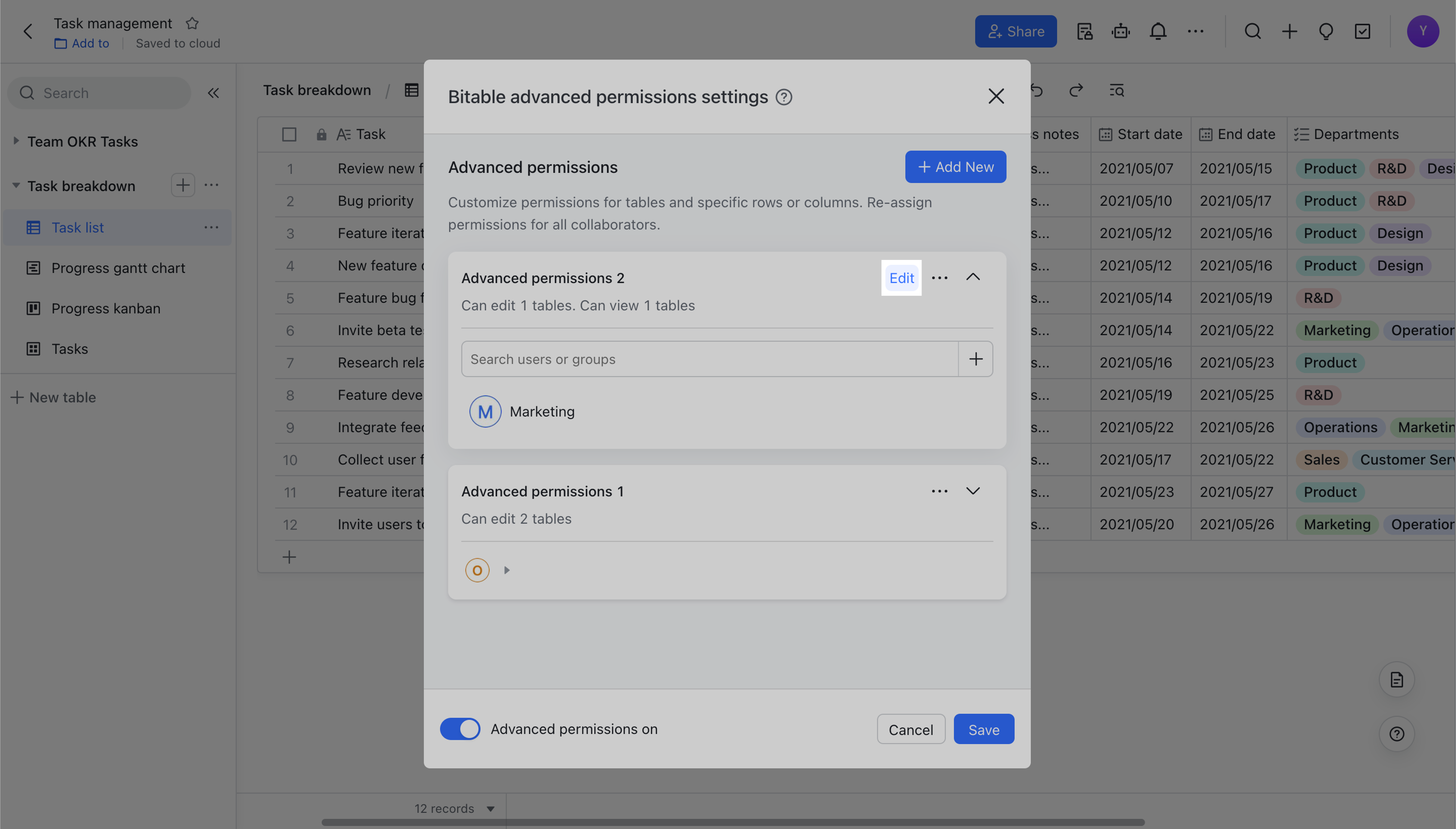
250px|700px|reset
📱 Edit Base Drop-down fields on the go
When using Base on mobile, you can add, delete or edit single and multiple Base fields options like you do on desktop.
🔑 Permission settings are more precise
Document permissions can now be restricted so that only the owner can share and download the document.
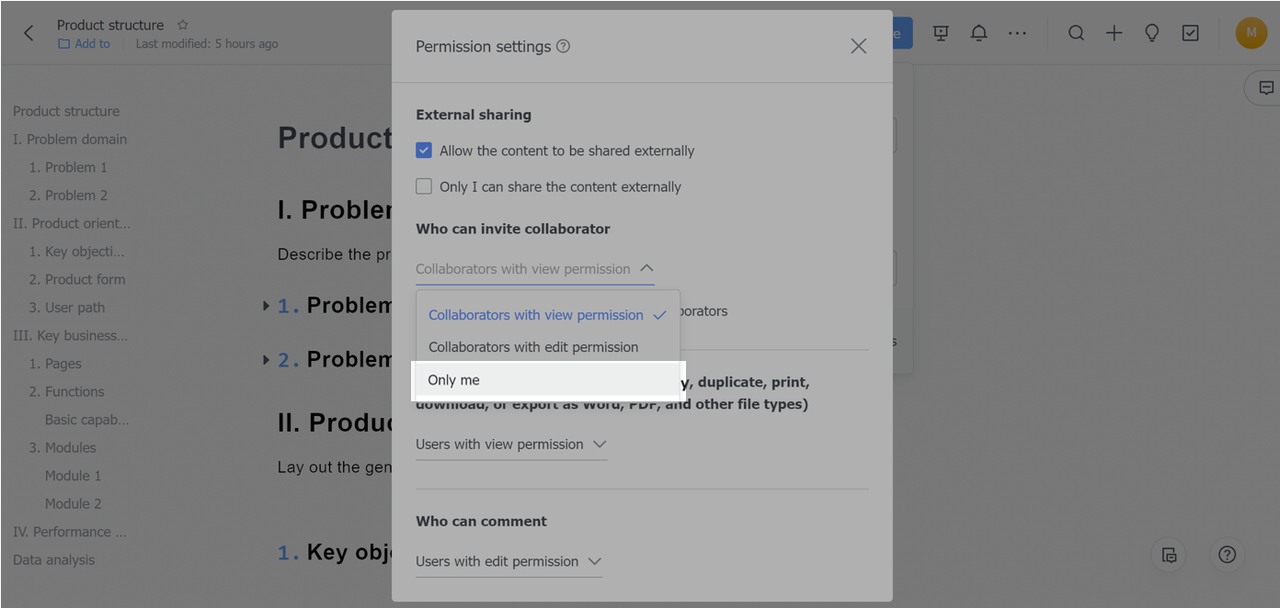
250px|700px|reset
🔒 Batch transfer your document ownership
Select documents in My Space and batch transfer their ownership with a click to make job handovers smoother.
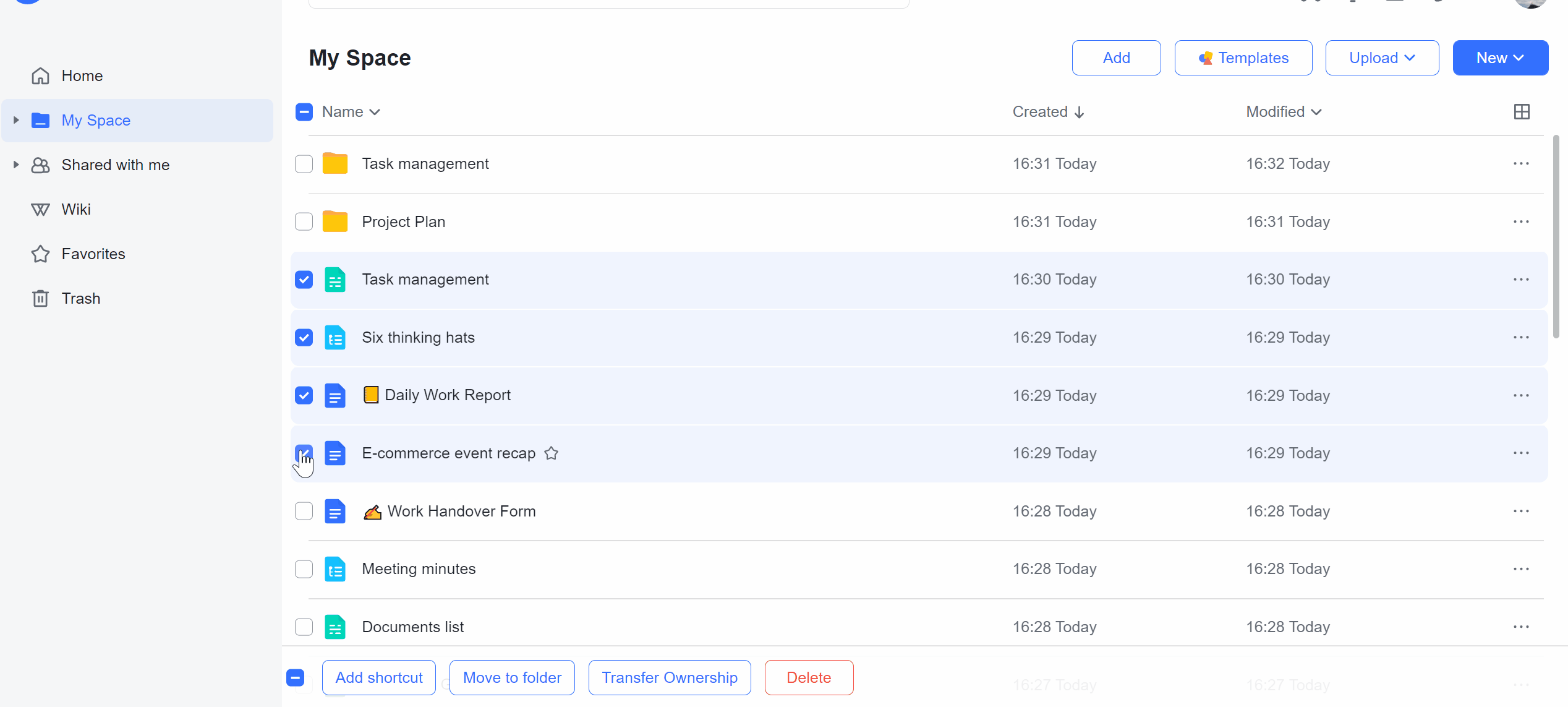
250px|700px|reset
📃 Know who has viewed your Doc
"Document details" is more comprehensive than ever. Get an idea of your document's engagement data and check out who's seen your document in View history.
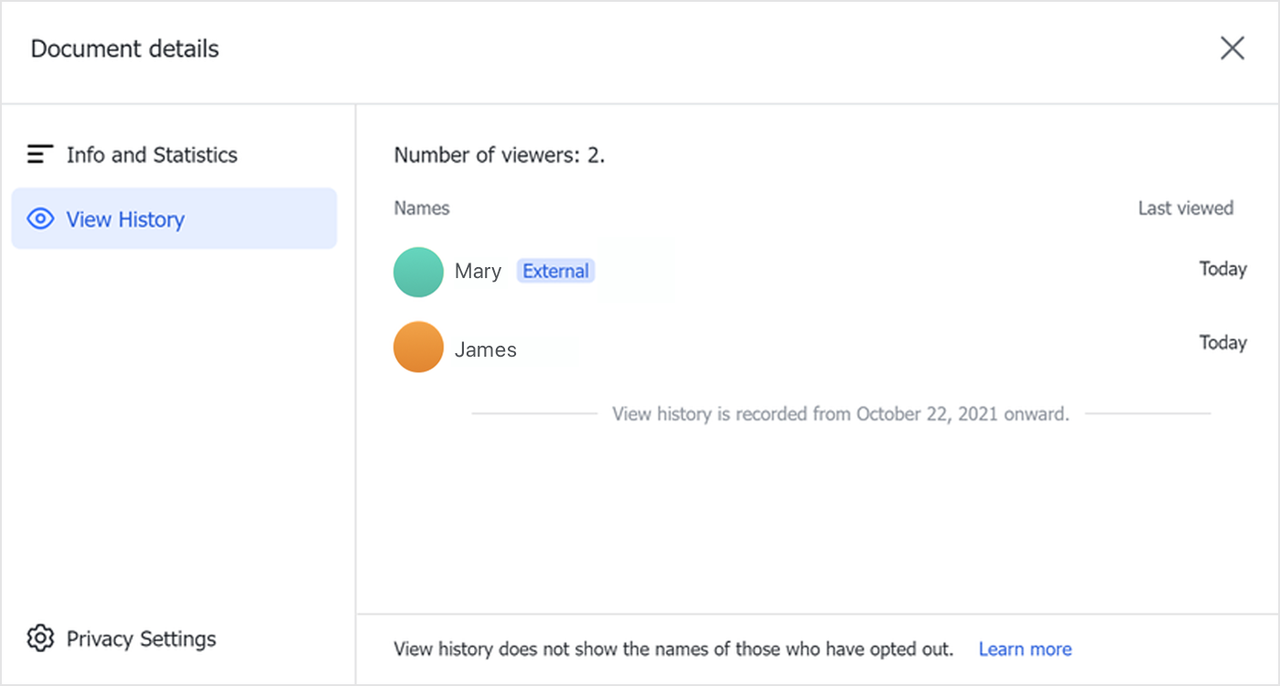
250px|700px|reset
🗂️ Sheets' toolbar is easier to access
Sheets' toolbar features are neatly organized under the new "Menu" button in the top left corner.
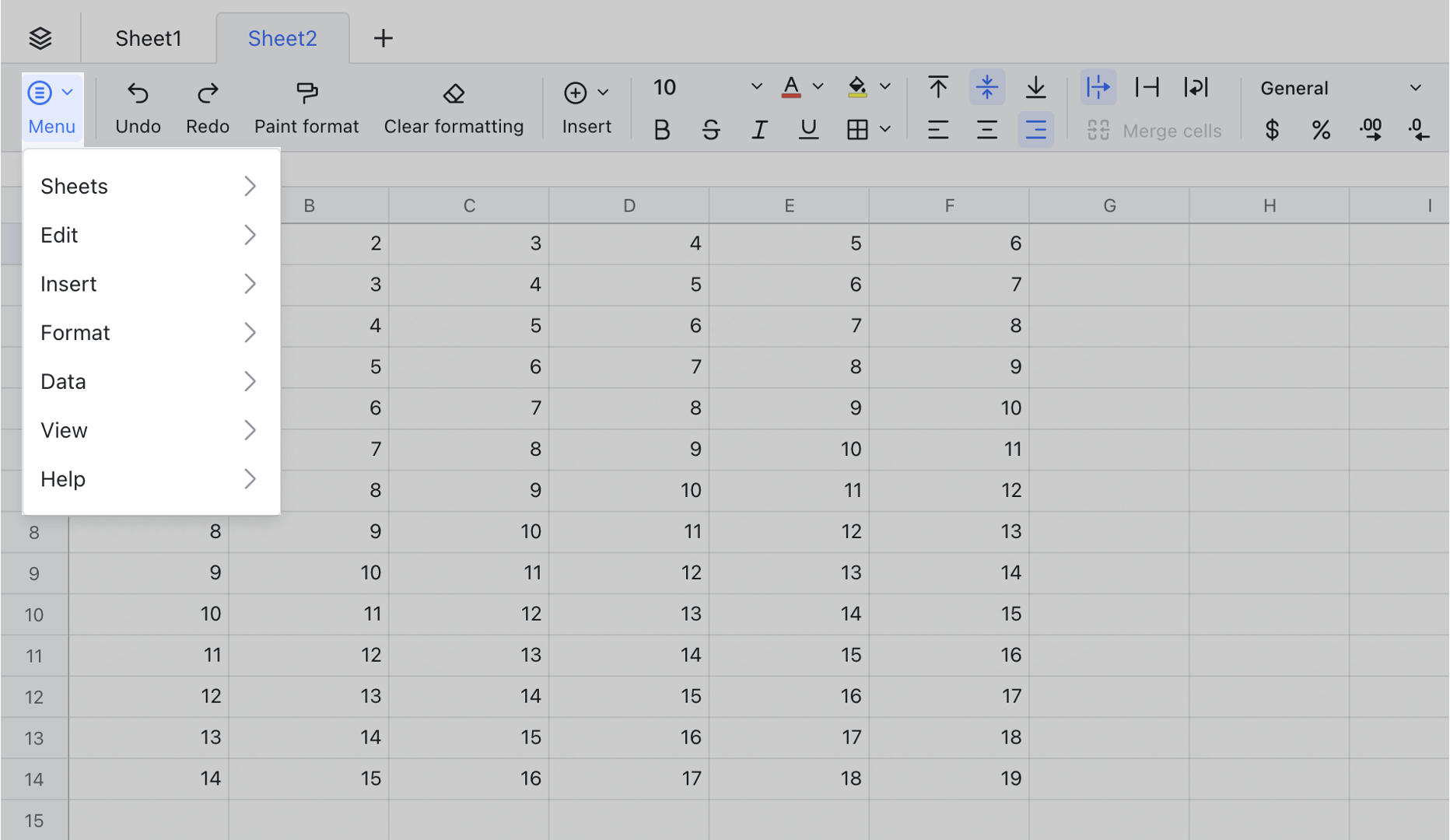
250px|700px|reset
📊 Text to columns has come to Sheets
You can now easily split text or data into different columns.
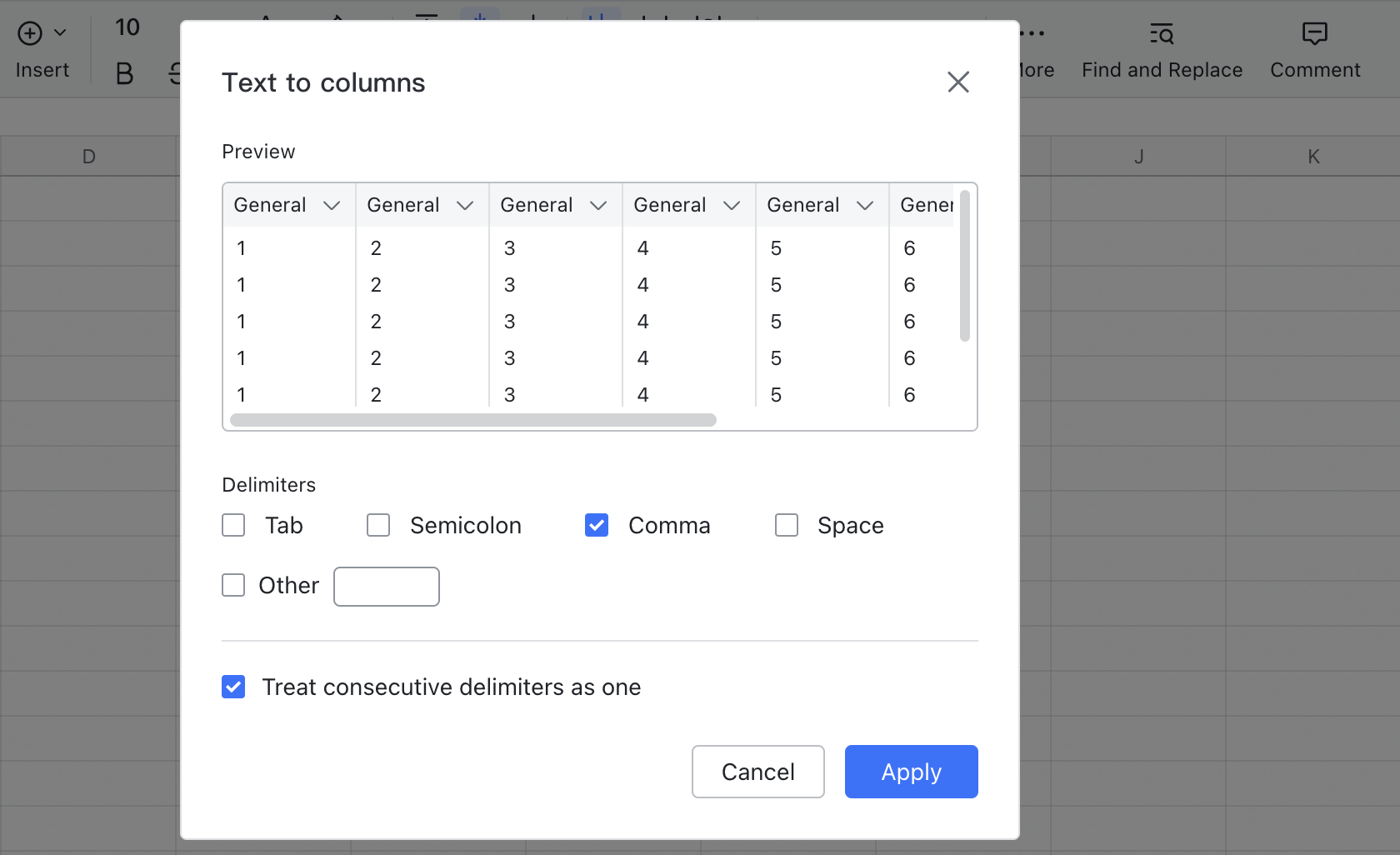
250px|700px|reset
🔄 Sheets supports the transpose feature
Use it to switch rows with columns, or vice versa.
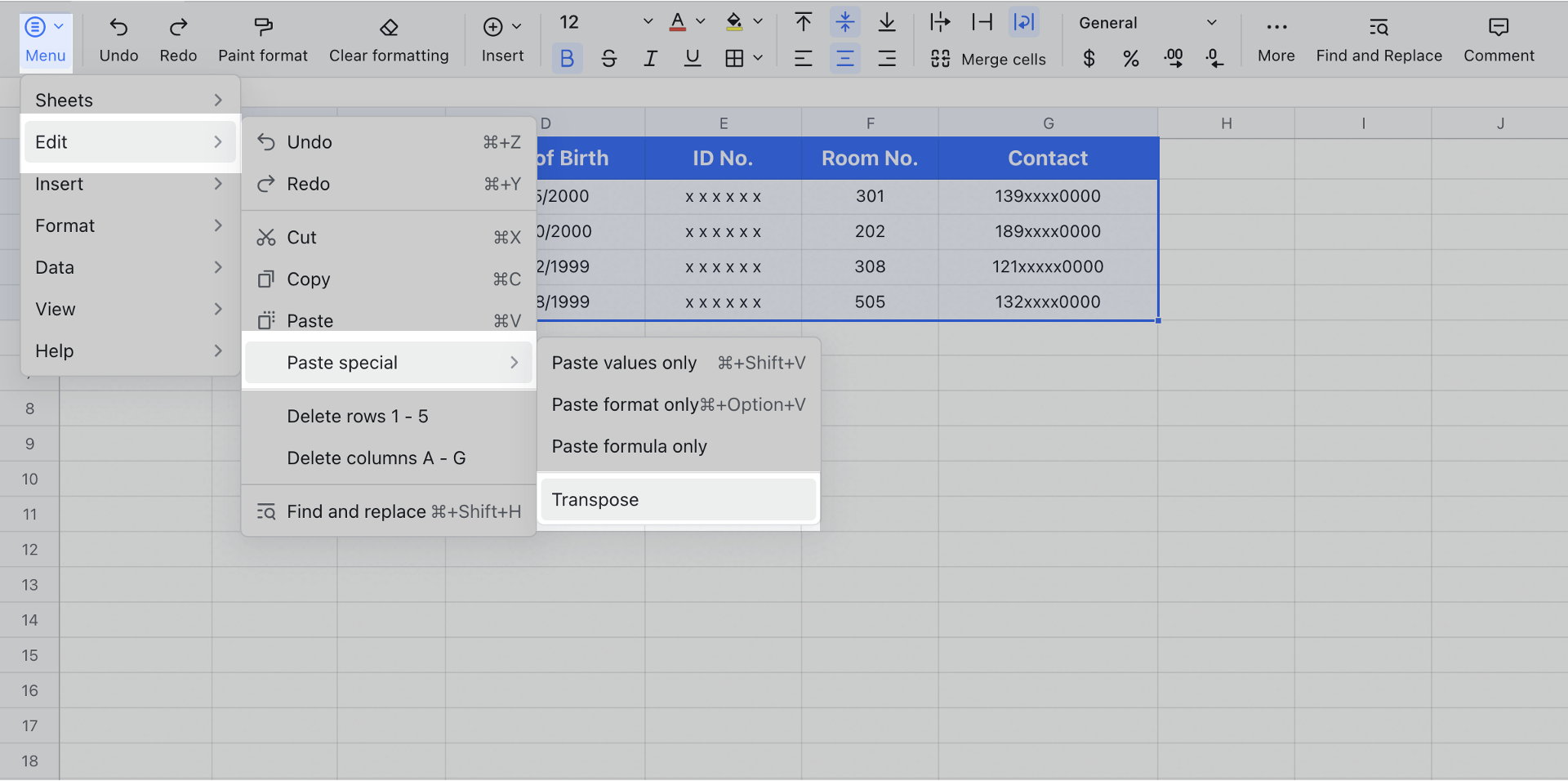
250px|700px|reset
⭕ Sheets has more data validation types
Use them to restrict data entries by dates, text length, with a dropdown list, or by numeric values.
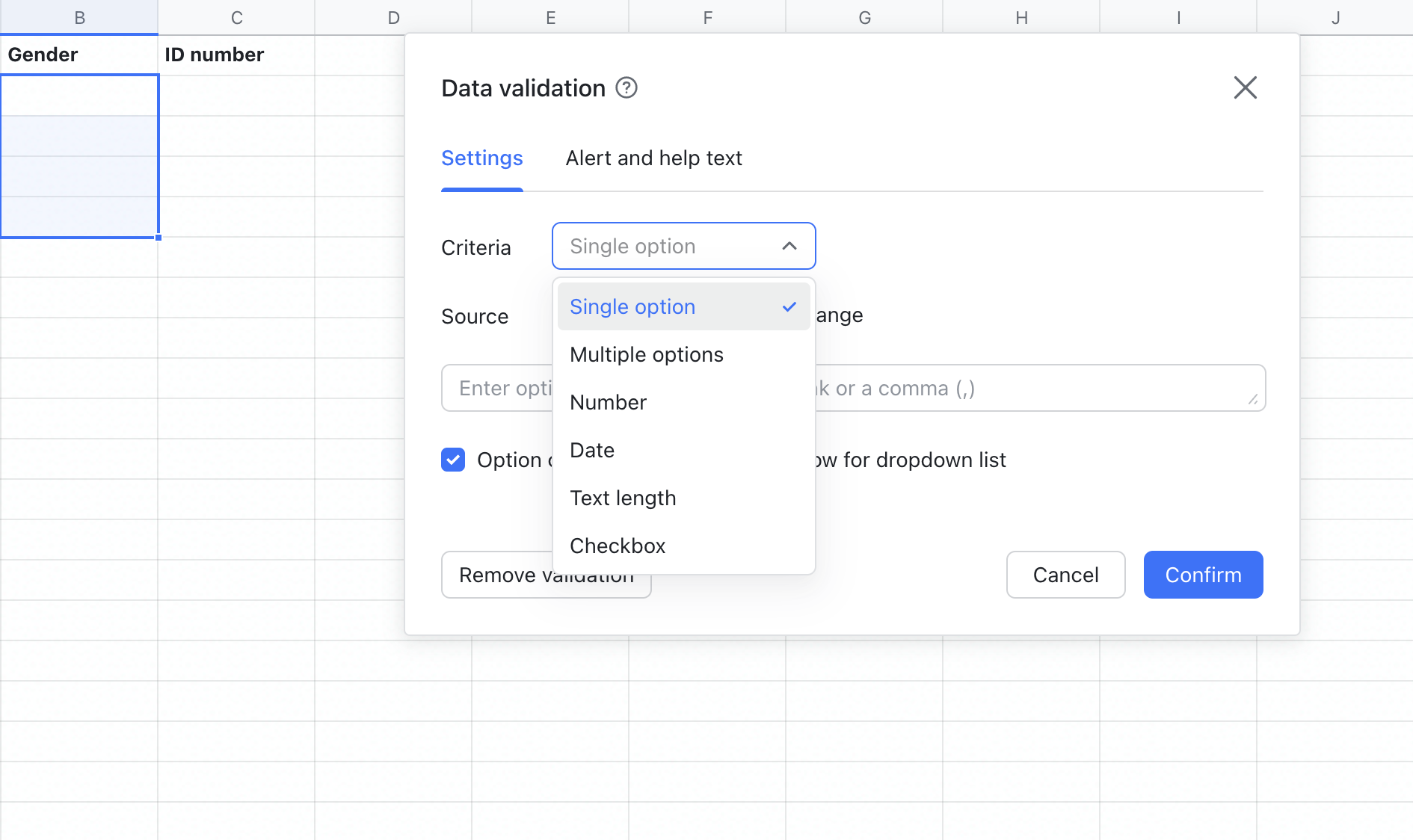
250px|700px|reset
🔽 Better dropdown list
You can also quickly create a dropdown list in Sheets by batch entering the items or referencing a range of cells.
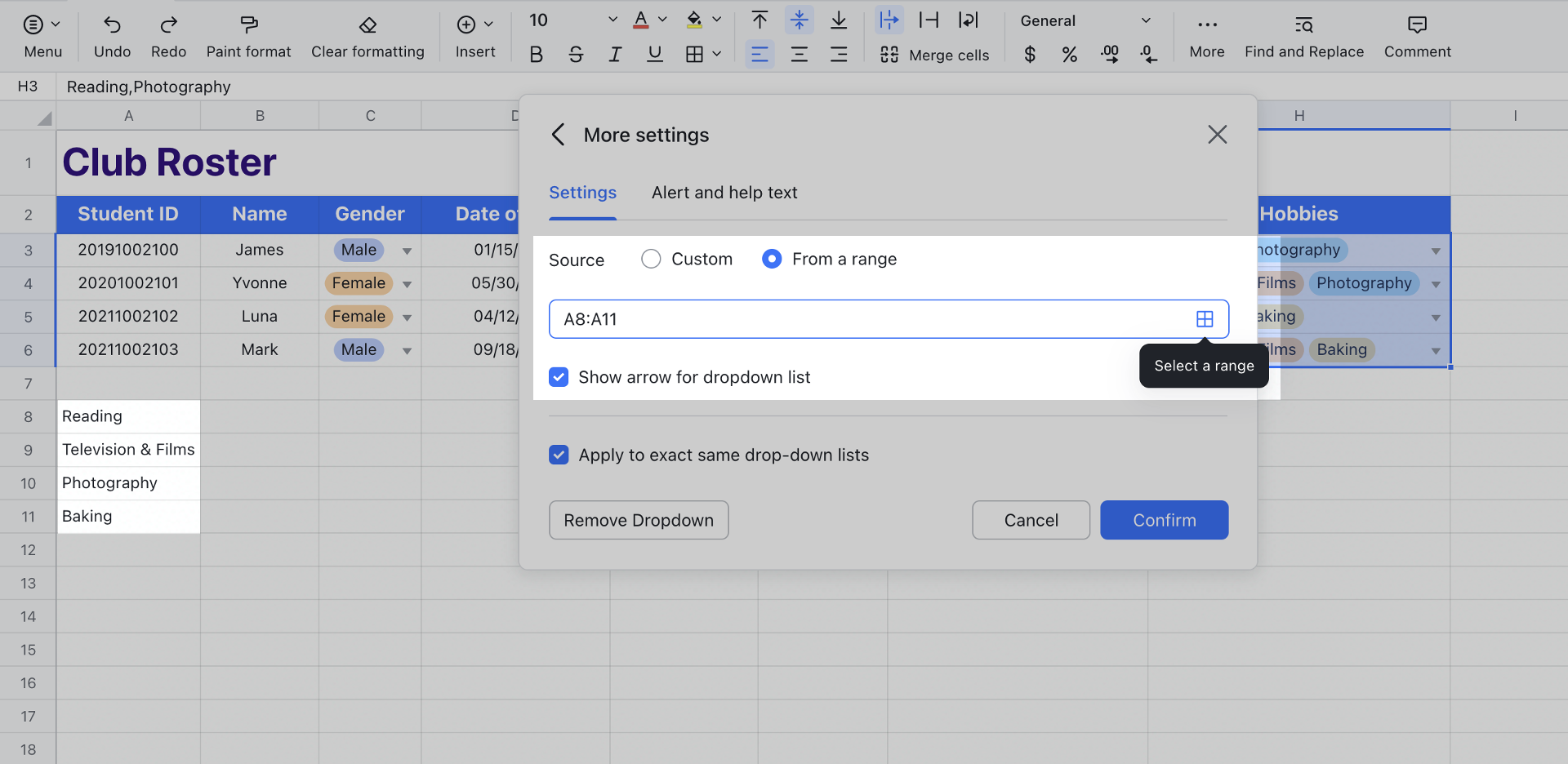
250px|700px|reset
🎉 More numeric formats
Sheets has just added more numeric formats! Assign your cells with the new date, time, or currency formats.
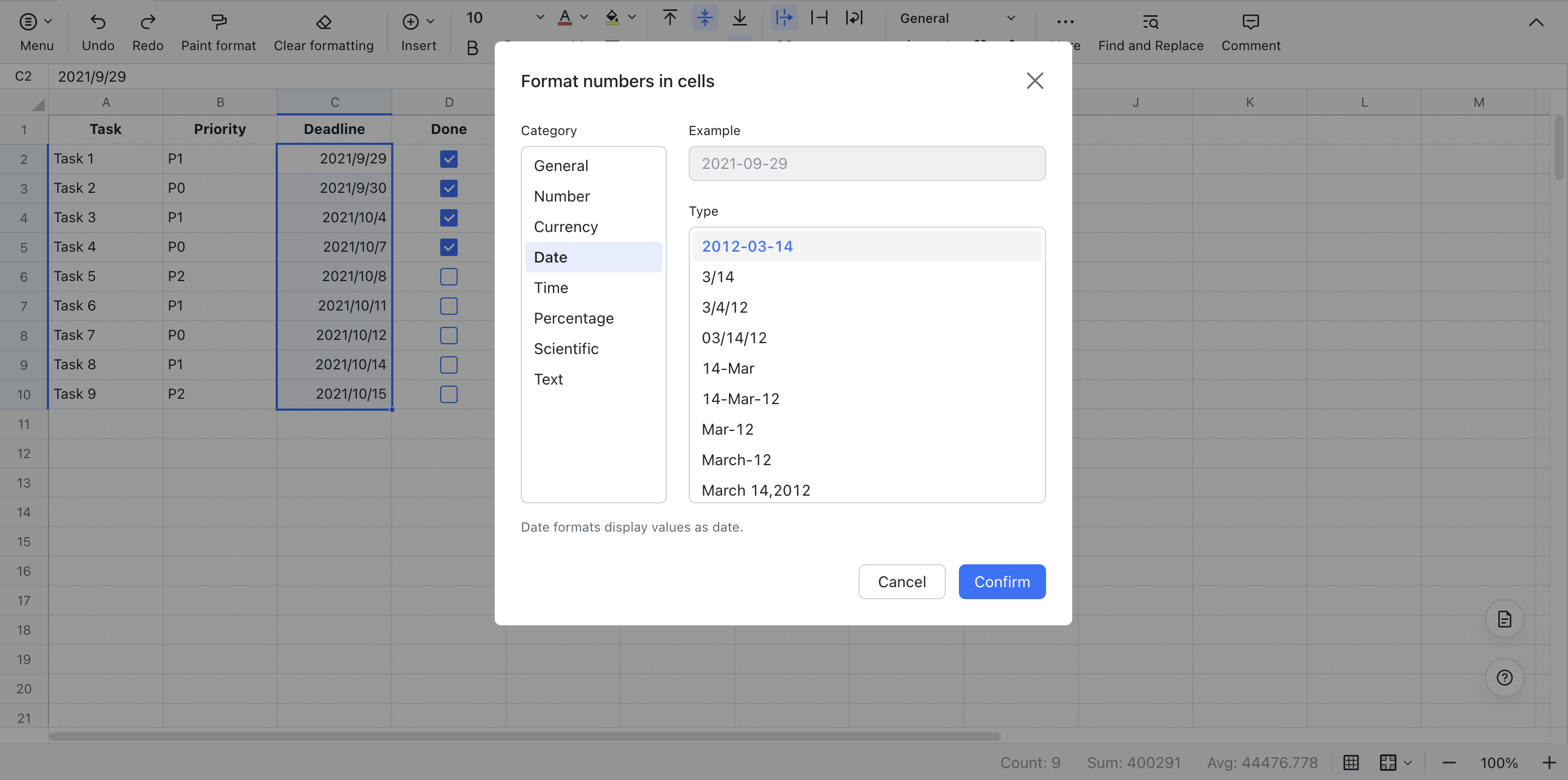
250px|700px|reset
✏️ Form view is available in Sheets
You can now use the form view to generate online forms with bases in Sheets.
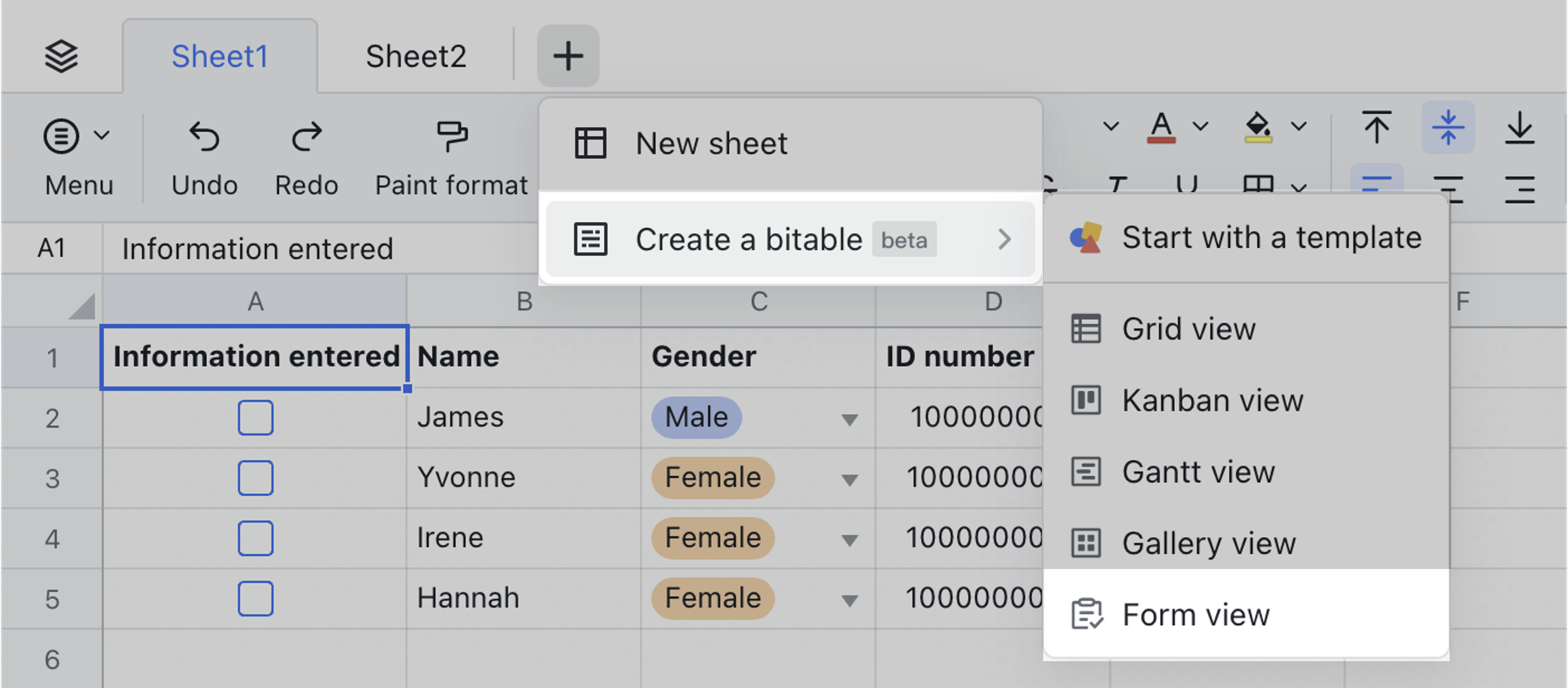
250px|700px|reset
📒 A more intuitive Wiki homepage
With Wiki's redesigned homepage, you can switch between list view and grid view to find the pages you are looking for more quickly.
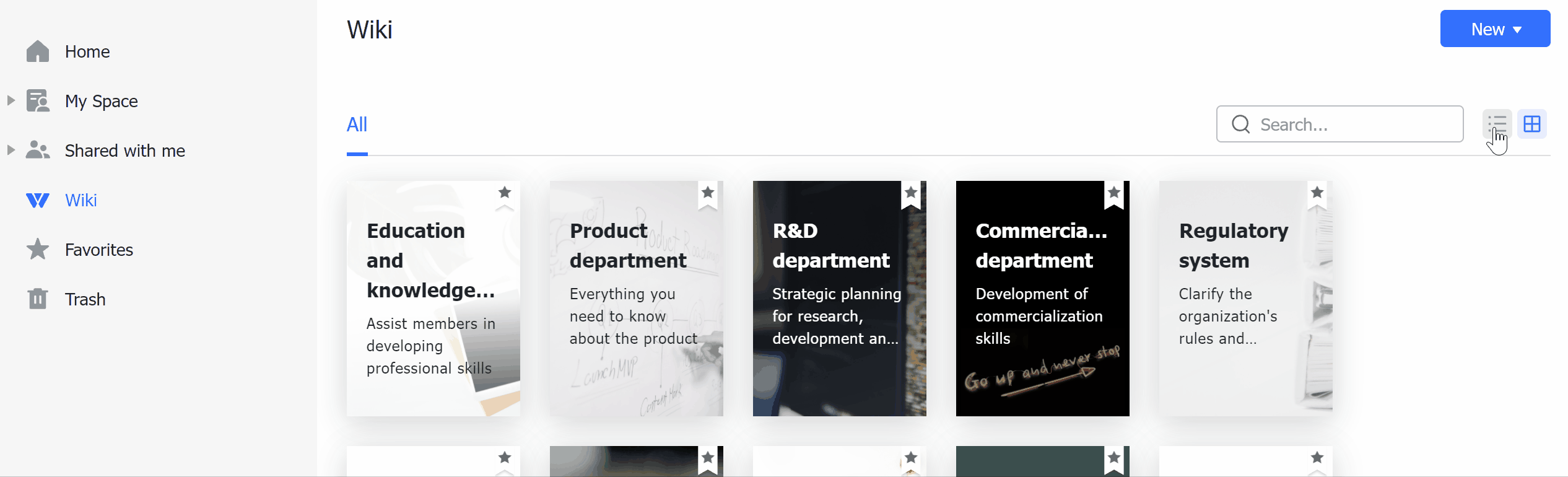
250px|700px|reset
Meetings
🎦 Enhanced sharing experience for meetings on a webpage
During meetings on a webpage, you can now share your computer's or web's audio to enhance the presentation and sharing experience.
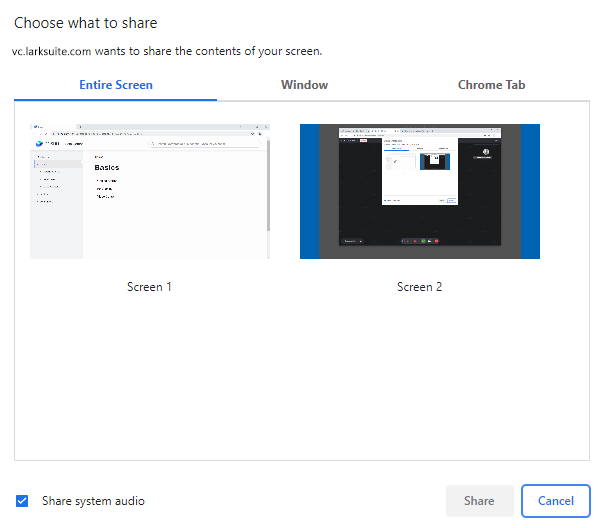
250px|700px|reset
Email
📤 Send emails from the mailing list address
After an administrator has set up a mailing list address, members included in the list can send emails from the mailing list address.
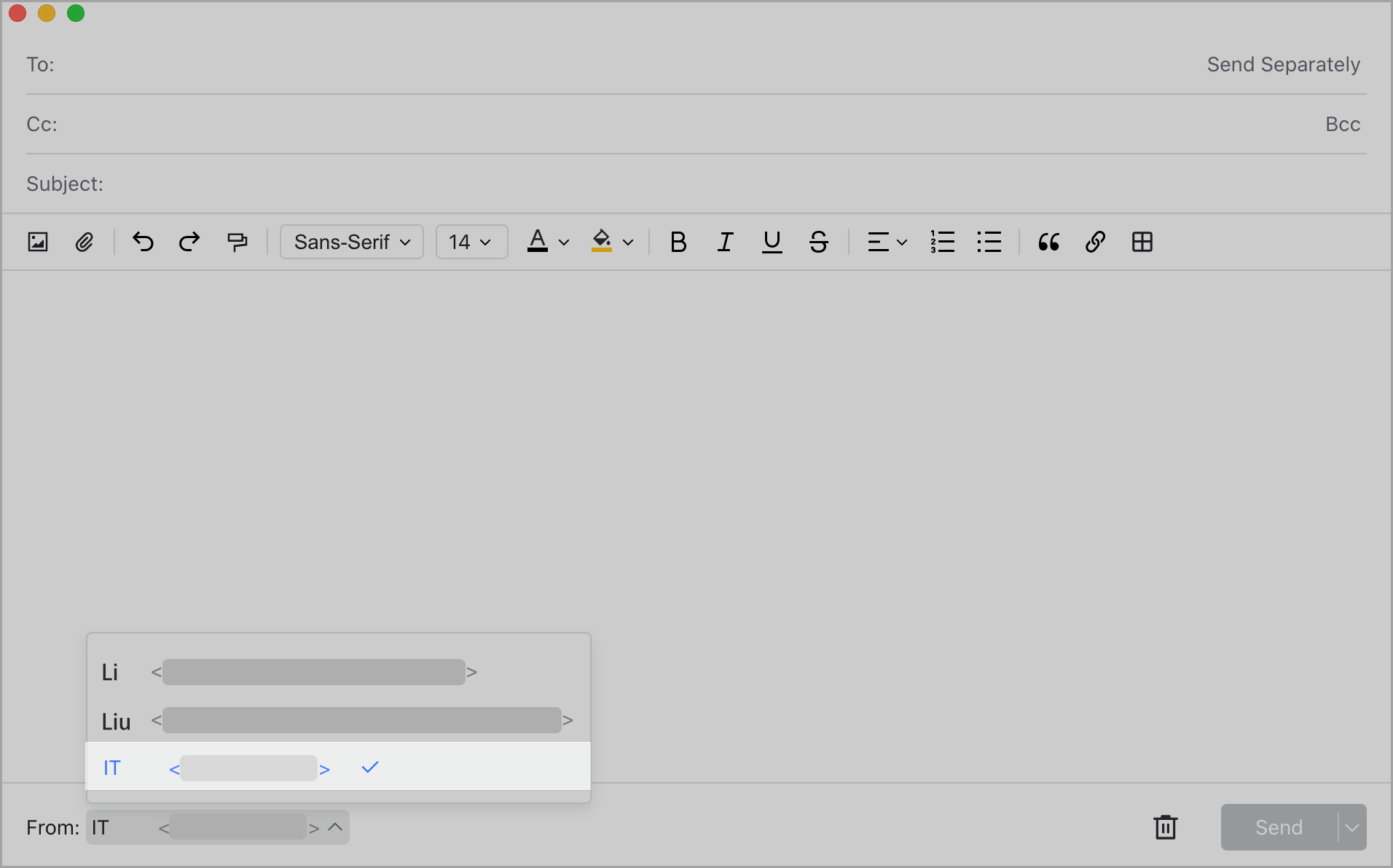
250px|700px|reset
🤖️ Updated new email notifications
You can now receive email notifications from Lark Mail Assistant to never miss important emails.
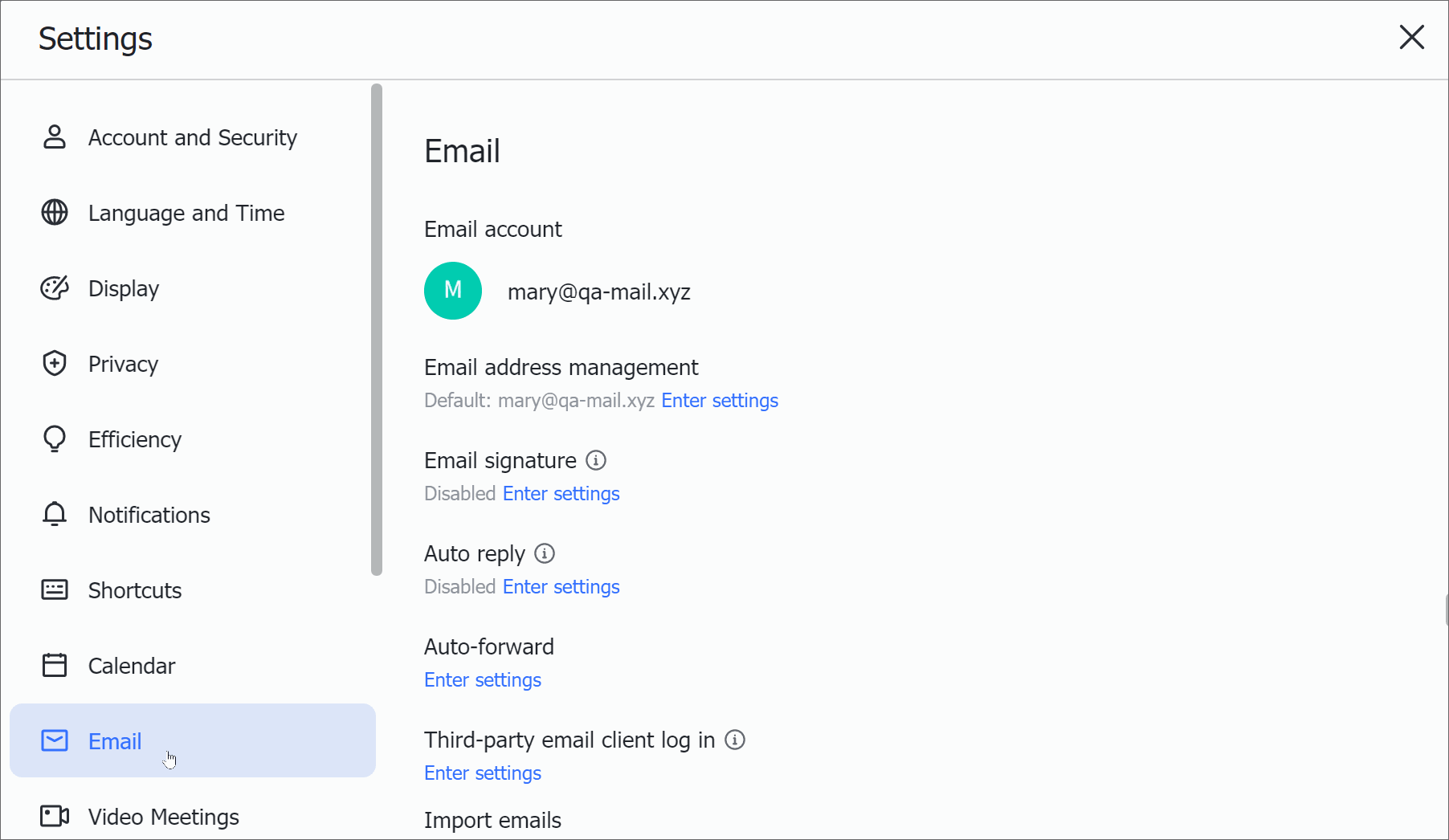
250px|700px|reset
📩 View threaded emails individually
Set email view mode in settings to display each email in a thread individually.
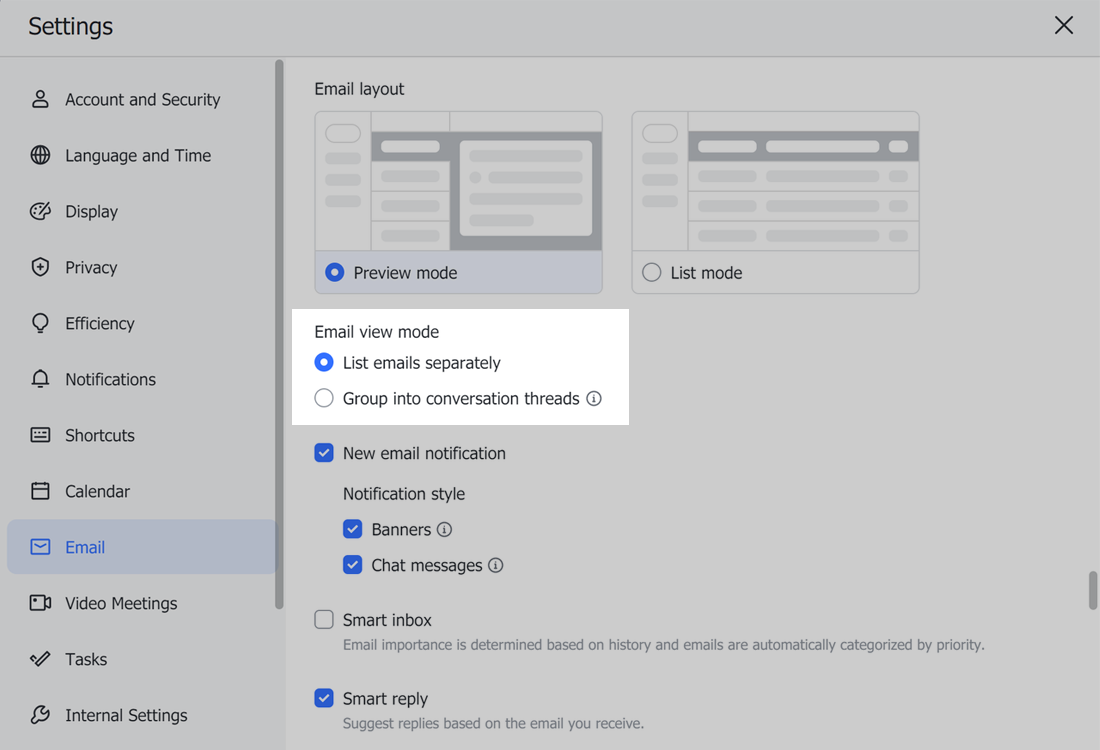
250px|700px|reset
📧 Search for emails by attachments
Can't find an important email? Search for the name of the attachment to find the email you're looking for.
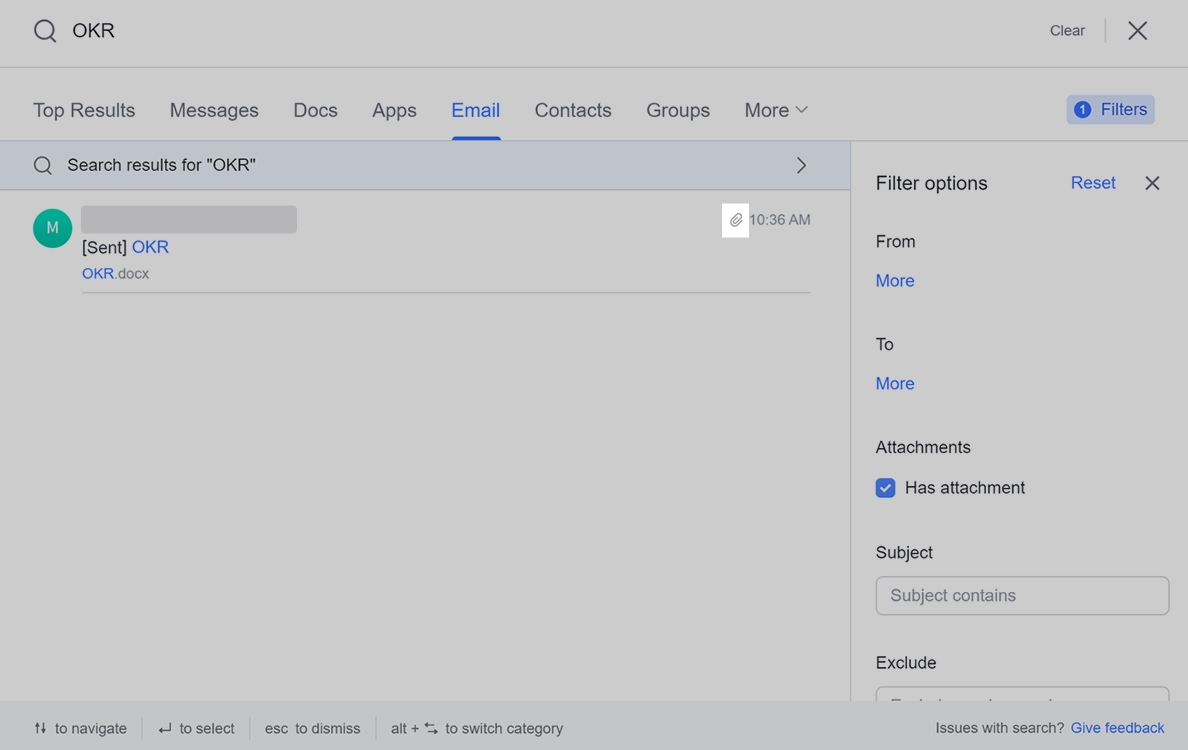
250px|700px|reset
📭 Check emails under the same contact or subject
To check emails under the same contact or subject when in standard view, simply right-click an email, and select "View related emails".
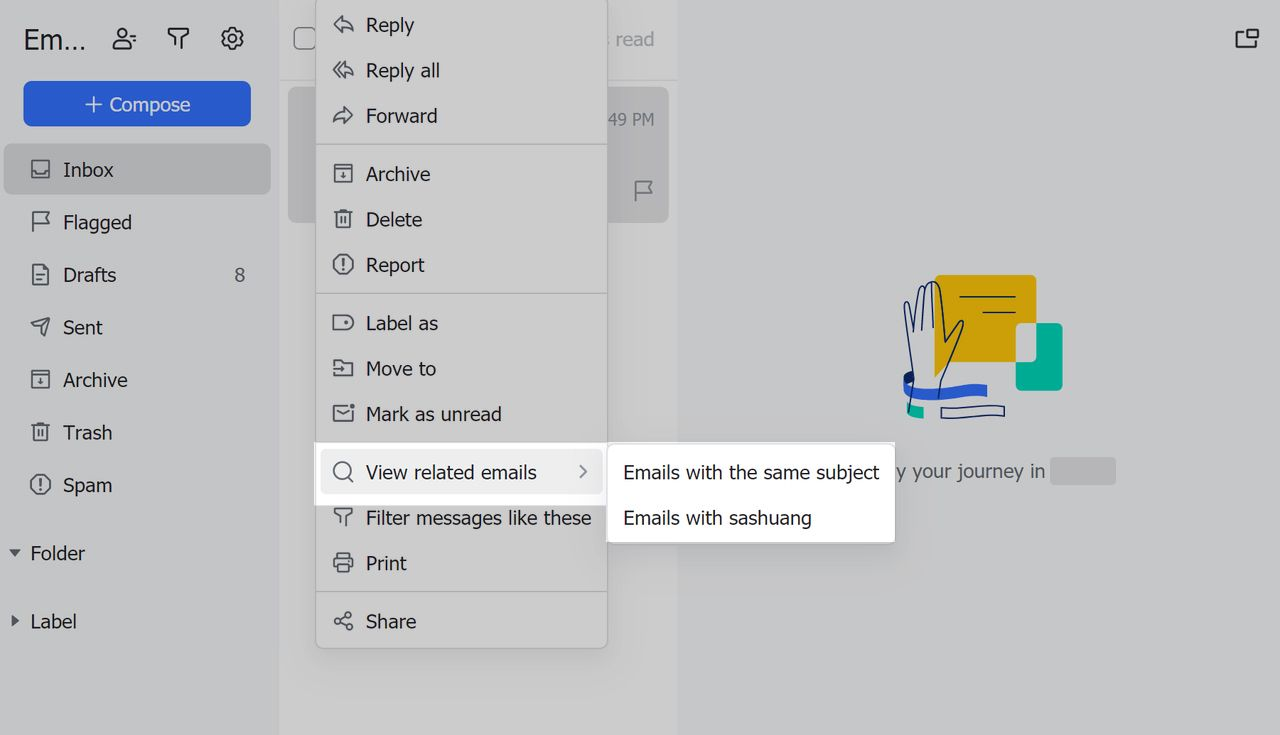
250px|700px|reset
✍️ Go to the compose page with one click
Once you've added Lark Mail as your system's default email, you can click on any email address to open the compose page.
🔠 Style your emails with new fonts
More fonts are now available for your emails.
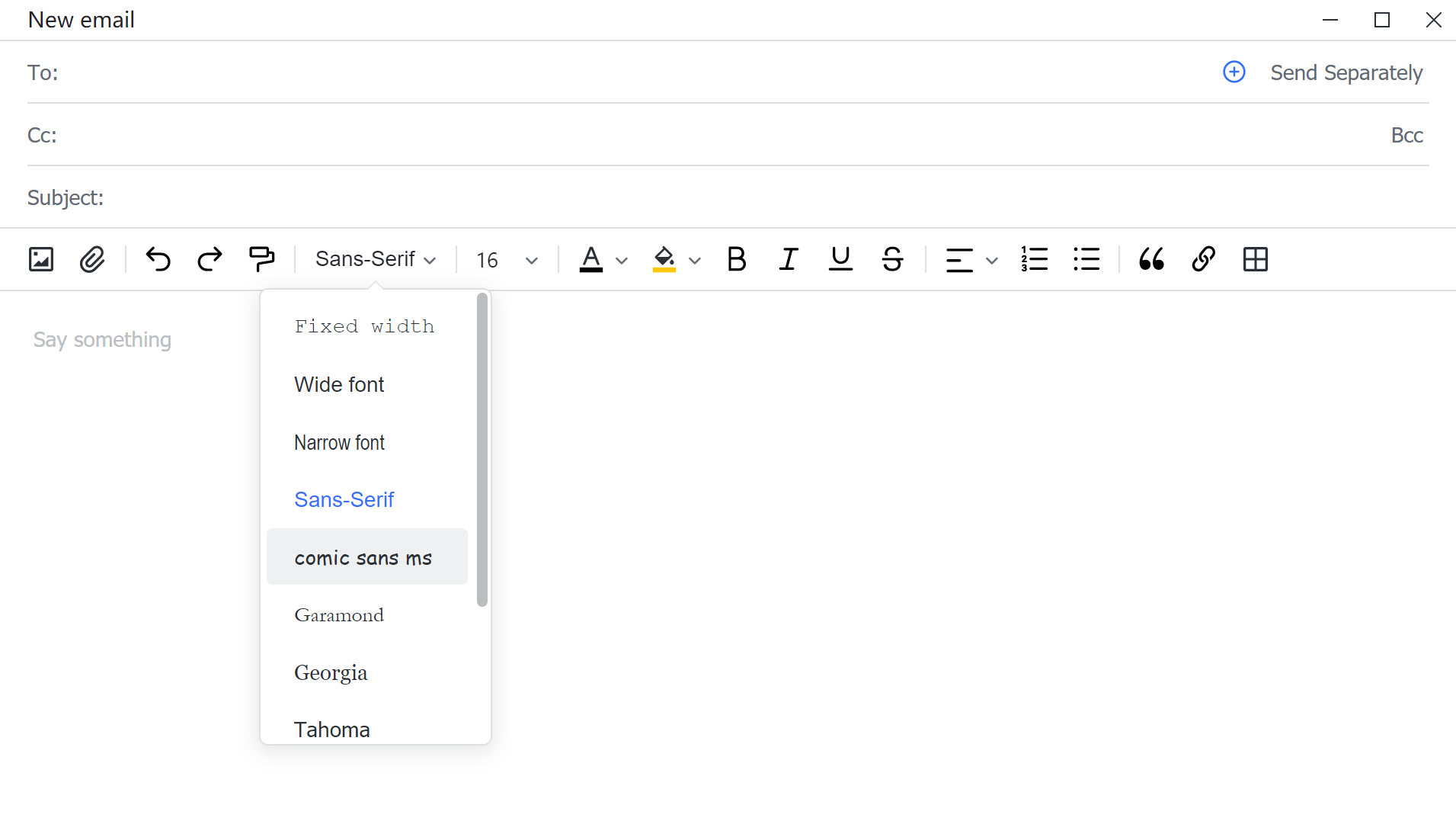
250px|700px|reset
🔢 Modify a numbered list with ease
Adjust the numbers in a numbered list by starting a new list or continuing numbering to easily format your email.
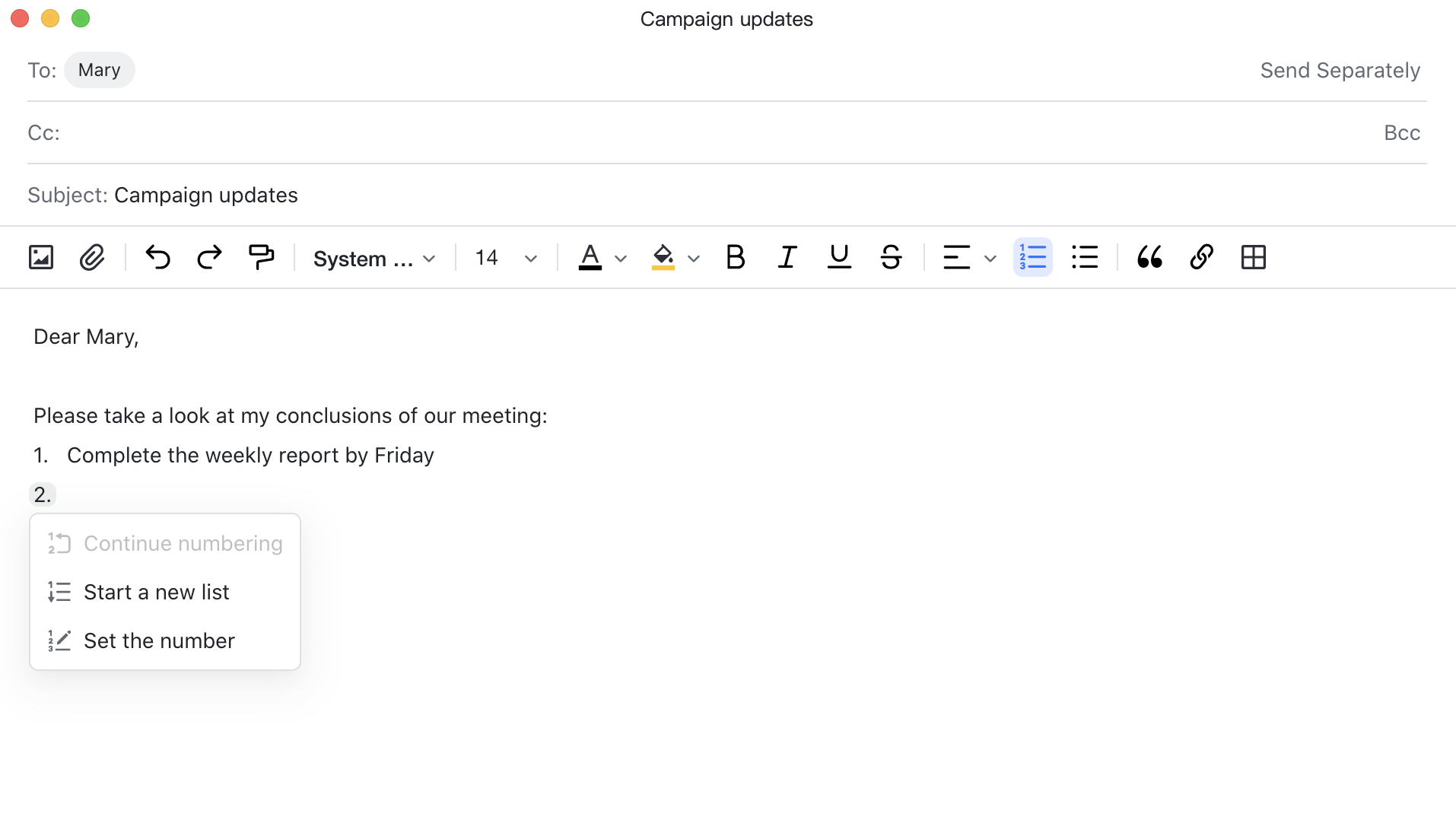
250px|700px|reset
Subscriptions
📮 Create a subscription account
Introducing Subscriptions, a new way to inform communities, share inspirations, and promote organizational culture. Create a subscription account to deliver rich content and connect with your subscribers.
Attendance
⏰ Auto sync additional travelers' info in a business trip
Say bye to duplicate business trip requests with the new auto-sync feature! Approved business trips will be automatically synced to the attendance records of all travelers in that request.
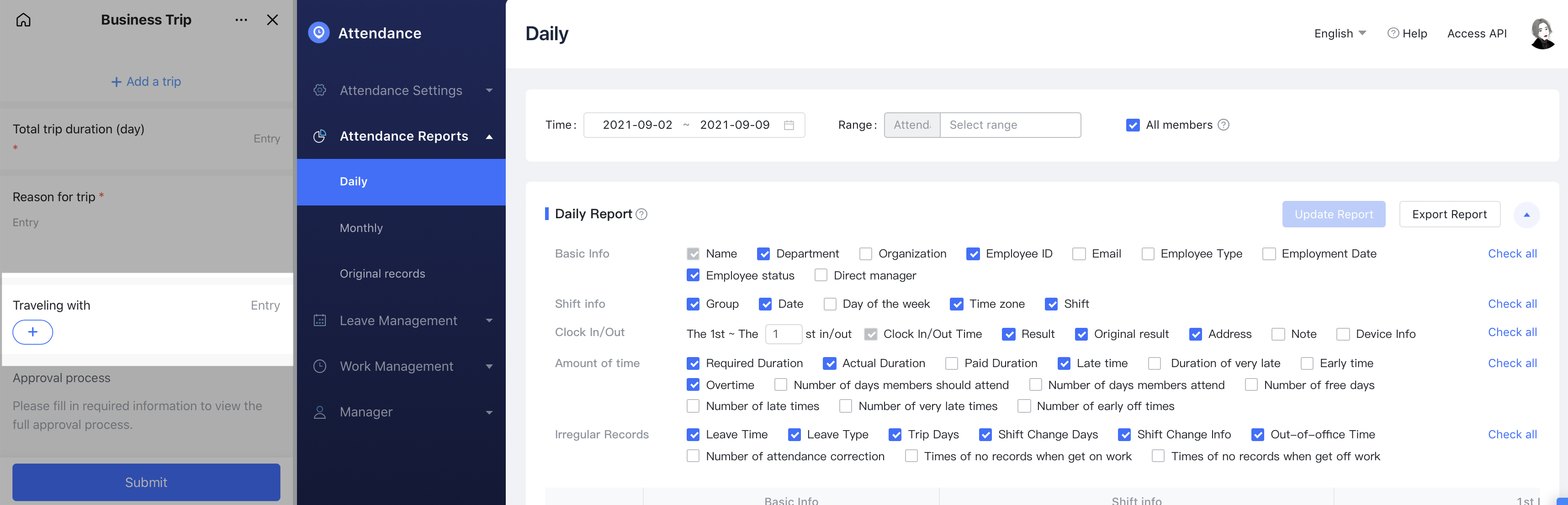
250px|700px|reset
