I. Intro
The COUPPCD function calculates the previous coupon (or interest payment) date before the settlement date.
II. About the function
- Formula: =COUPPCD(settlement,maturity,frequency,[day_count_convention])
- Parameters:
- settlement (required): The settlement date of the security (the date after the issue date when the buyer takes ownership of the security).
- maturity (required): The maturity date or end date of the security (the date when the security can be redeemed at face or par value).
- frequency (required): The number of coupon or interest payments per year (1, 2, or 4).
- [day_count_convention] (optional): The method used to calculate the number of days in a year. See COUPDAYSNC for more details.
- Example: =COUPPCD("2010-2-1","2019-12-31",4,0)
III. Steps
Use the COUPPCD function
- Select a cell and click Formulas on the toolbar, then select Financial > COUPPCD . You can also directly enter =COUPPCD in a cell.
- Enter the parameters in the cell. For example: =COUPPCD(B1,B2,B3,B4).
- Press Enter to display the result. The result in this example, 40178, is the date value of Dec 31, 2009. You can make it more readable by changing the cell's format to date.
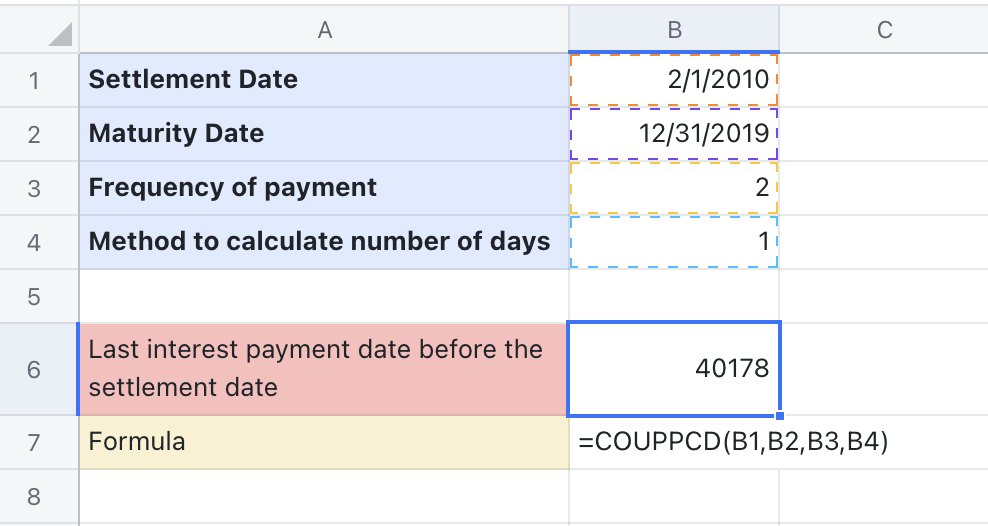
250px|700px|reset
Delete the COUPPCD function
Select the cell with the COUPPCD function, and press Delete.
