I had set "When a new record is added" as the trigger, but automated workflow didn't run when a new record was added. Why?
When you set When a new record is added as the trigger, you need to select field(s) that must not be left empty. The automated workflow will only run when a new record is added and the field(s) you've selected are not empty.
Also, if you've added a concurrent trigger condition, then that condition must be met as well, otherwise, the automated workflow will not run.
How far back can I view in the operation log?
The operation log contains records of automated workflows that ran in the last 7 days.
Why can't I find the automation button in the base?
It could be due to the following reasons:
- If you only have view permission for the base, the automation button will not appear in your interface.
- If only users within the organization can view, add, and remove collaborators (path: Click Share in the upper-right corner of the base, then select Permission Settings) is configured as the permission setting for the base, then even external users (people who are not in the same organization as the base owner) with manage permission won't be able to see the automation button.
Who can create, edit, and delete automated workflows?
When advanced permissions are not turned on, the base owner and users with manage and edit permissions can create, edit, and delete automated workflows. When advanced permissions are turned on, only the base owner and users with manage permission can create, edit, and delete automated workflows.
When a user loses their edit permission, automated workflows activated by this user will stop running. The base owner or other users with edit permission can reactivate them.
Note: External users (not in the same organization as the base owner) can still create and delete automated workflows when the above conditions are met, but they cannot turn automated workflows on or off. External users can only save the automated workflows they create as drafts.
How many automated workflows can be created for each base?
A maximum of 200 automated workflows can be created for each base.
Note: A maximum of 100 workflows can be created if you choose "At record's trigger time" as the trigger.
What's the monthly run limit for automated workflows?
When the monthly run limit is reached, all workflows are paused and will resume on the first day of the next month (12 AM GMT+0).
Starter | Basic | Pro | Enterprise |
1,000 runs/month | 1,000 runs/month | 50,000 runs/month | 500,000 runs/month |
How are automated workflow runs calculated?
An automated workflow that is triggered and run successfully will be counted as a run. For example, a task update notification sent to the task owner is considered one usage.
How do I reference dates calculated by formulas in automated workflows?
When referencing dates calculated by formulas in automated workflows, make sure the formulas are correct and Date is selected as the field format. The calculation results of Default or other formats will not be recognized as dates in the automated workflow. Similarly, when automatically updating numbers and other field types, you also need to choose the right format for the calculation results to ensure the content is filled in correctly.
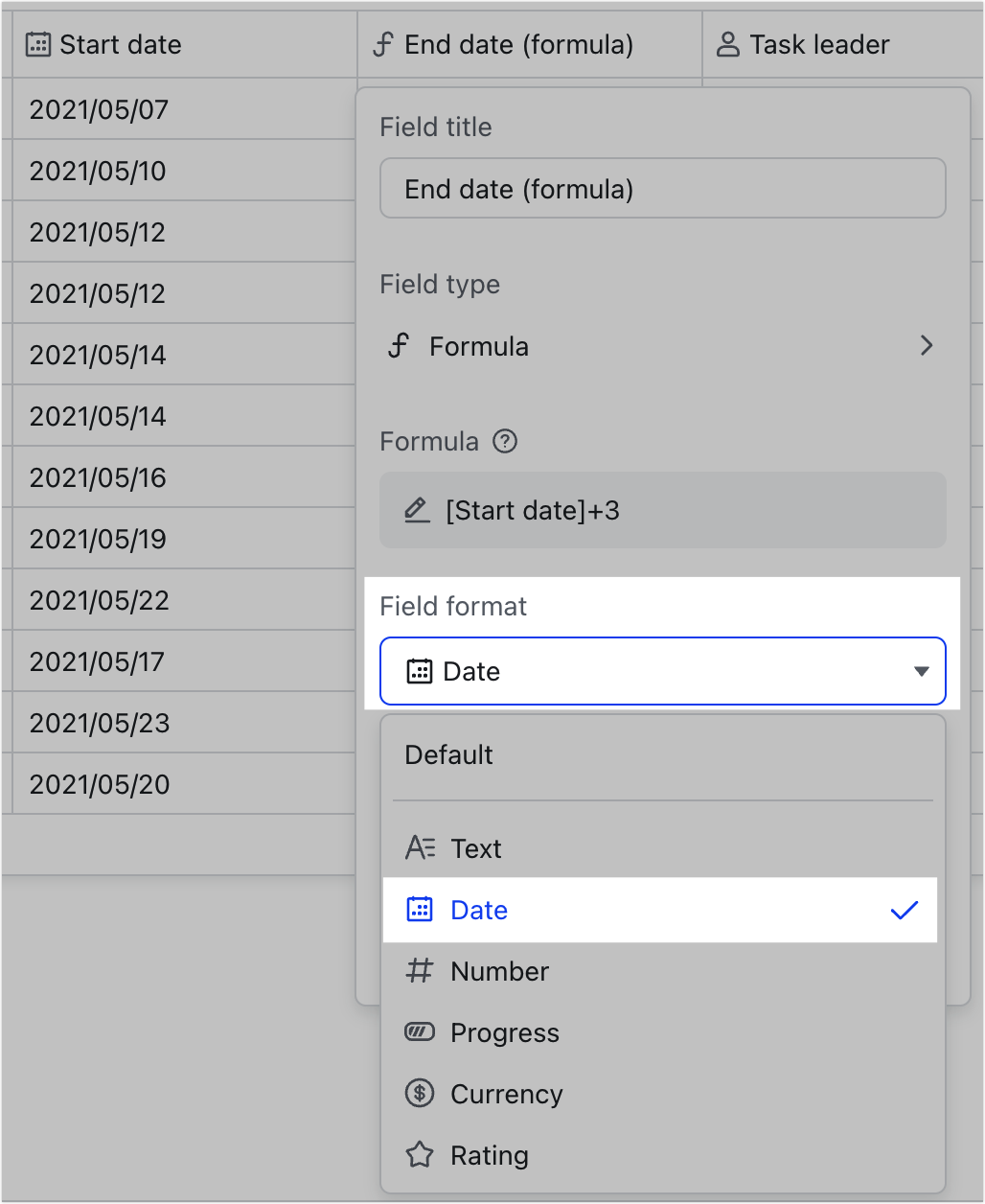
250px|700px|reset
The numbers in the messages sent through automation are not in the format I configured. What should I do?
When you send messages using automation and reference content that is in number format (For example, content in a number field, formula field, or lookup field), some format settings, such as the number of decimal places to use and percentage, will not be applied. You need to use a formula to rewrite the format. For example, if you want to keep two decimal places, you can use the text formula, such as TEXT([Original field], "0.00"), and then change the field format to default or text. To display the number as a percentage, you can use the ROUND function to round to 2 decimal places, then multiply by 100, and then concatenate the % symbol.
Why doesn't the message sent by automated workflows show the content from the base?
This may be because you clicked the Send a preview button instead of triggering the automated workflow. When you click Send a preview, the preview message will be sent to you and referenced fields will appear as "[Field title]" instead of the actual content referenced in the base.
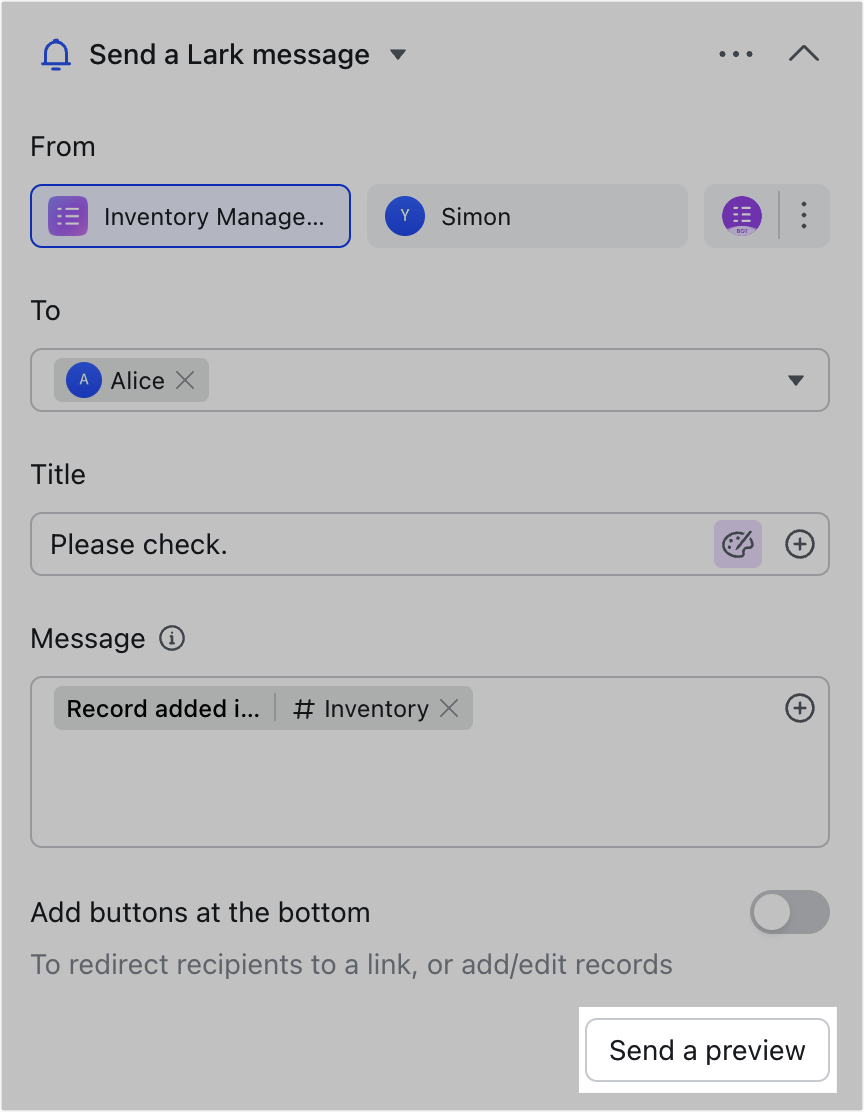

250px|700px|reset
250px|700px|reset
Can I format text in messages sent through automatic workflows?
Yes, you can use Markdown to format your message, including bolding text, inserting hyperlinks, and more. Check out the following table for details. To learn more, please visit .
Action | Syntax | Effect |
Bold | **Text** | Bold |
Italic | *Text* | Italic |
Strikethrough | ~~Text~~ | Text |
@all | <at id=all></at> | @all |
Hyperlink | <a href=link>text</a> | |
Text link | Text | |
Divider | <hr /> | |
Image | ![Image text] (img_key) | / |
Font color | <font color='green'> Green</font> <font color='red'> Red</font> <font color='grey'> Grey</font> | Green Red Grey |
If you want to reference the content of a field when using Markdown for hyperlinks or link text, you must reference a link field. In addition, when configuring the reference, you need to click Next on the link field, then select Link address as the content to be referenced, otherwise you'll get a field mismatch error.
Links in text fields, formula fields, lookup fields, and other fields cannot be referenced in the Markdown syntax. You must convert these fields to a link field first and follow the steps above.
Can I add a link to a workflow message?
Yes. You can turn on Add a button at the end on the message editing page, then customize the button text and add your link.
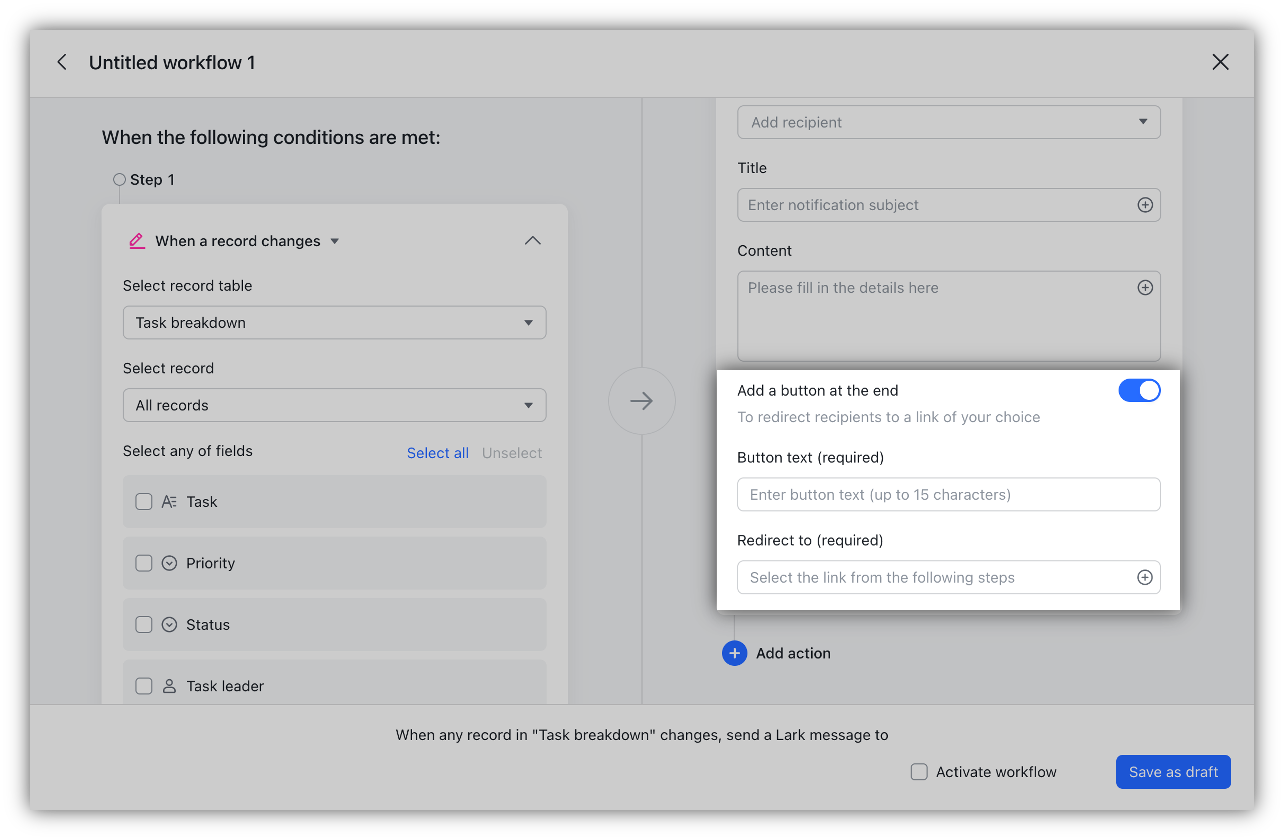
250px|700px|reset
What kinds of links can I add to a workflow message?
You can add two types of links to a workflow message:
- Directly enter the link to a webpage or document.
- Click the icon on the right of the input field to insert a link to a record generated in previous steps (you can switch to record-display view).
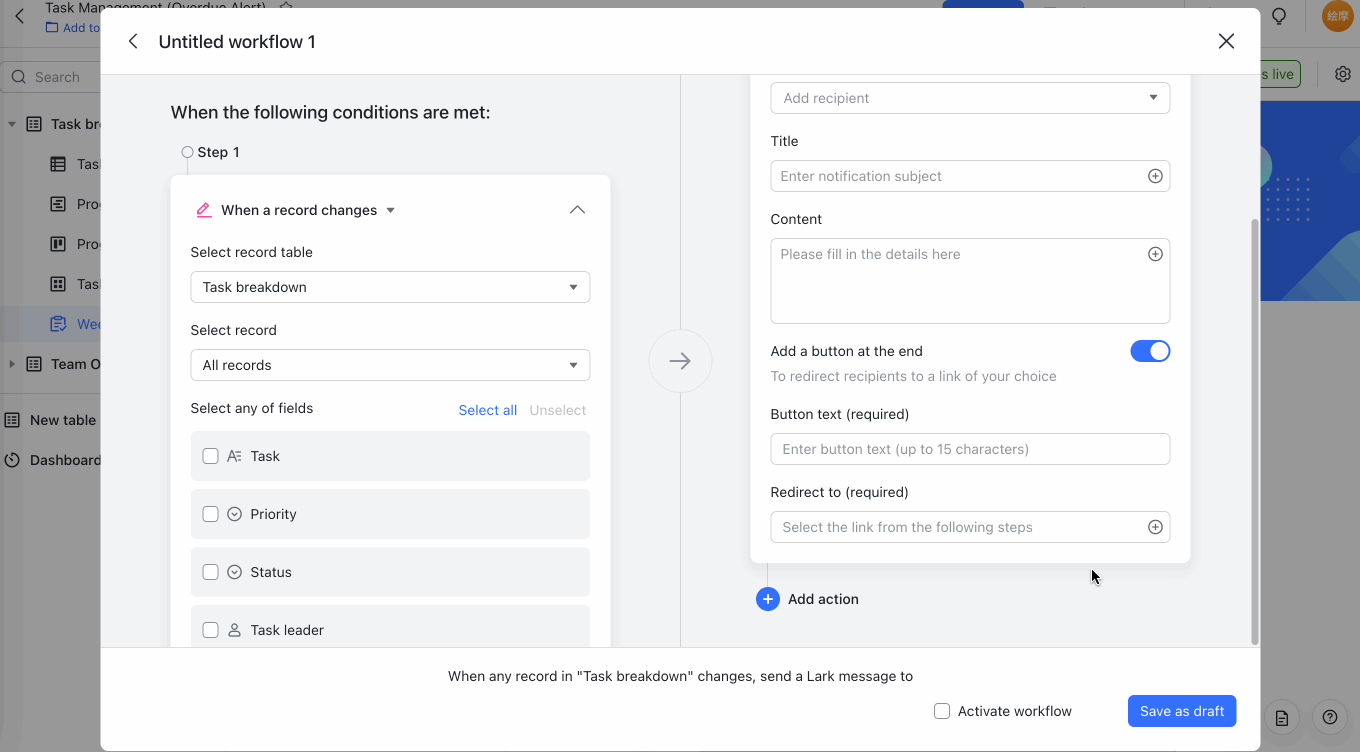
250px|700px|reset
What identities can be used for sending automated workflow messages?
Automated workflow messages can be sent using different identities such as the base app, user identity, Base Assistant, or a custom bot. For details, see Send messages using different identities with automated workflow.
Why did I receive a blank message for creating a new record?
When you select When adding a new record as the trigger condition, a message will automatically be sent out when you click Add Record in the base. Since a new record is blank, the message you receive on Lark will also be blank. If you want to receive messages with filled records, you can:
- Submit new records using a form.
- Change the trigger condition to When a record is changed.
How many groups can be selected in a single step of an automated workflow?
5.
How many groups can be selected in an automated workflow?
10.
What are the recipient limits when I send automated messages as myself?
No more than 20 individual chats or 5 group chats can be selected as recipients. The maximum number of individual chat messages that can be sent per minute is 200.
What is the member number limit for the "Send private messages to group members" option?
The group must have fewer than 200 members.
Can formulas and lookup fields be selected as trigger conditions?
Yes, they can be selected when the trigger condition is When a record updates. Formula and lookup fields cannot be selected under the following conditions.
- If the base was created a long time ago and is still running on the legacy system.
- Total number of formula and lookup fields in a table exceeds 100.
- There are slow formulas in the base. Optimize the formulas and try again. For details, see Optimize formula calculations in Base.
