This article will show you how to use Lark Sheets to collate data from members of your organization.
Applicable scenario: Data collection
Feature used: Sheets
Collecting data through email, chat groups, and documents can be time-consuming and prone to errors. Lark Sheets provides an intuitive and efficient way to collect and manage data, all in one place. In the following example, an organization wishes to collect the t-shirt sizes of staff members.
1. Create a sheet and enter the required fields
Before collecting the required information, you can create a new sheet in Lark and enter a heading for each column (department, name, employee ID, size, and color).
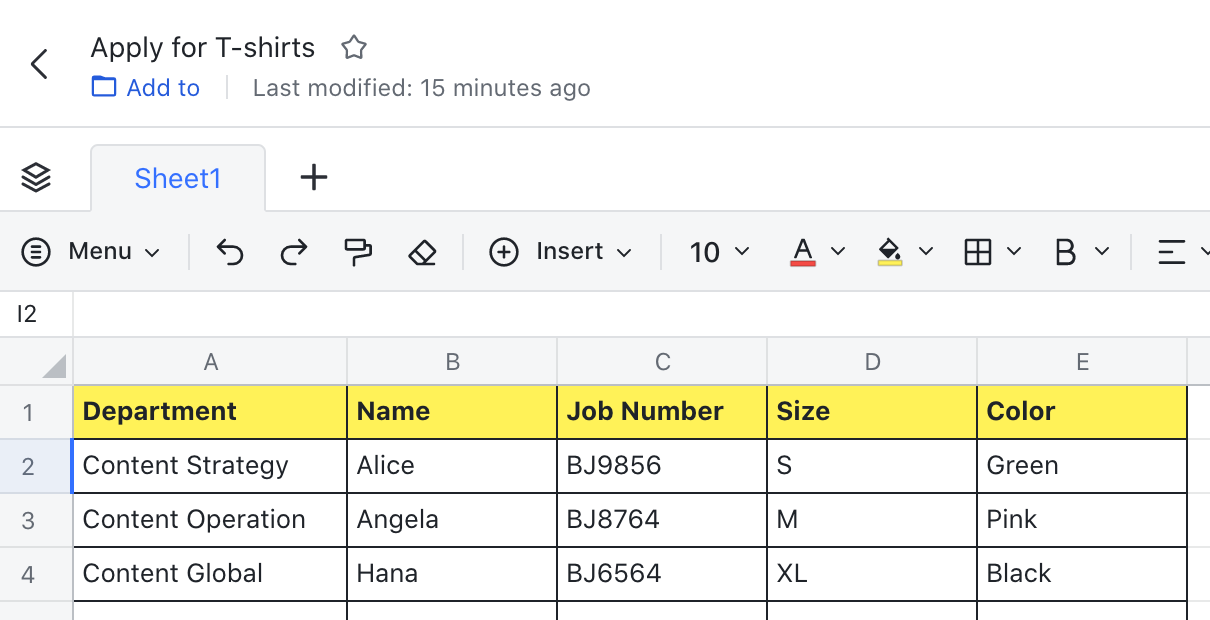
250px|700px|reset
2. Share the sheet and ask each member to enter their details
Change the file access permission to Can edit so that all team members can enter their details in the sheet.
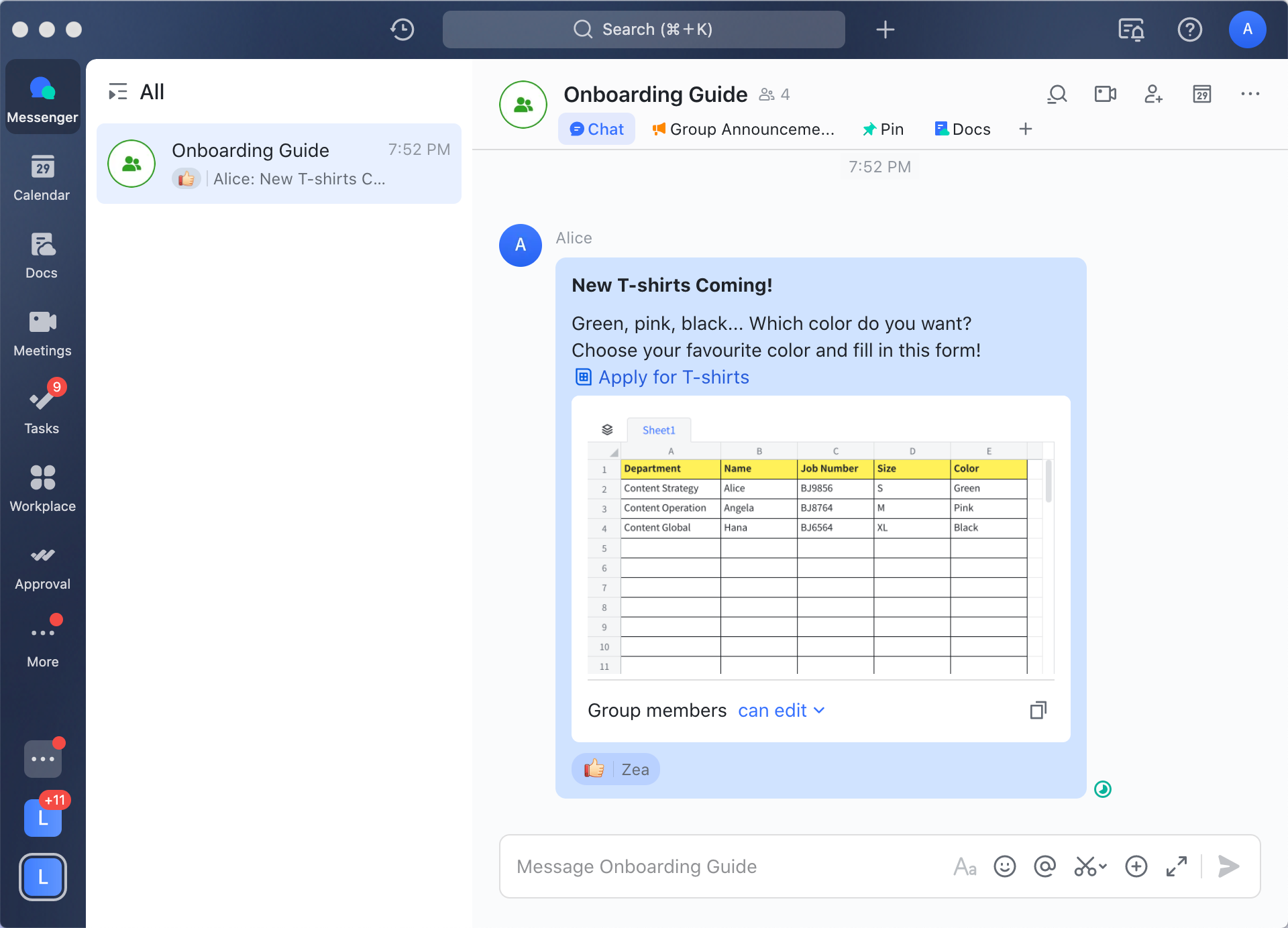
250px|700px|reset
3. Team members enter their details
Changes to the sheet will be displayed in real-time. When entering their details, team members will be able to see changes made by other colleagues, so there is no need to worry about accidental overwriting.
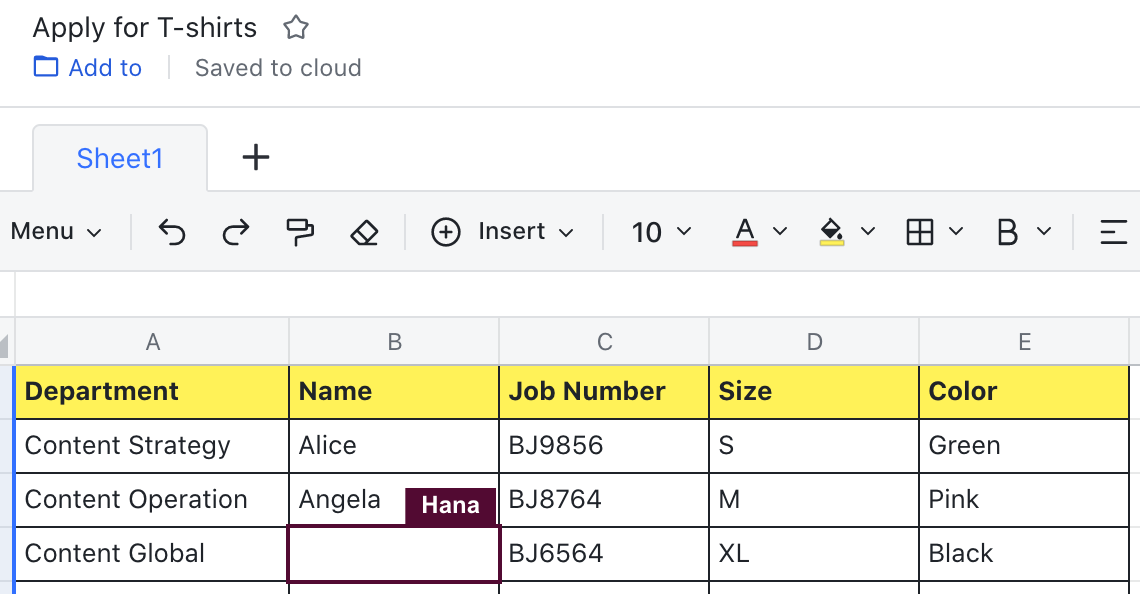
250px|700px|reset
Once all members have entered their details, the sheet is ready to be used.
Key benefits of using Lark Sheets include:
- Team members can proactively enter their own data.
- Changes can be made at any time and are saved in real-time.
- When you @mention a member, Lark will send a message to remind the member to enter or edit their data.
- No need to send reminders to multiple recipients.
- No need for manual data entry.
In summary, Lark Sheets is a time-efficient way to collect all sorts of data and information from team members.
Lark – helping you to create a more efficient workplace
