00:00
/
00:00
Audio/video is not supported
Please TryRefresh
Play
Fullscreen
Click and hold to drag
I. Intro
You can share emails to chats with your Lark contacts and remind them to process the emails. If you share an email with a recipient, they'll be able to open it in chats and reply to it directly.
II. Steps
Open an email, click on the Share to chat icon in the upper- right or lower-right corner, then select the contacts or groups you want to share it to.
Note: Emails shared from public mailboxes currently do not support replying directly in chats.
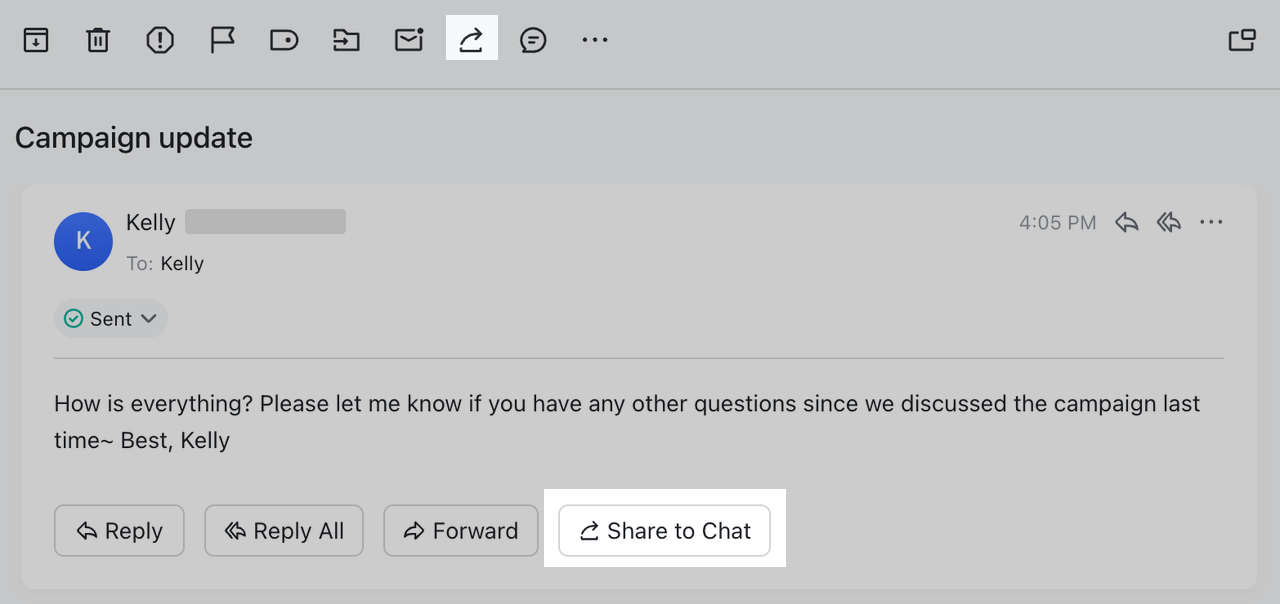
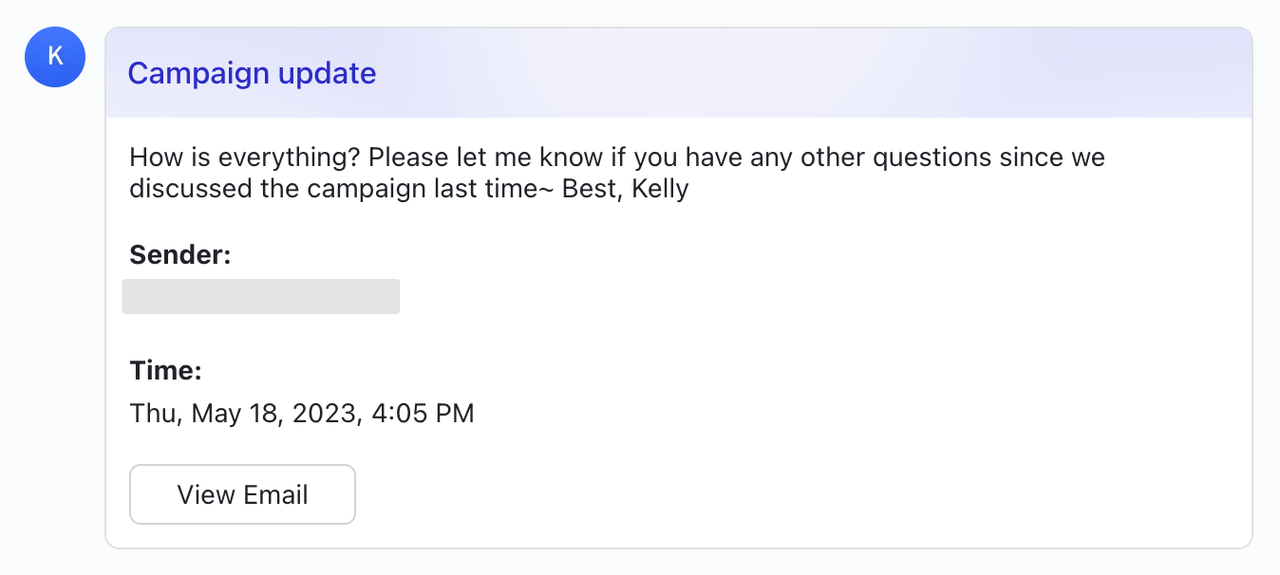
250px|700px|reset
250px|700px|reset
III. Related
IV. FAQs
