I. Intro
Availability: This feature is in beta.
When a primary administrator or email administrator adds you as a mailing list administrator, you can directly add or delete other mailing list administrators or members in the mailing list, edit the mailing scope and more through the Lark app, without having to enter the Lark Admin Console.
II. Steps
You'll receive an email in Lark Mail when you've been assigned as an administrator for a mailing list. Receiving this email means you can now manage the mailing list through the Lark app.
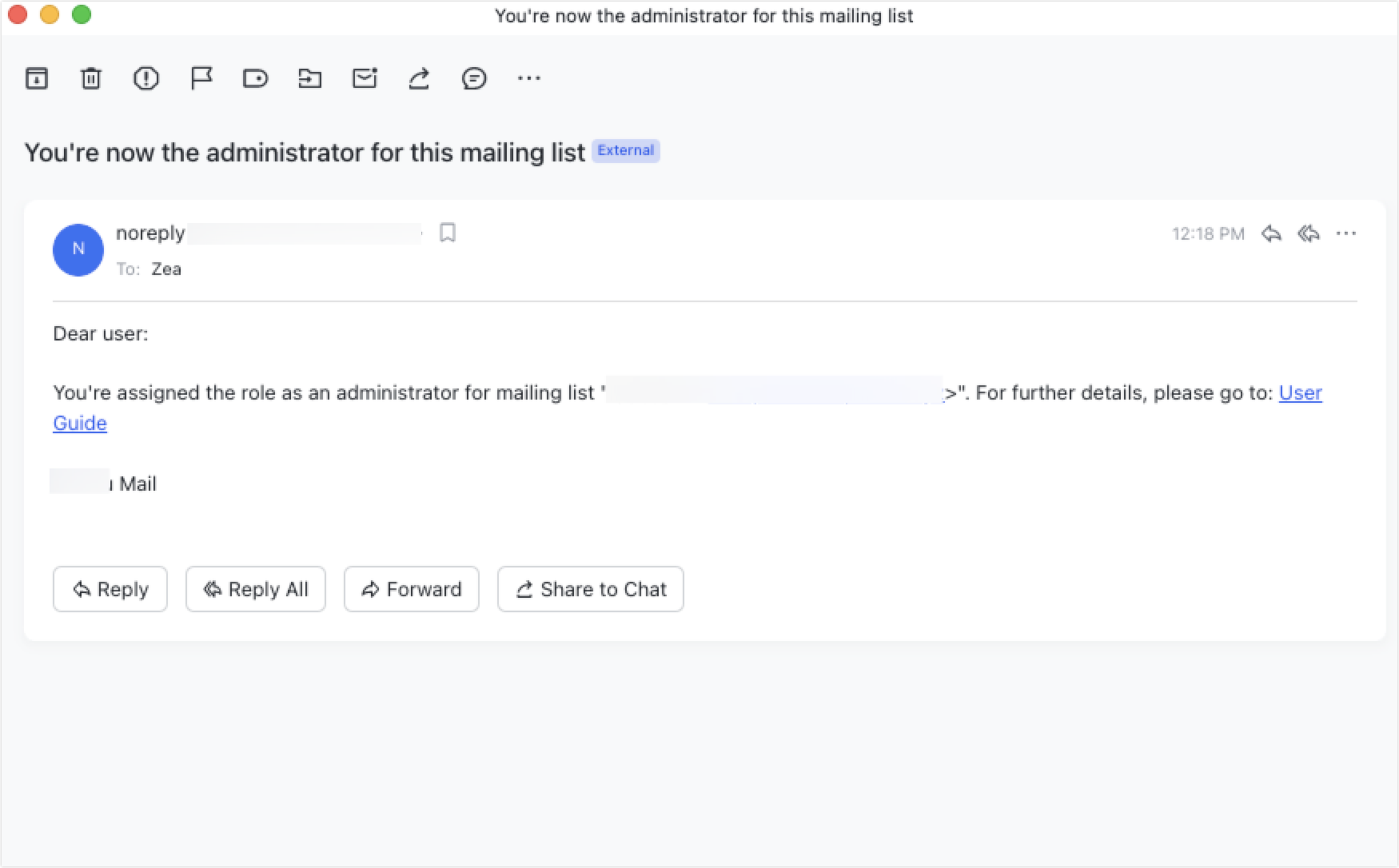
250px|700px|reset
- Go to Lark Mail and click the Email Contacts icon in the upper-right corner.
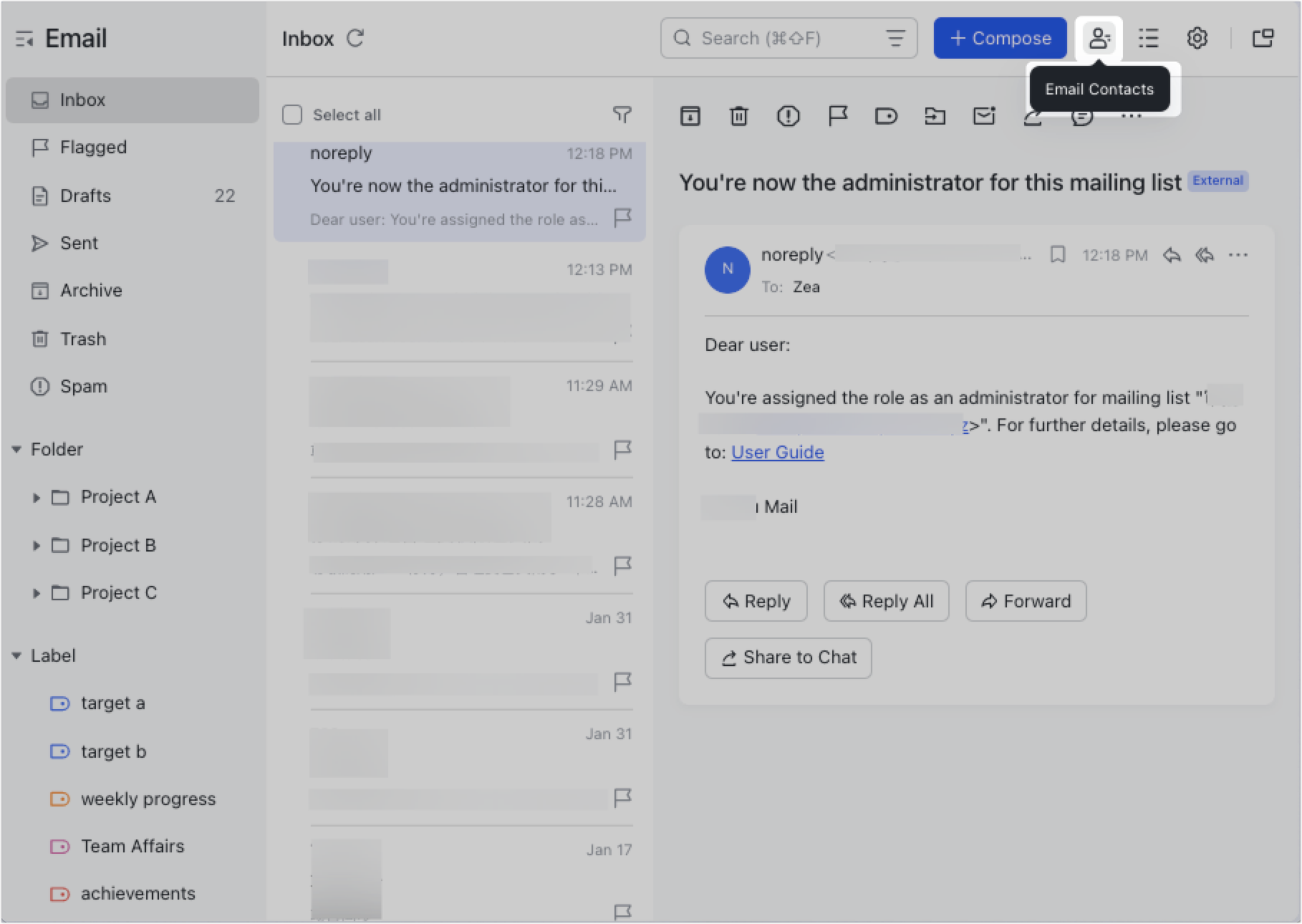
250px|700px|reset
- On the Email Contacts page, click Mailing list to see which lists you can manage. Click a list to view its details.

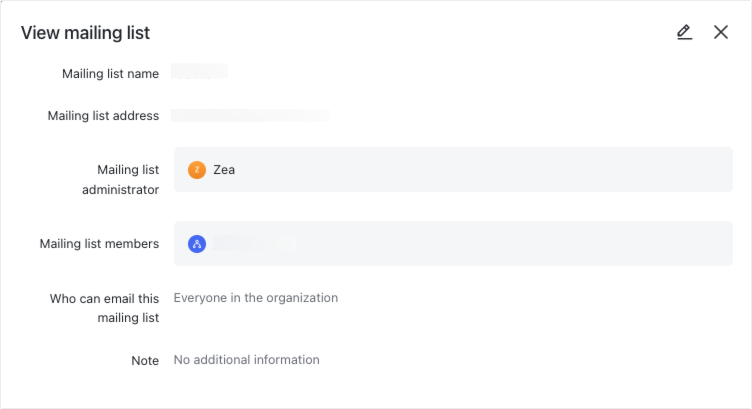
250px|700px|reset
250px|700px|reset
- Click the Edit icon in the upper-right corner. You can now add or delete mailing list administrators or members, change who can email the mailing list, and add or edit the note.
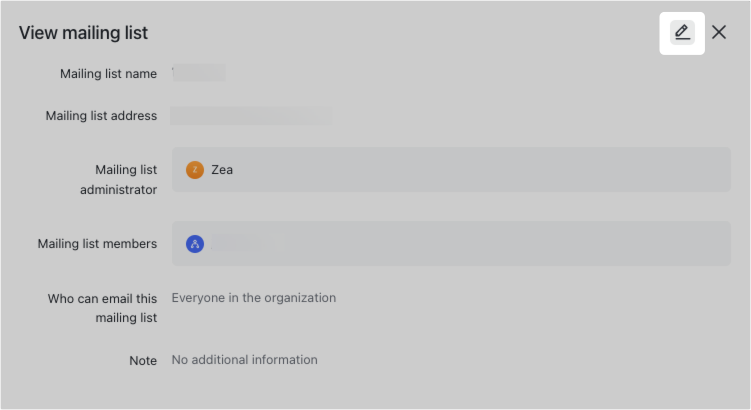
250px|700px|reset
