I. Intro
When users submit a question to a help desk, the help desk bot can respond with a list of related FAQs, which users can click to view the associated answers.
To improve the likelihood of users finding the right answers through the related FAQs, Help Desk administrators can optimize the questions for each FAQ and add similar questions. When a user submits a question whose phrasing is close to that of a question and its similar questions, Help Desk bot lists the associated FAQ. By optimizing FAQ questions and adding similar questions, you increase the likelihood of Help Desk bot listing FAQs that solve users' questions.
Similar questions are different ways in which a question can be phrased. By taking into account multiple ways in which a question can be phrased, the likelihood of the FAQ that's right for the user being listed increases.
By answering more user enquiries through FAQs, the FAQ Hit Rate and Bot Resolution Rate increases. For more information on FAQ Hit Rate and Bot Resolution Rate, see How to use Report.
For information on how to enable the bot's recommended questions feature, see Setting up automatic Q&A and agent service.
II. Steps
- Consider guidelines for increasing FAQ quality
When you define an FAQ in Help Desk Admin, you specify the question in the Question field and the different ways in which the question can be phrased in the Similar questions field. Consider the following guidelines when you define the Question and Similar questions fields.
Guidelines for questions
- Ensure that each question is phrased clearly and allows users to immediately identify whether an FAQ is related to the question they submit.
- Specifying questions can be more effective for users than specifying statements. For example, "How can I request a temporary backup computer?" is more effective than "Request backup computer".
- Don't configure multiple, similar FAQs that share the same answer. Instead, configure one FAQ, and then specify the other, equivalent questions in the Similar questions field of the FAQ.
Guidelines for similar questions
- Similar questions are different ways in which a question can be phrased. For example, for the question "How can I apply for a temporary backup computer," you can add the following similar questions:
- Forgot my laptop. Can I borrow a computer?
- Apply for a spare notebook.
- Can I apply for a spare computer?
- How can I apply for a temporary computer?
- Specify similar questions that resemble a question as much as possible, and avoid specifying general terms. For example, for the question "How can I apply for a temporary spare computer", do not add general terms such as "apply", "forget", and "computer" as similar questions.
- Add similar questions
You can add up to 200 similar questions for each FAQ.
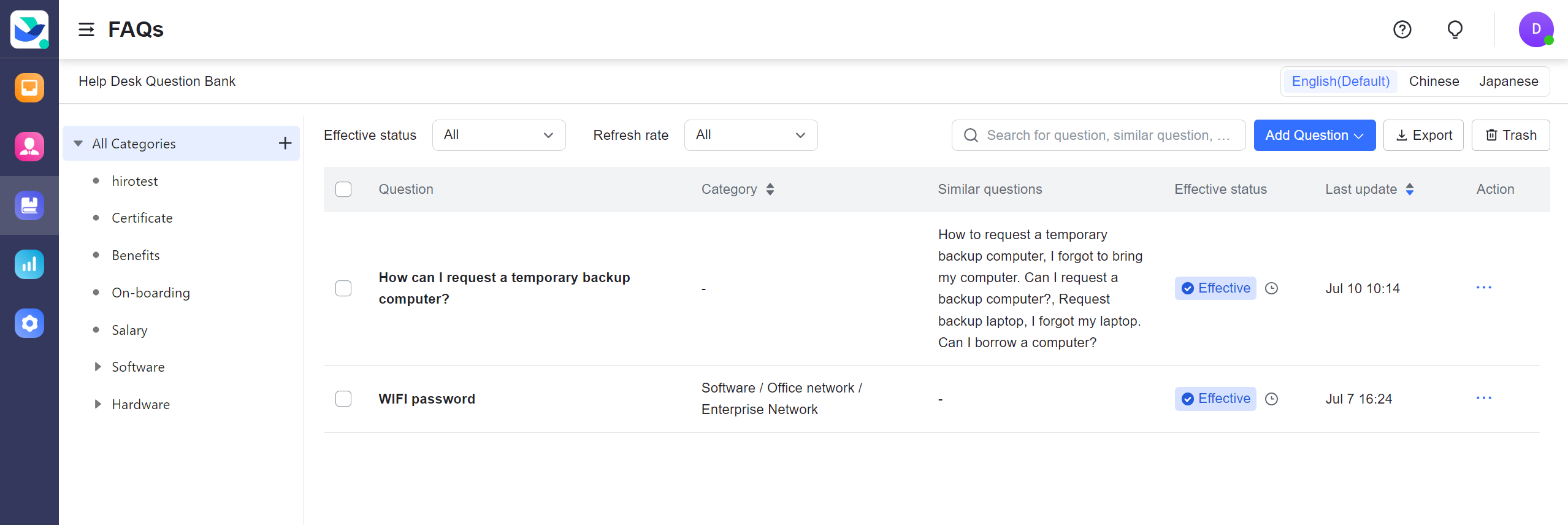
250px|700px|reset
After you specify a question in the Question field, specify the different ways in which the question might be phrased by users in the Similar questions field. To specify more than one similar question, click Add on the right side of the Similar question field.
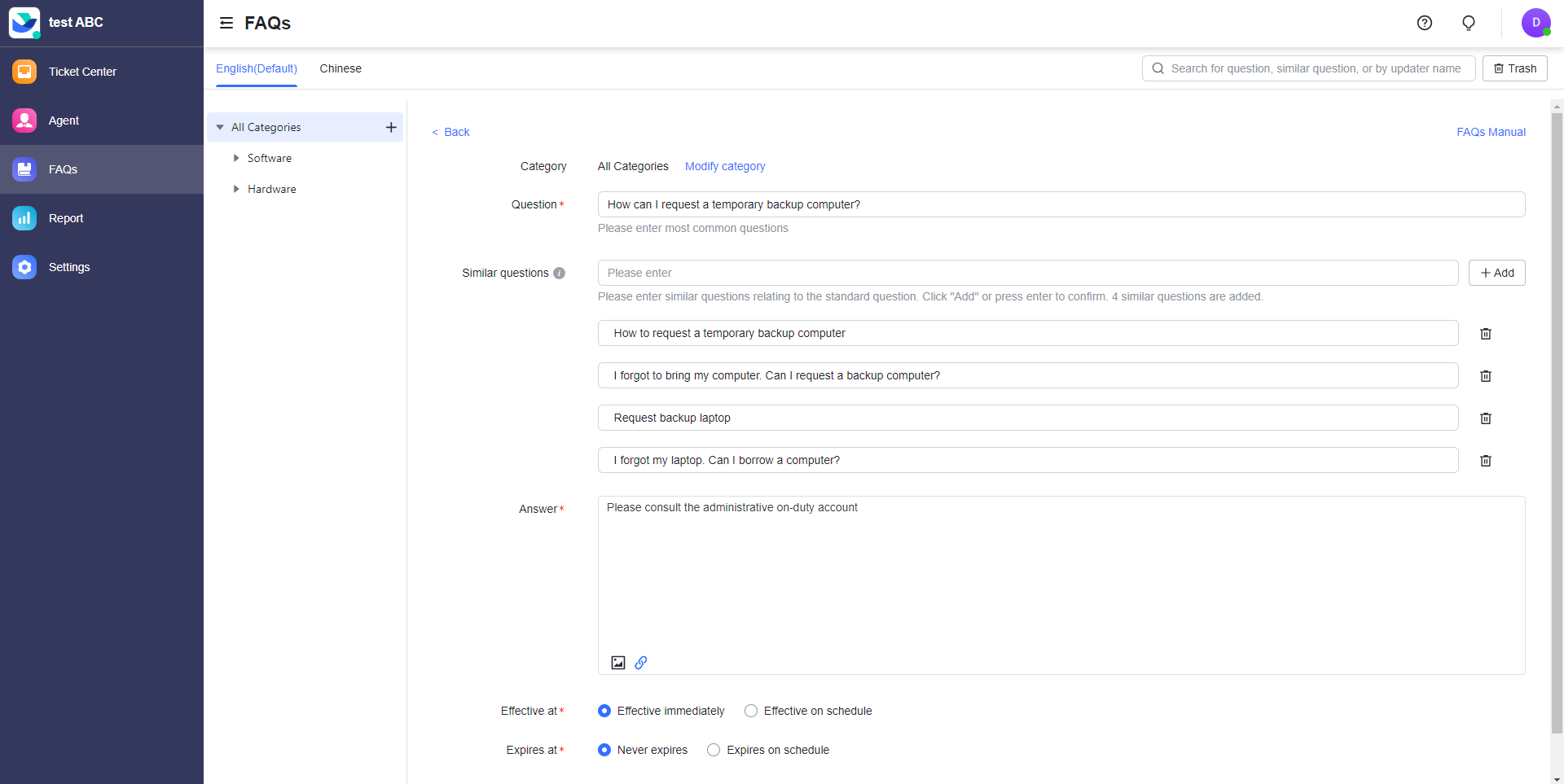
250px|700px|reset
- View bot resolution rate
You can view the Bot Resolution Rate to determine how successfully the FAQs listed by help desk bots answer users' enquiries.
Click Report > Ticket Trend; the bot resolution rate is at the top of the Ticket Trend page.
The average bot resolution rate is approximately 60%. If the bot resolution rate is 80% or more, the quality of the Help Desk FAQs is considered to be relatively high.
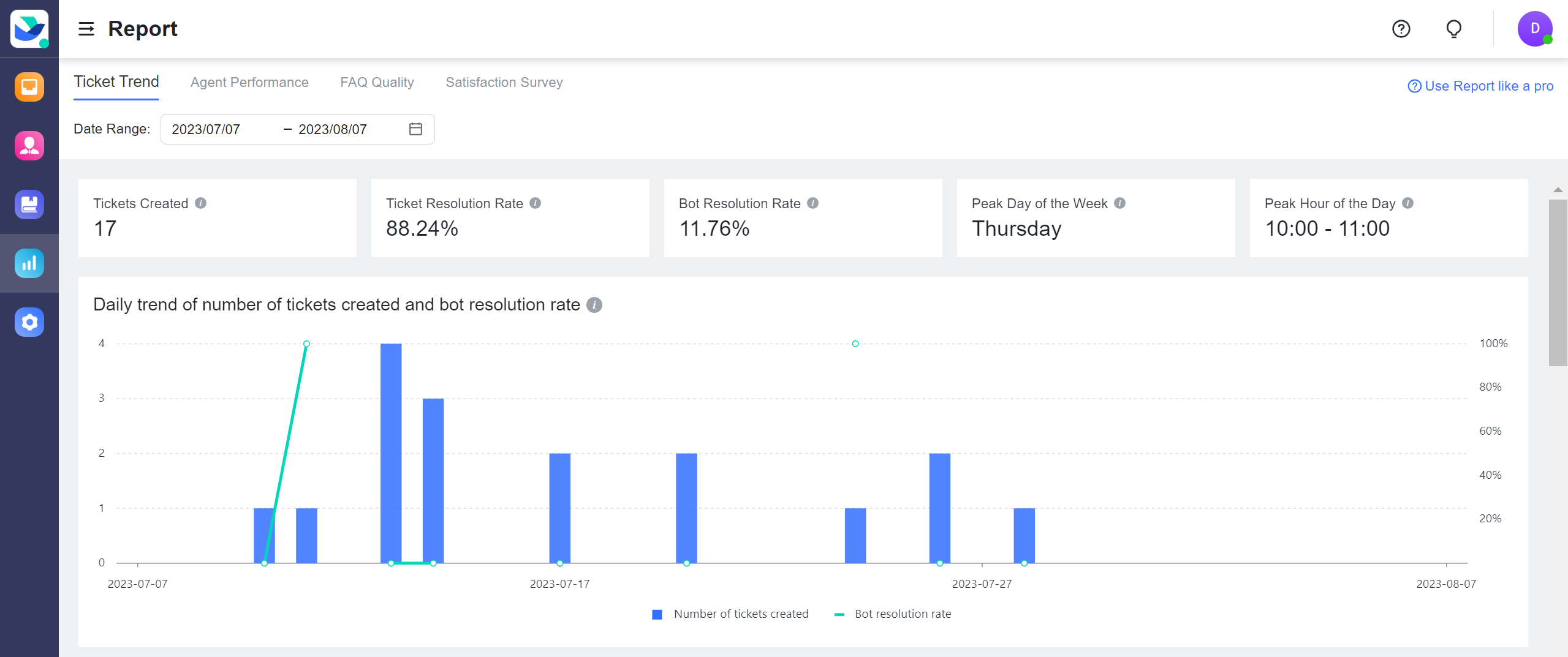
250px|700px|reset
III. FAQs
