I. Intro
Who can perform these steps: Primary administrators or administrators with Email permissions.
What is a mailbox alias? Assume that your email address is "hing@example.com". If you want to use different email addresses for sending and receiving emails, you can create different aliases for your email address, such as "bb@example.com" and "hh@example.com". You'll receive all emails sent to any of your aliases.
You can add aliases for public mailboxes and mailing lists. You can also change the main address of a public mailbox or mailing list. When you do this, the original address changes to an alias.
Note: You can add up to five email aliases for each mailing list or public mailbox.
II. Steps
As an administrator, go to Lark Admin Console > Mail > Account management > Mailing List. Select the desired mailing list and click Edit. You can now perform the following actions:
- Change the main address of the mailing list.
Note: After you change the main address of the mailing list, the original address will become an email alias.
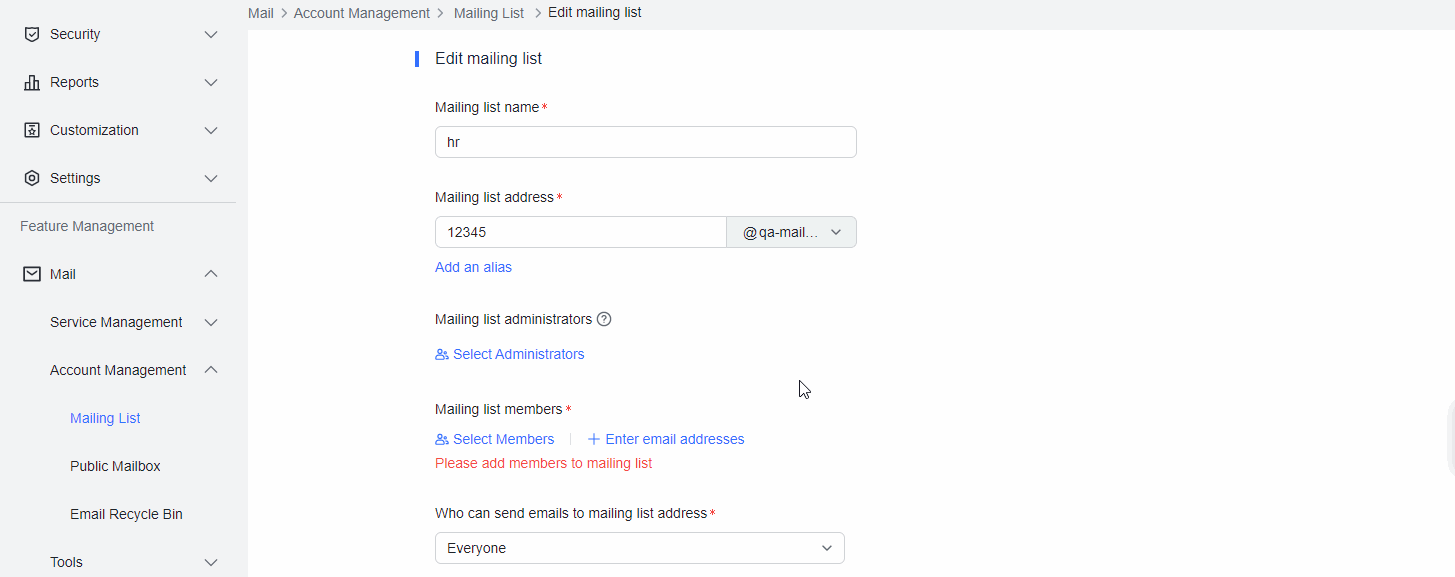
250px|700px|reset
- Add or delete an email alias.
Note: You can add up to five email aliases for each mailing list.
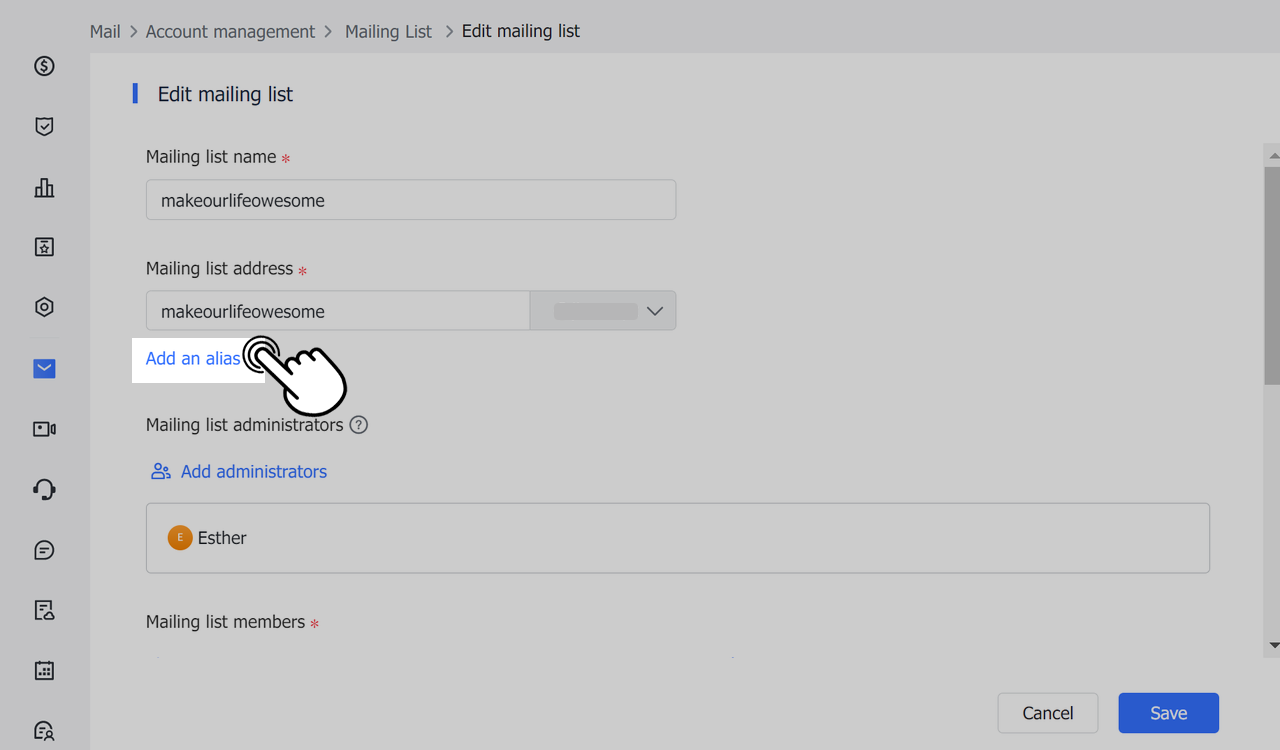
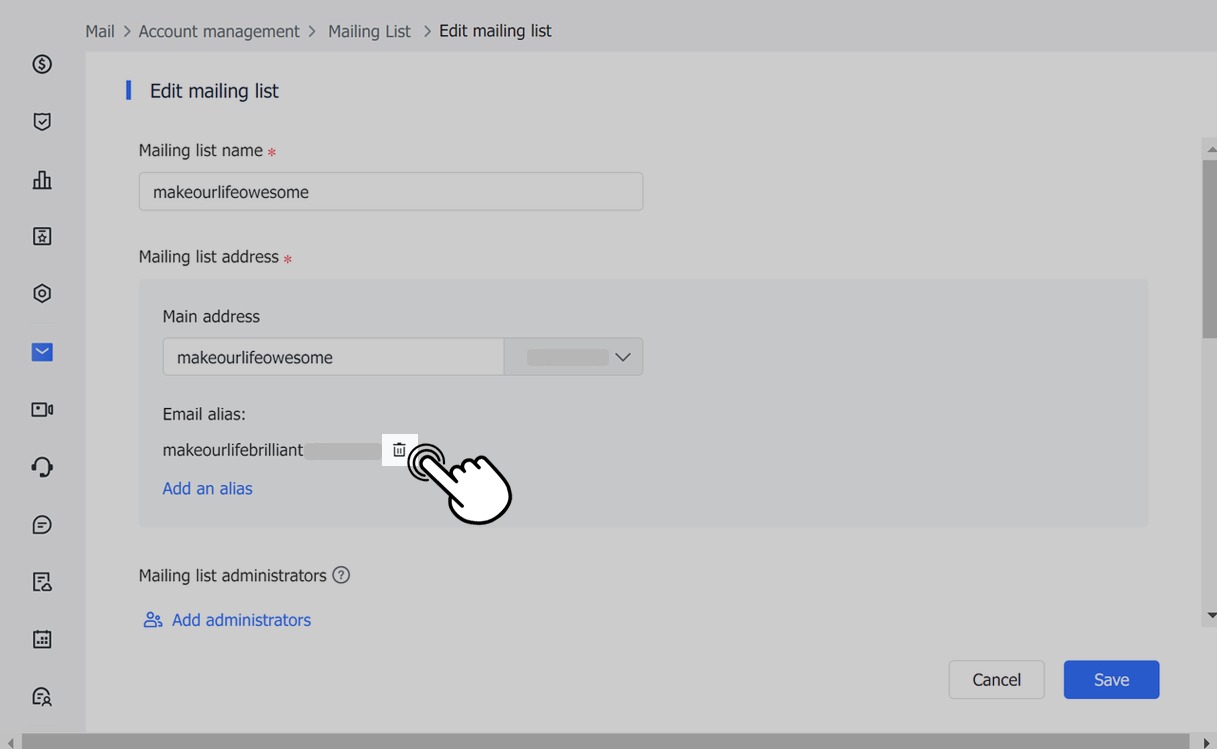
250px|700px|reset
250px|700px|reset
