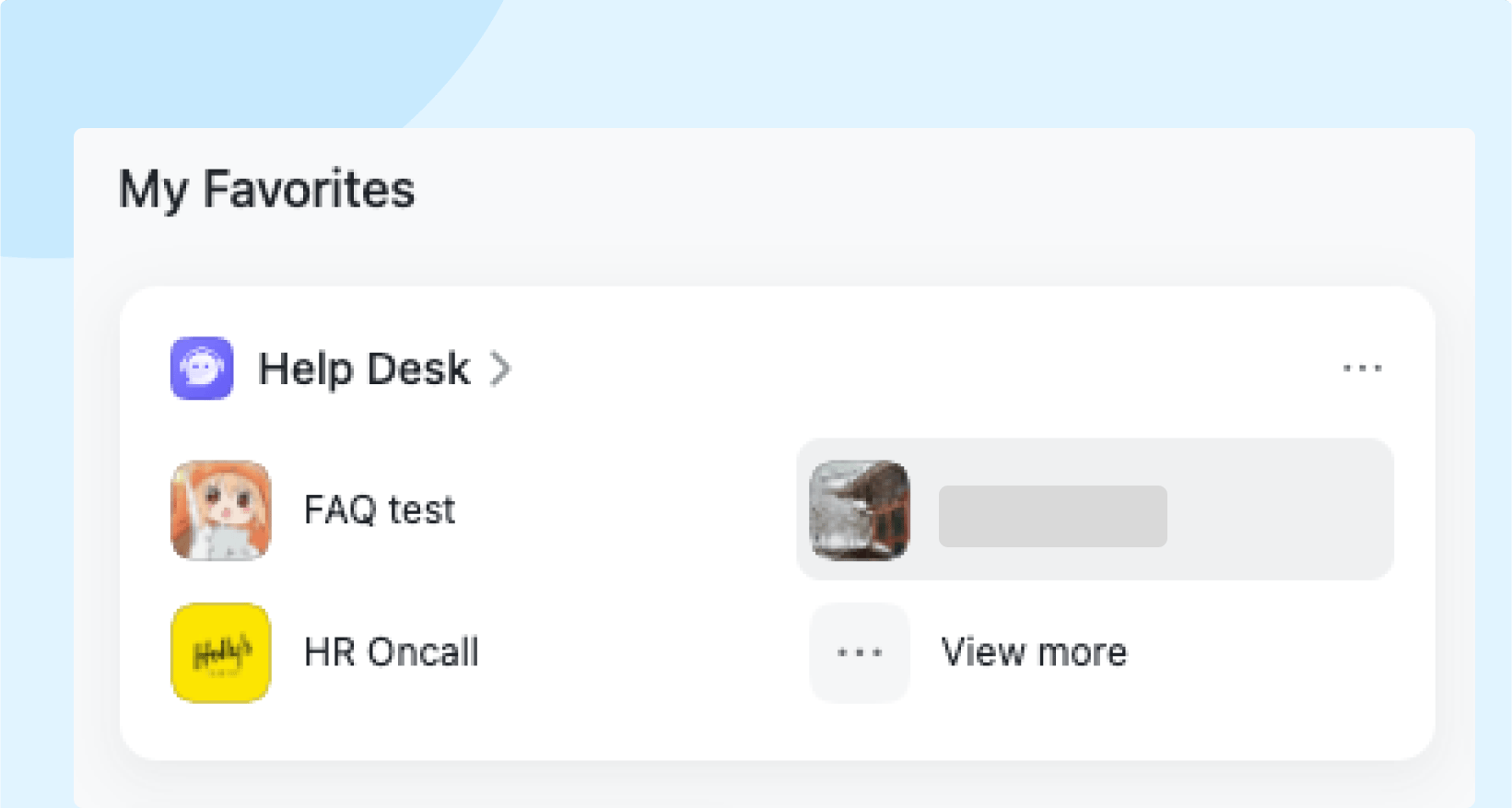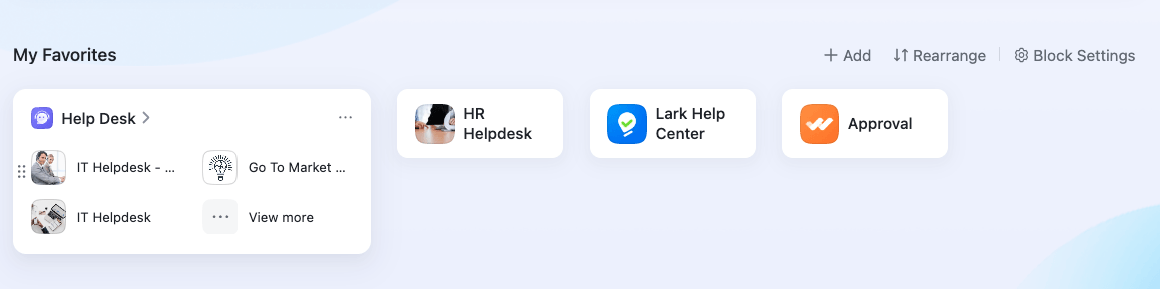I. Intro
Who can perform these steps: Primary administrators or administrators with Workplace or Custom Workplace permissions.
Blocks are lightweight functional elements in Custom Workplace. They can display a wide range of different data including images, text, bases, dashboards, and apps.
Note: Blocks are a feature within Custom Workplace. Confirm Custom Workplace is available on your Lark plan before following the steps in this article.
II. Block types
There are two types of blocks: standard and non-standard.
Standard blocks
- With standard blocks, the size is limited to a fixed height of 150 px and the width stretches to fit the size of the Workplace.
- In Custom Workplace, you can add standard blocks from the My Favorites block.
Non-standard blocks
- With non-standard blocks, you can customize the size and display them anywhere in a Custom Workplace except for the My Favorites block.
- Workplace administrators can add blocks from the Workplace Builder. See Edit a custom workplace with Workplace Builder.
III. Official blocks
Lark comes with several official blocks, including Carousel, Feed List, My Favorites, App List, and Base Dashboard. The Help Desk block is a standard blocks, while the other official blocks are non-standard.
IV. Custom blocks
You can also develop your own blocks tailored to your organization's needs. To learn more about developing blocks, see Develop Workplace Blocks: Quick start.