Available with these plans:
Starter
Basic
Pro
Enterprise
To upgrade your Lark Plan or for more information, contact Support or your Customer Success Manager. This is an advanced feature. If your organization meets the plan requirement, please contact your Customer Success Manager to enable this feature. The Lark Basic plan supports only specific countries and regions.
I. Intro
Who can perform these steps: Primary administrators or administrators with OKR permissions.
Organizations can set different OKR cycles for different groups of individuals based on their business needs.
Note: This feature is only available for setting regular cycles (such as monthly or quarterly). Annual cycles cannot be configured according to individuals, and can only be turned on or off.
II. Steps
Configure cycles
Search for "OKR" in Lark to open the app. OKR administrators can click the Settings icon in the upper-right corner of the OKR page to go to the OKR settings page.
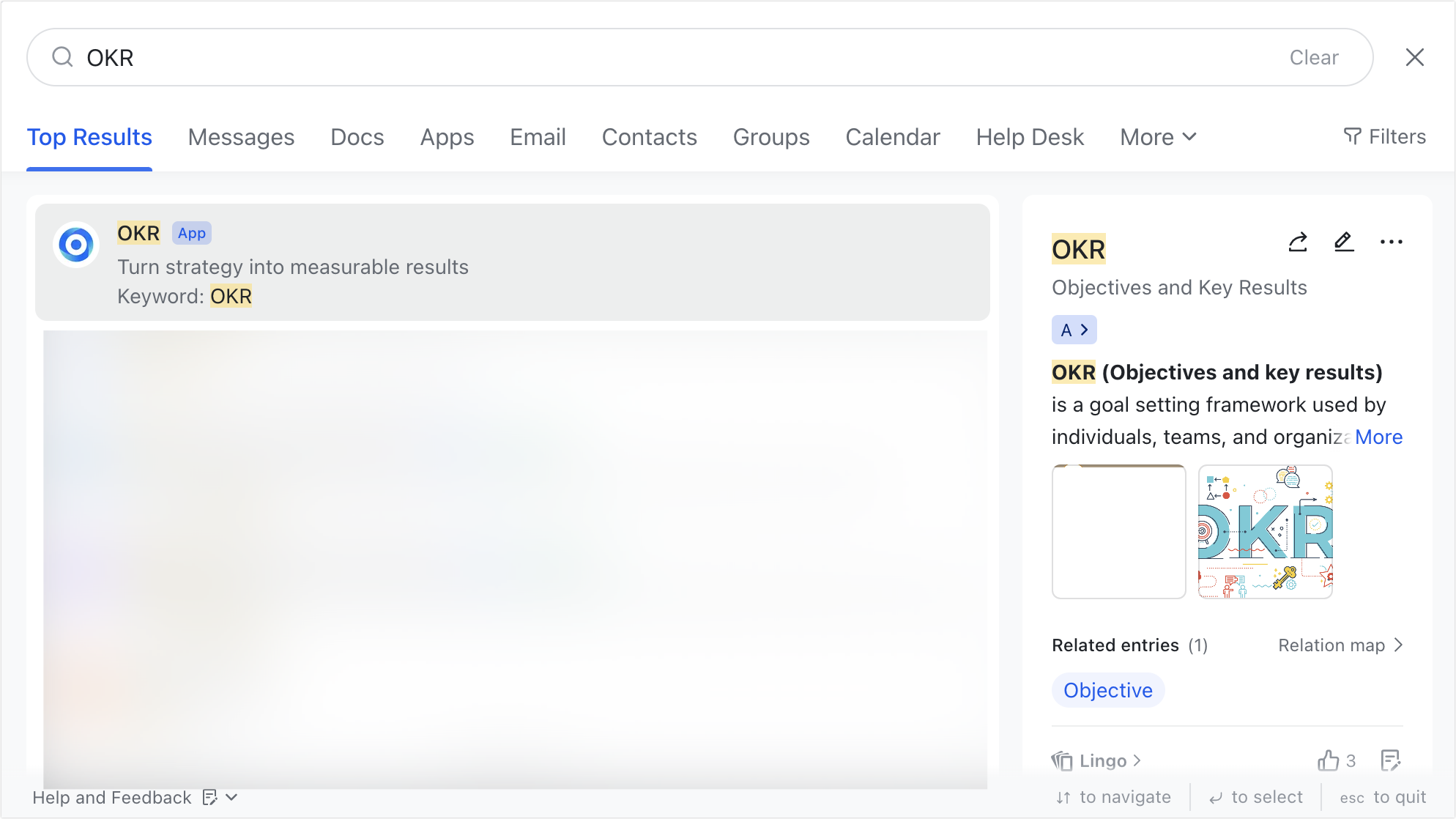
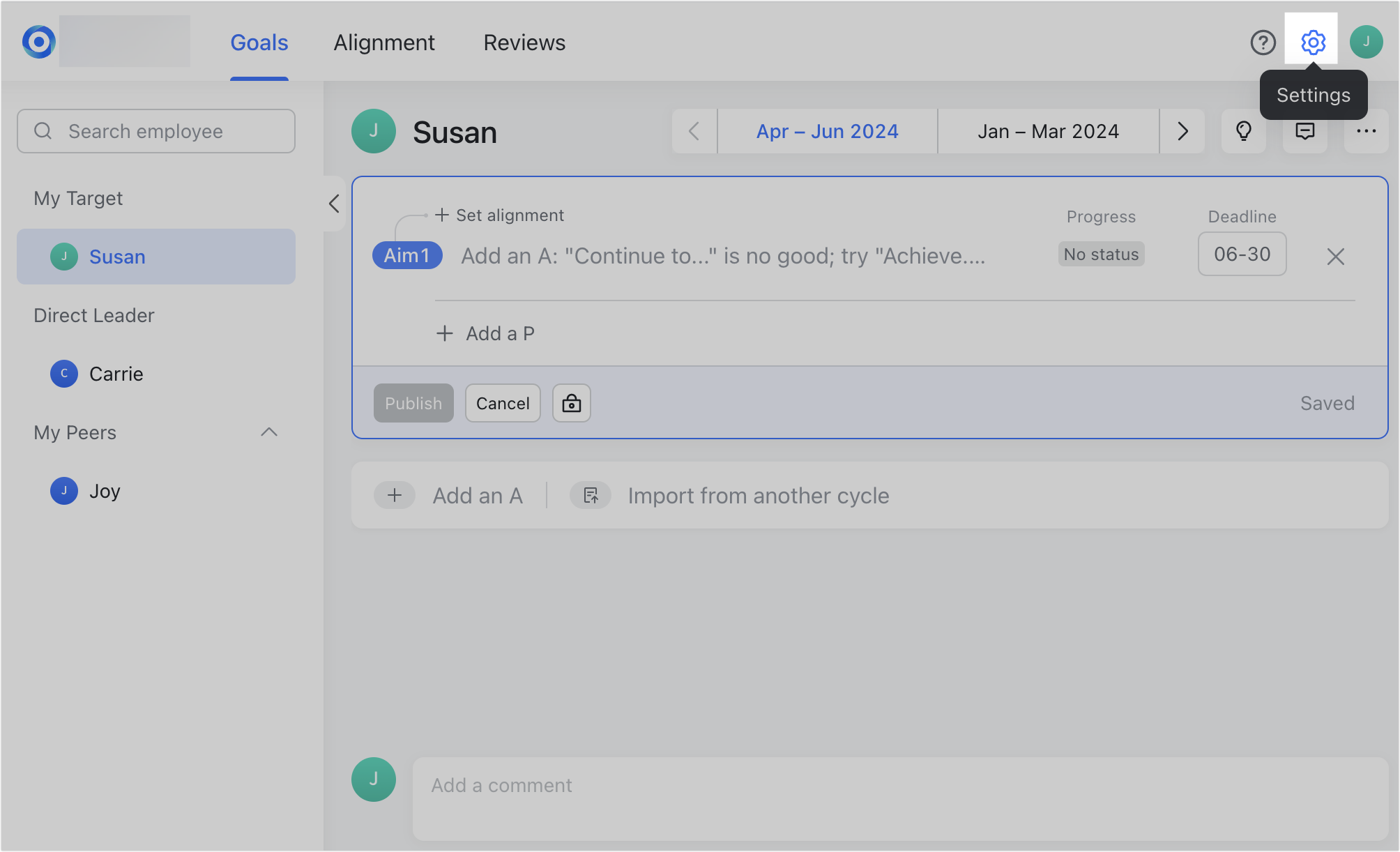
250px|700px|reset
250px|700px|reset
Click Cycle Settings > Create cycle to create a cycle and configure the settings. You can create multiple ordinary cycles for different groups of individuals.
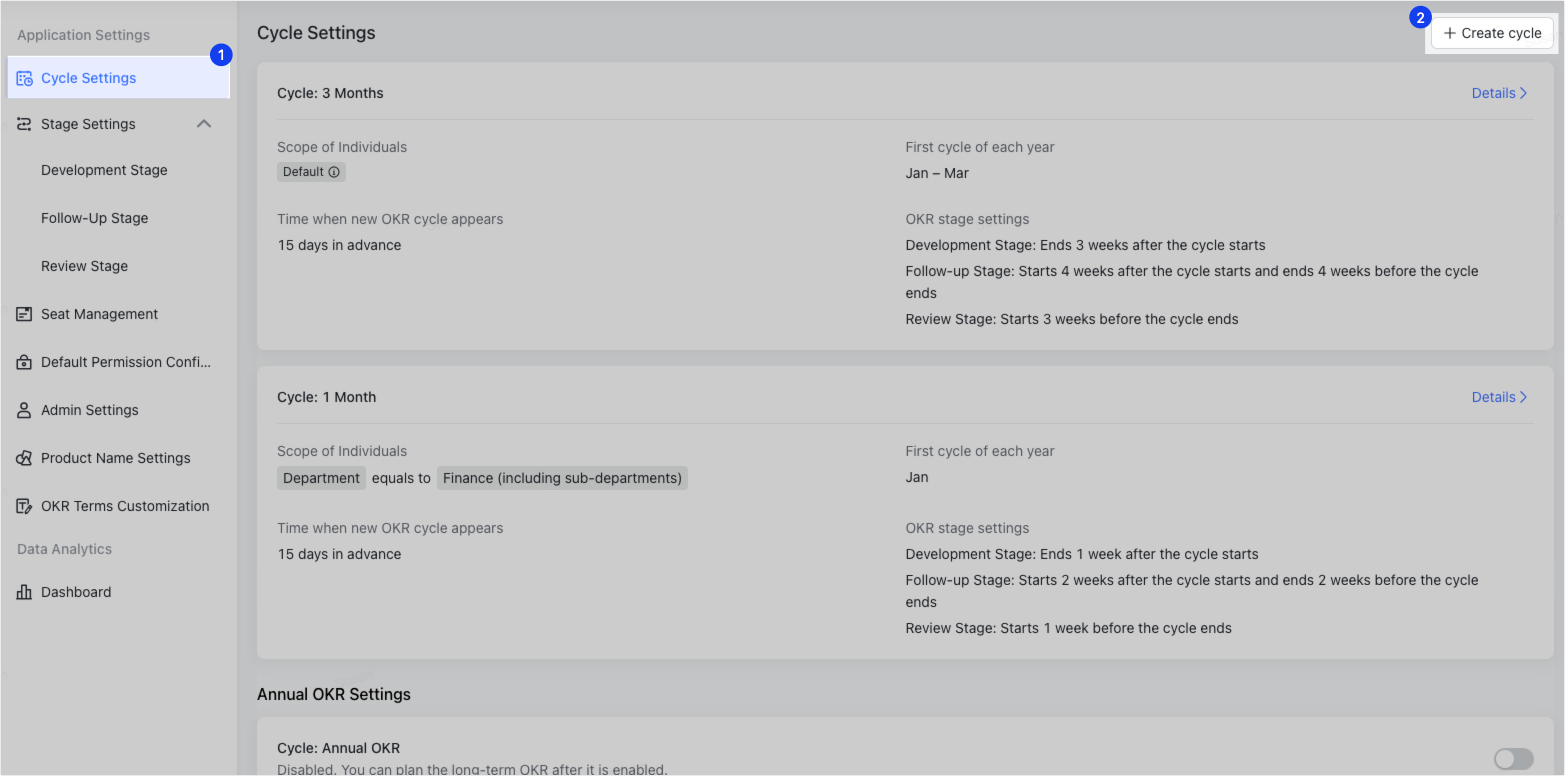
250px|700px|reset
Configure cycle information: This includes the length of the OKR cycle, first cycle of each year, time when new OKR cycle appears, and OKR stage settings.
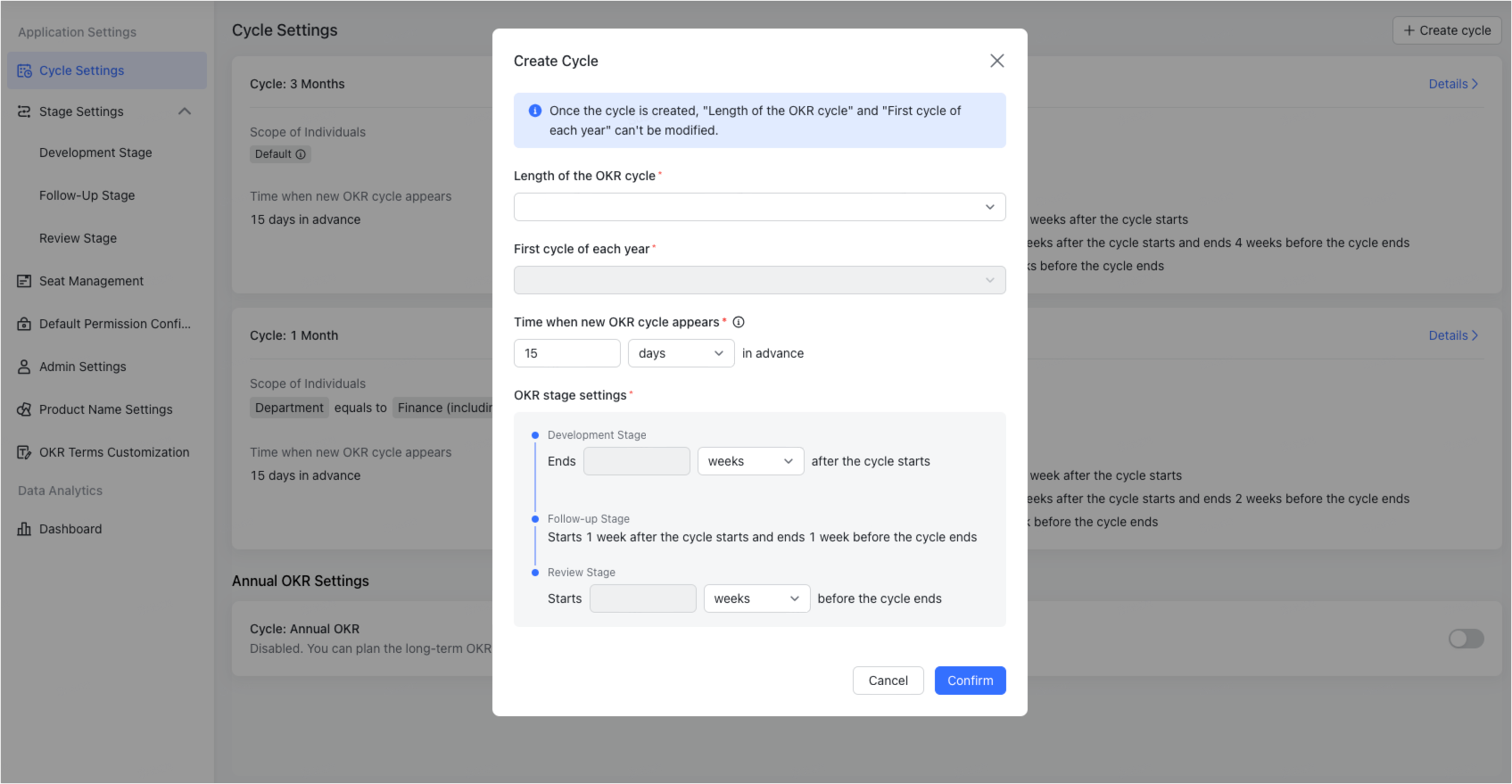
250px|700px|reset
Configure scope of individuals: Click Add scope. After adding the relevant department as the first condition, you can add more conditions as needed by clicking Add condition. To add other groups of individuals to the cycle, click Add scope again.
Note: If department is not selected as the first condition, a prompt will be displayed stating that the next condition cannot be added. Therefore, add the relevant department as the first condition.
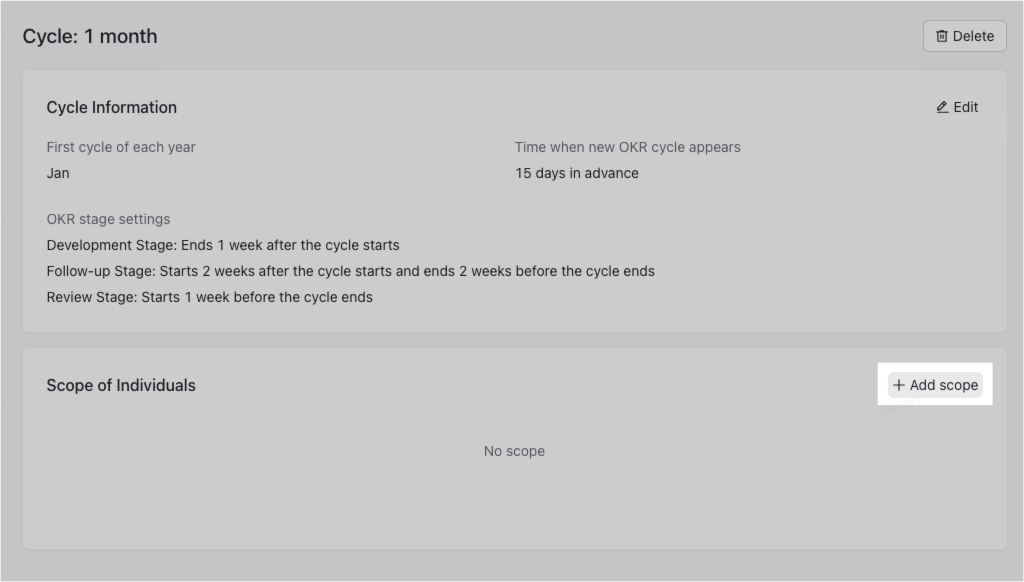
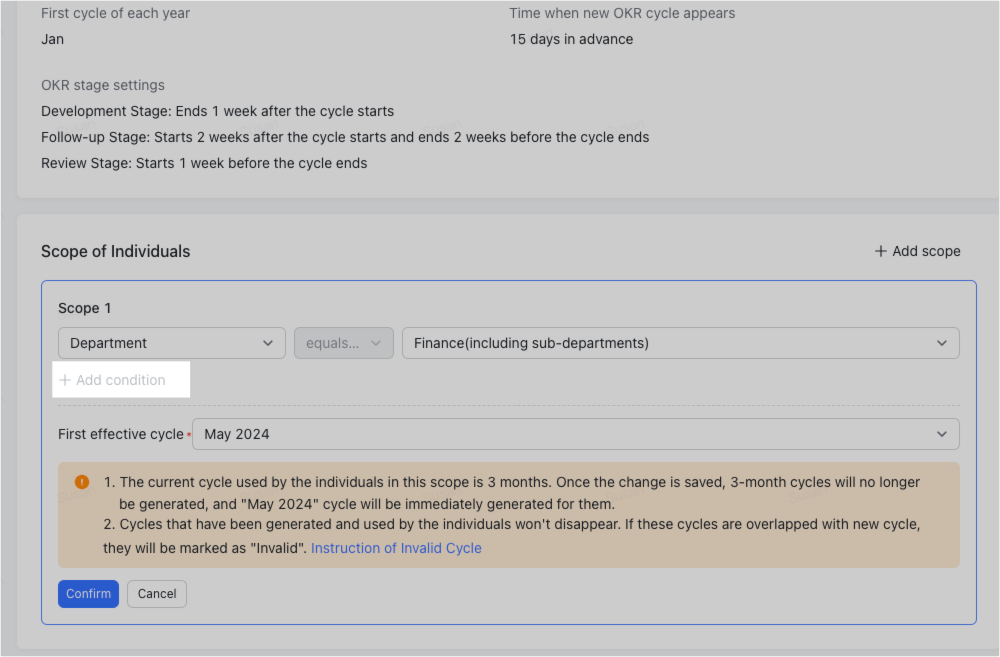
250px|700px|reset
250px|700px|reset
Lark automatically checks for duplicate scopes. When you try to add a group of individuals to more than one cycle, error messages will be displayed:
- If a department overlapping with the selected scope of individuals has already been added to the current cycle, the error message Individuals in this scope have already used this cycle. Please do not add them again will be displayed.
- If a department or sub-department overlapping with the selected scope of individuals has already been added to another cycle, the error message Individuals in this scope have already used another cycle. Please remove them from that cycle first will be displayed. You can click View details to view more information.
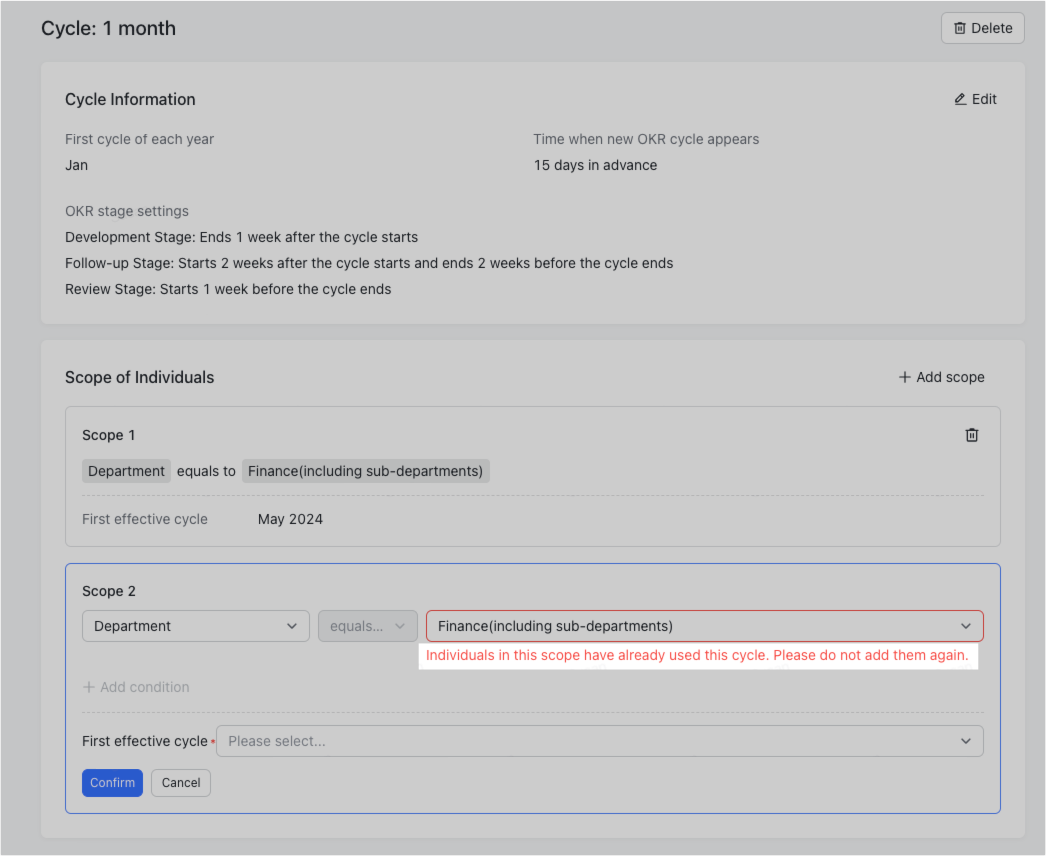
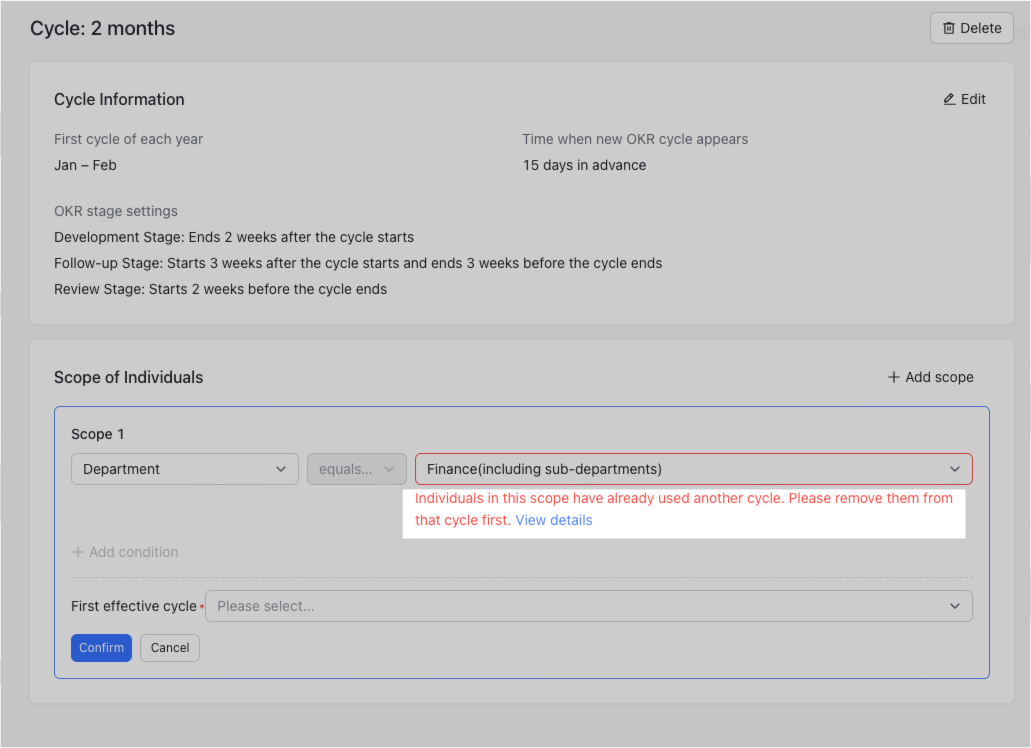
250px|700px|reset
250px|700px|reset
To modify a cycle, click Details and then make the necessary changes.
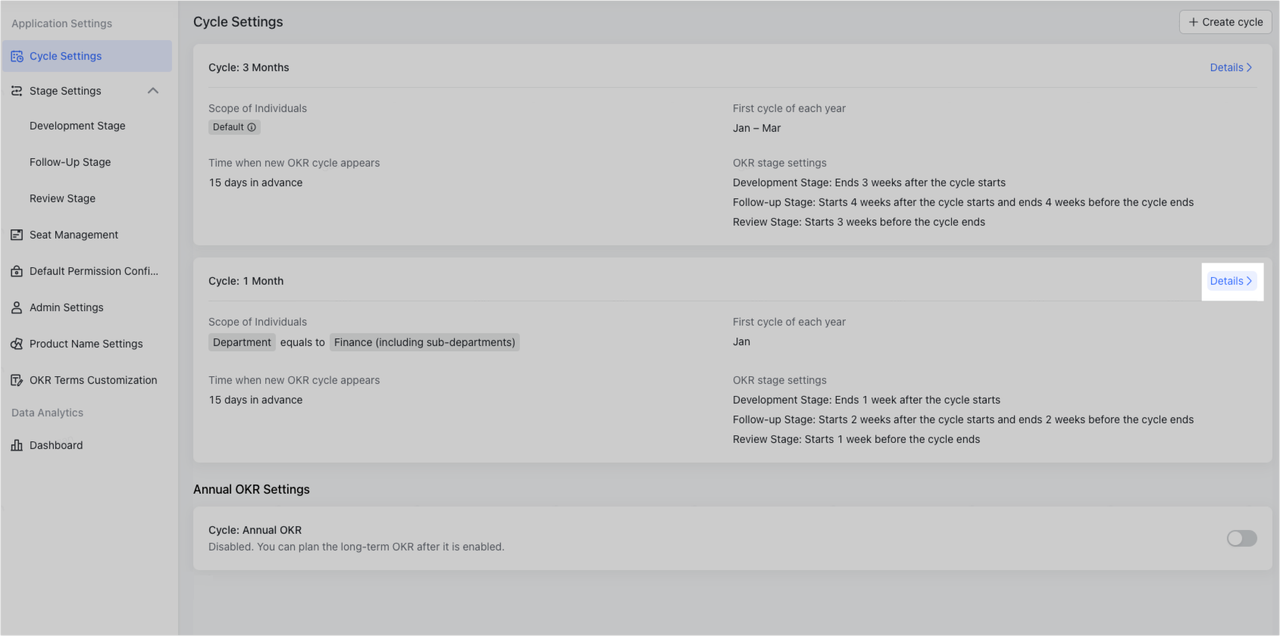
250px|700px|reset
By default, annual cycles are disabled. To enable them, turn on Cycle: Annual OKR. However, when this feature is turned on, it is applied to all members in the organization uniformly and its scope cannot be specified.
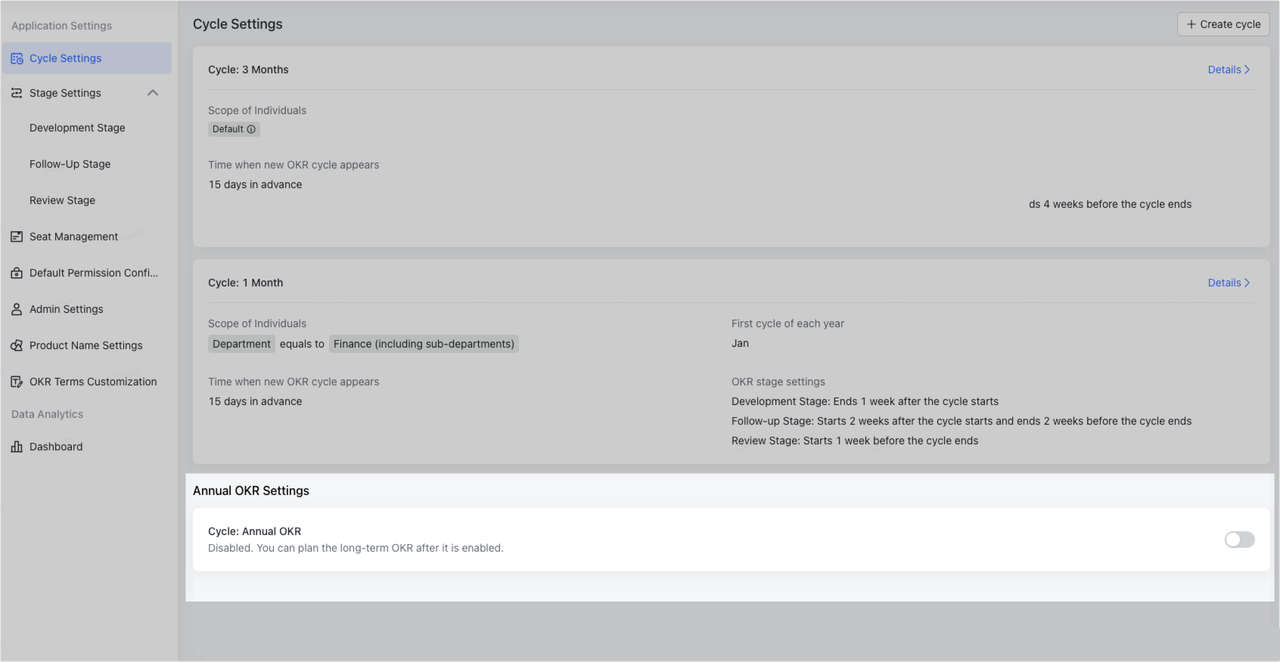
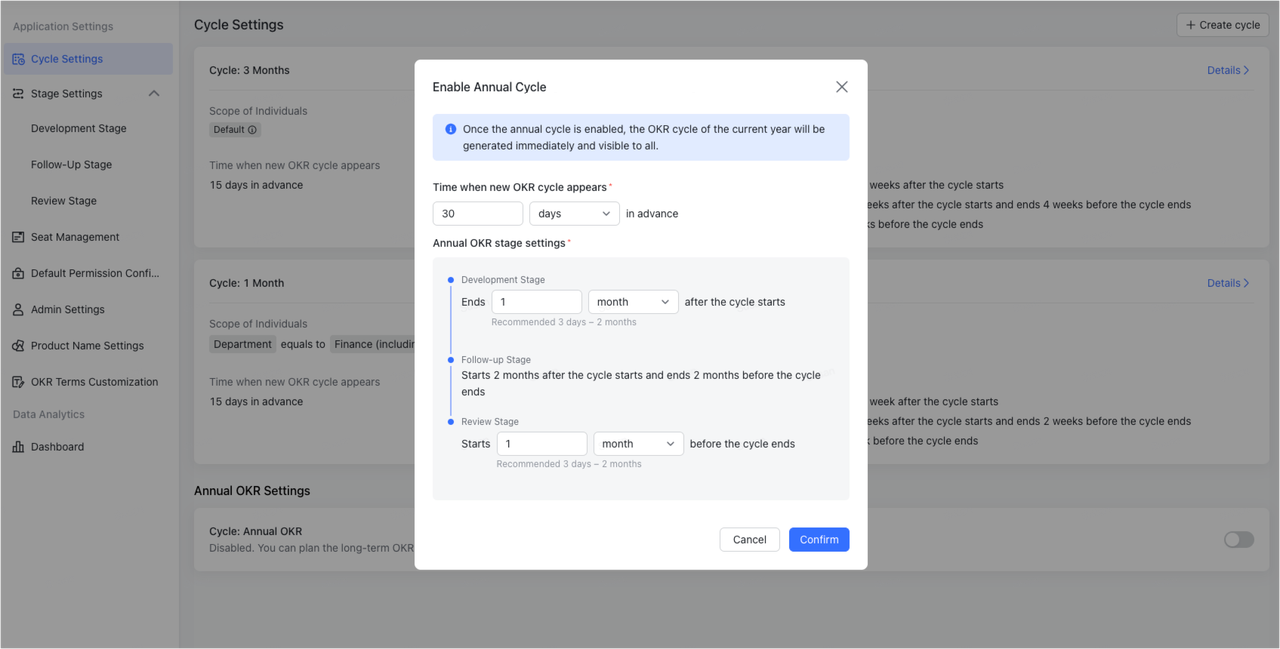
250px|700px|reset
250px|700px|reset
Remove cycle
Click Delete in the upper-right corner of the cycle details page. A cycle can only be deleted if it contains no scopes of individuals. Otherwise, the error message Please remove all the scopes of individuals under the cycle first will be displayed. To delete the cycle, remove the corresponding scopes of individuals first. For more information, see "Remove scope of individuals" in this article. Removing a cycle does not affect the historical records.
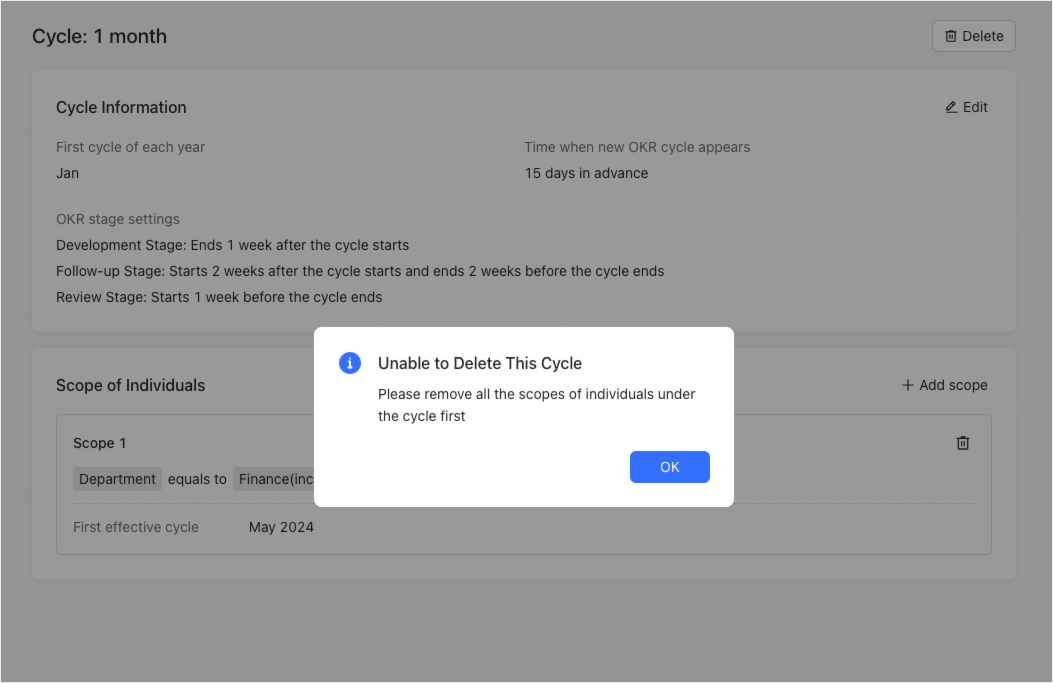
250px|700px|reset
Remove scope of individuals
On the cycle details page, click the
Delete icon in the upper-right corner of a scope of individuals to remove that scope and configure a new cycle for the corresponding department.
- Which cycle the corresponding department will follow after removal:
- Lark will look for matches level by level until it finds the first matching cycle of a higher-level department.
- If the individuals in the removed scope belong to different departments and match different cycles, Lark will list each cycle and prompt you to select a cycle.
- How to determine the first effective cycle: In most cases, you can choose the current cycle or the next cycle. But if the first effective cycle of the scope of individuals after removal is the next cycle, then you can only choose the next cycle.
Note: Lark OKR includes a preset "Default" fallback cycle for individuals that haven't been added to another cycle. This default fallback cycle cannot be deleted.
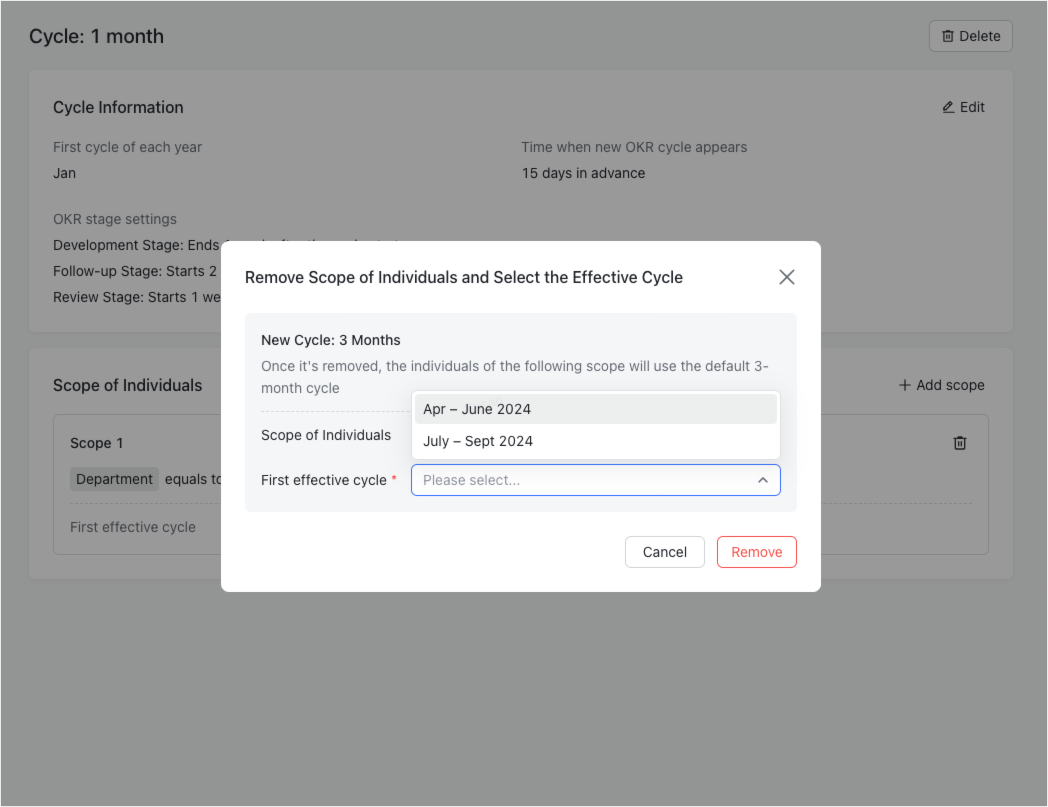
250px|700px|reset
III. Related
