00:00
/
00:00
Audio/video is not supported
Please TryRefresh
Play
Fullscreen
Click and hold to drag
I. Intro
Markdown syntax is a lightweight markup language for formatting text, such as turning text into headings, bolding, and more, without using the mouse. For example, you can enter # and press Space to enter a level 1 heading.
Note: You can also use shortcuts to format text. For supported shortcuts, see Introduction to keyboard shortcuts in Docs.
II. View Markdown syntax
You can view available Markdown in the following three ways:
- Press Ctrl + / (Windows) or Command + / (Mac) and scroll down to the Markdown section.
- Hover over the ? icon in the lower-right corner of the document, click Keyboard Shortcuts, and scroll down to the Markdown section.
- Hover over the button for which Markdown is available and its syntax will appear in a prompt.
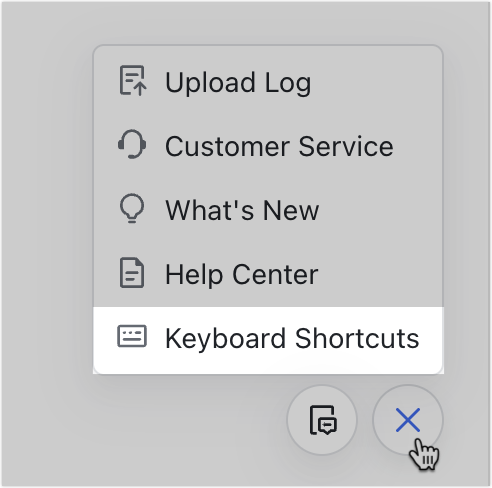
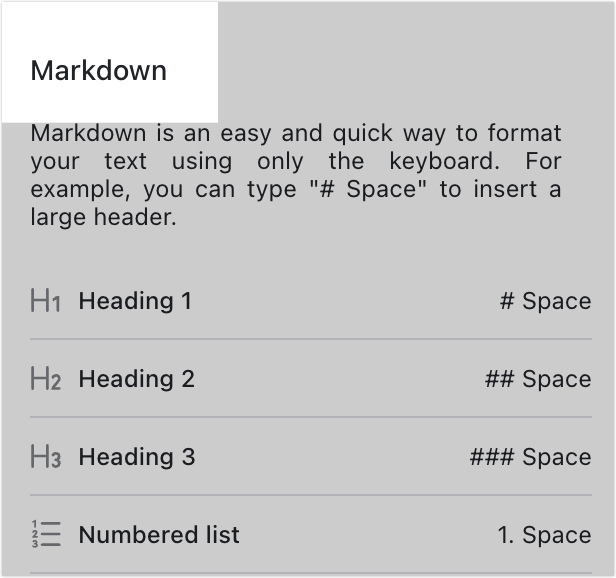
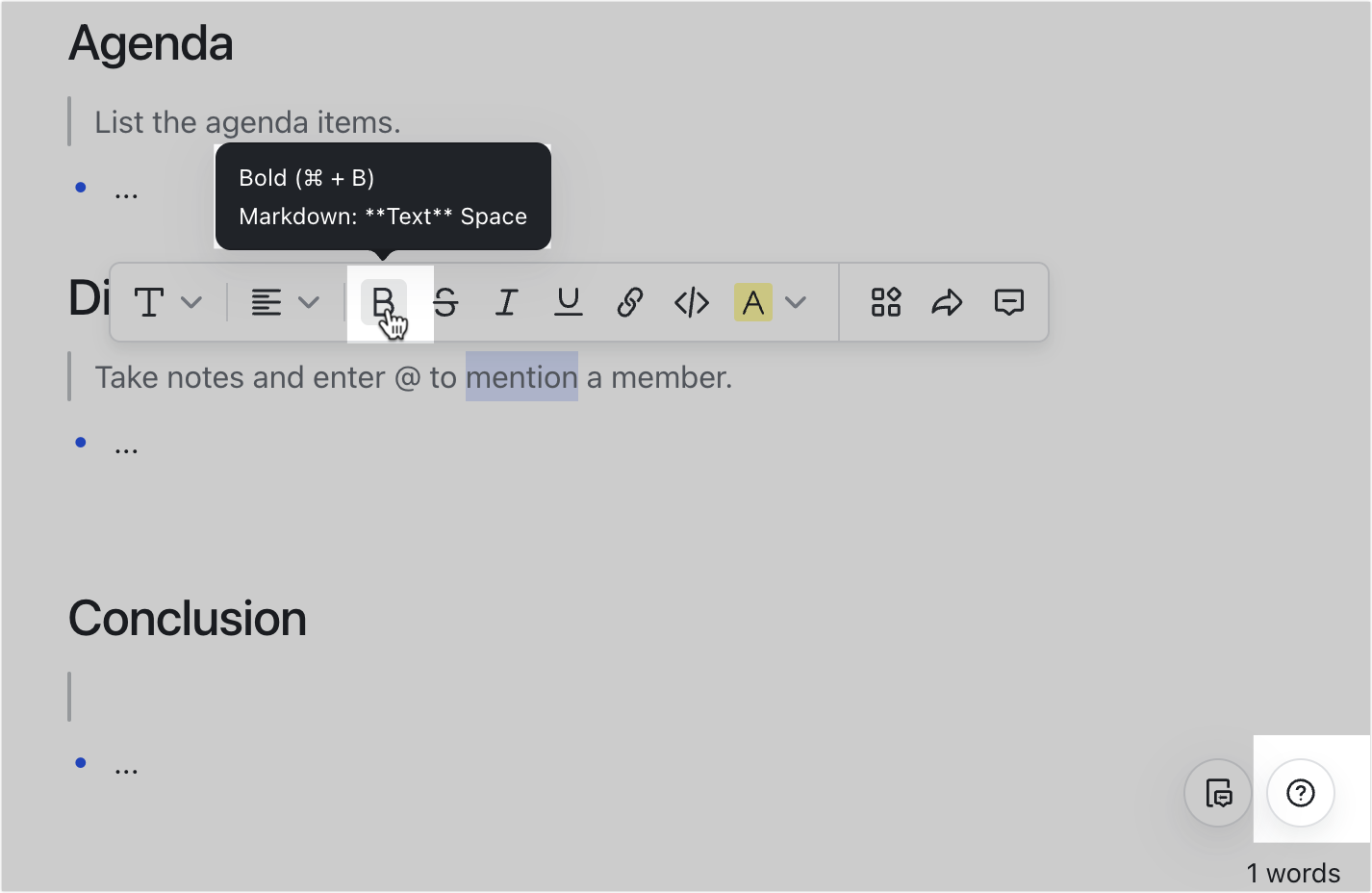
250px|700px|reset
250px|700px|reset
250px|700px|reset
III. Markdown syntax list
IV. FAQs
