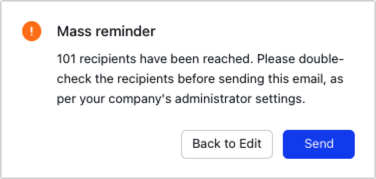I. Intro
Who can perform these steps: Primary administrators or administrators with Email permissions.
You can remind members that they're about to send an email to a large number of recipients. You can turn on this function through the Lark Admin Console and set the threshold for triggering the reminder. If a member attempts to send an email to a number of recipients that exceeds the set threshold, they'll see the reminder on their screen.
II. Steps
Enter the Lark Admin Console and go to Product Settings > Mail > Email Management Tools > User Function Permissions > Send Mass Reminder.
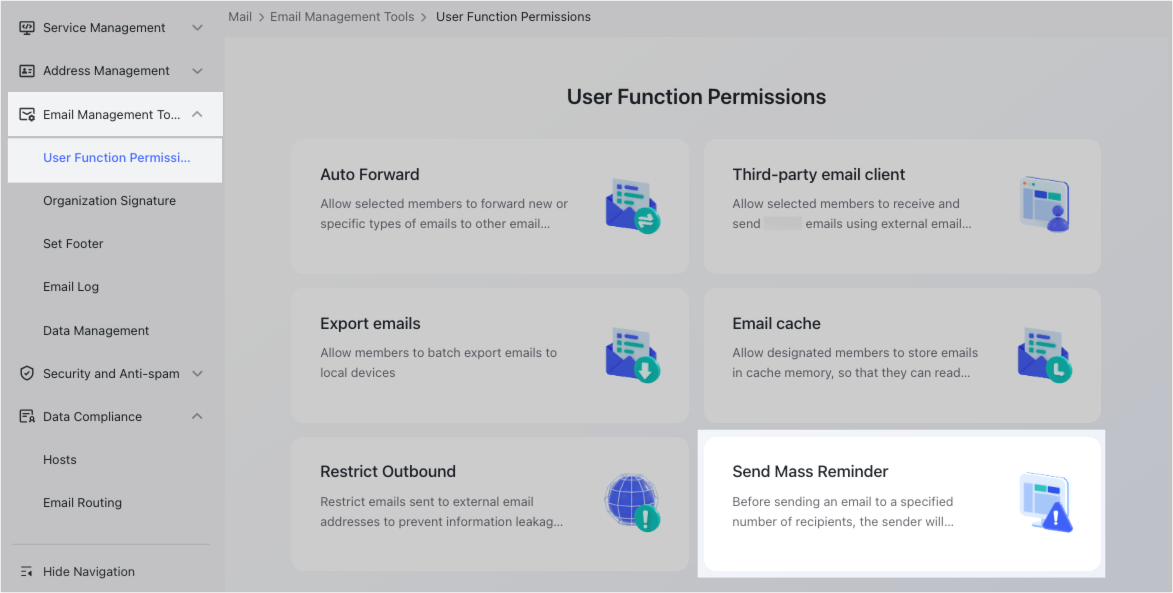
250px|700px|reset
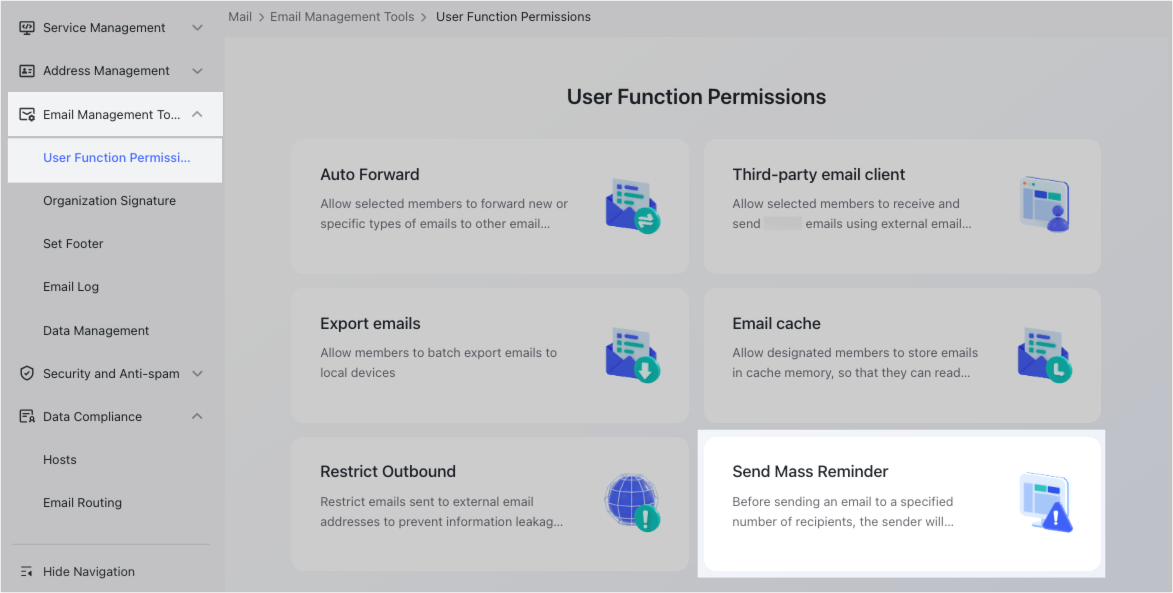
Click Edit in the upper-right corner, then select the Status as On. Fill in the number of email recipients that will trigger the reminder, and then click Save.
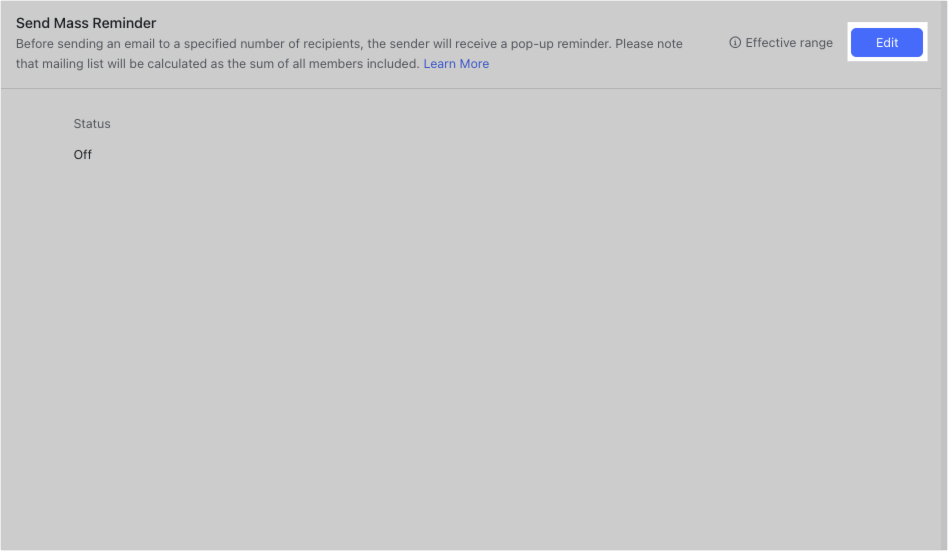
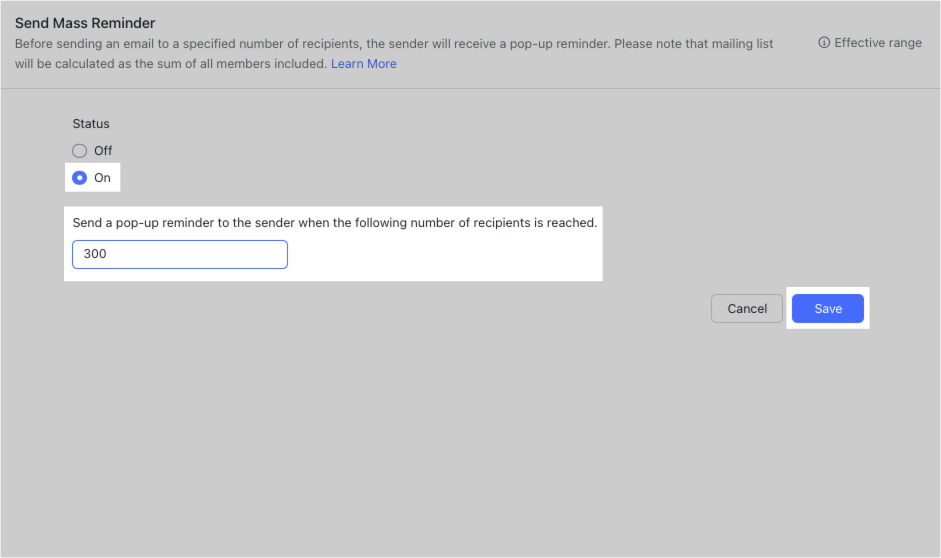
250px|700px|reset
250px|700px|reset
Notice: The total number of recipients in an email includes all individuals selected in the To, Cc, and Bcc fields when composing the email. If you have included mailing lists or groups, the count will include the total number of members in those lists or groups.
After you click Save, if a member tries to send an email to a number of recipients that exceeds the set threshold, they will see a reminder on their screen. They can then choose to either reduce the number of recipients or send the email as it is.
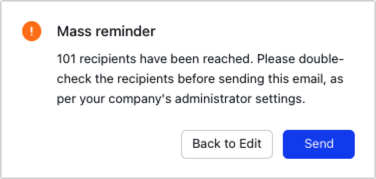
250px|700px|reset