Available with these plans:
Starter
Basic
Pro
Enterprise
Separate payment is required for this feature. For more information, contact Support or your Customer Success Manager. The Lark Basic plan supports only specific countries and regions.
I. Intro
Who can perform these steps: Primary administrators or administrators with Bring Your Own Storage (BYOS) permissions.
Bring Your Own Storage is a data security feature offered by Lark that allows organizations to store the core data that the platform collects (chat records, Docs, images, files, and more) in a designated storage environment such as a third-party cloud, private cloud, or local storage.
However, if an error emerges, such as network connectivity problems, Lark offers optional fallback capabilities to temporarily store data and therefore minimize disruption.
II. Steps
Go to the Lark Admin Console, then Security > Deployment and Encryption > Bring Your Own Storage (BYOS).
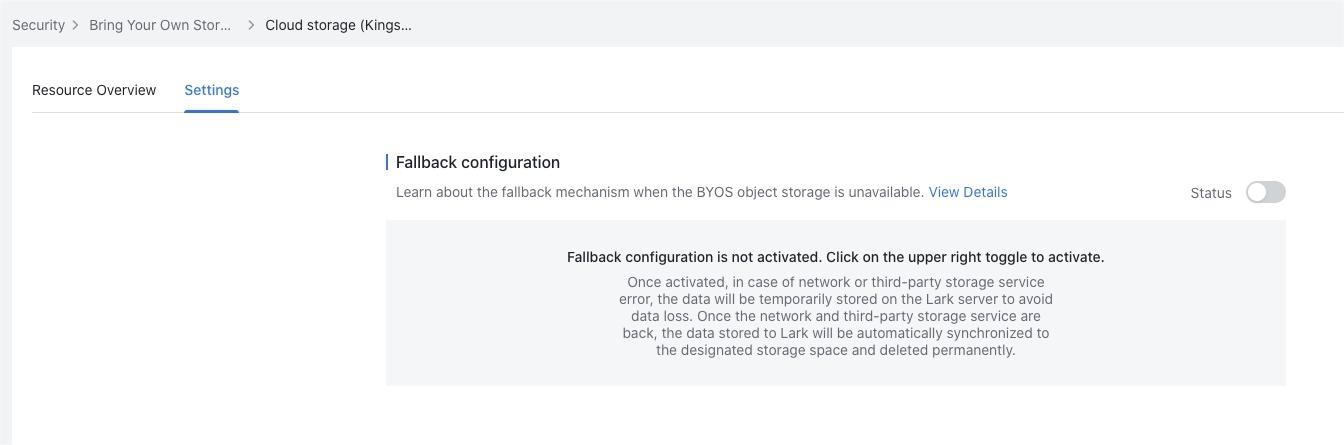
250px|700px|reset
Click the Status switch in the upper-right corner to enable fallback. This will also display your fallback space usage.
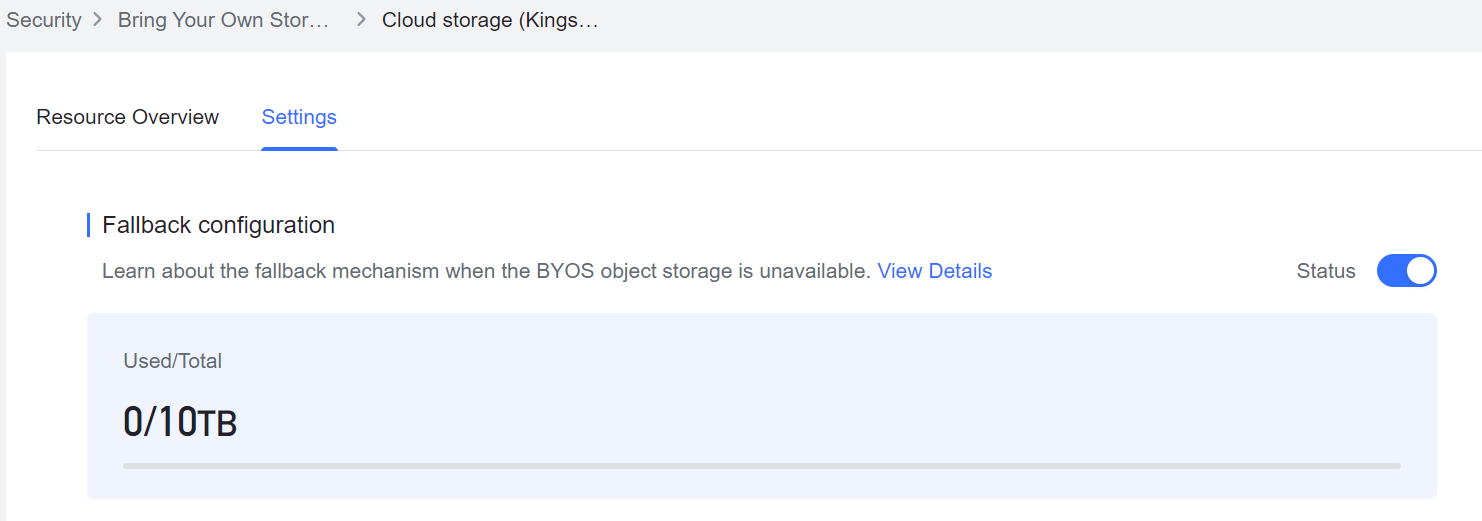
250px|700px|reset
Note: Lark offers 10 TB of temporary storage space for fallback.
III. FAQs
