Various things can derail the meetings that you host:
- Scheduling: When there are many participants, it can be hard to fine a time that suits everyone.
- Before the meeting: Important attendees might need to drop out at the last minute.
- During the meeting: It may be difficult to ensure common understanding of complex details and to reach alignment.
- During the meeting: The relevant stakeholders aren't present when important points are discussed.
Lark video meetings have features that help you to overcome these issues..
Problem 1: Scheduling a time
Streamline scheduling and planning with Lark Calendar + Video Meeting
Lark Calendar eliminates all the back-and-forth emails by providing an easy-to-use view of all of the participants' availability and by providing a simple way to create meeting agendas.
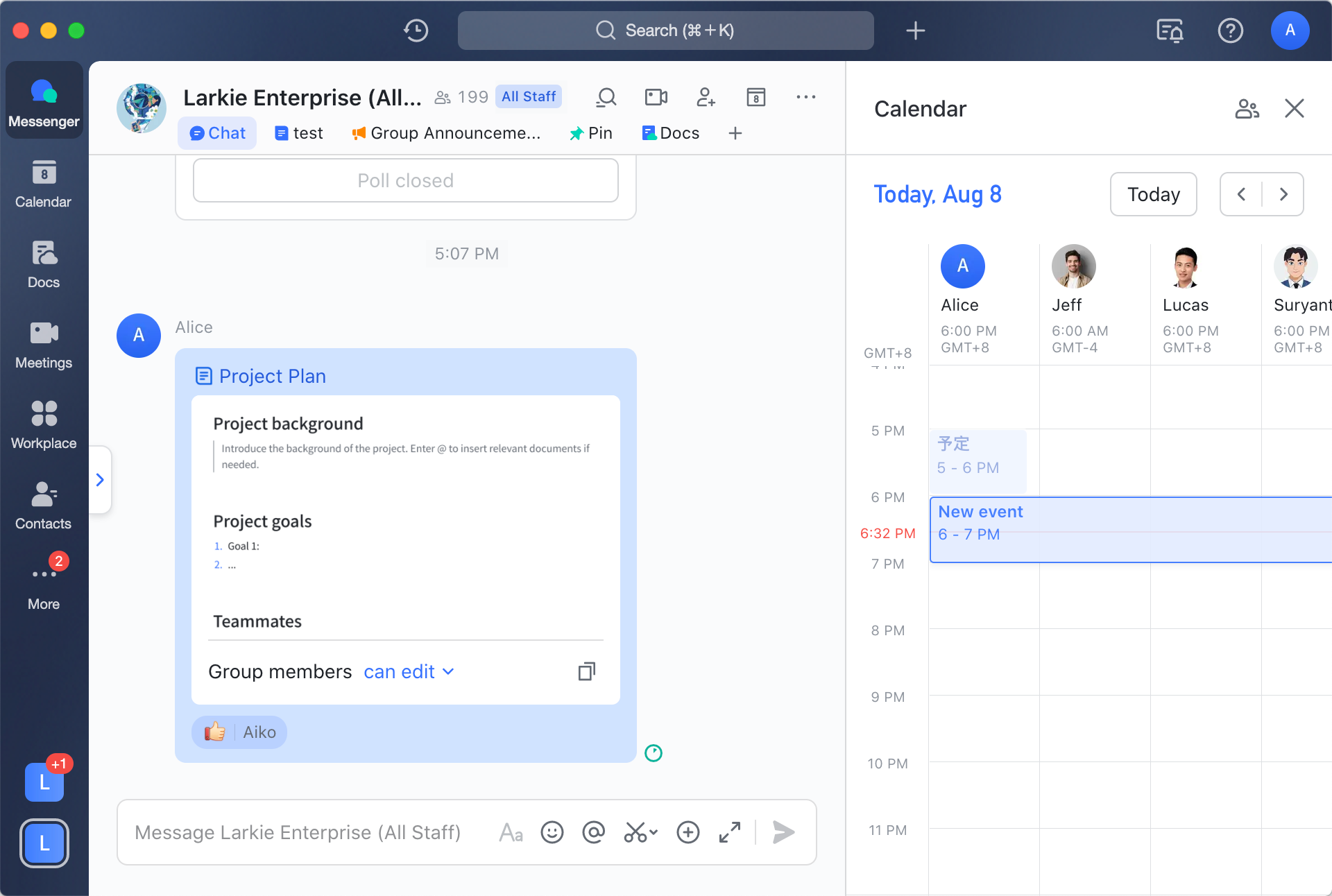
250px|700px|reset
Problem 2: Last-minute change from offline to online video meeting
Easy-to-join video meetings so participants don't miss a thing
Click the Video icon in the upper-right corner of the dialog box to create a video meeting, and let participants choose how they would like to attend the meeting.
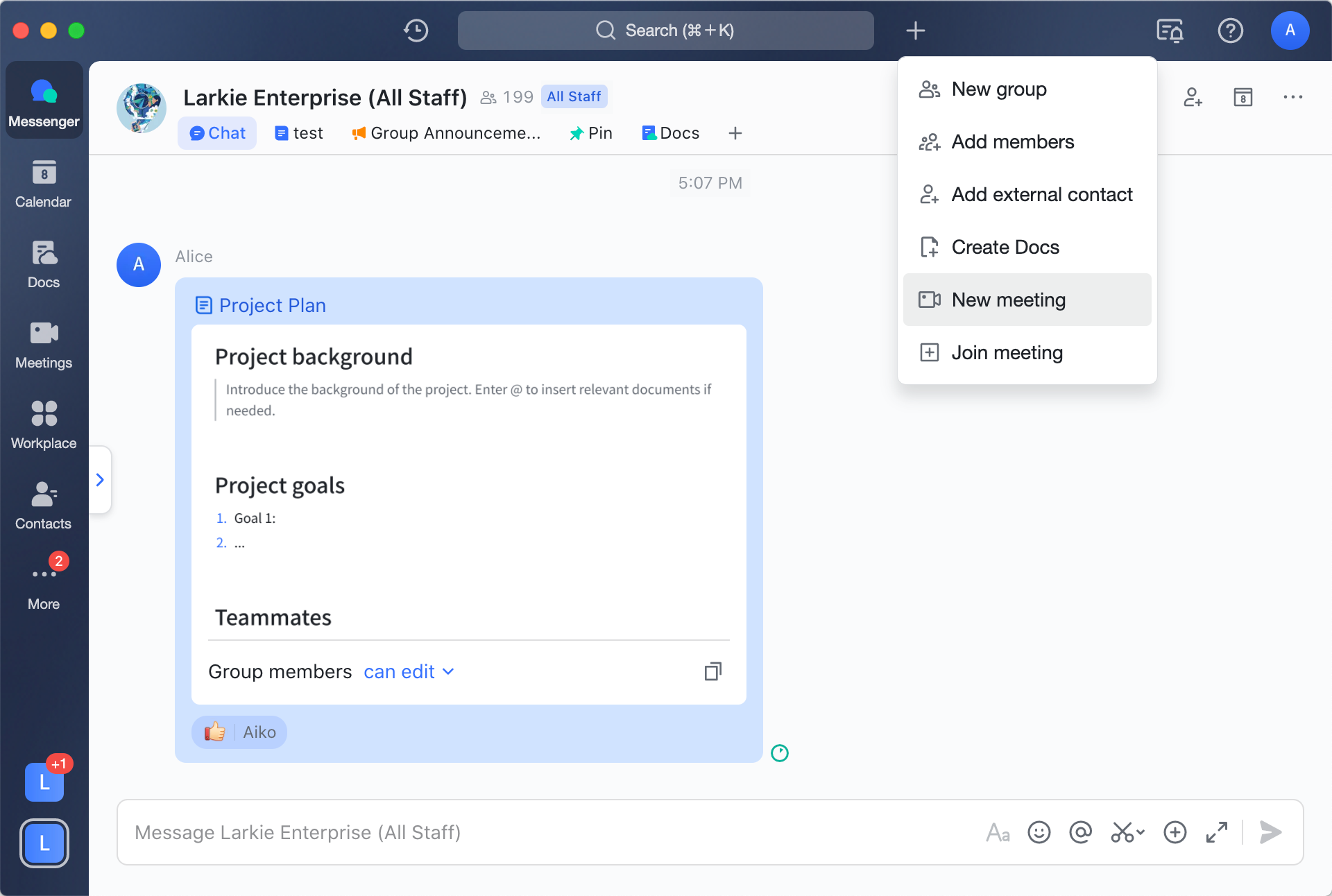
250px|700px|reset
Problem 3: Concurrent, real-time information sharing and editing
The Share Docs + Follow feature both focuses attention whilst allowing participants the flexibility to view information at their own pace
You can use the Share Docs function to share meeting documents, while attendees can choose to either follow you or read at their own pace. This allows everyone to view whatever content they want, while still allowing the host to focus on the most important information.
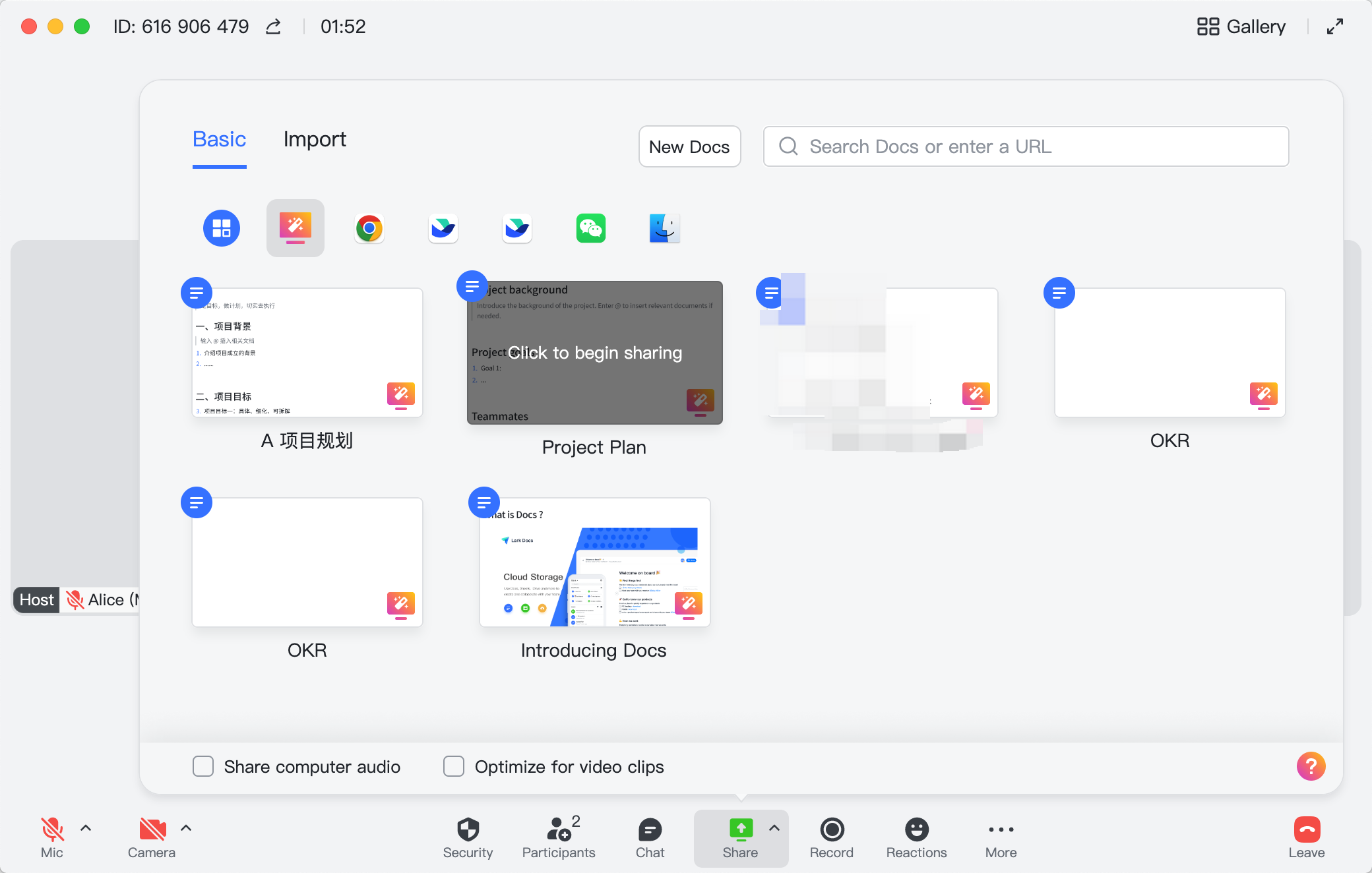
250px|700px|reset
Problem 4: Last-minute invites
Send meeting invites instantly with just one-click so that participants can join even at the las minute
Whether it's a key participant who hasn't shown up, or you're discussing an issue that requires input from someone else, you can click the Invite button to instantly send that person an invitation to the meeting so they can join immediately. Late arrivals can then read through the meeting transcript to get up to speed on what has been discussed at the meeting so far.
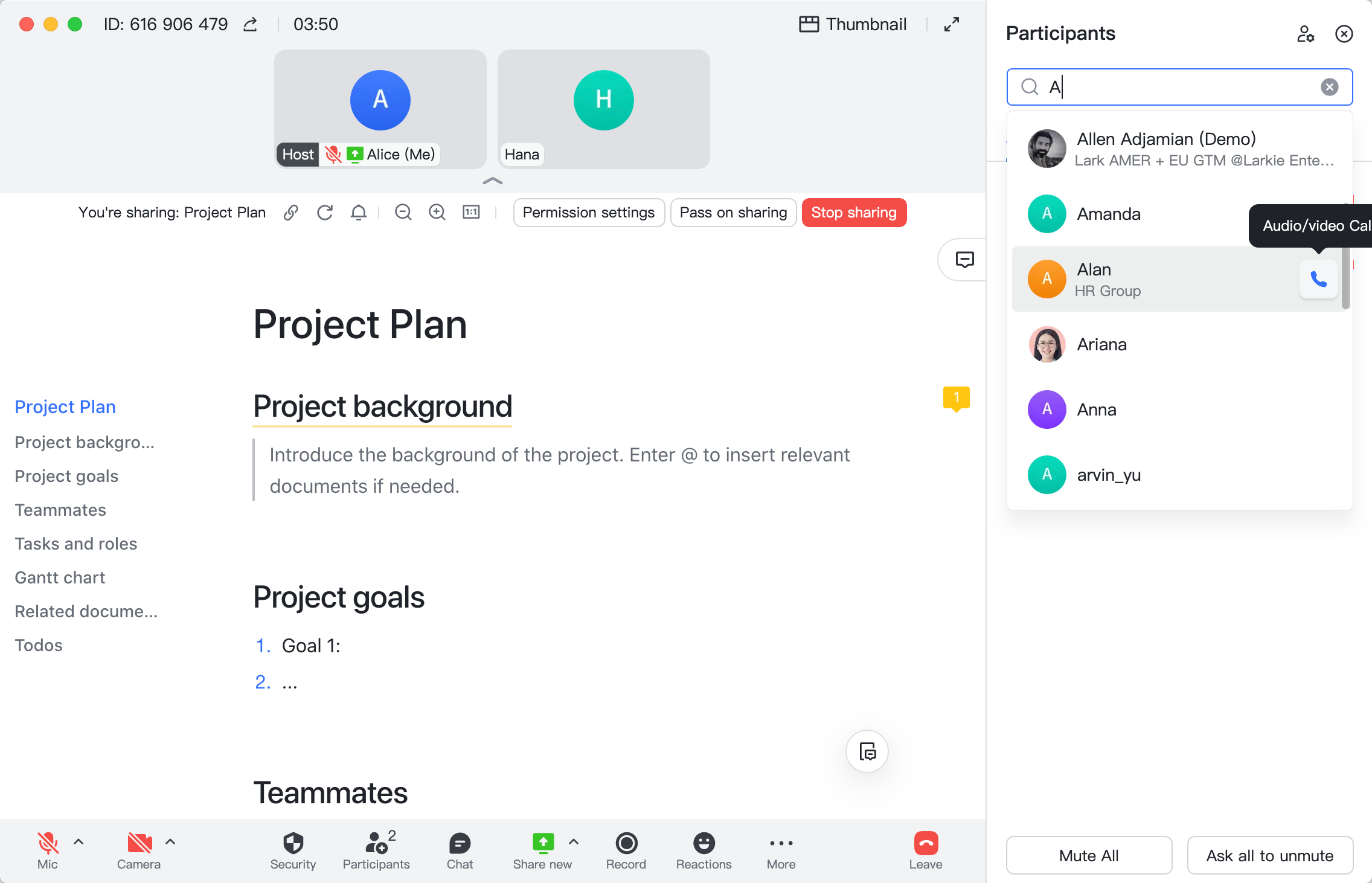
250px|700px|reset
