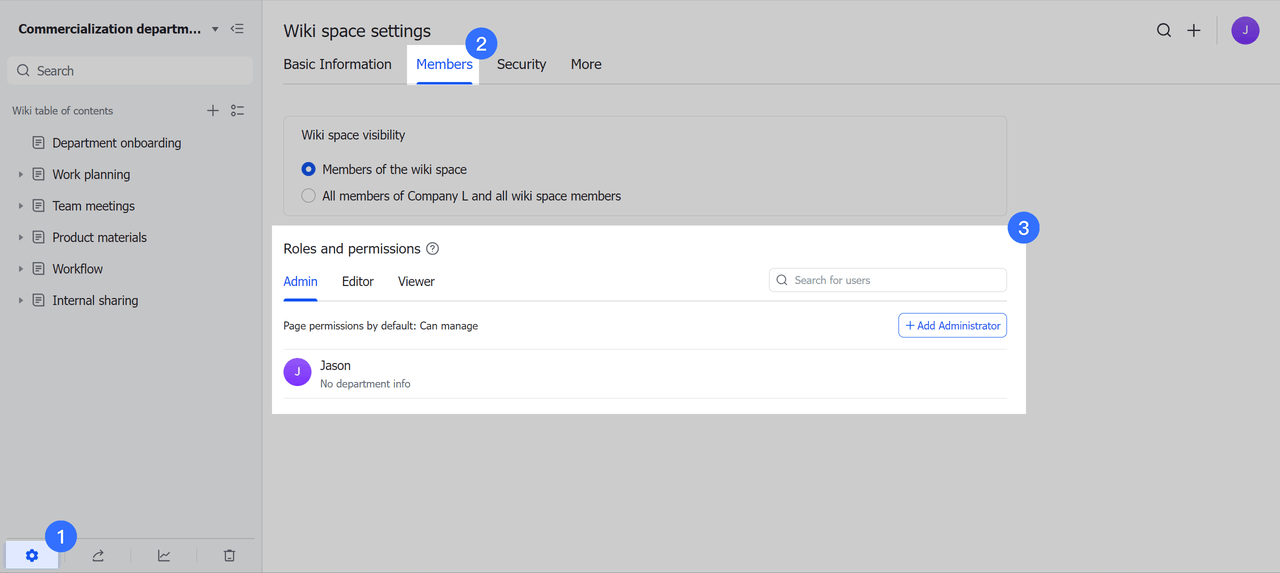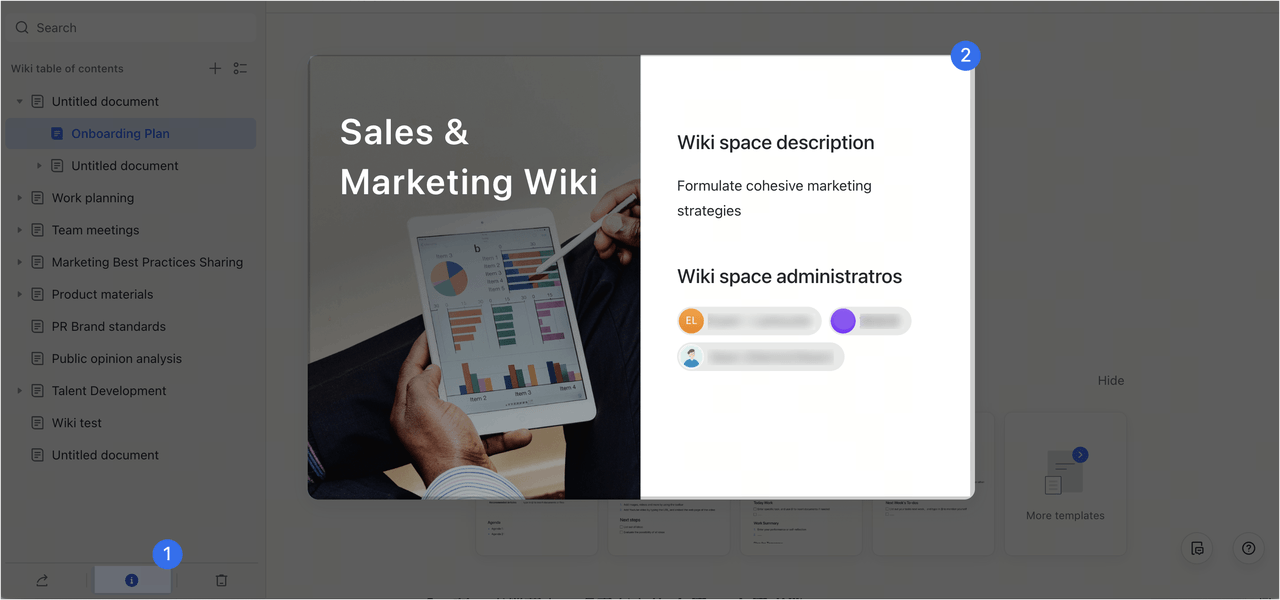I. Intro
Who can perform these steps: Primary administrators and administrators with Wiki permissions.
Primary administrators can create administrator roles and assign administrator roles to members from the Lark Admin Console. Wiki administrators are members who have been assigned a Wiki administrator role.
Wiki administrators can create wiki spaces as well as view Wiki usage data from the Lark Admin Console.
II. Steps
- In Lark Admin Console, click Settings > Administrator Permissions > Create Role.
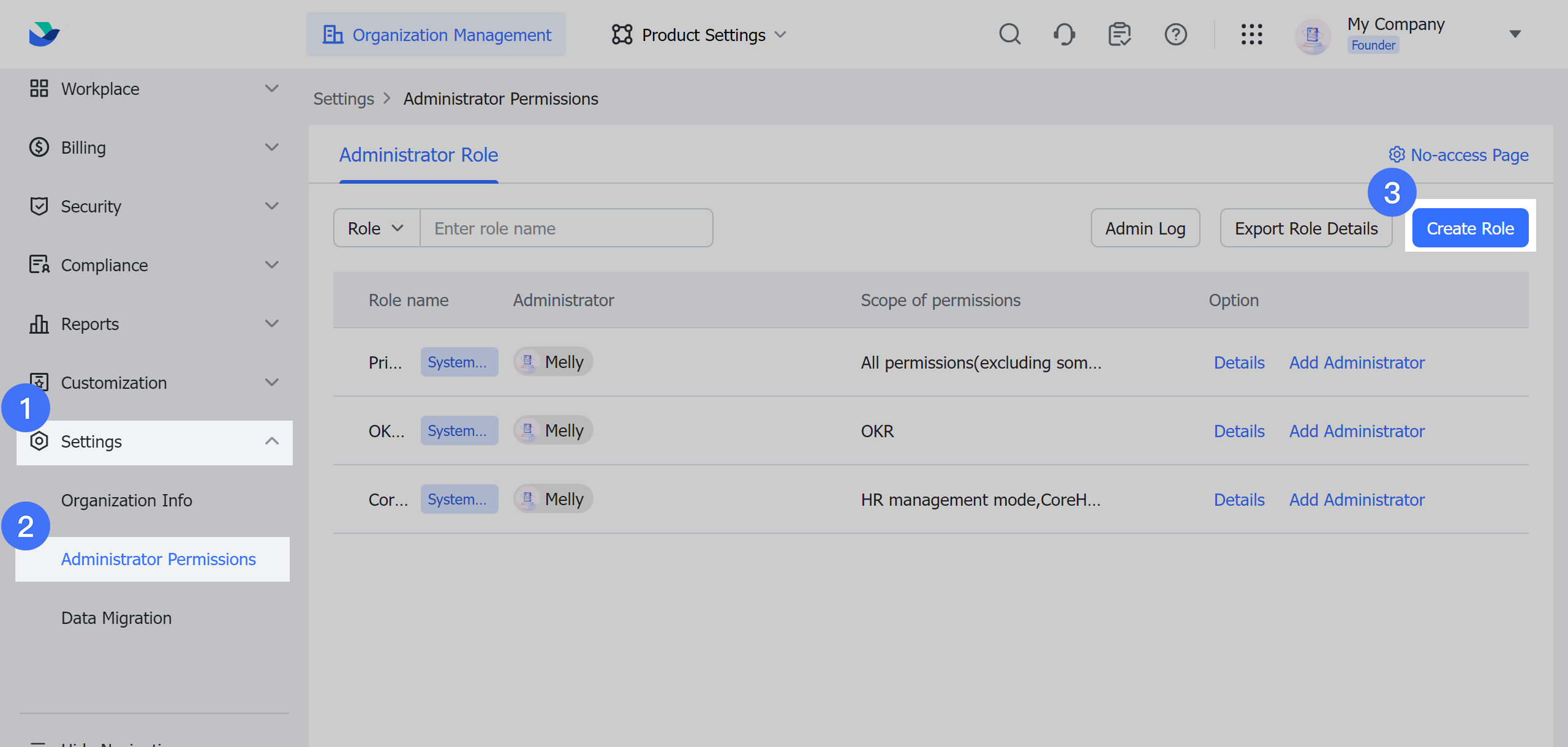
250px|700px|reset
- Fill out the role information and click Next.
Note: On the role information page, you can select Allow to assign permissions to sub-administrator roles.
- If this option is selected, members in this administrator role can assign permissions that they own to other members.
- If this option is not selected, members in this administrator role cannot see the administrator permission section and cannot assign permissions that they own to other members.
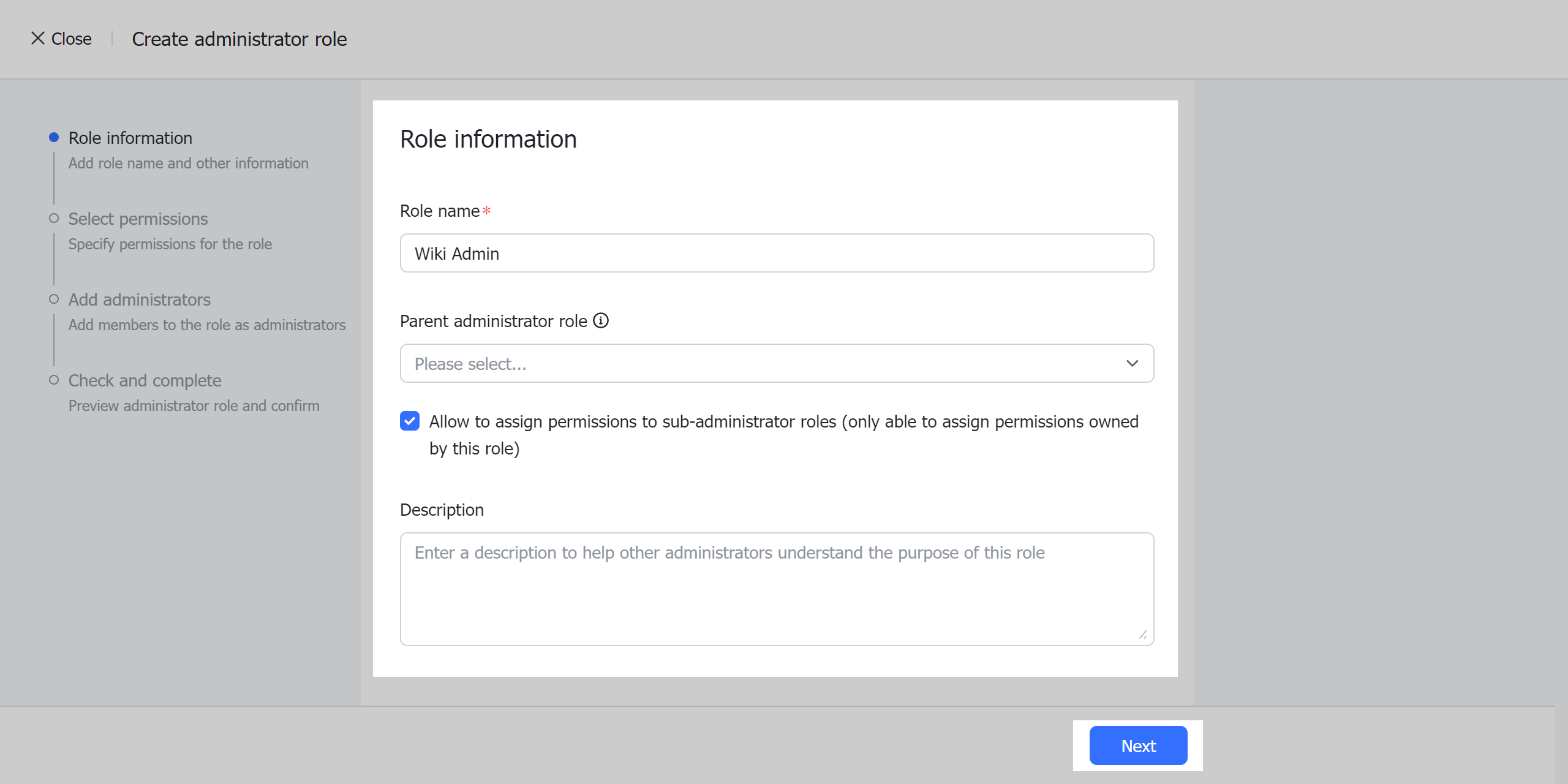
250px|700px|reset
- On the Select permissions page, select Wiki, and click Next.
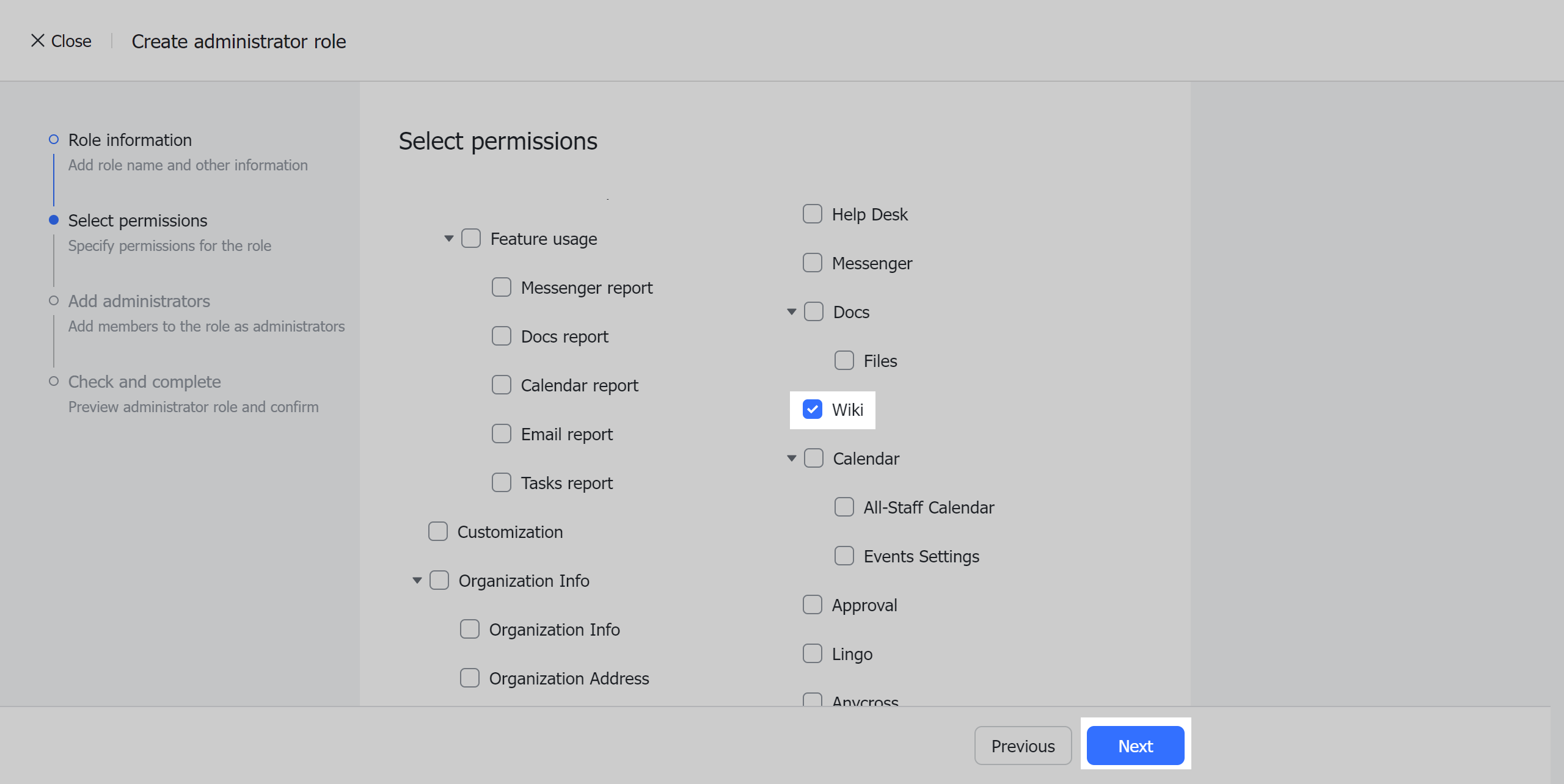
250px|700px|reset
- On the Add administrators page, click Add administrators, search and select members, and click Next.
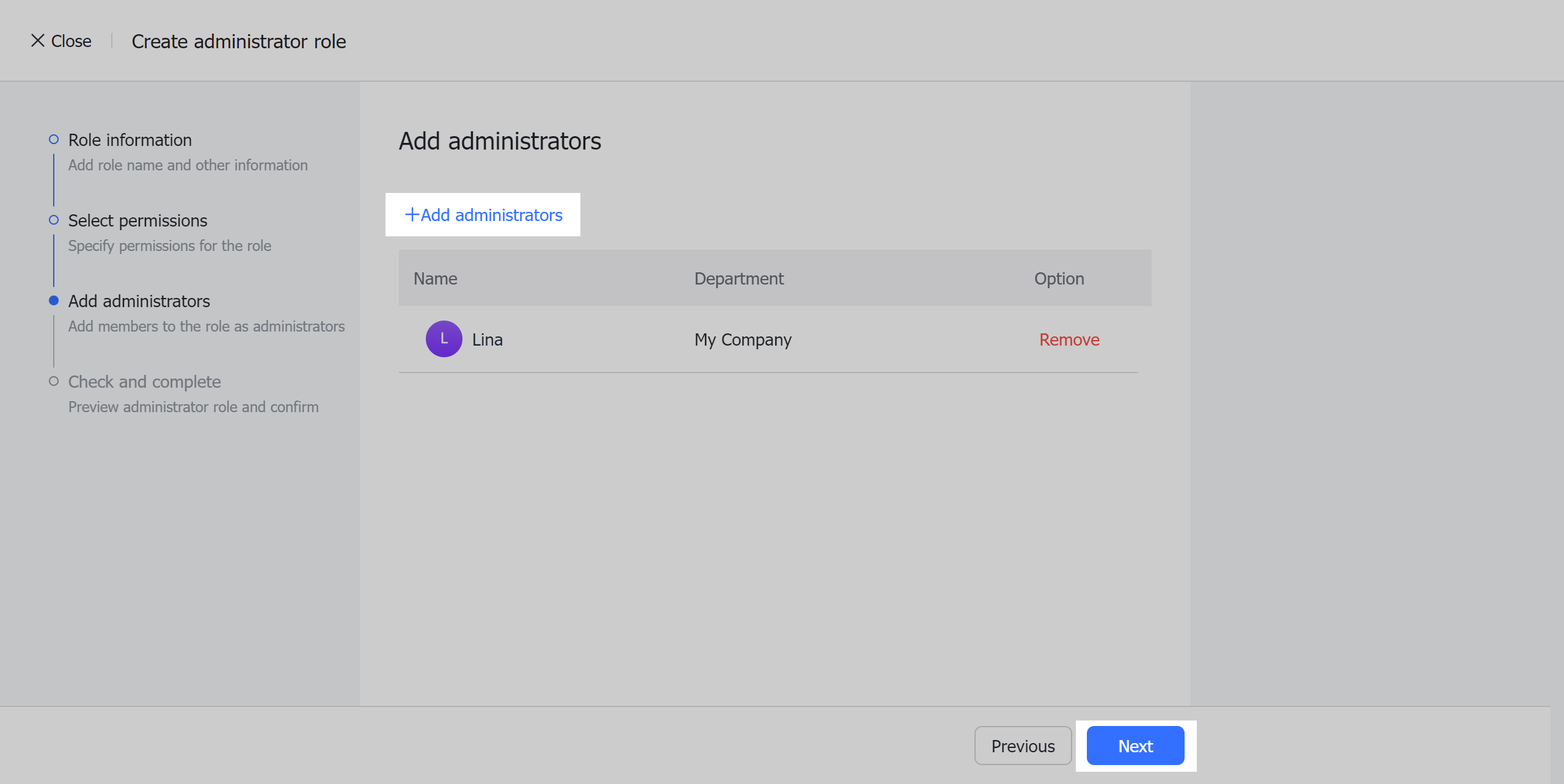
250px|700px|reset
- On the Check and complete page, confirm the details and click Create role > Confirm.
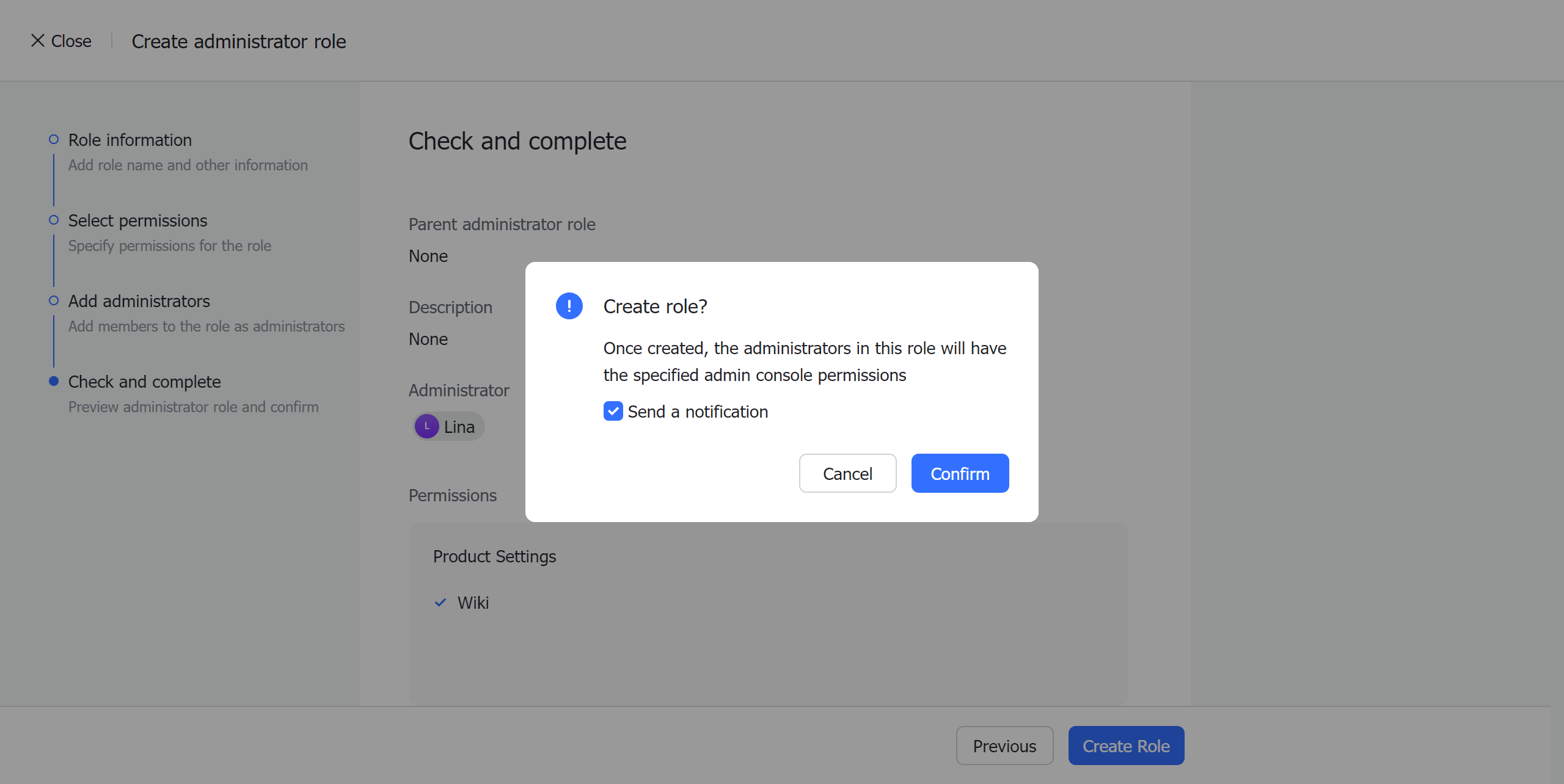
250px|700px|reset
III. FAQs
IV. Related