I. Intro
Who can perform these steps: Primary administrator or administrators with Workplace permissions.
After an administrator installs an app for the organization, members with permission can find and use it in Workplace. Administrators can also remove or deactivate apps as needed. Deactivated apps will not appear in members' Workplace.
Administrators can also add and remove apps from members' My Favorites section in Workplace. Apps removed from the My Favorites section can still be found in All Apps or App Group/App List (if it is enabled).
II. Steps
There are three situations in which administrators may want to remove or deactivate Workplace apps:
Deactivate apps the organization no longer uses
Go to Lark Admin Console > Workplace > App Management, find the app to be removed and click Configure to view details. On the app details page, click the Enabled toggle to deactivate the app. In the pop-up window that comes up, click Deactivate.
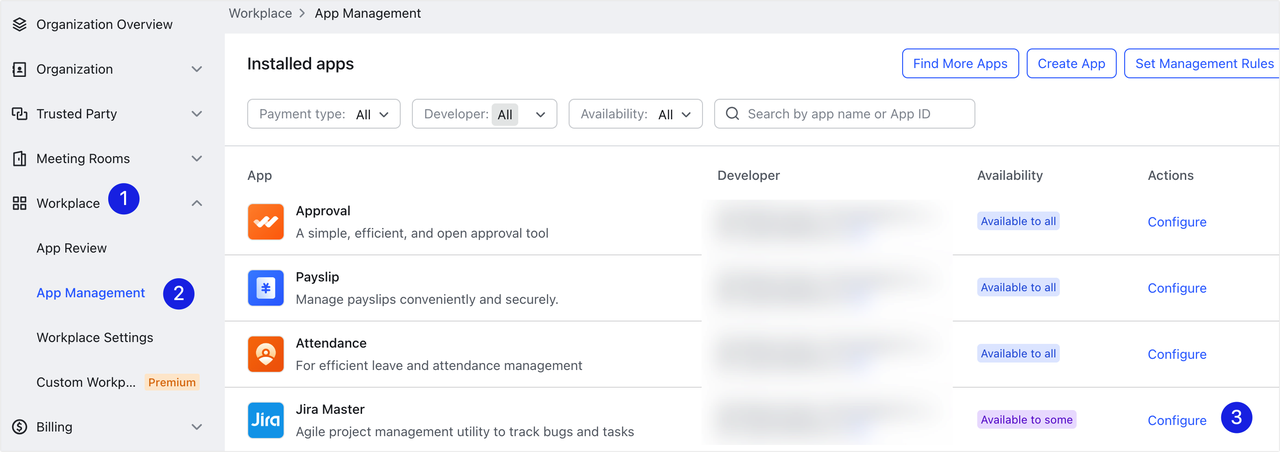
250px|700px|reset
Once an app is deactivated, it will no longer be displayed in Workplace, and organization members cannot install or use this app.
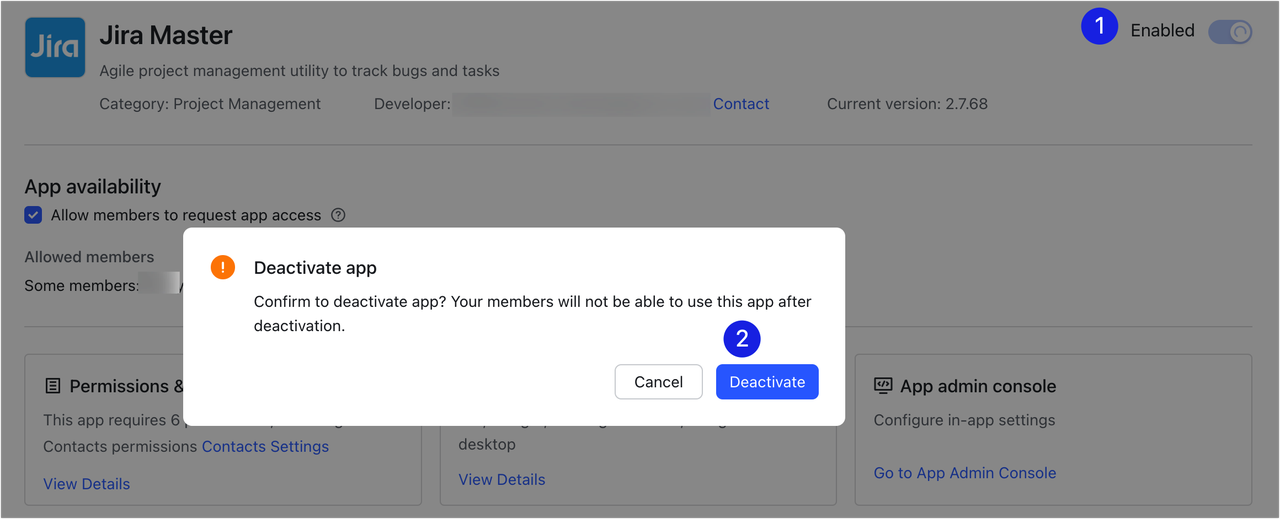
250px|700px|reset
Remove admin-picked apps from My Favorites
Admin-picked apps appear in the My Favorites section. There are two ways administrators can remove admin-picked apps.
Go to Lark Admin Console, click on Workplace > Workplace Settings. Find the app you want to remove in the Admin-Picked Apps section. Hover over the app you want to delete and click the Delete icon to remove it.
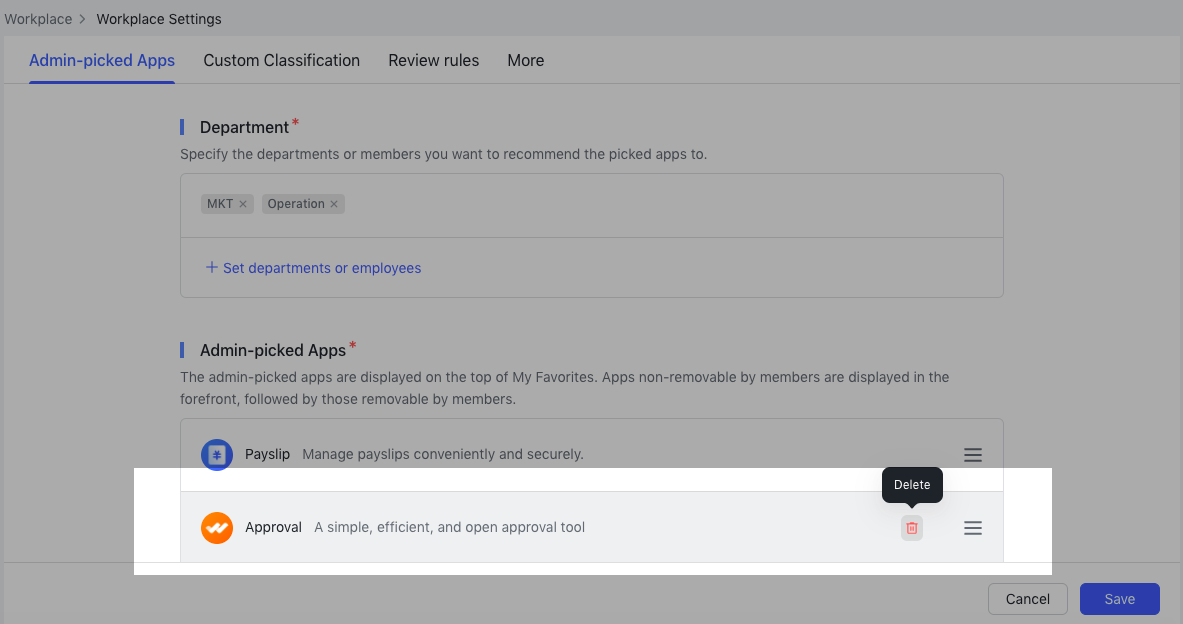
250px|700px|reset
Remove apps from custom classification
Notice: The following is applicable to organizations that have not enabled Custom Workplace.
If an administrator turns on custom classification, administrators can group apps in the All Apps section according to their needs. To remove an app from custom classification, go to Lark Admin Console > Workplace > Workplace Settings > Custom Classification. Find the app to be removed, and click the Delete icon on the right of the app to remove it.
After removing the app, the corresponding group in Workplace will no longer show the app. Members can still find and use the app from other groups in Workplace (if the app is included elsewhere) or through search.
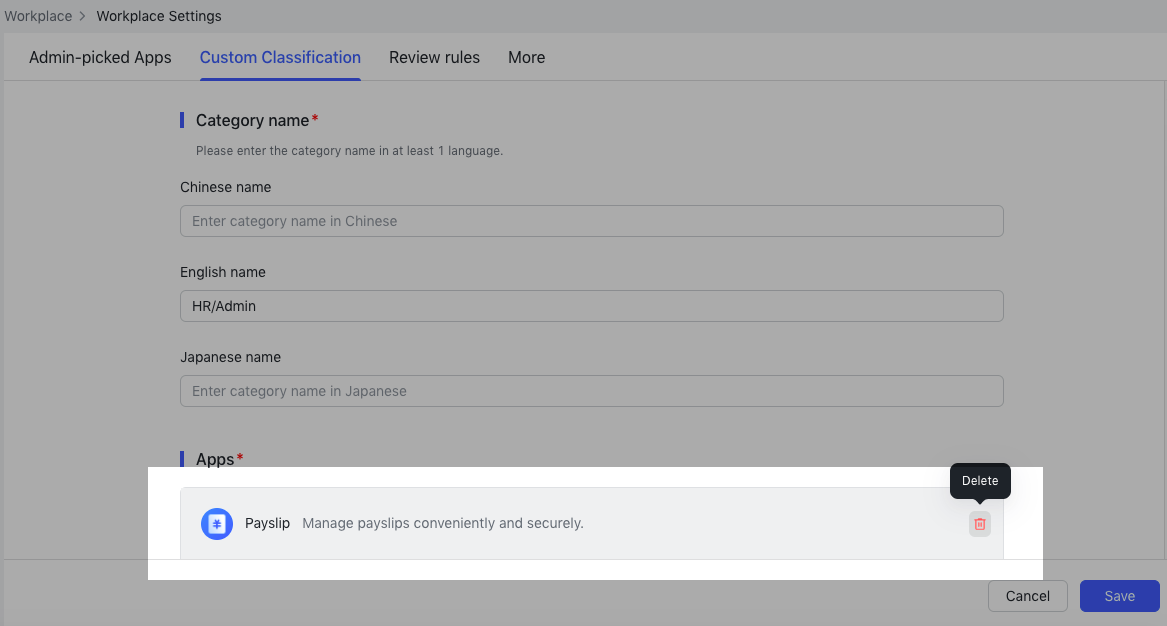
250px|700px|reset
III. FAQs
