Please upgrade Lark to version 6.3 or above to use this feature.
I. Intro
In Tasks, you can view all task activity history, helping you keep track of progress.
II. Steps
View task activity history
- Go to Tasks and click Activities in the left navigation bar. The Activities page displays a list of historical activities for Created, Owned and Subscribed tasks and task lists in reverse chronological order.
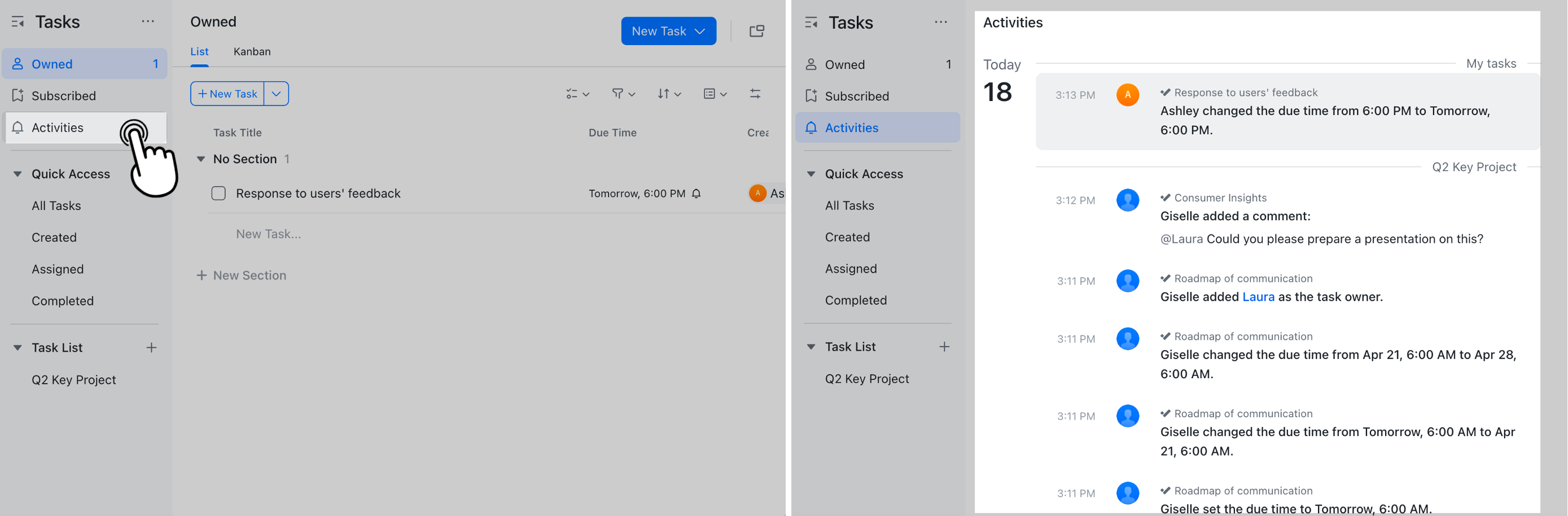
250px|700px|reset
- Click an activity's details to view or edit the task.
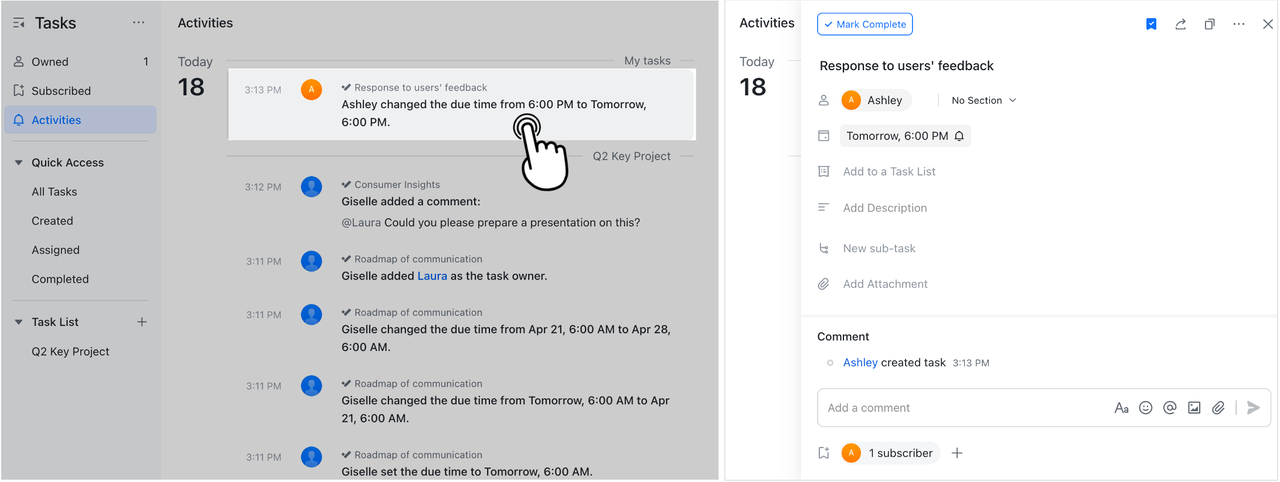
250px|700px|reset
- Click the task list name in the upper-right corner to view or edit the tasks in the Task List.
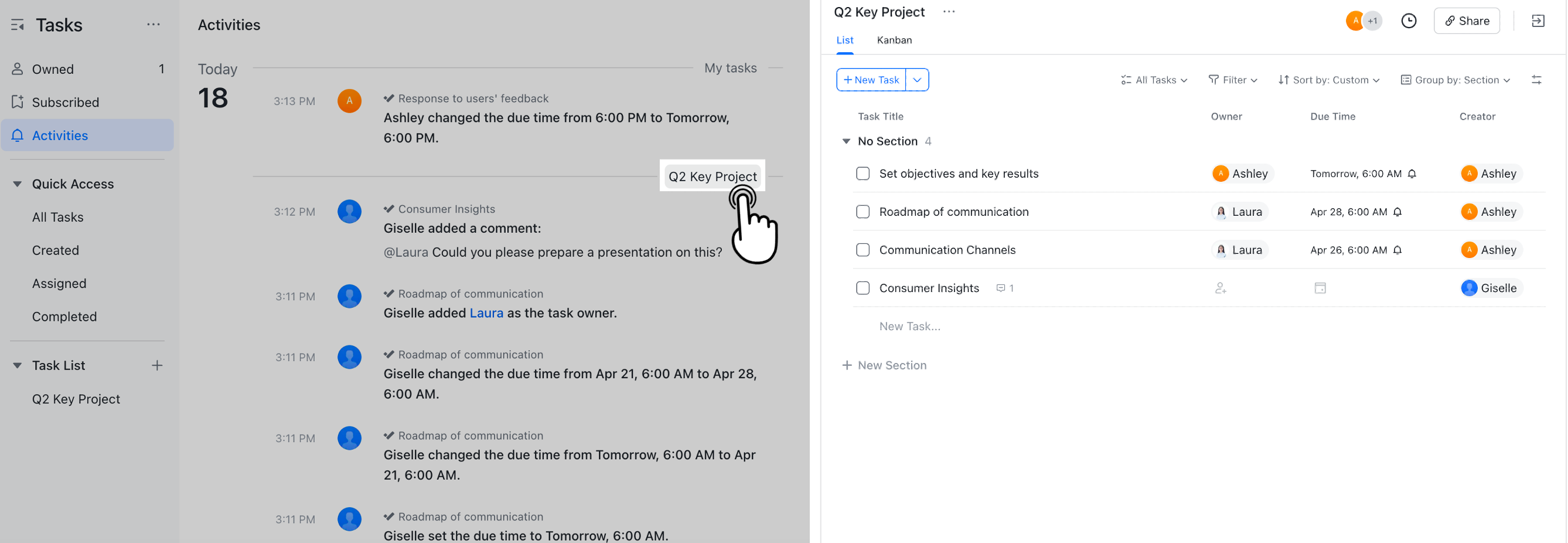
250px|700px|reset
View activity history for a specific task list
- When viewing a task list you can click the task list updates icon in the upper-right corner to view previous activities. Activities of all collaborators are displayed in reverse chronological order.
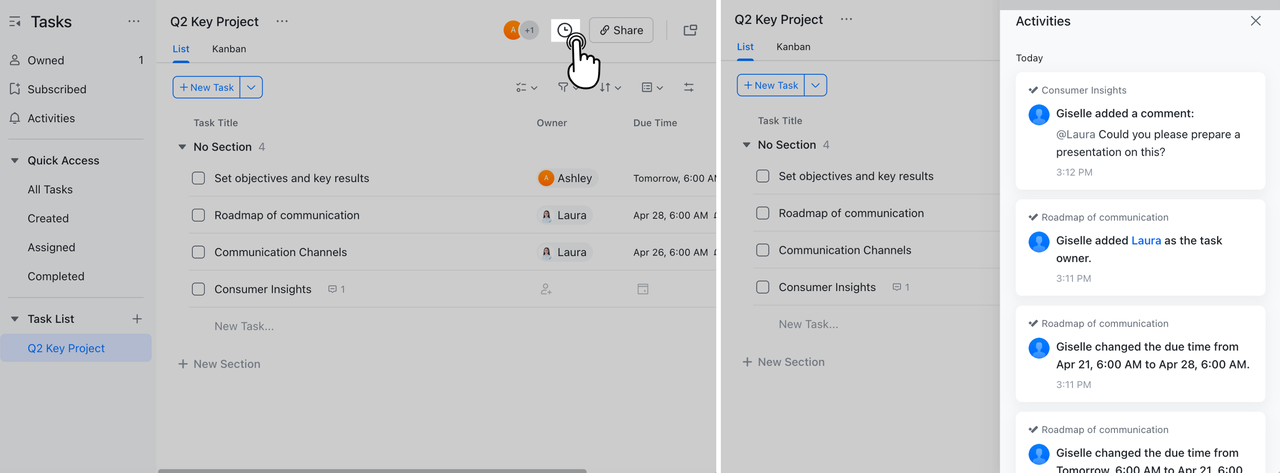
250px|700px|reset
- Click an activity card to view or edit the task.
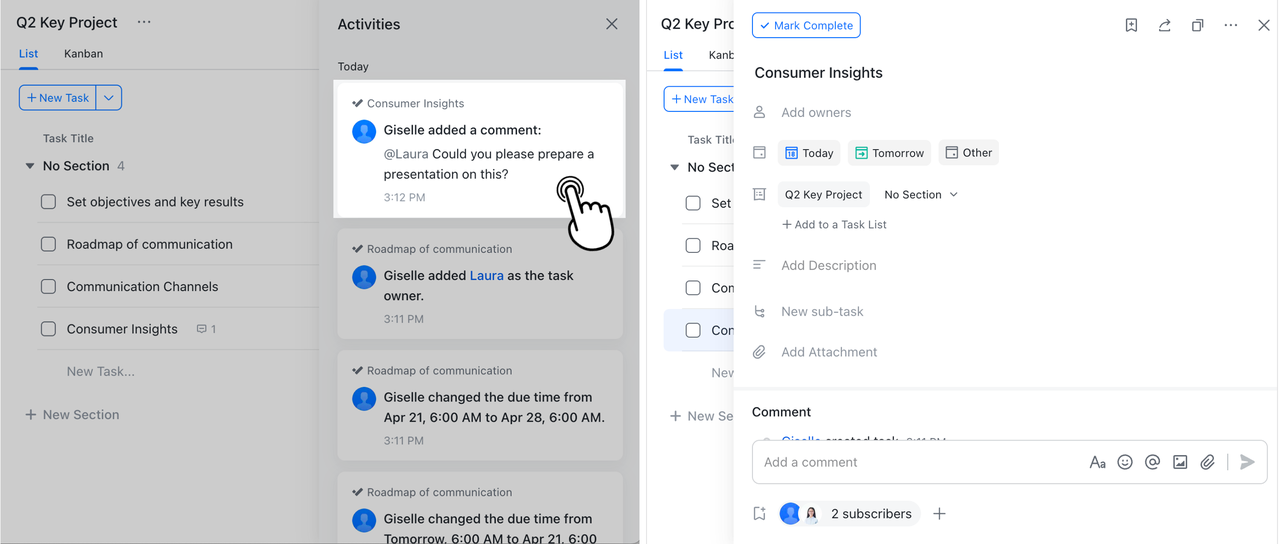
250px|700px|reset
III. FAQs
