I. Intro
Who can perform these steps: Primary administrators or administrators with Attendance management permissions.
As an administrator, you can conveniently view reports for attendance groups and departments on the Lark mobile app. For details about the report items, see Default attendance report fields.
II. Steps
View the attendance group report
Who can perform these steps: Primary administrators, Attendance app administrators, Attendance administrators with the corresponding Group Management permissions, and attendance group owners and sub-owners.
- In the Lark mobile app, do the following to open the Attendance app:
- Tap Workplace > Attendance.
- Tap the Search icon, enter Attendance, and tap the Attendance App from the search result.
- Tap Reports at the bottom.
- Tap the upper-left corner and select Group to view or export daily, weekly, or monthly data.
- Date filter: You can filter the report's content to view the data within a specific date range.
- Attendance details: Tap Attendance Details in the daily report to view a list of the members who have and have not clocked in for that day, and send clock-in reminders.
- Export report: Tap Export to receive a report link from the Attendance Bot, which can direct you to the Attendance Reports page in the Attendance admin console.
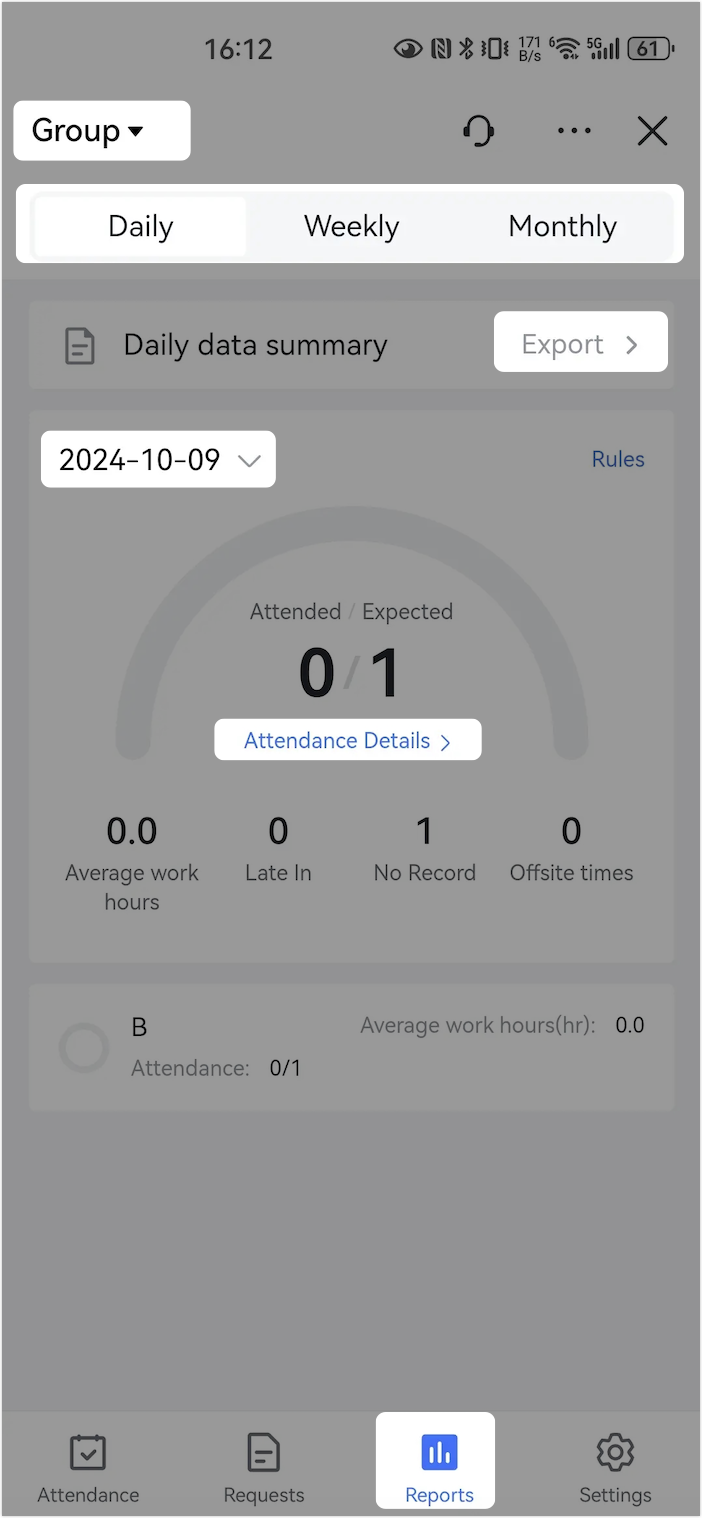
250px|700px|reset
View the department report
Who can perform these steps: Department supervisors.
- In the Lark mobile app, do the following to open the Attendance app:
- Tap Workplace > Attendance.
- Tap the Search icon, enter Attendance, and tap the Attendance App from the search result.
- Tap Reports at the bottom.
- Tap the upper-left corner and select Department report to view or export the daily, weekly, or monthly data.
- Date filter: You can filter the report's content to view the data within a specific date range.
- Attendance details: Tap Attendance Details in the daily report to view a list of the members who have and have not clocked in for that day, and send reminders.
Note: You can't export department reports. If you also have attendance group management permissions, you can switch to Group to export attendance group data.
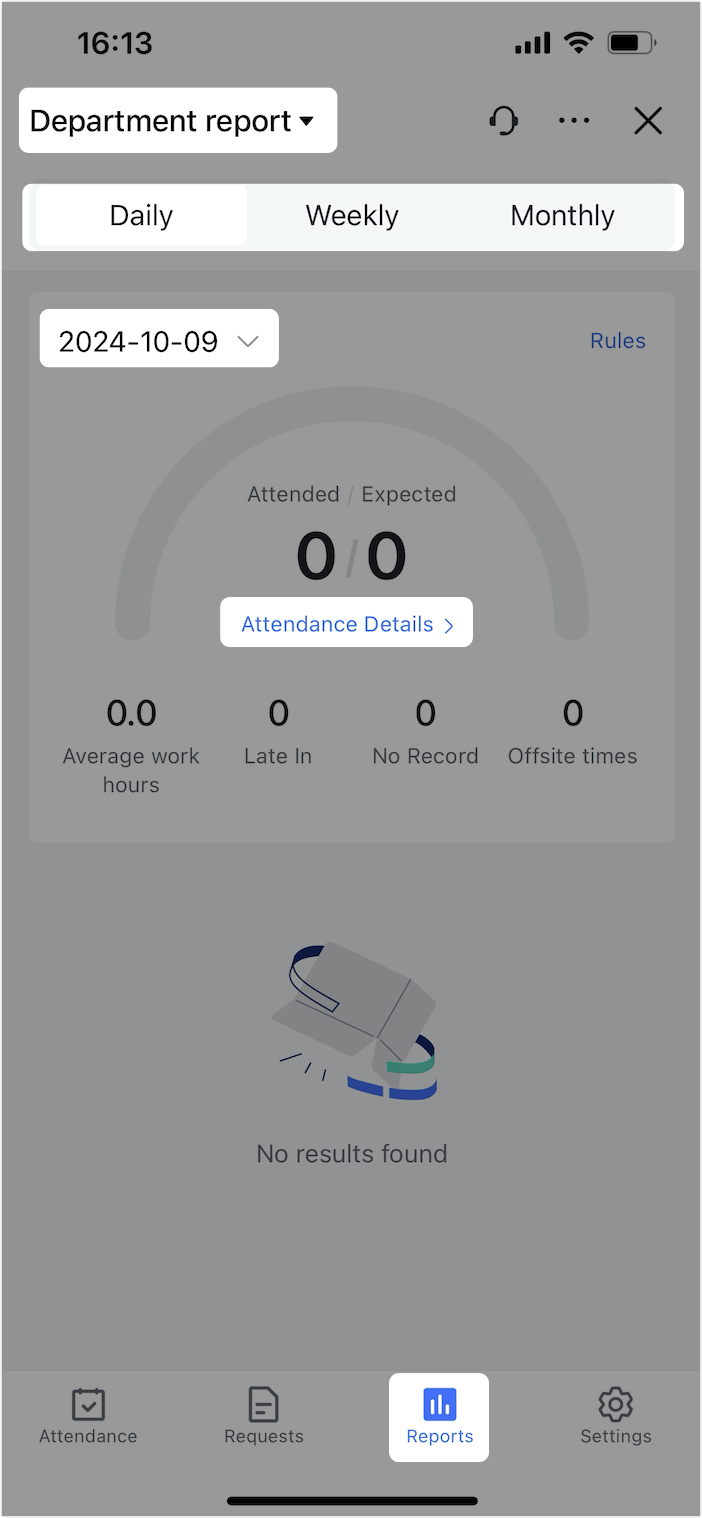
250px|700px|reset
