This article is for members who want to activate an IMAP/STMP email account that is being migrated to Lark Mail.
Activate your email account
Once the administrator configures the domain and creates the email migration task, members can access their email account on Lark Mail using the following steps:
- Go to Settings > Internal settings and click Get Configuration.
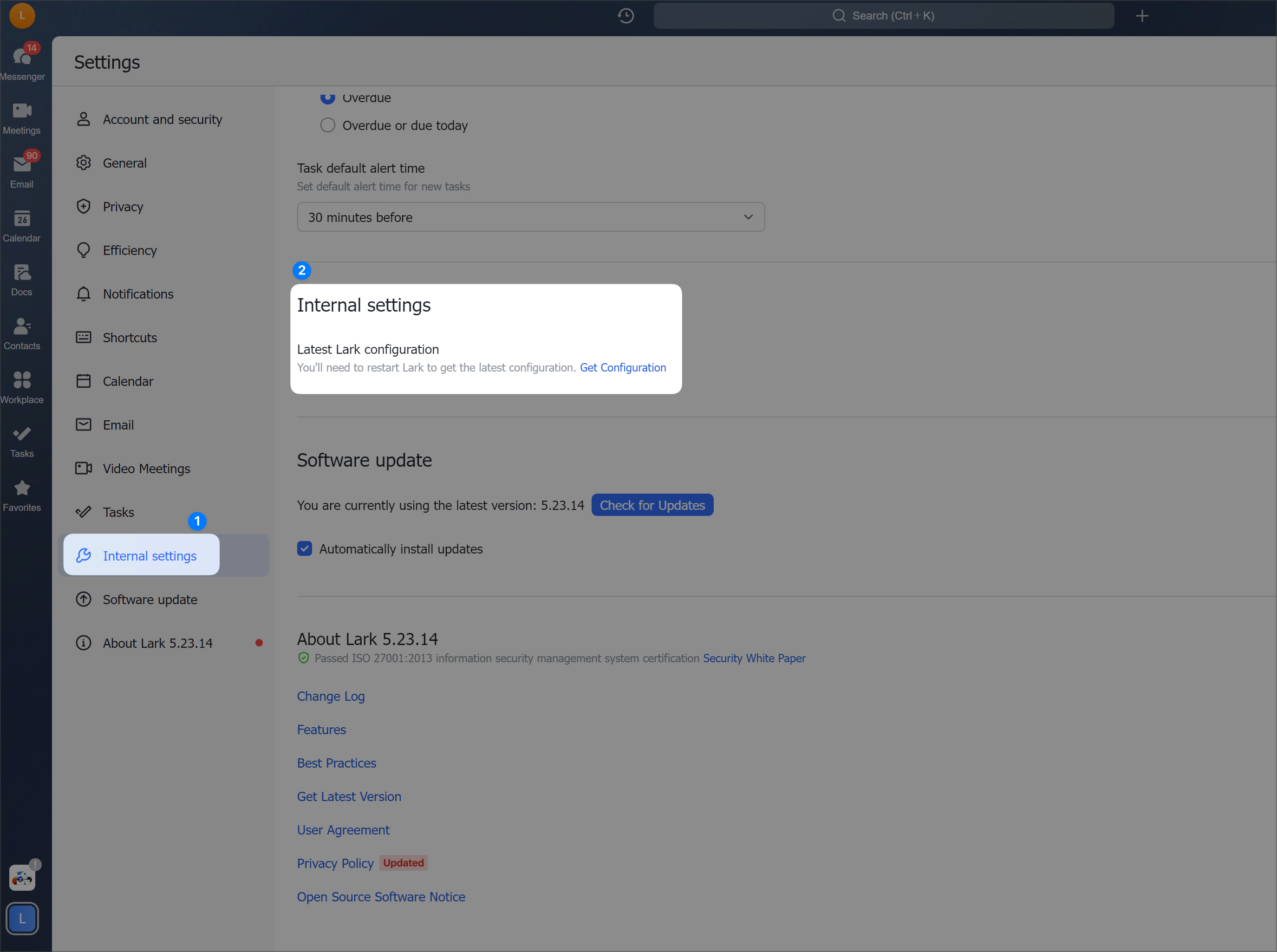
250px|700px|reset
- Enter your password and click Start Migration.
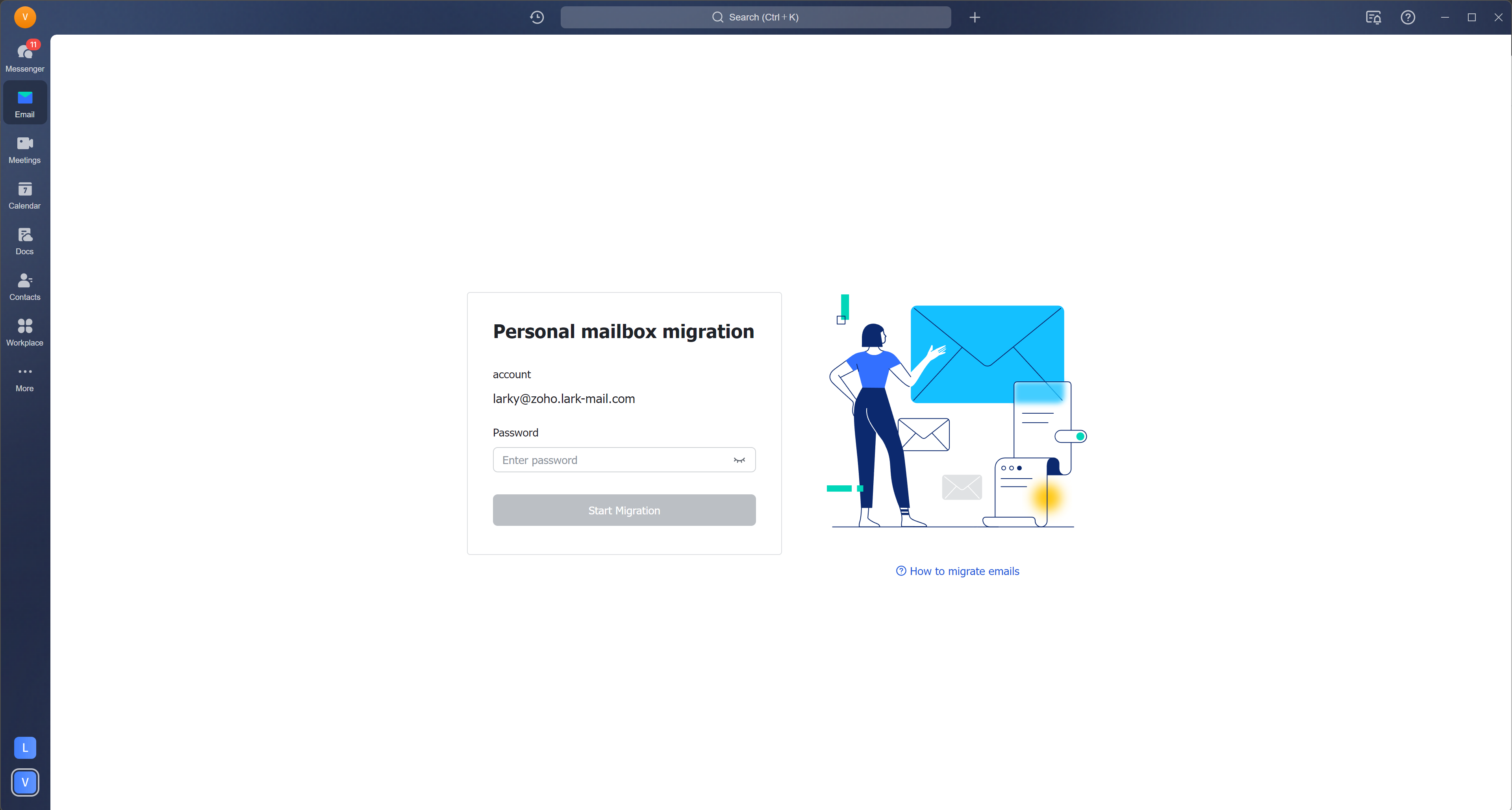
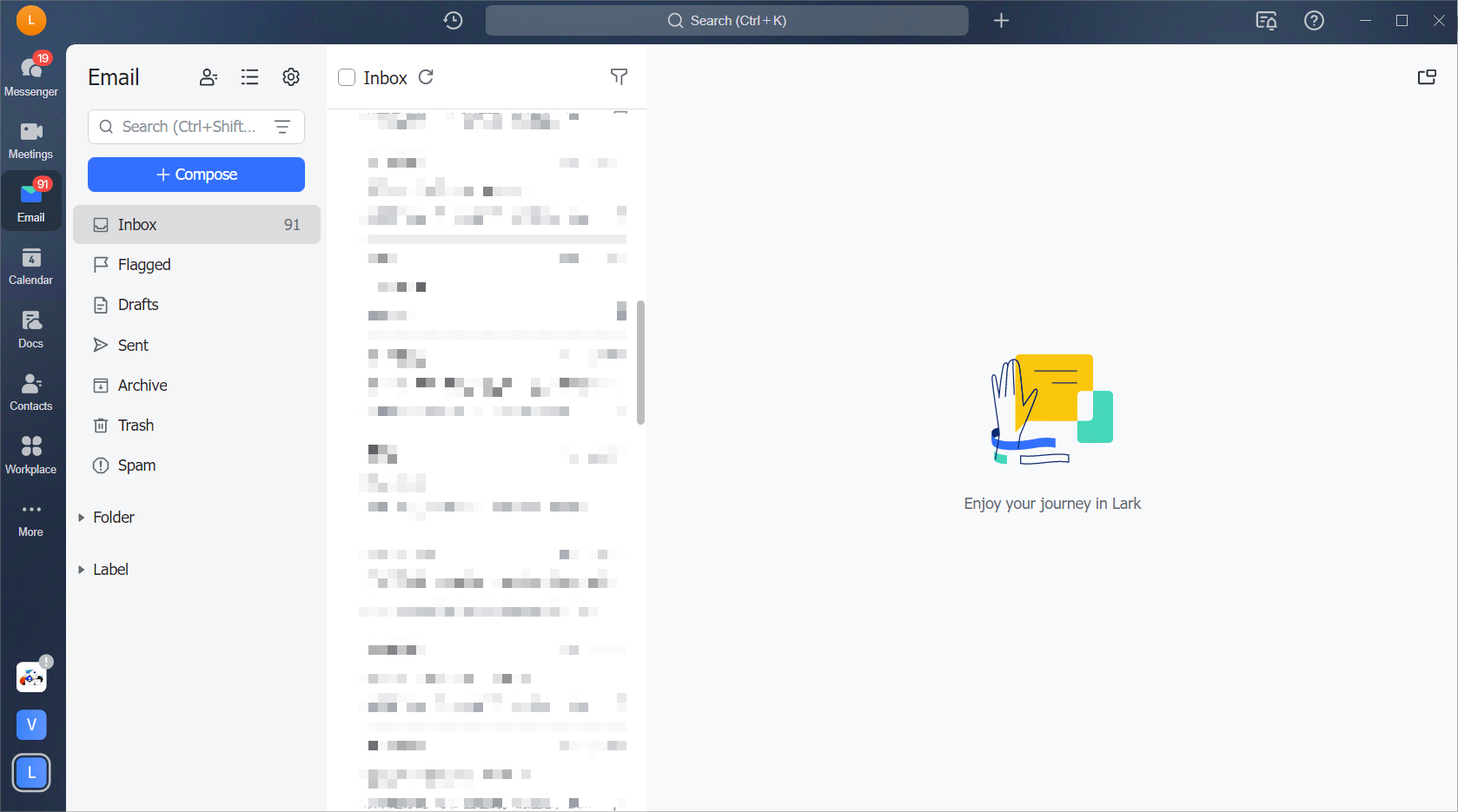
250px|700px|reset
250px|700px|reset
Note: If your email cannot be verified:
- Check that IMAP/SMTP is enabled for the original email account.
- Check if the original email account uses two-factor authentication. If it does, generate a password from your two-factor authentication app to use for authentication.
