This article summarizes new features available to all users. Organization administrators can click here to learn more features to boost productivity.
Docs
🎨 Set background colors for table cells
Set background colors for table cells in Docs to highlight key information.
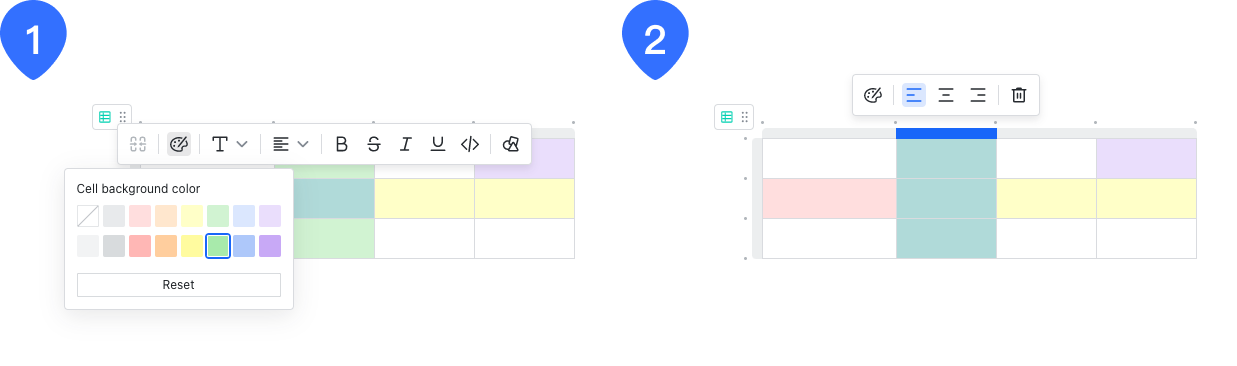
250px|700px|reset
📺 Use picture-in-picture mode
Use picture-in-picture mode to view videos in Docs in a floating window.
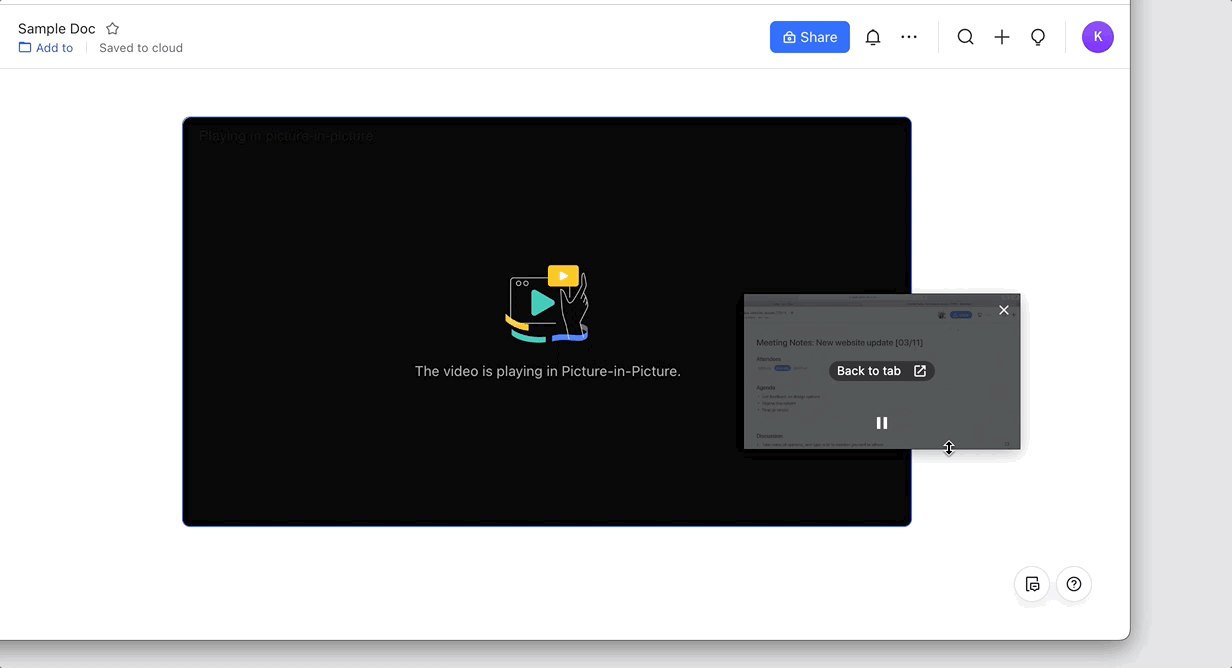
250px|700px|reset
📖 Switch to view mode
Switch to view mode to avoid accidental editing and remove reading distractions like collaborators' cursors.
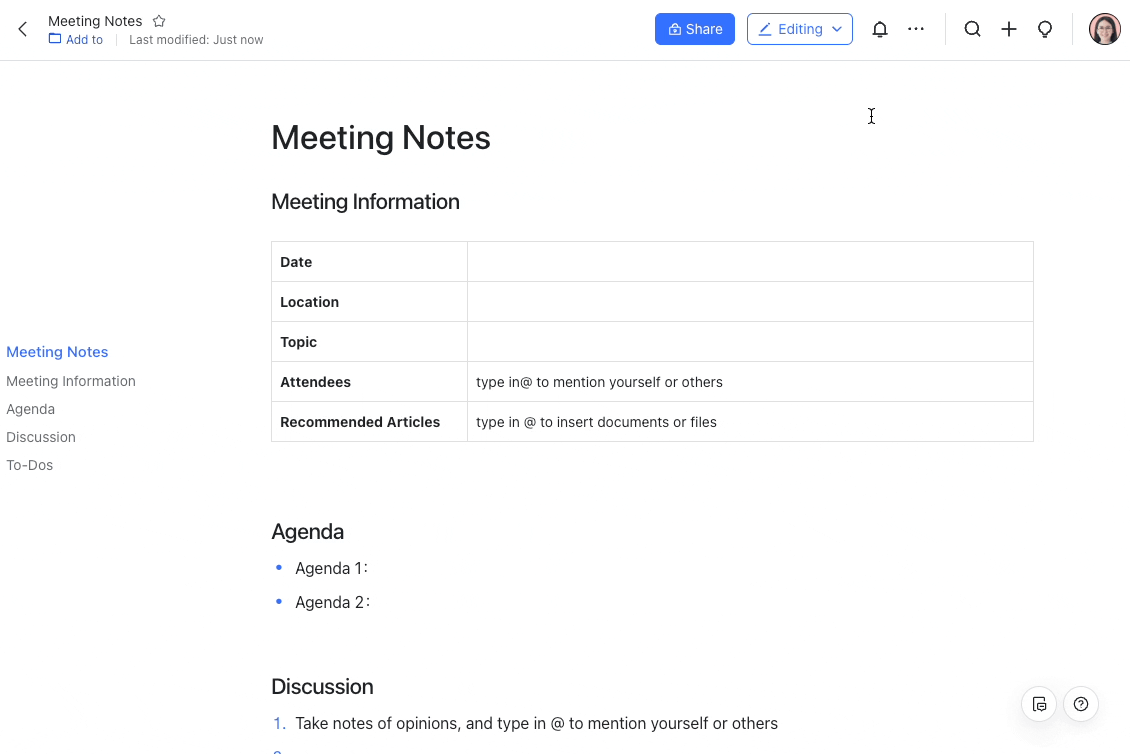
250px|700px|reset
Sheets
📊 Use funnel charts and word clouds
Use funnel charts to see how data moves through a process and use word clouds to visualize text data.
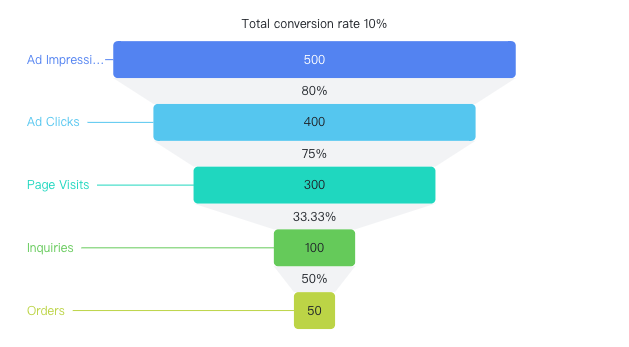
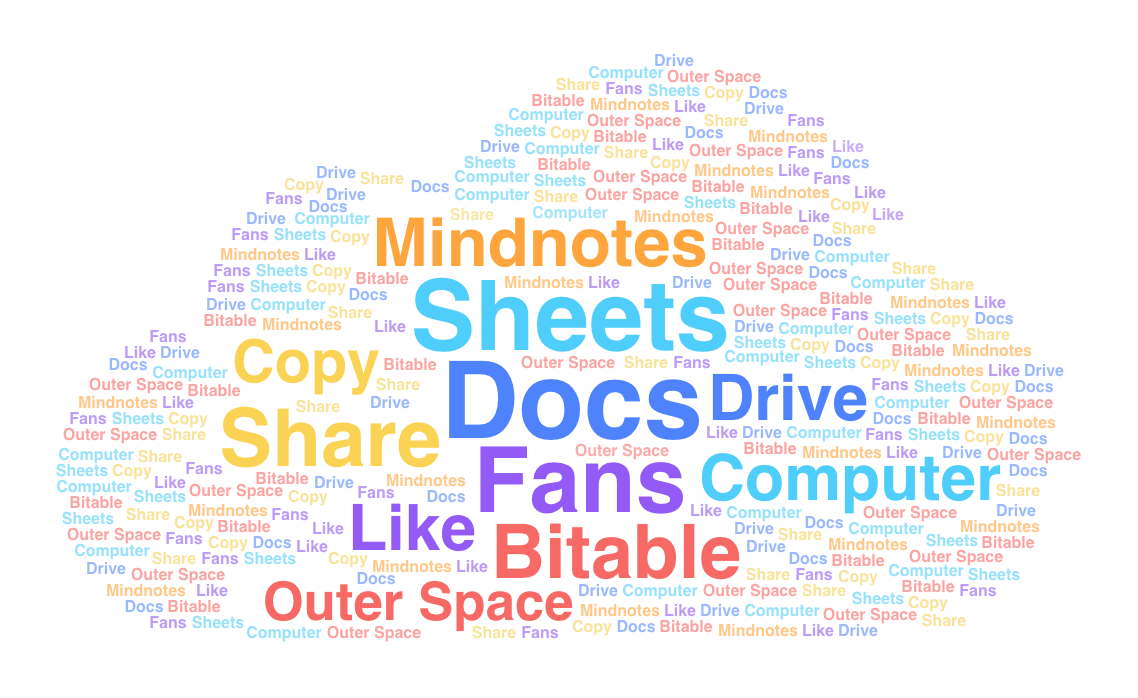
250px|700px|reset
250px|700px|reset
Meetings
💡 Hide non-video participants
You can now choose to hide non-video participants and only focus on ones who are on the camera.
👤 Set your own virtual background
Set your own virtual background in the preview page in advance to avoid clutter and be better prepared for meetings.
🔒 Automatically turn off your audio & video and screen sharing
You can now set and allow your audio & video and screen sharing to be automatically turned off when the screen is locked on desktop.
Messenger
🔔 Select new notification tones
Select new notification tones on mobile so important messages are not missed.
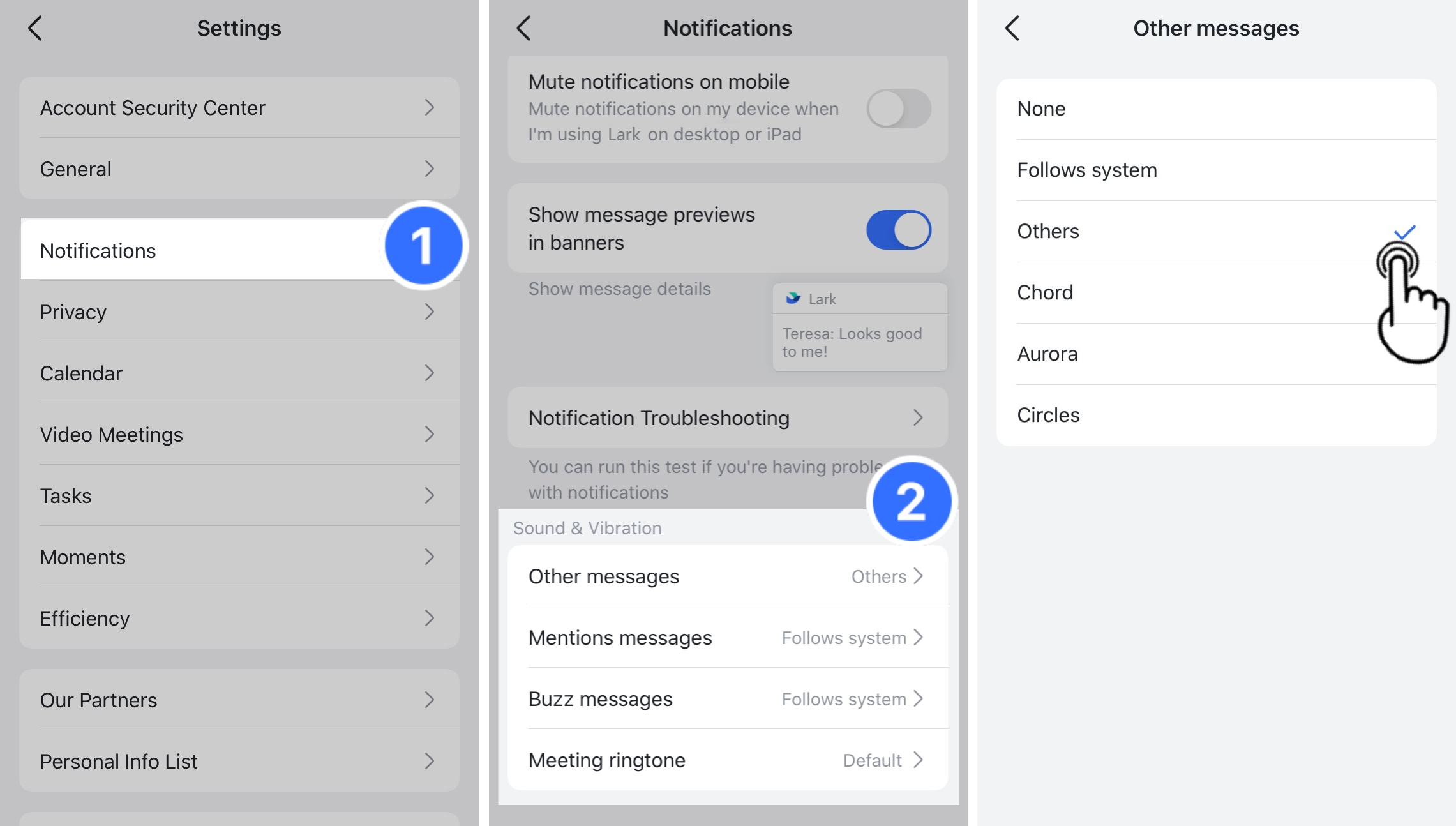
250px|700px|reset
📱 Add the calendar widget
Add the calendar widget to lock screen in iOS 16 for easier tracking of your schedule.
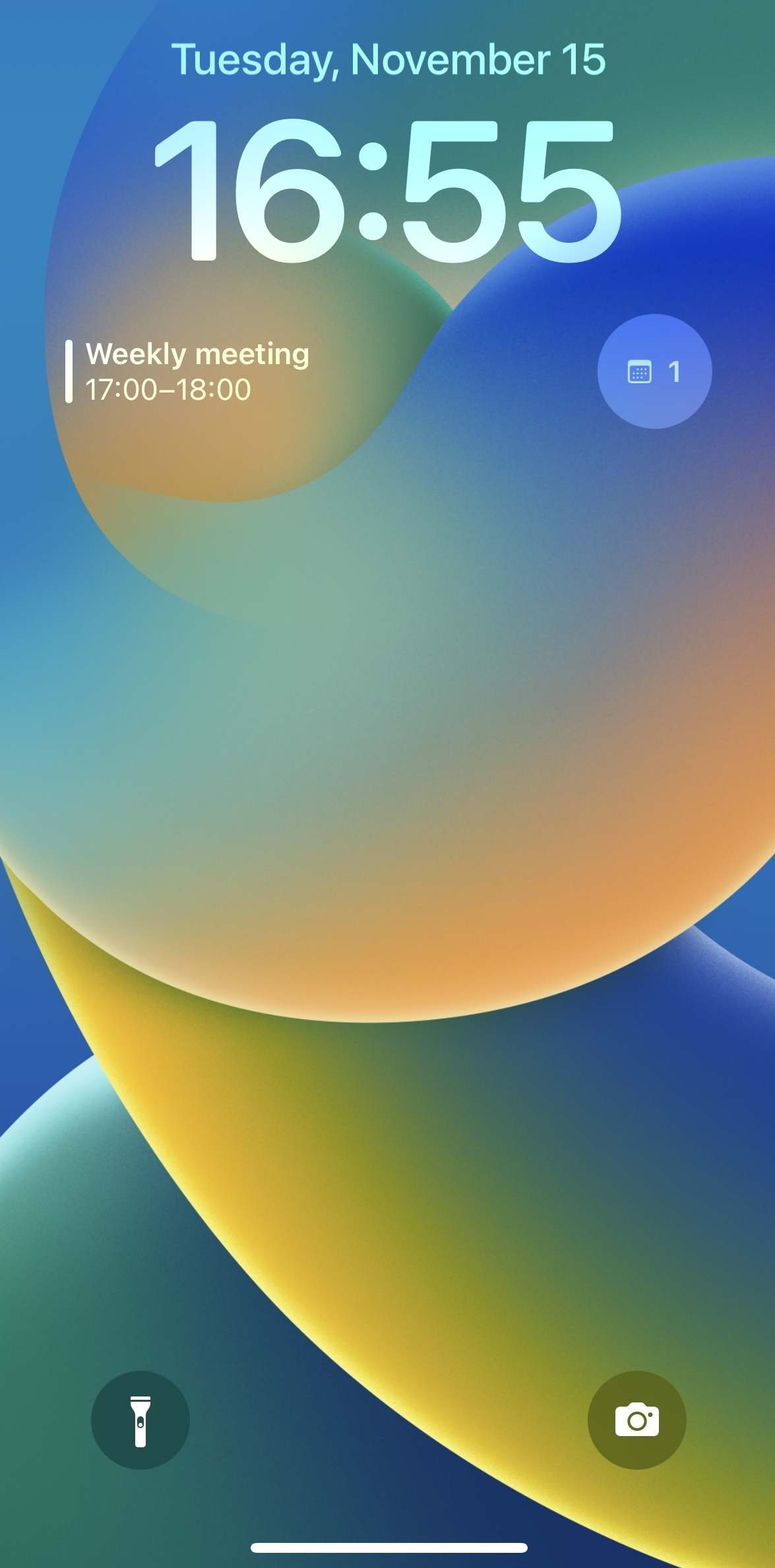
250px|700px|reset
Search
📅 Find calendar events
You can now find calendar events under Top Results in Search
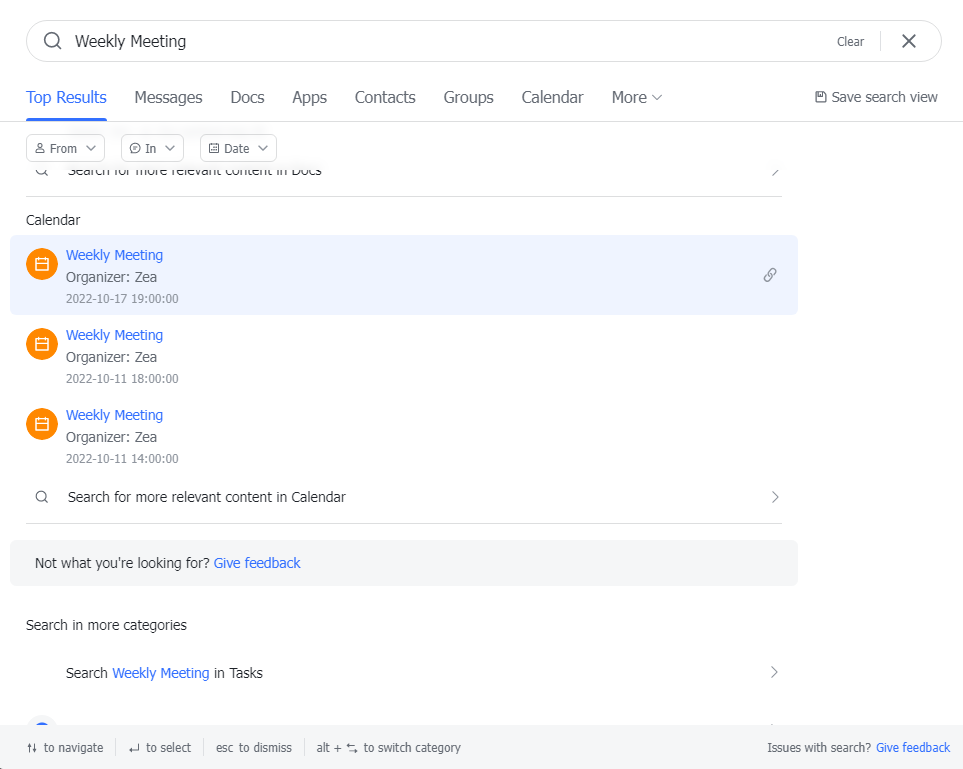
250px|700px|reset
