I. Intro
Who can perform these steps: Help Desk administrators.
Administrators can customize the shortcut menu on the Help Desk message card. When the Help Desk bot cannot resolve a user's question and Agent Service is not online, the user can be redirected to a specific link through the shortcut menu on the card. Using this link, the user can explain their problem, submit a ticket, and check for help. Once Agent Service receives the question, they will reach out to the user with a solution.
For example, if the Help Desk bot is unable to resolve a member’s question, the member can be redirected to a Base through the shortcut menu on the card. From here, the member can submit their question in the Base and wait for a response from a member of the support team.
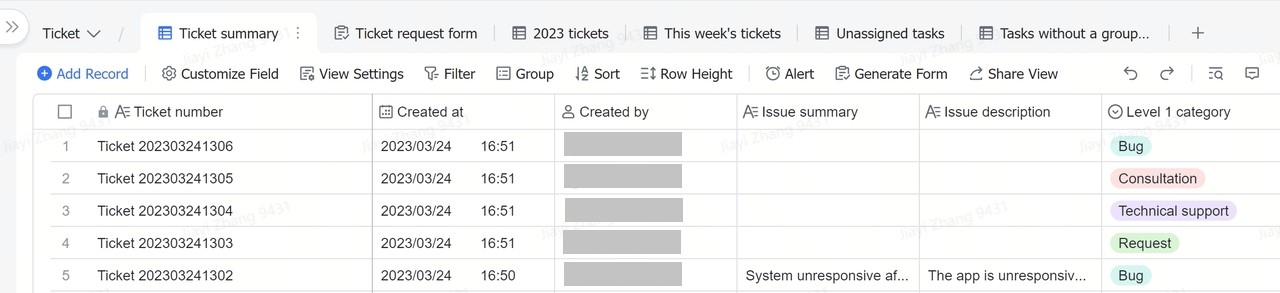
250px|700px|reset
II. Steps
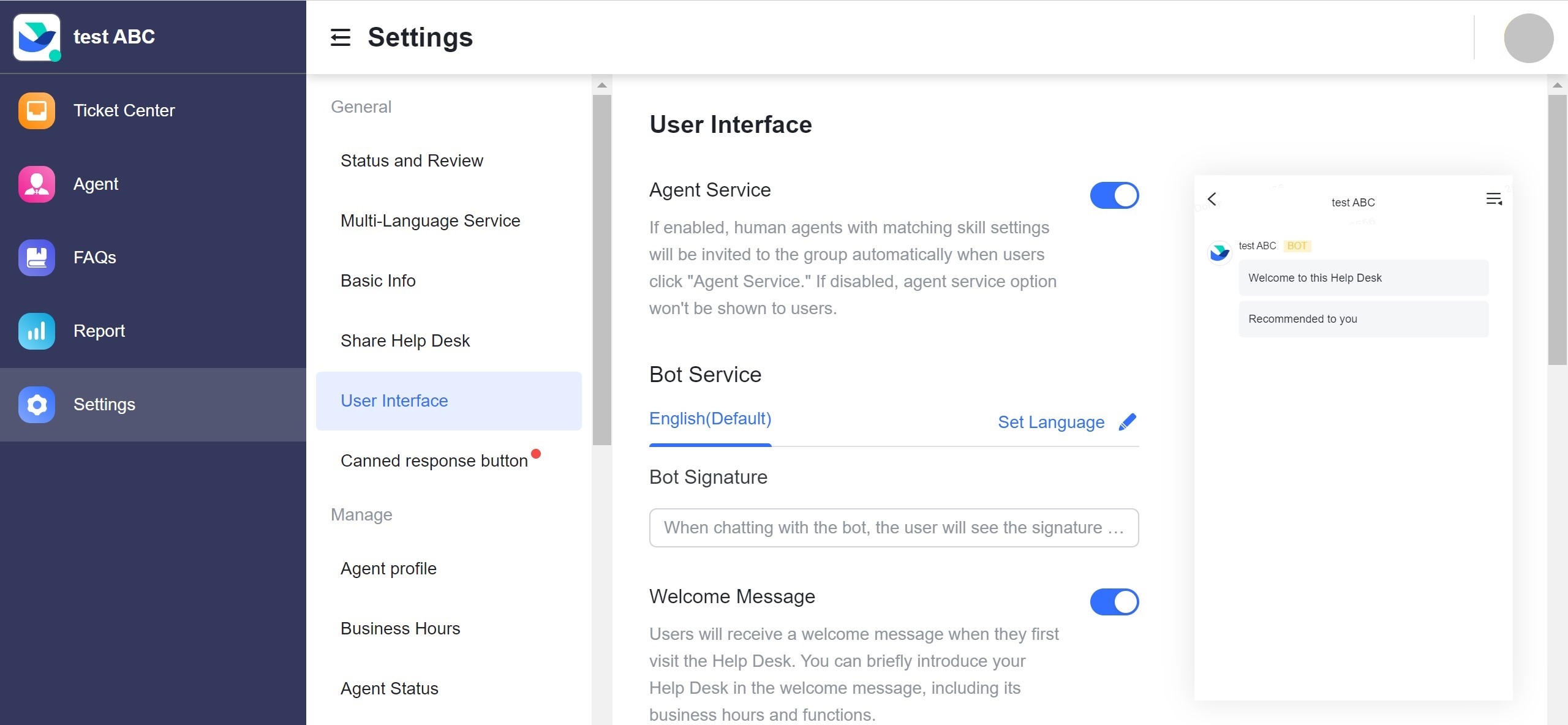
250px|700px|reset
On the User Interface page, turn on the shortcut menu. Then, specify the Name and Link fields to finish configuring the menu.
Note: A maximum of 3 links can be added to the shortcut menu.
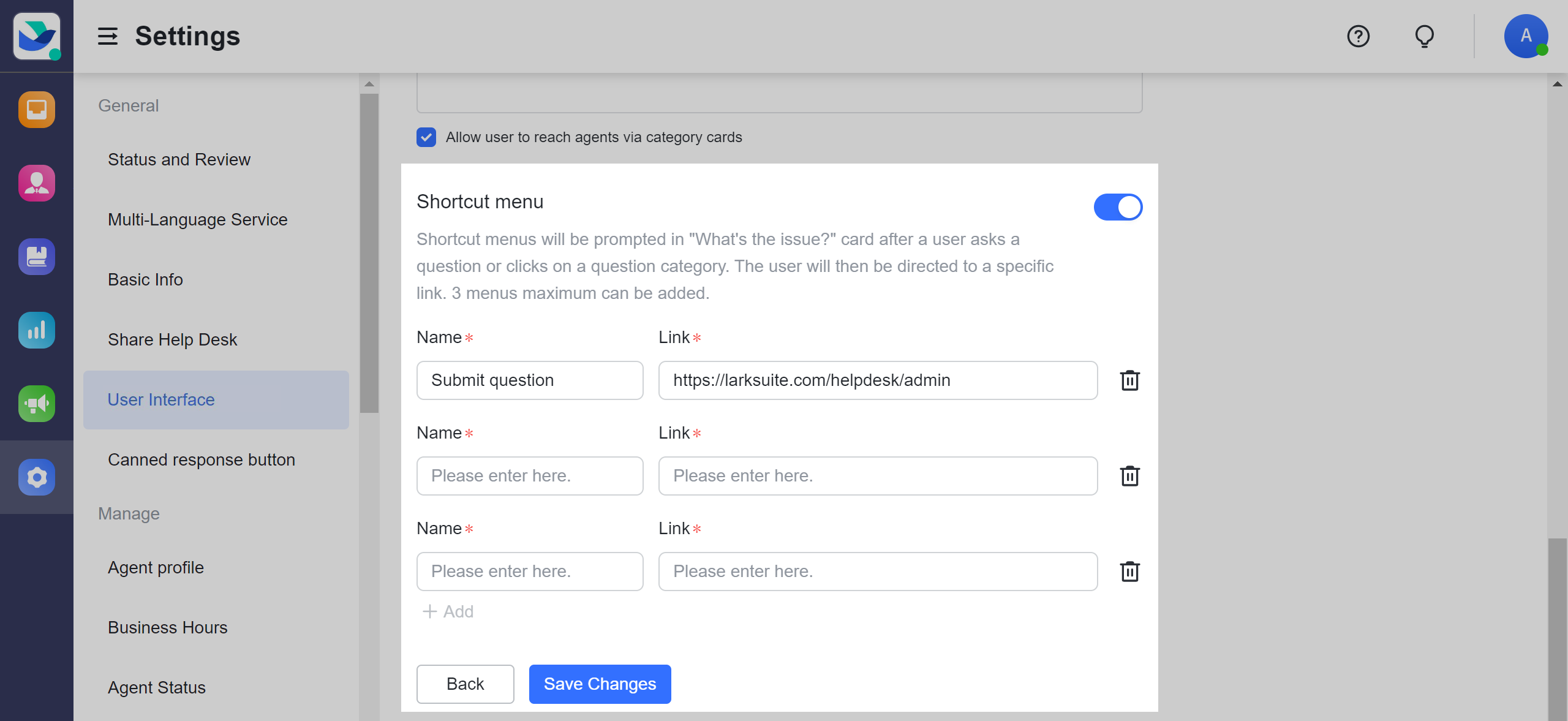
250px|700px|reset
When a user asks a question or clicks a question category, they can view the shortcut menu on the message card.
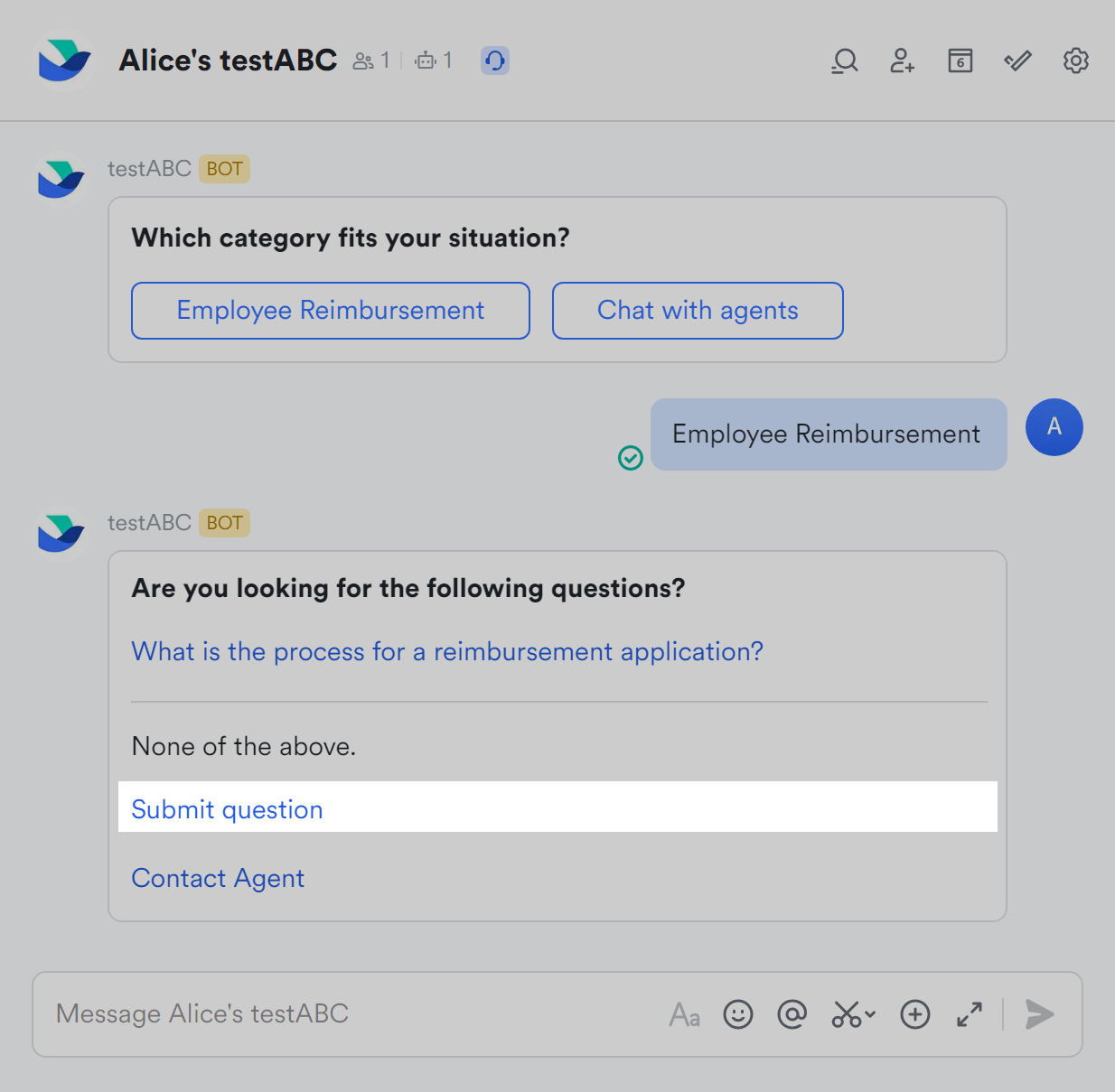
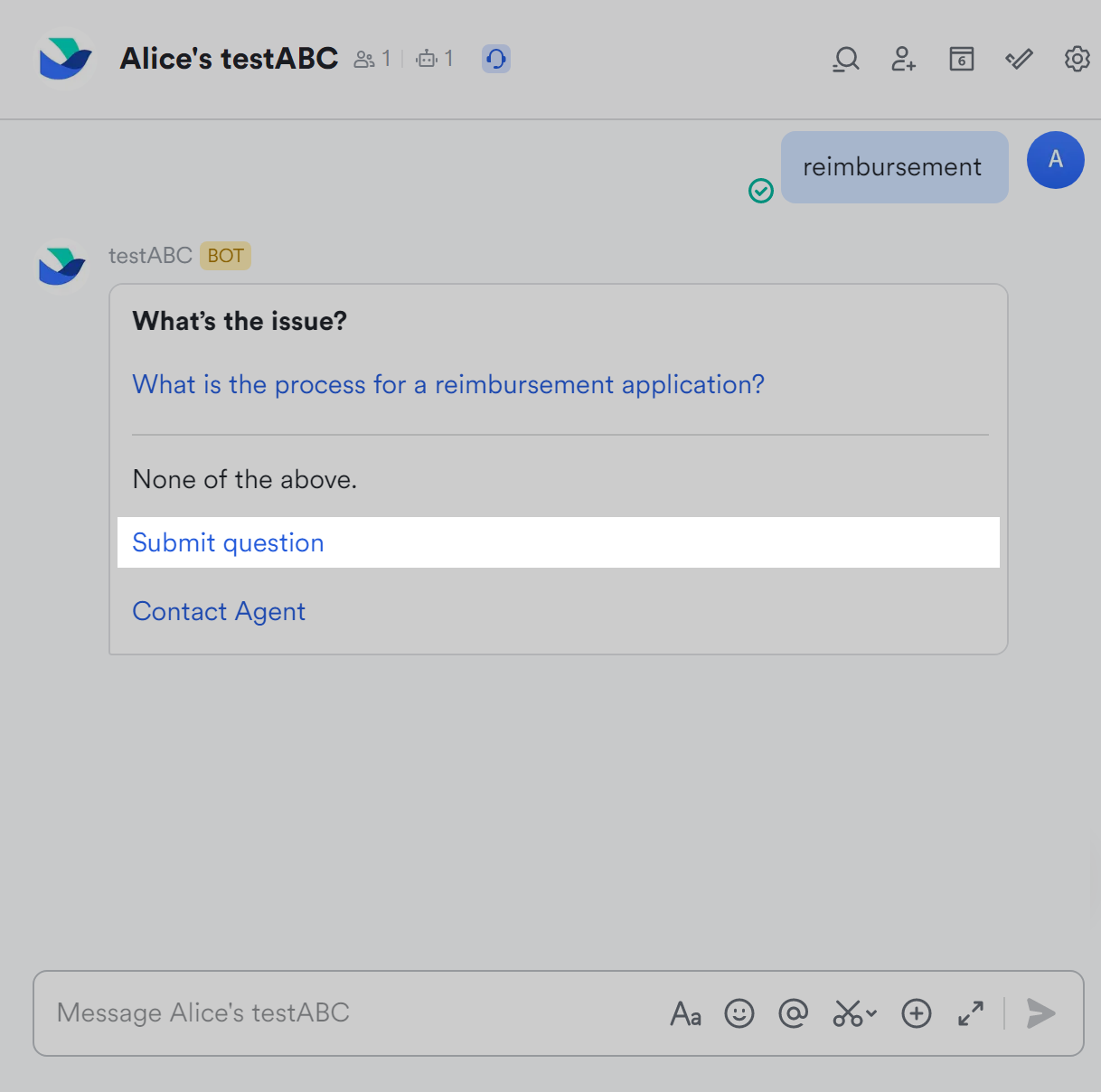
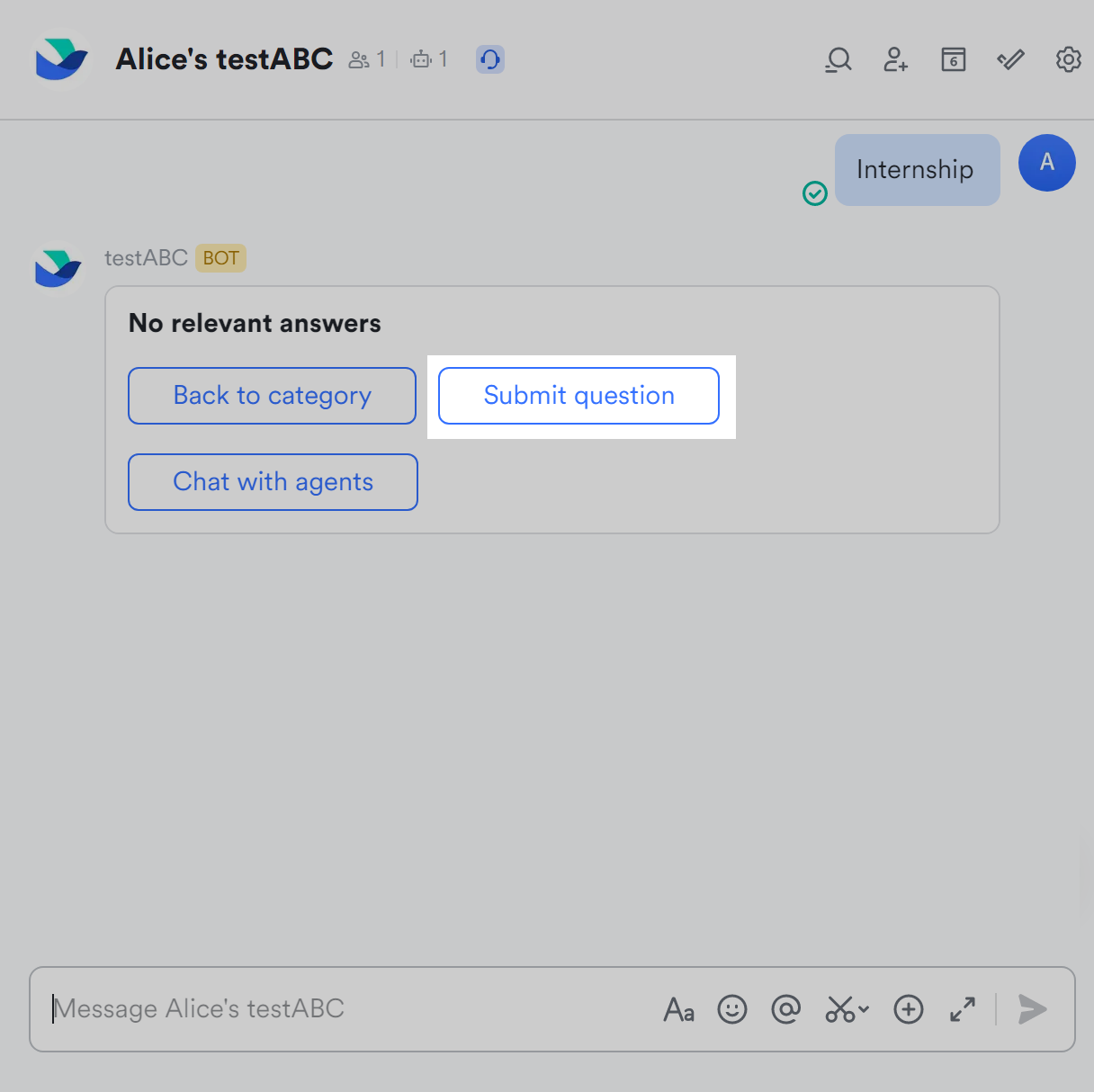
250px|700px|reset
250px|700px|reset
250px|700px|reset
III. FAQs
