- macOS
Go to System Preferences and select Network > Advanced.

250px|700px|reset
Select Proxies and make sure none of the boxes for the options below are selected. After confirmation, click OK.
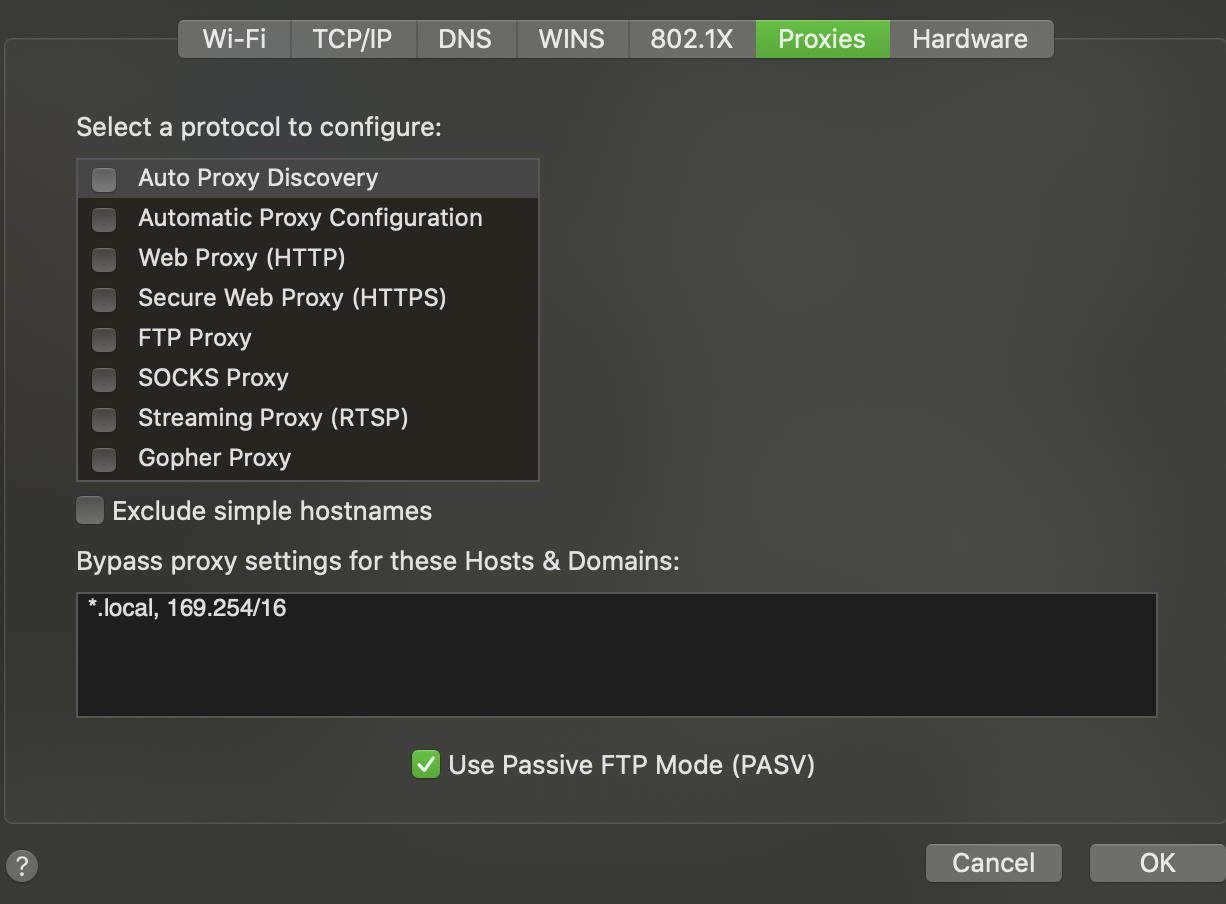
250px|700px|reset
- Windows
Click Control Panel > Network and Internet > Internet Options > Internet Properties.
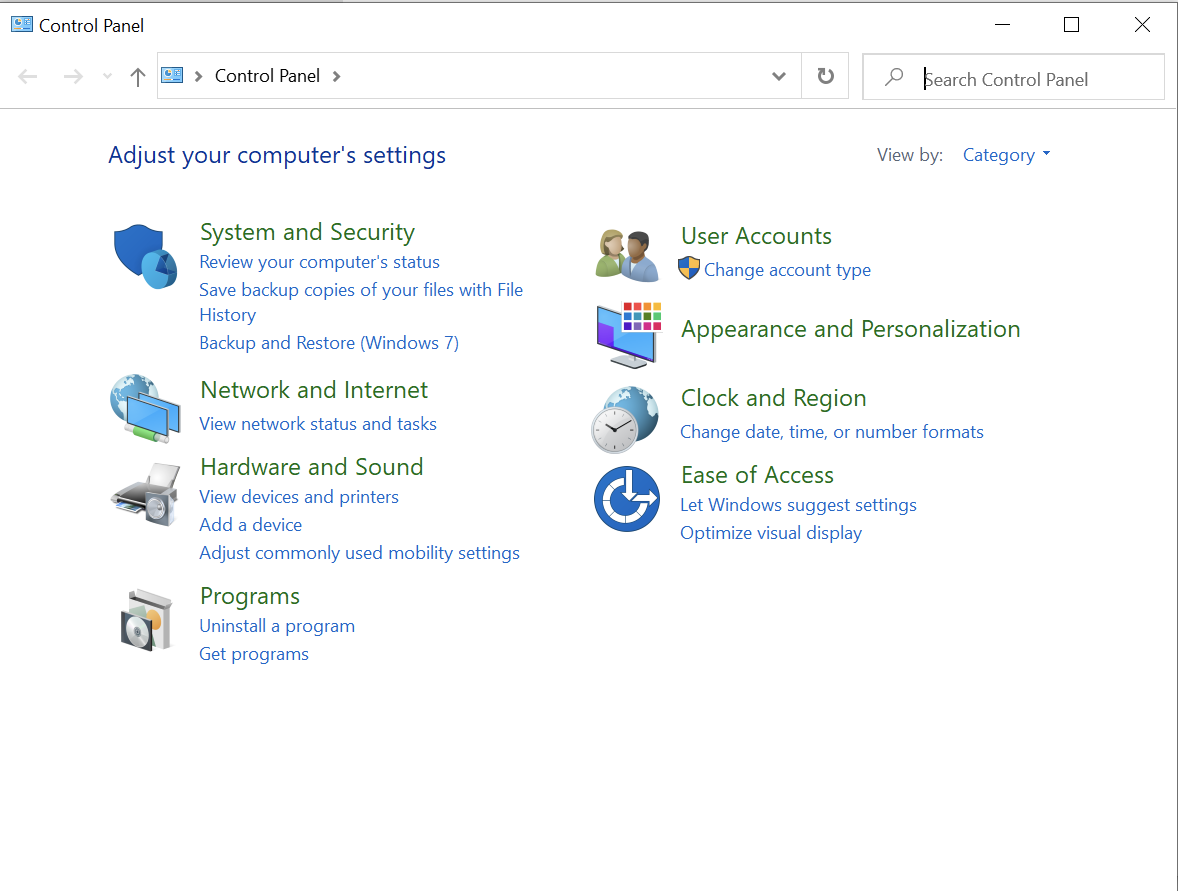
250px|700px|reset
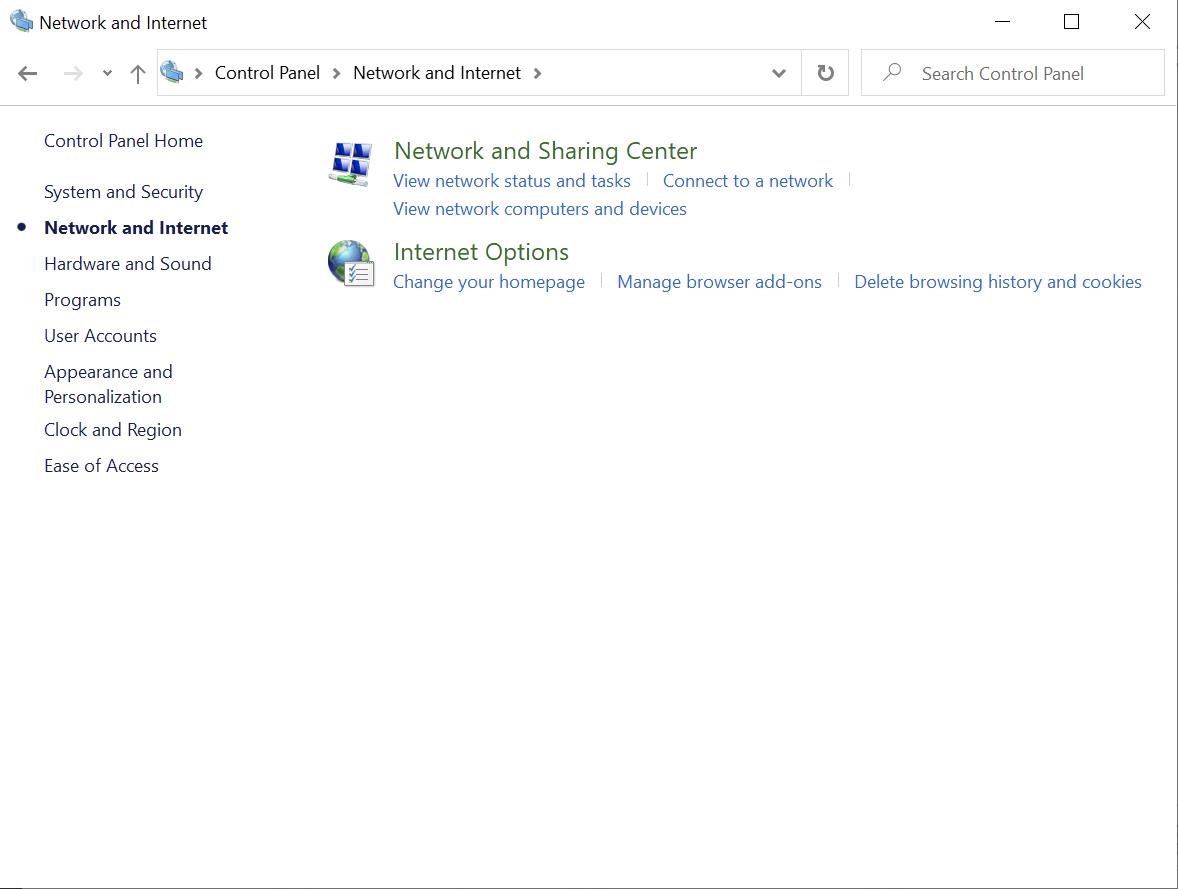
250px|700px|reset
On the Internet Properties window, select Connections. Under Local Area Network (LAN) Settings, click LAN Settings.
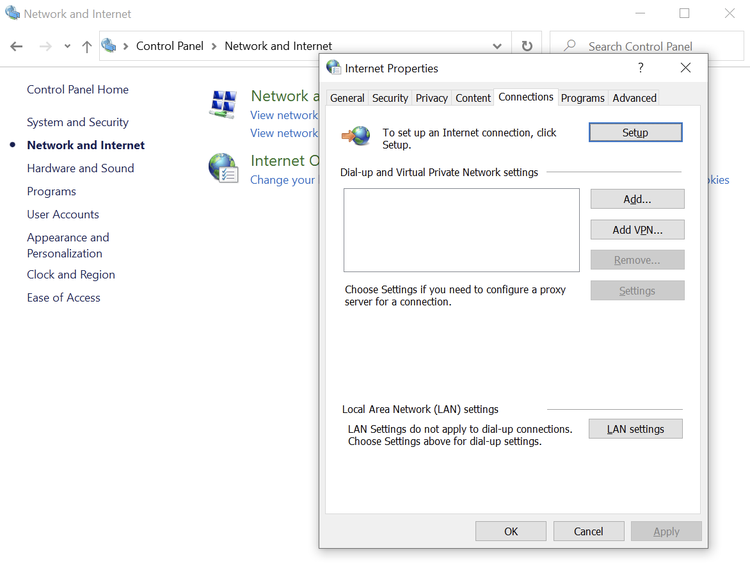
250px|700px|reset
Under Proxy server, confirm that Use a proxy server for your LAN isn't selected, then click OK.
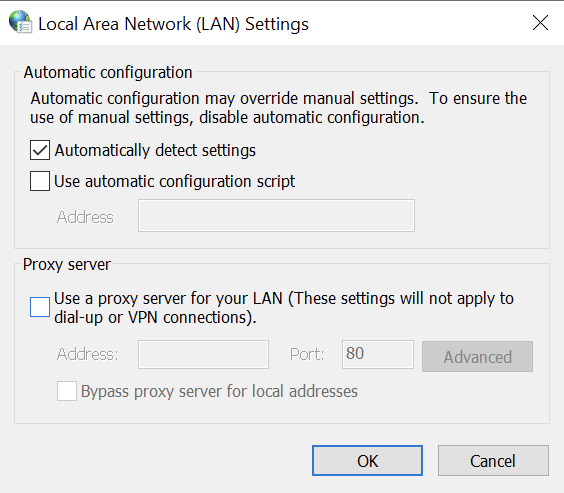
250px|700px|reset
Note: Automatically detect settings is selected by default and doesn't need to be changed.
