2021.06
@Mention members in reports or comments
You can now @mention members in your report or your comments, which helps you inform relevant members about the progress in time. The Report Bot will send notifications to the members you @mentioned.
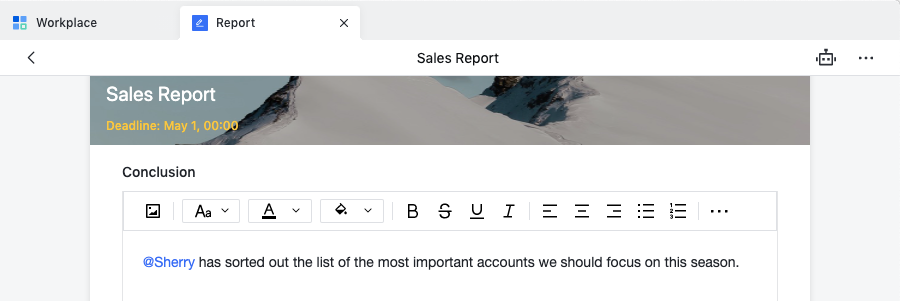
250px|700px|reset
2021.03
Members can submit reports to different heads of department levels
To centralize the efficient collection of reports from the entire organization, members can directly report to their corresponding head of department, who in turn, can see who haven't submitted their reports and remind members to do so.
Roles involved: Users that created rules and those who need to submit a report.
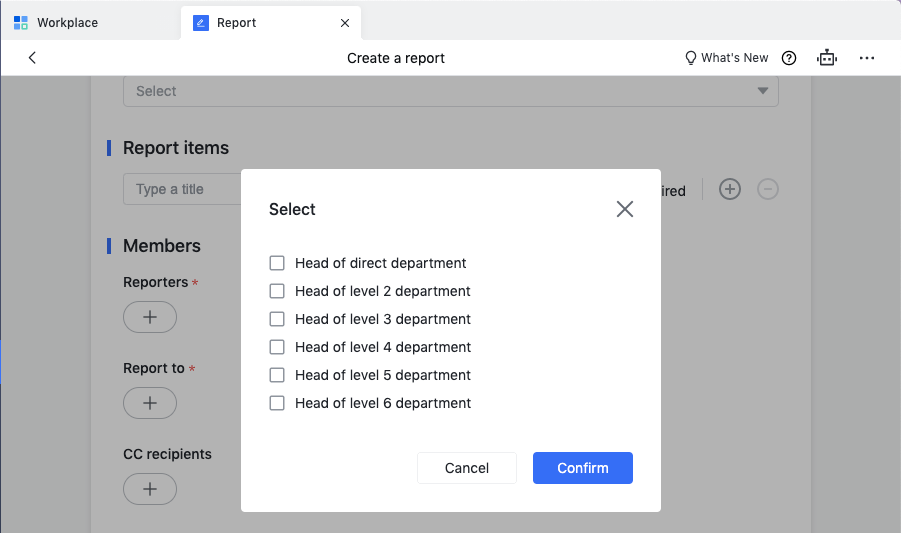
250px|700px|reset
2021.02
The number of likes and comments in a report can be exported
You can now export the number of comments and likes a report received in Report Admin.
Roles involved: Report's administrations.
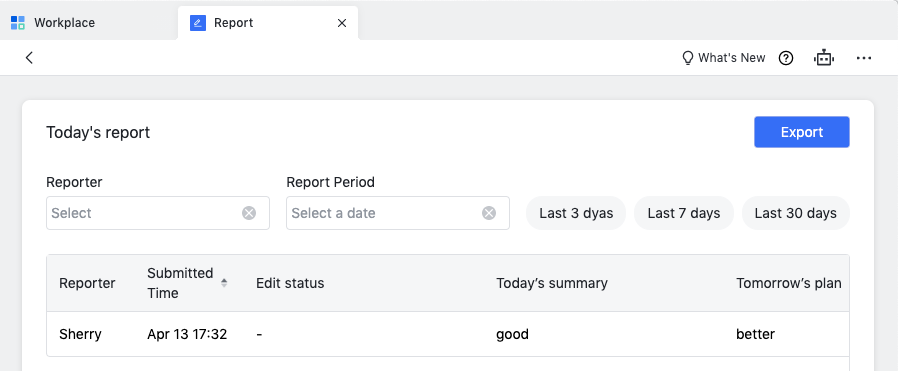
250px|700px|reset
Import your last submission
You can now import your last submission of a report with one click, and update its information based on the previous version.
Roles involved: Users who need to submit a report.
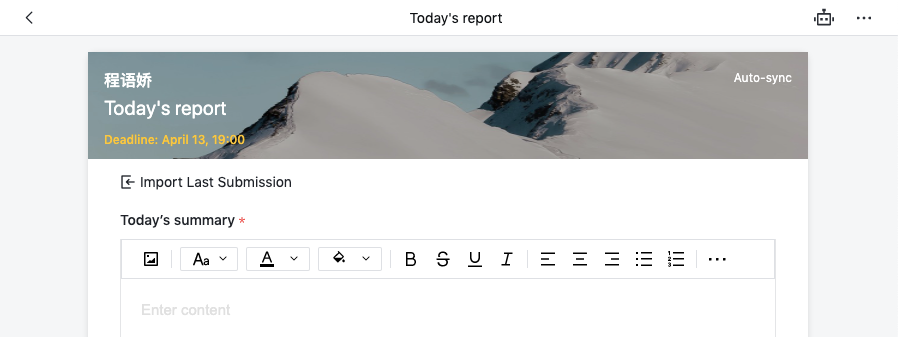
250px|700px|reset
2021.01
Add multiple members as recipients
You can now add several members as recipients at once when submitting reports.
Roles involved: Users that created rules and those who need to submit a report.
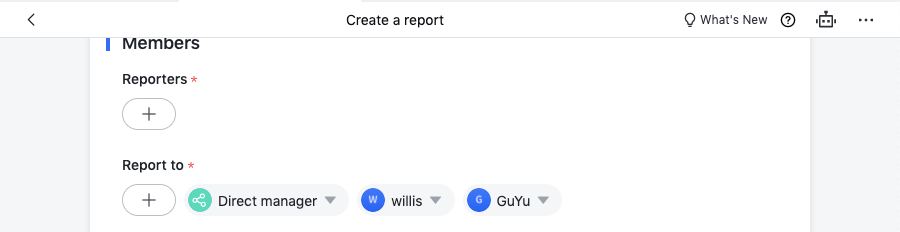
250px|700px|reset
2020.12
Rich text content can be edited when filling reports
The rich text editor is now online. You can insert images, add titles, and set fonts and colors to record and typeset your report.
Roles involved: Users who need to submit a report.
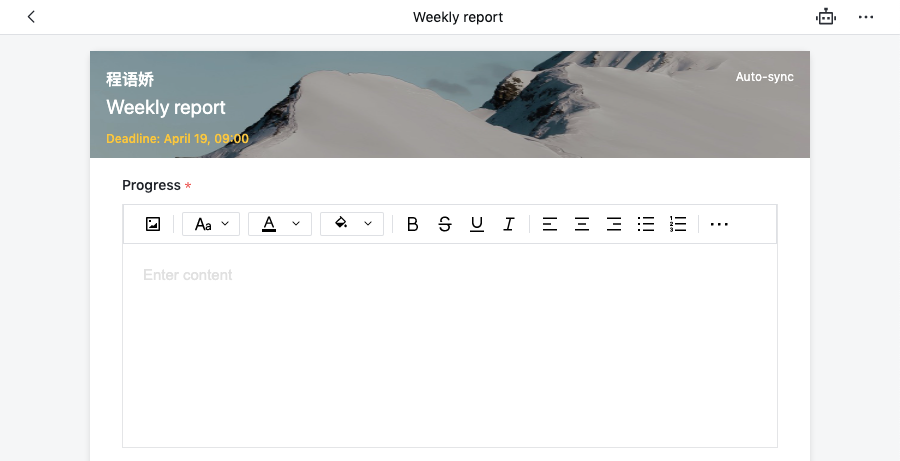
250px|700px|reset
The report can be CC'ed to group chats
You can automatically CC reports to specific group chats when editing report rules. You can also copy each report, or just the submitted data, to keep teamwork processes synchronized and well-managed.
Roles involved: Users that created rules

250px|700px|reset
2020.10
Flexible time rules can be set when editing rules
Submission time rules have been optimized. You can set more specific time rules, and also select existing daily, weekly, and monthly reports template rules for periodic or one-time reports.
Roles involved: Users that create rules.
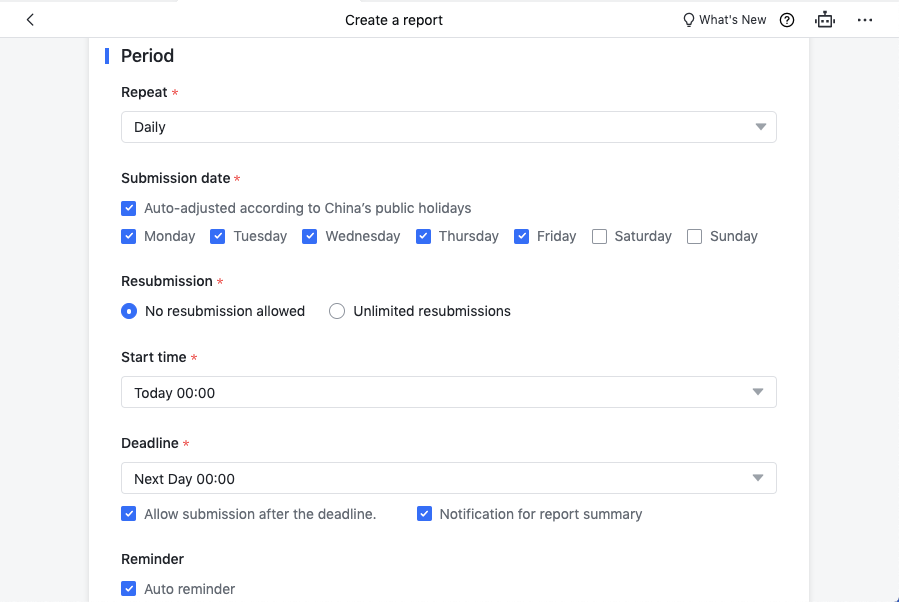
250px|700px|reset
2020.09
Multi-choice and attachments can be added to report items
When editing a report rule, you can add multiple options and attachments to the report form for members to fill out.
Roles involved: Users that create rules.
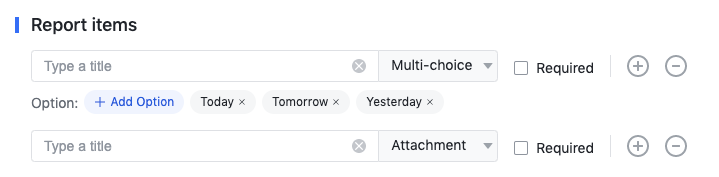
250px|700px|reset
Report Admin is released
The administrators can export team members' report data, manage report rules created by team members, set employee's permission, and add sub-administrators to improve team report workflows.
Roles involved: Report's administrators
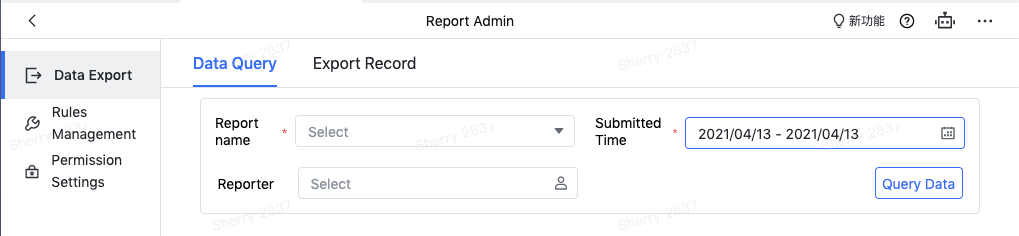
250px|700px|reset
