I. Intro
When you're unable to attend to email in a timely manner, you can set up auto reply to let the senders know that you've received their email.
II. Steps
- Go into your email and click Email Settings in the upper-left corner to get to the settings page.
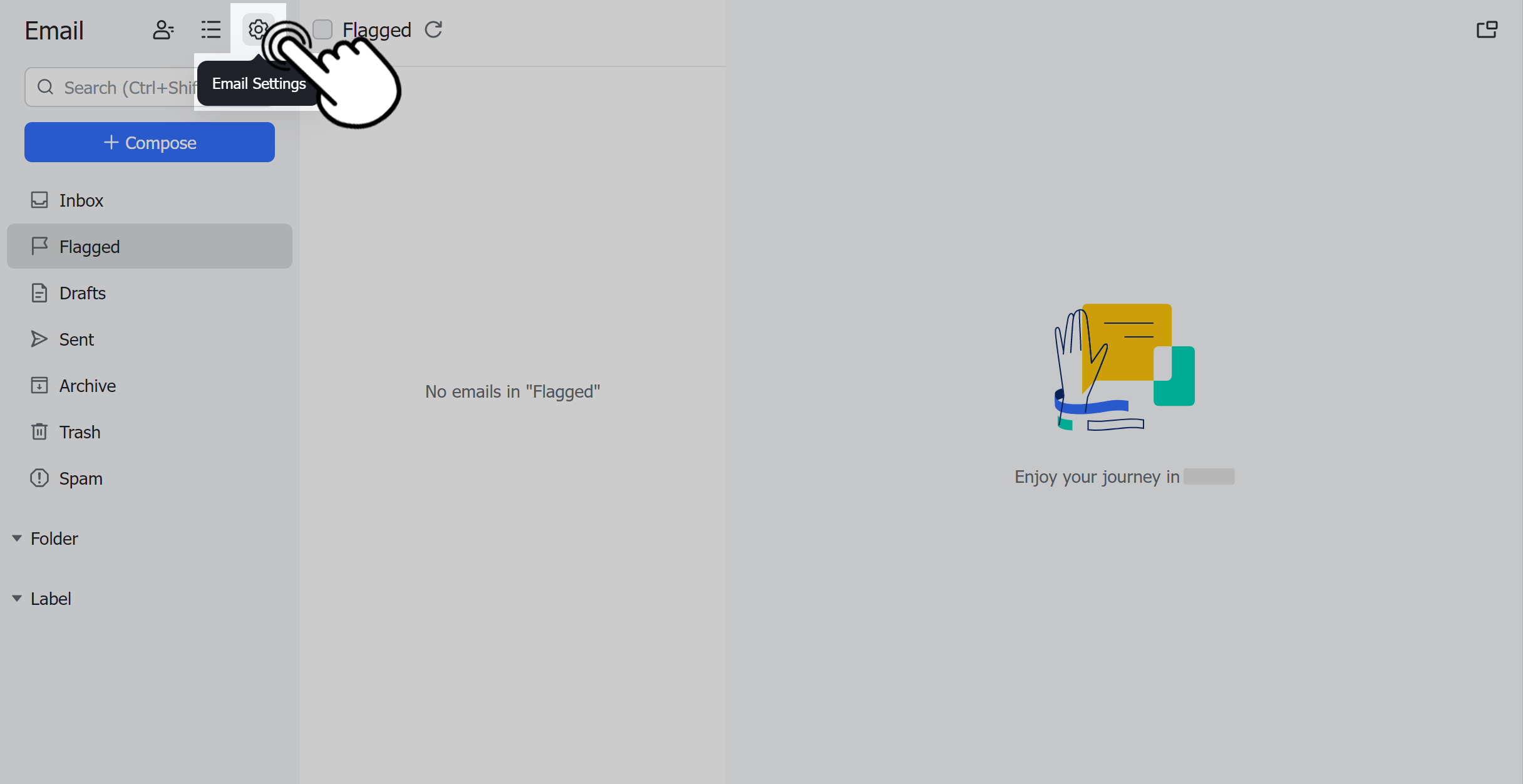
250px|700px|reset
- Under Auto reply, click Enter settings.
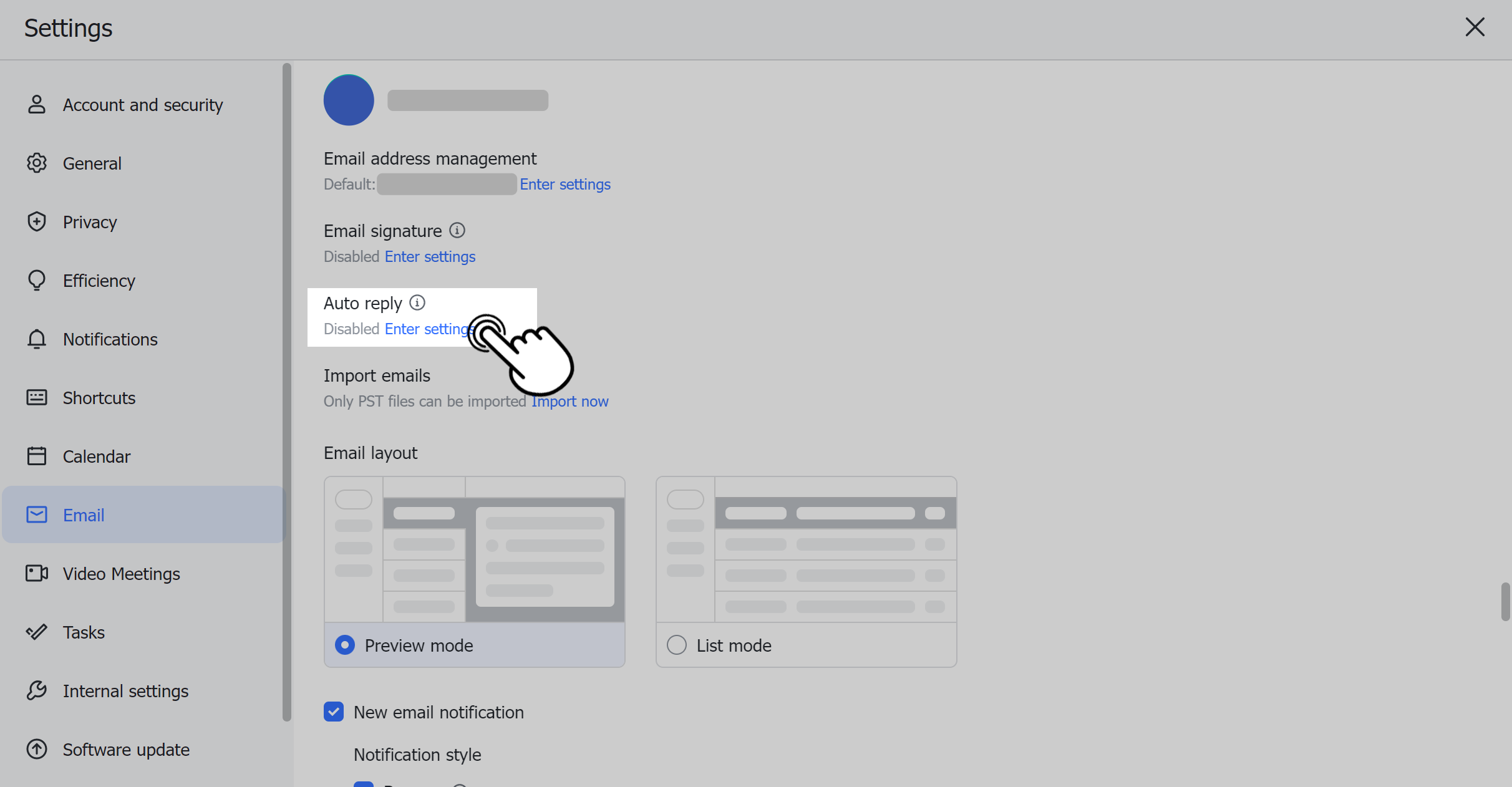
250px|700px|reset
- Edit the auto reply content in the input window. Specify the time period during which you want to auto reply, then click On. Lastly click Save. Auto reply is now enabled. To turn off auto reply, select Off, then click Save.
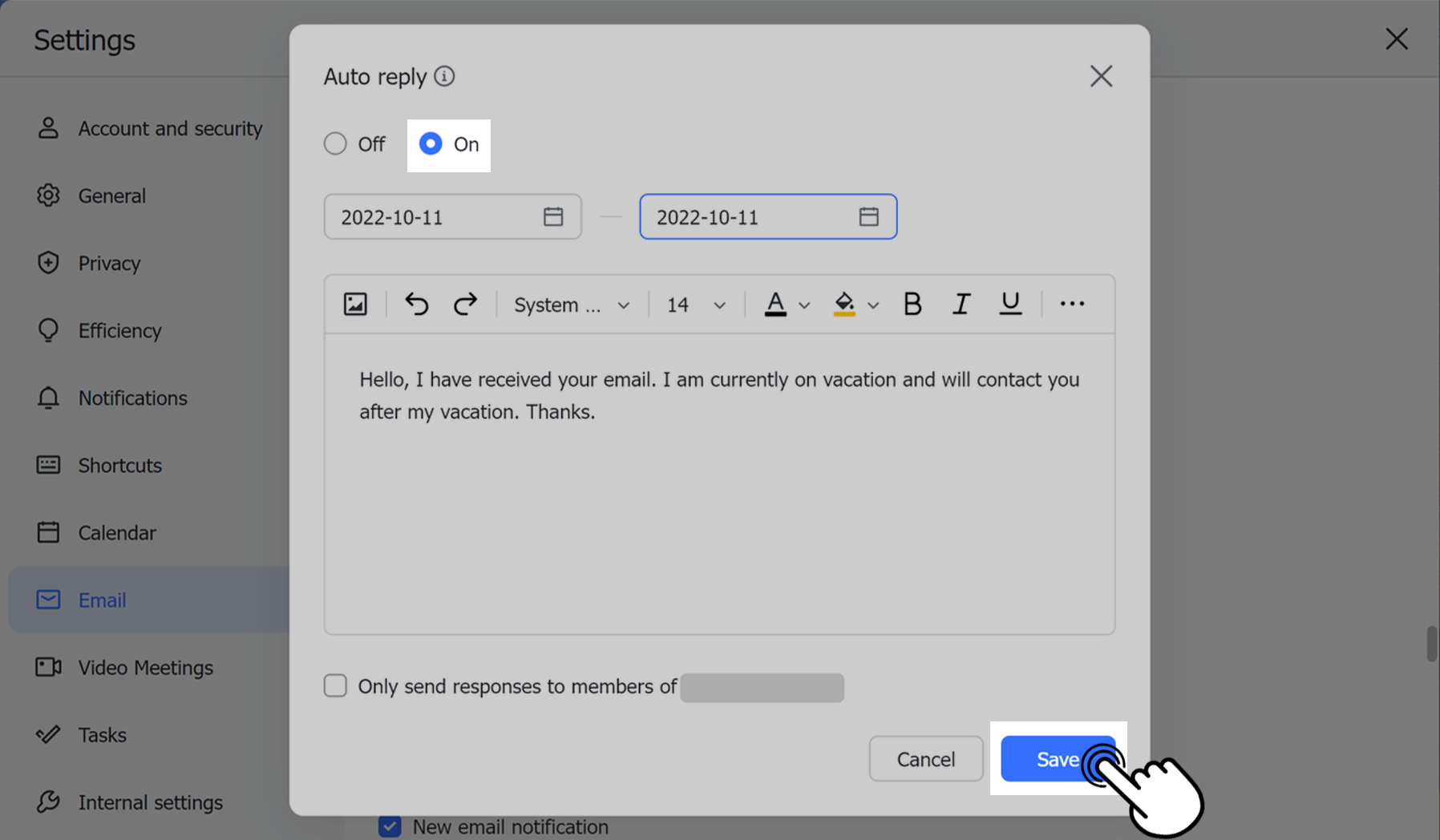
250px|700px|reset
III. FAQs
