I. Intro
Who can perform these steps: Administrators with Wiki permission.
As an administrator, you can add an announcement to the top of the Wiki homepage, which can be used to introduce the Wiki or share important updates.
II. Steps
Create new announcement
- On the Wiki homepage, click the Add Announcement icon.
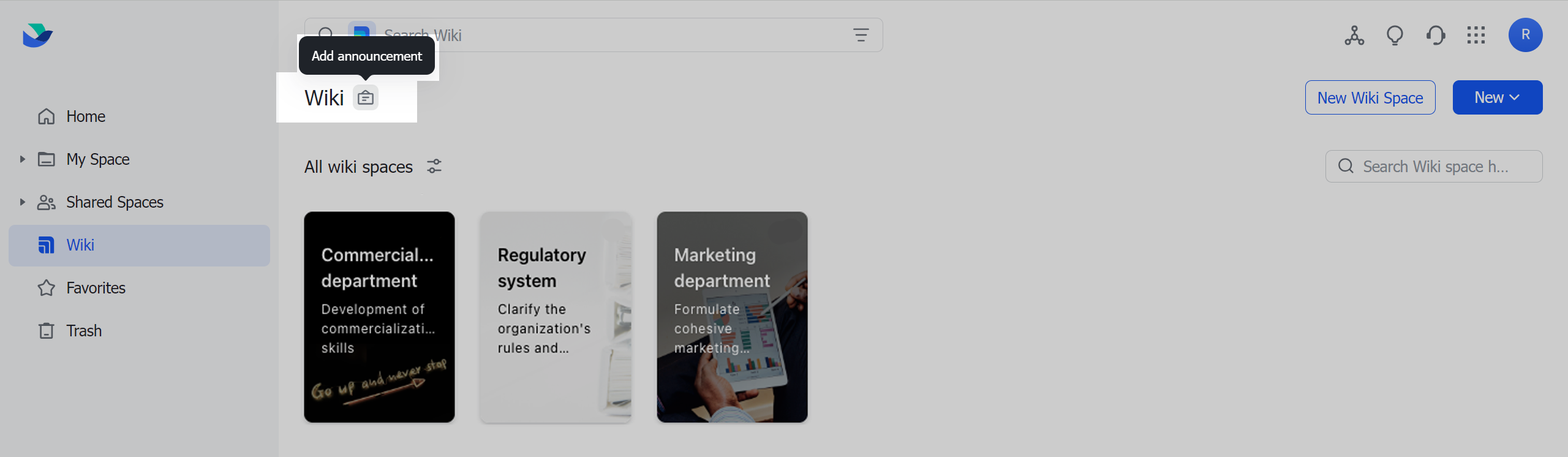
250px|700px|reset
- Compose your message. Use the toolbar below the textbox to format your content, add hyperlinks, or insert document links as needed. Document links will be automatically converted into the title of the document.
- Click Publish to post the announcement.

250px|700px|reset
Members will be able to see the announcement at the top of the Wiki homepage. Members can click the Hide announcement icon to hide it. The announcement will expand if it's been updated by an administrator.
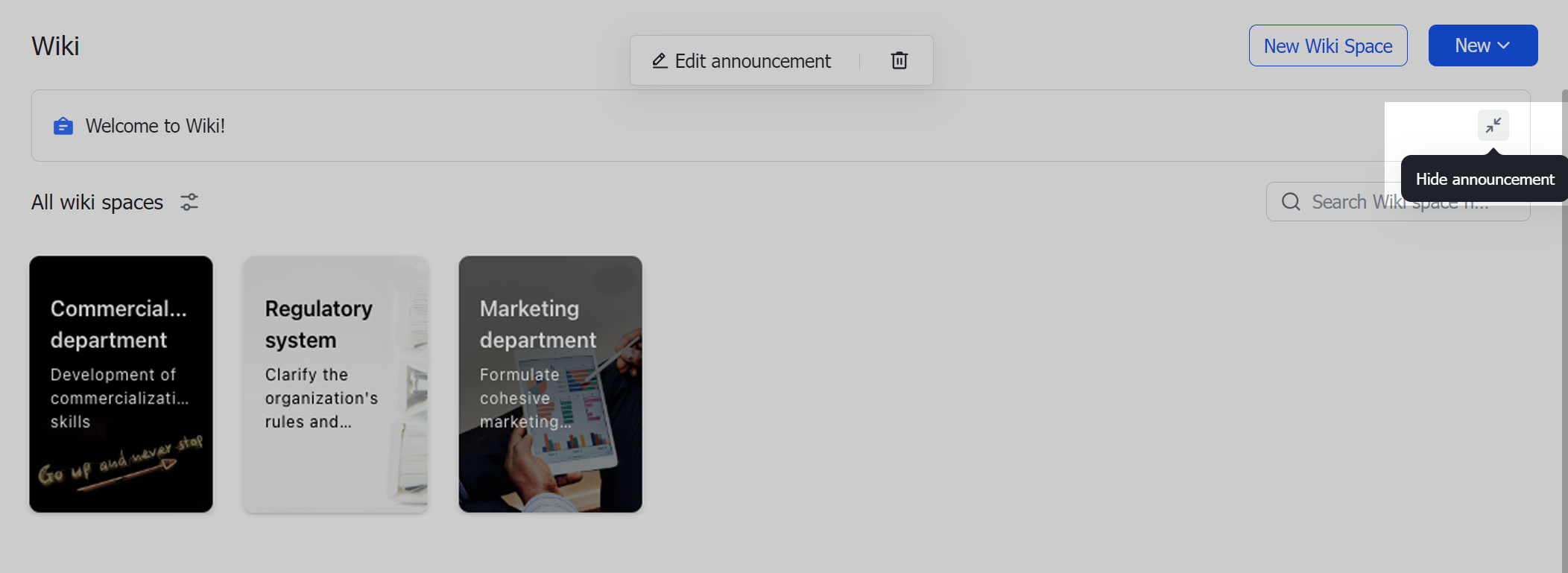
250px|700px|reset
Edit and delete announcements
Hover over the announcement and click Edit announcement or the Trash icon to edit or delete the announcement.
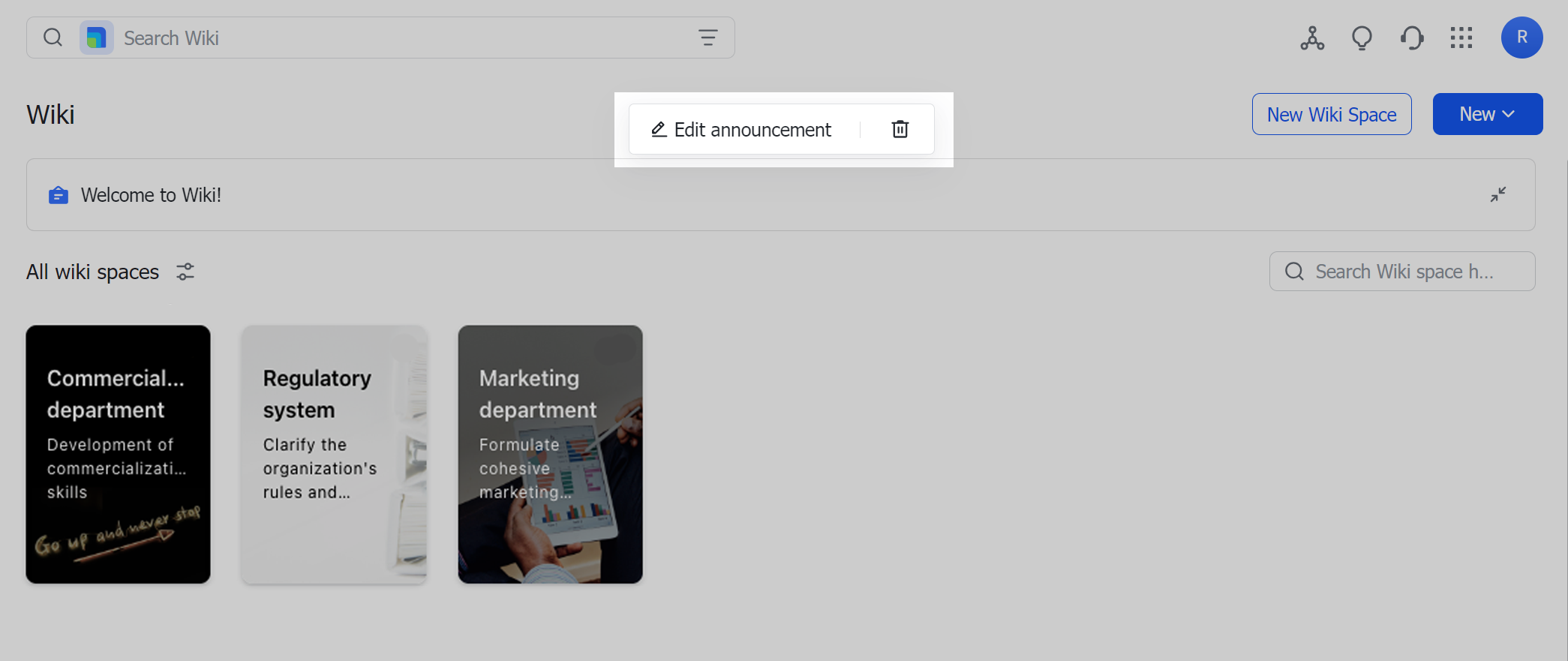
250px|700px|reset
III. Related
