I. Intro
Who can perform these steps: Primary administrators or administrators with Email permissions.
After the administrator turns on the email export function, members can export their emails (.mbox format) to their local devices.
II. Steps
Enter the Lark Admin Console and go to Product Settings > Mail > Email Management Tools > User Function Permissions > Export emails.
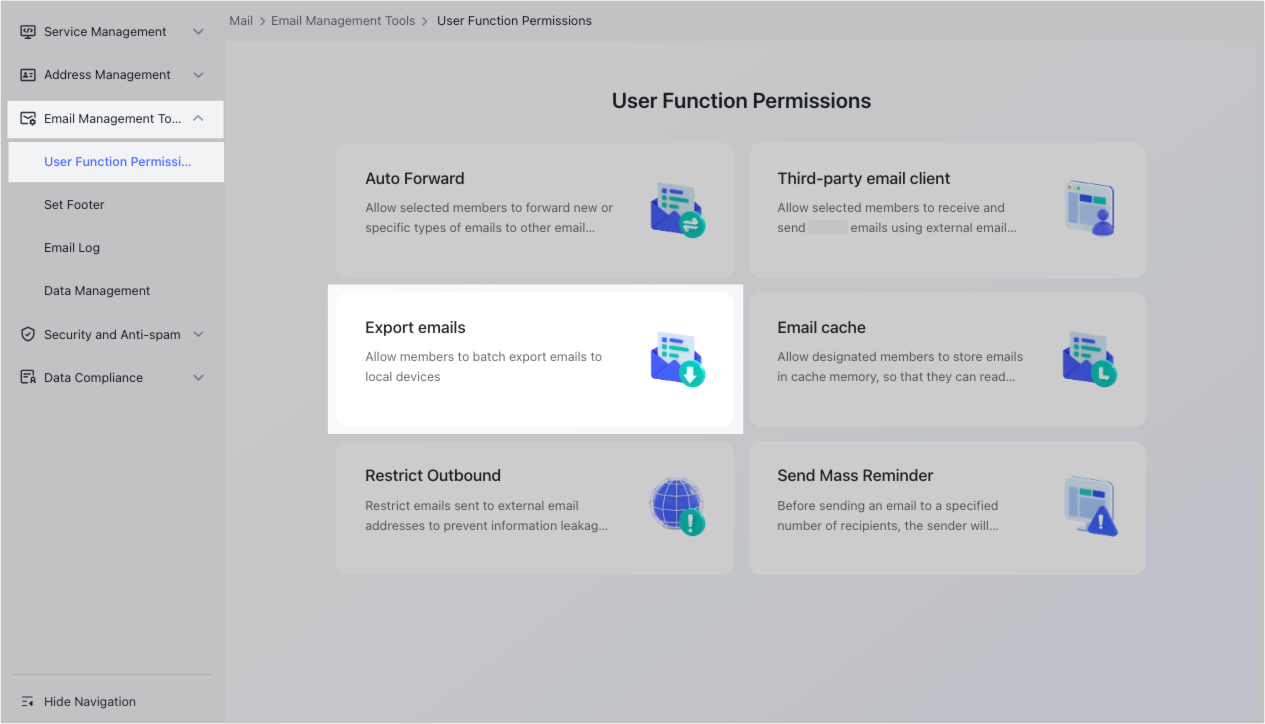
250px|700px|reset
Click Edit in the upper-right corner and turn the function On. Select who can use the function in Application scope, and then click Save.

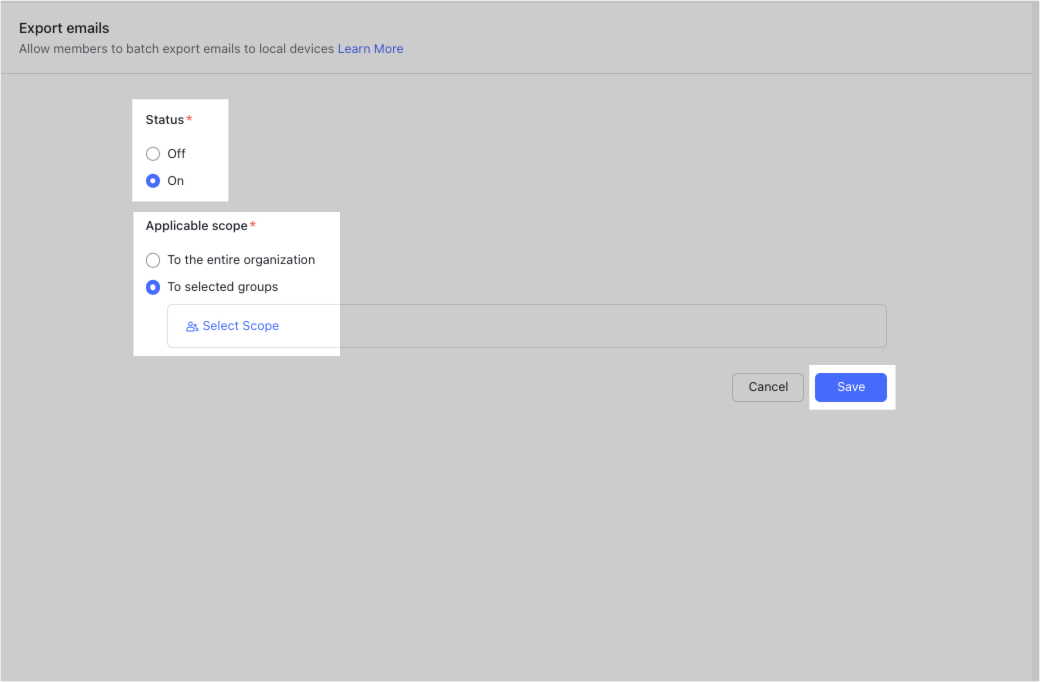
250px|700px|reset
250px|700px|reset
