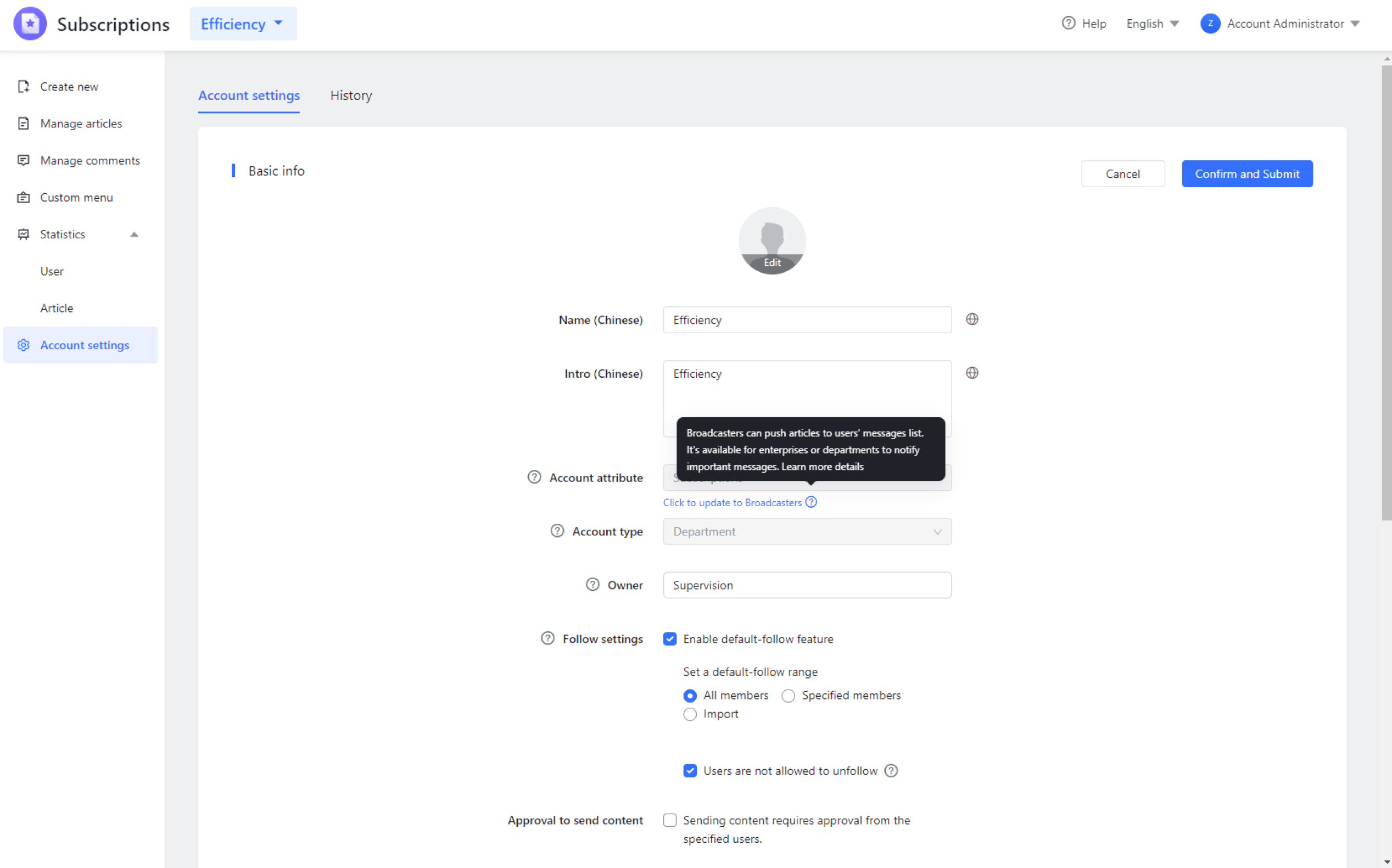I. Intro
To better meet the needs of internal communications, the accounts interface of Lark Subscriptions has been upgraded. After upgrading, there are two types of accounts: Broadcasters and Subscriptions.
II. Types of accounts
III. Account usage
The overall creation and setup procedures for Broadcasters and Subscriptions are essentially the same. The major differences are:
Select the account type based on how you plan to use it. While using the account, be aware of the following:
Note: For existing department Subscriptions accounts, if the account administrators have Broadcasters creation permission, they can update the accounts to Broadcasters accounts by going to Account settings > Account attribute. Once updated, you will no longer be able to change the account back to a Subscriptions account).
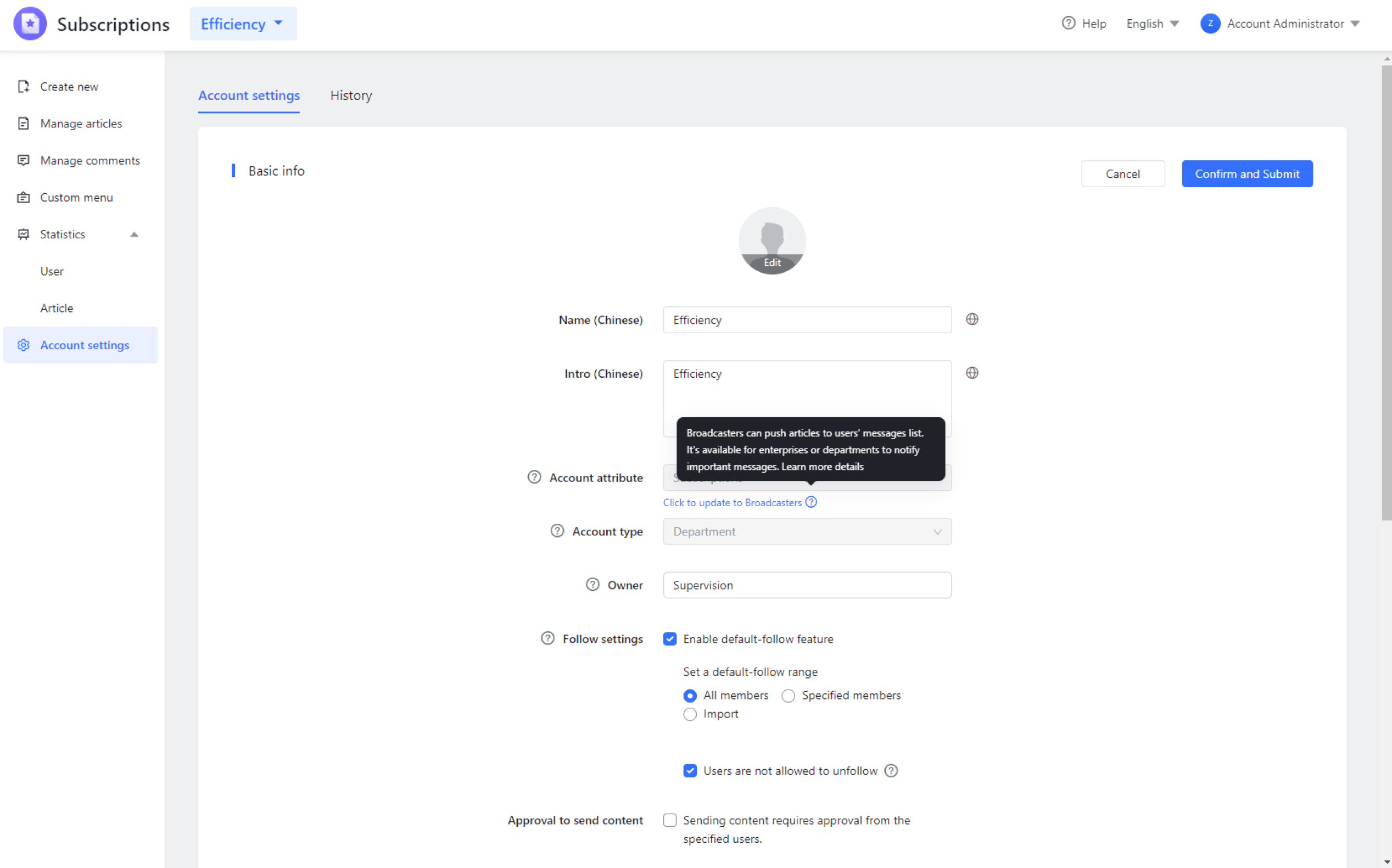
250px|700px|reset