I. Intro
Who can perform these steps: Primary administrators, administrators with "Attendance" permission, or attendance group owners and sub-owners.
As an administrator, you can subscribe to the daily, weekly, or monthly reports of the attendance groups that you manage from the Attendance bot. You can also customize the types of attendance reports to be sent and schedule the time for automatic delivery.
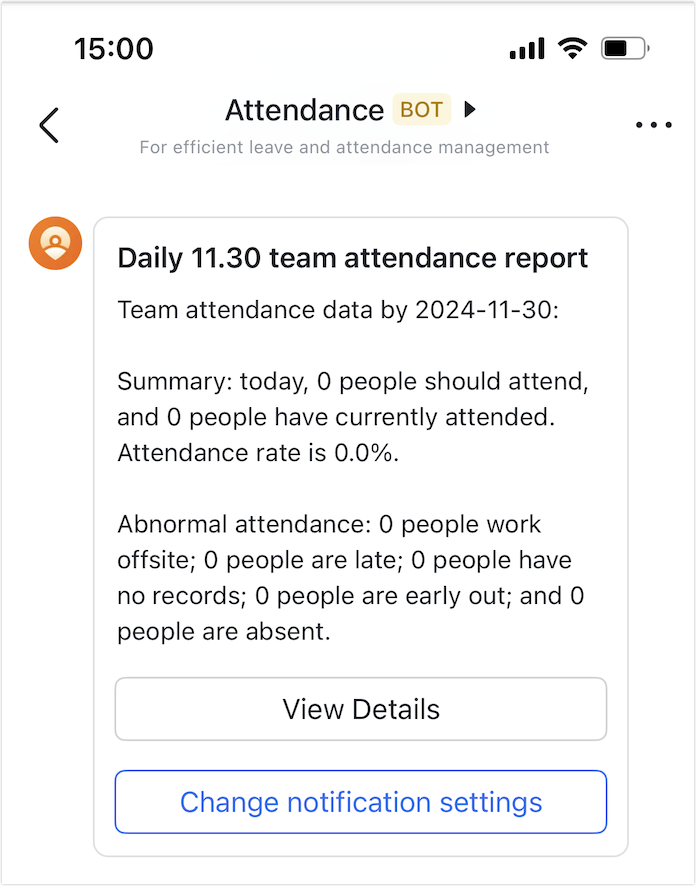
250px|700px|reset
II. Steps
- In the Lark mobile app, do the following to open the Attendance app:
- Tap Workplace > Attendance.
- Tap the Search icon, enter Attendance, and tap the Attendance App from the search result.
- Go to Settings > Settings > Group Attendance Report.
- Turn on the report type and tap Send at to schedule the time of delivery.
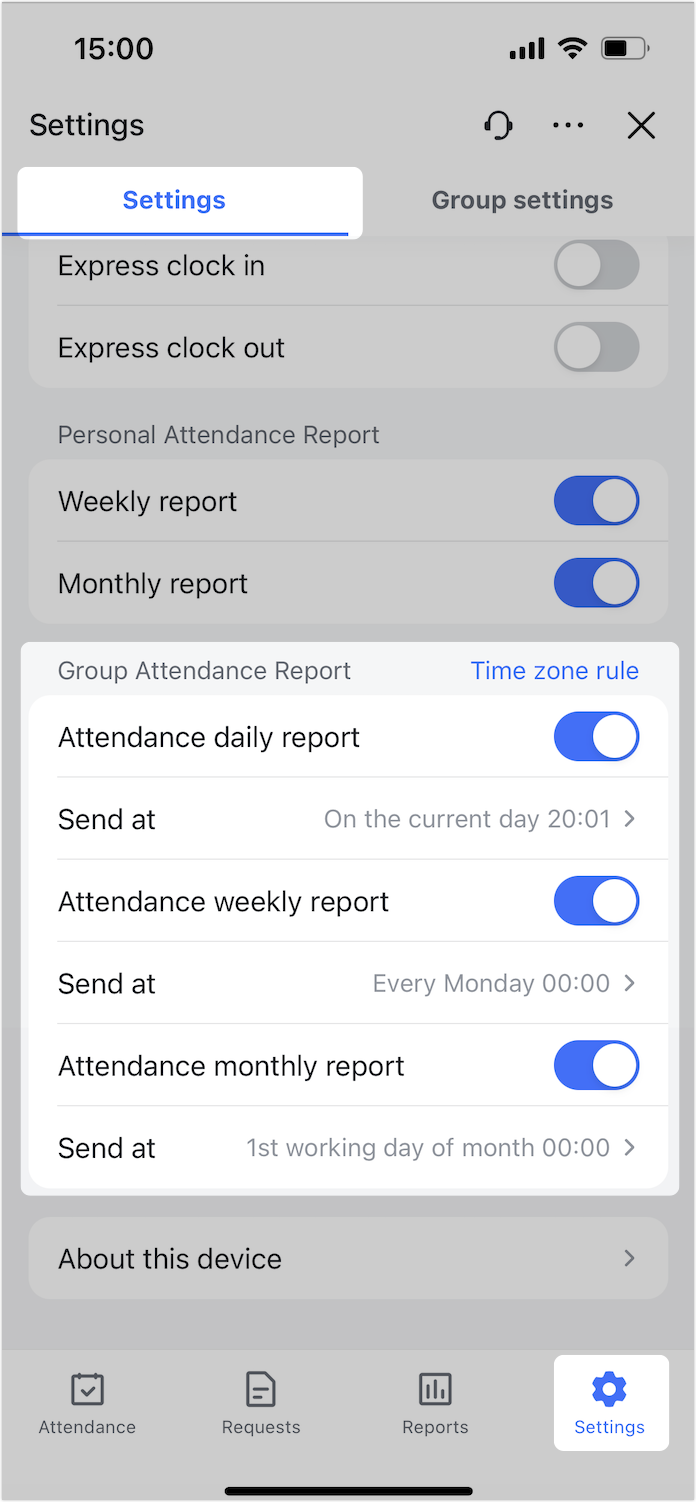
250px|700px|reset
The Attendance bot will then send the corresponding reports to you at the specified time. As a shortcut, you can tap the Change notification settings in the report message to go to the above settings.
How time zone impacts the report delivery
The time zone rules for sending reports are as follows:
- If you are in an attendance group, the report will be sent following the time zone of that attendance group.
- If you are not in any attendance groups but manage one, the report will be sent following the time zone of the attendance group you manage.
- If you are not in any attendance groups and manage multiple attendance groups with conflicting time zones, the report will adopt the GMT+08:00 time zone.
- In cases where your time zone cannot be determined, the report will adopt the GMT+08:00 time zone.
