Available with these plans:
Starter
Basic
Pro
Enterprise
To upgrade your Lark Plan or for more information, contact Support or your Customer Success Manager. The Lark Basic plan supports only specific countries and regions.
I. Intro
Who can perform these steps: Primary administrators.
Primary administrators have access to every permission in the Admin Console, apart from disbanding the organization. However, if some permissions are deemed to be sensitive (such as the admin log), the organization can quarantine these permissions from primary administrators. Removing access to sensitive permissions can increase an organization's security.
II. Steps
Open the Lark Admin Console, click Settings > Administrator Permissions, then click Details > Quarantine sensitive permissions to the right of the primary administrators.
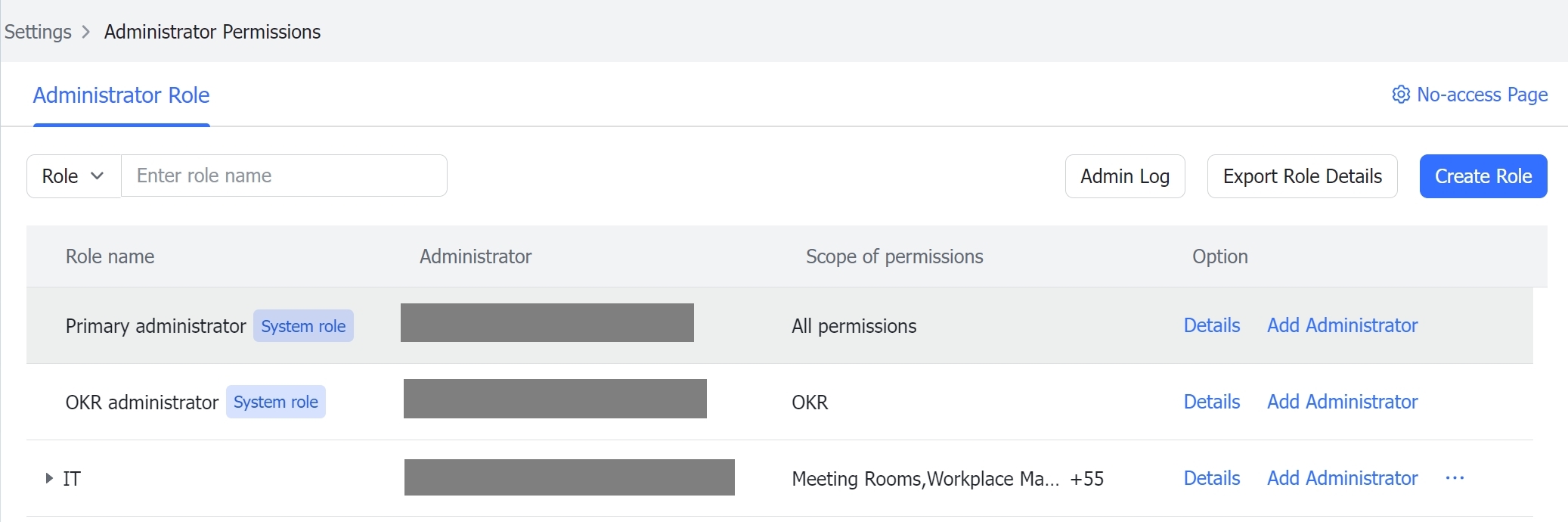
250px|700px|reset
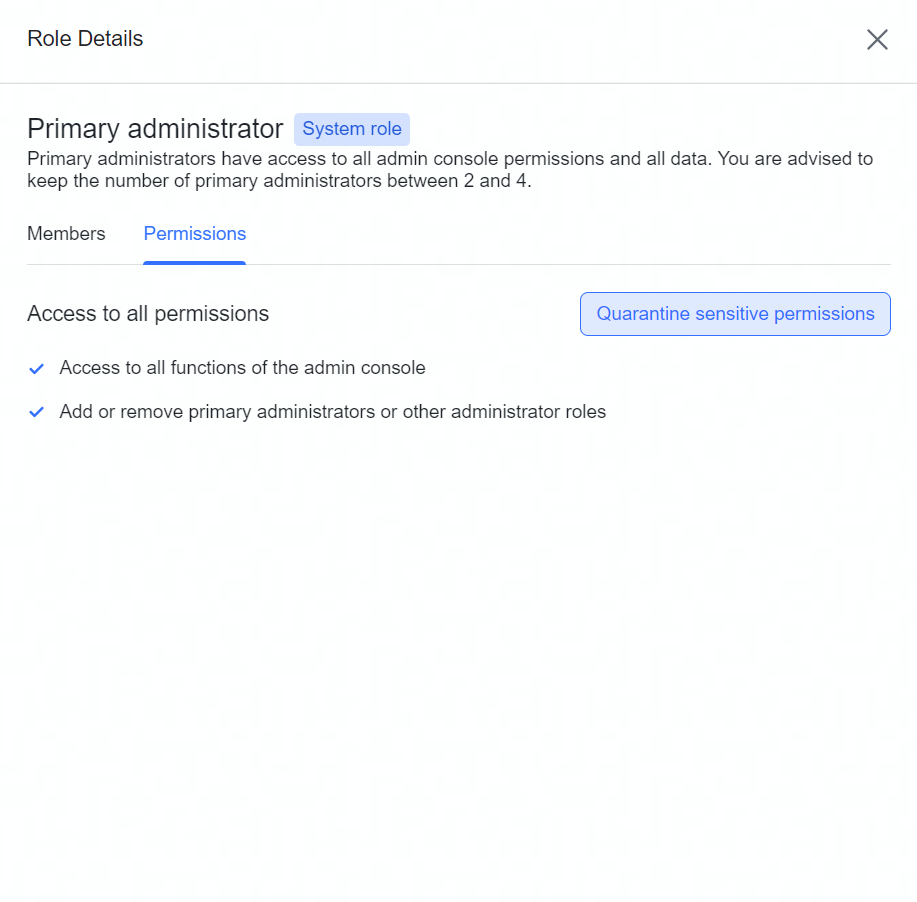
250px|700px|reset
Check the permissions you wish to quarantine, thereby removing primary administrators' access.
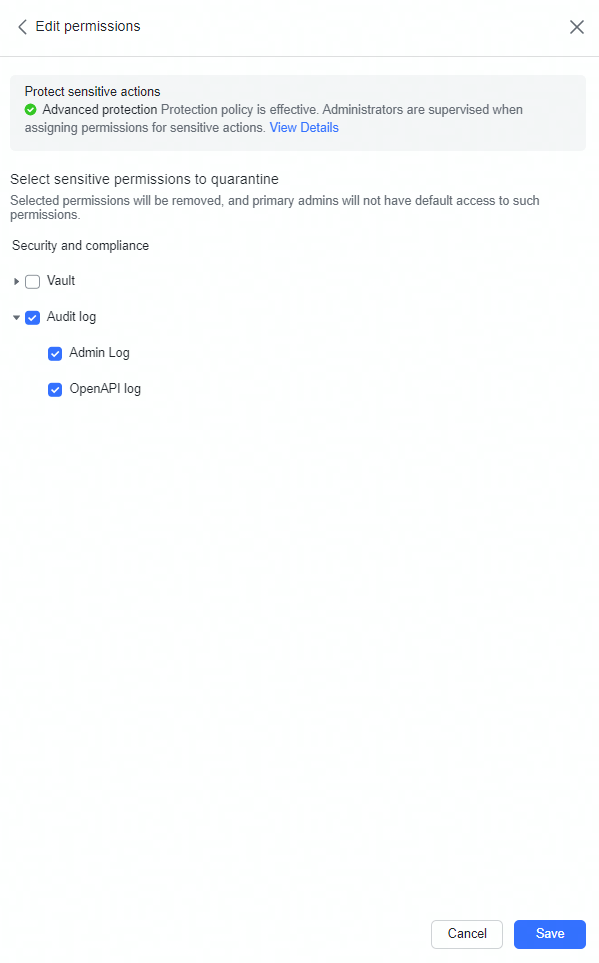
250px|700px|reset
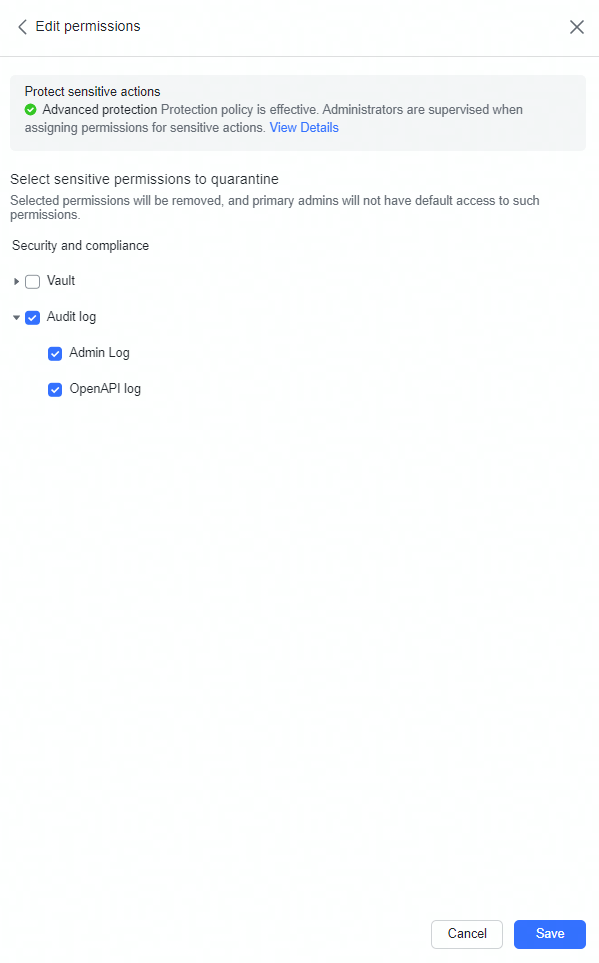
Click Save, confirm the permissions to be quarantined in the pop-up window, and then select whether or not to send a notification to the primary administrators telling them that these permissions have been removed.
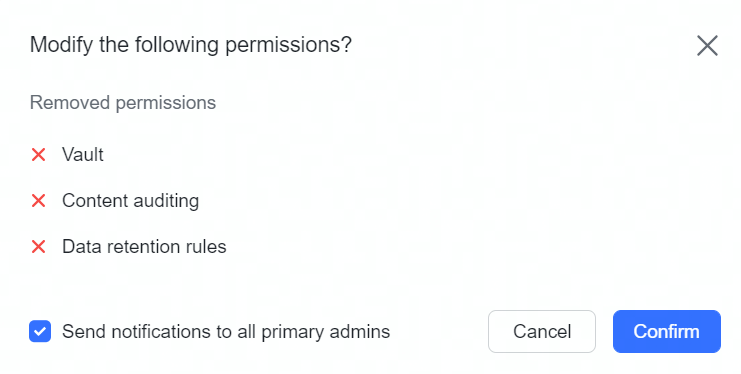
250px|700px|reset
If you choose to send a notification, the primary administrators will be notified of the change by the Admin Assistant bot.
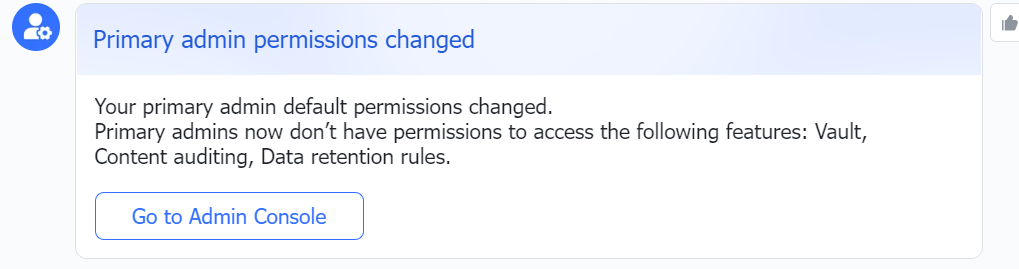
250px|700px|reset
III. FAQs
