This article summarizes new features available to all users. Organization administrators can click here to learn more about features that can boost teams' productivity. If you want to learn more about the features offered in Pro and Enterprise plans, please click here or visit Lark's official website to compare the various features in each plan.
Try the upgraded board
- Lock your shapes to avoid accidental edits.
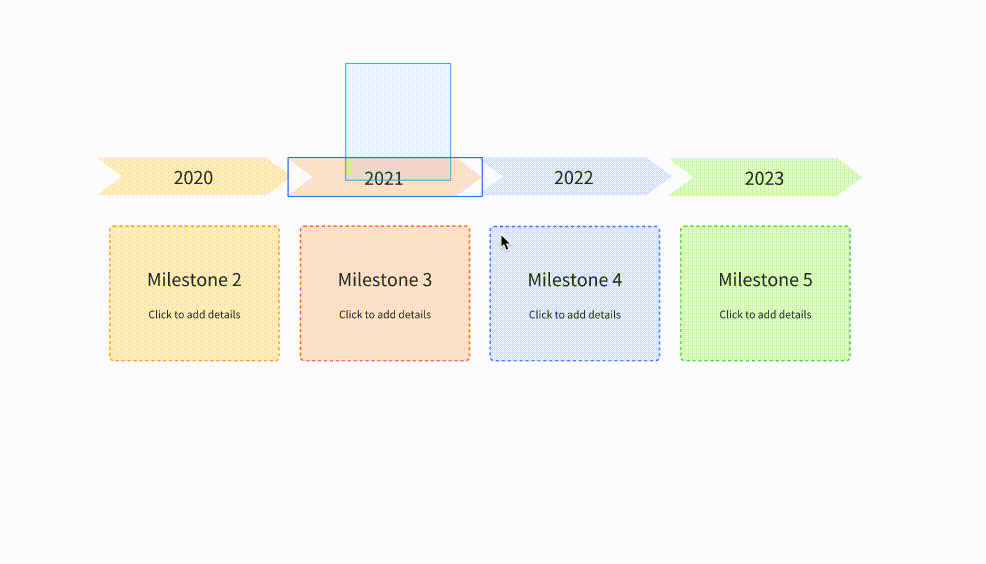
250px|700px|reset
- Easily move text by dragging it along the connector.
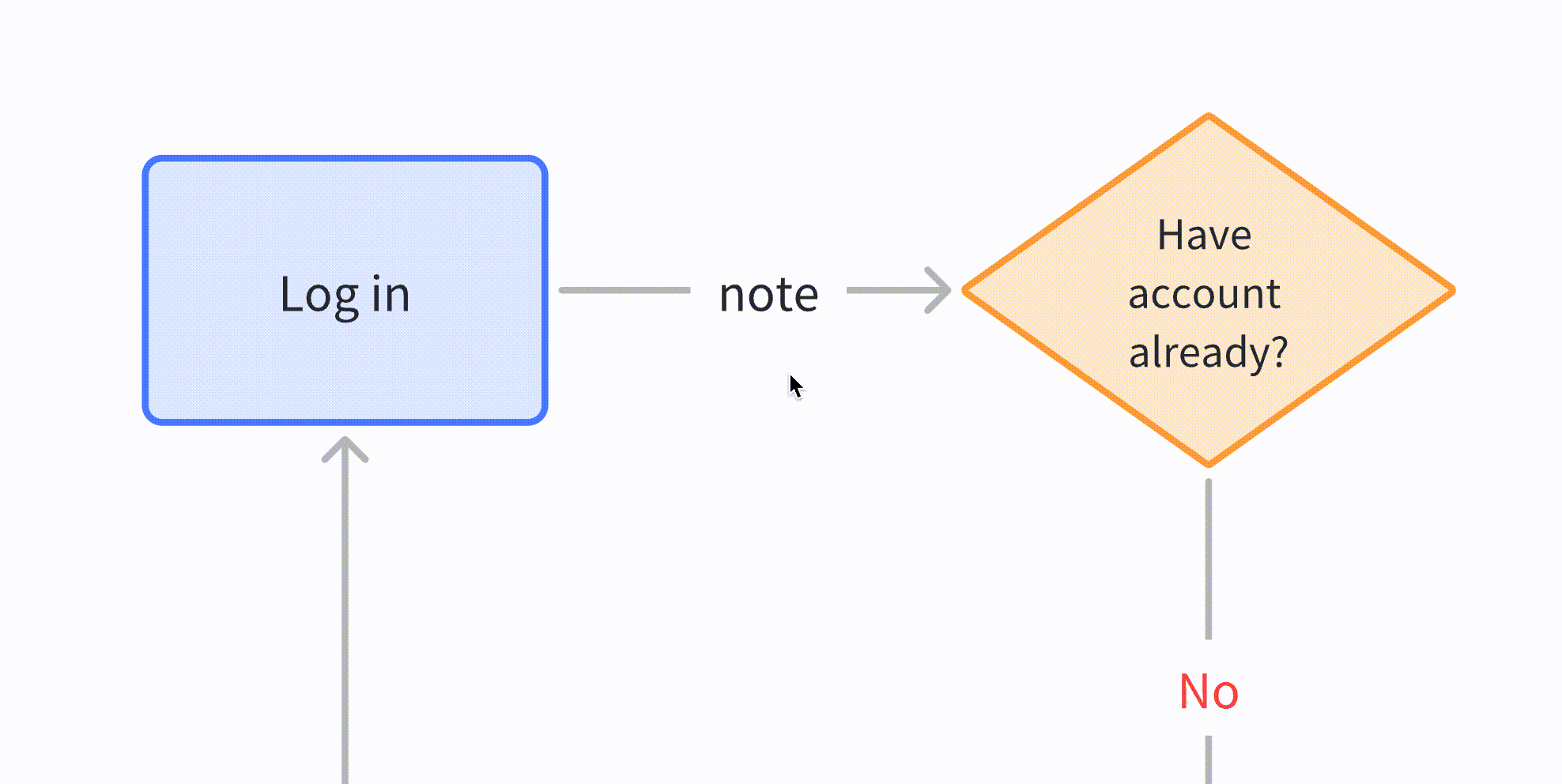
250px|700px|reset
- Flip and rotate shapes freely, be it an arrow or a bracket.
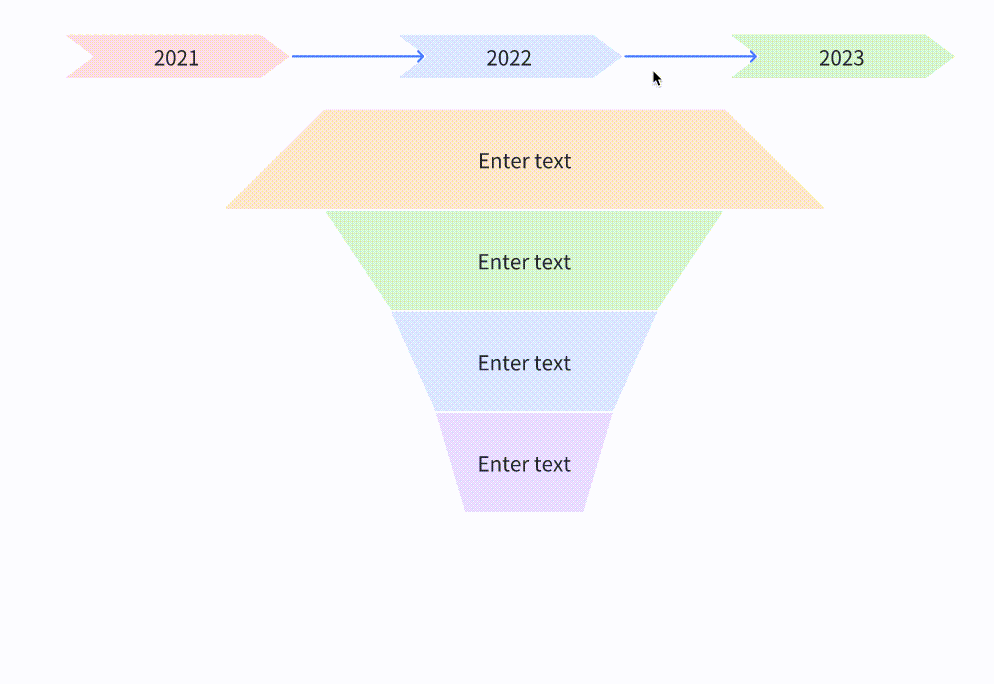
250px|700px|reset
Unlock new Mail features
- Link your business email to consolidate your communication channels in one place, streamlining your work experience.
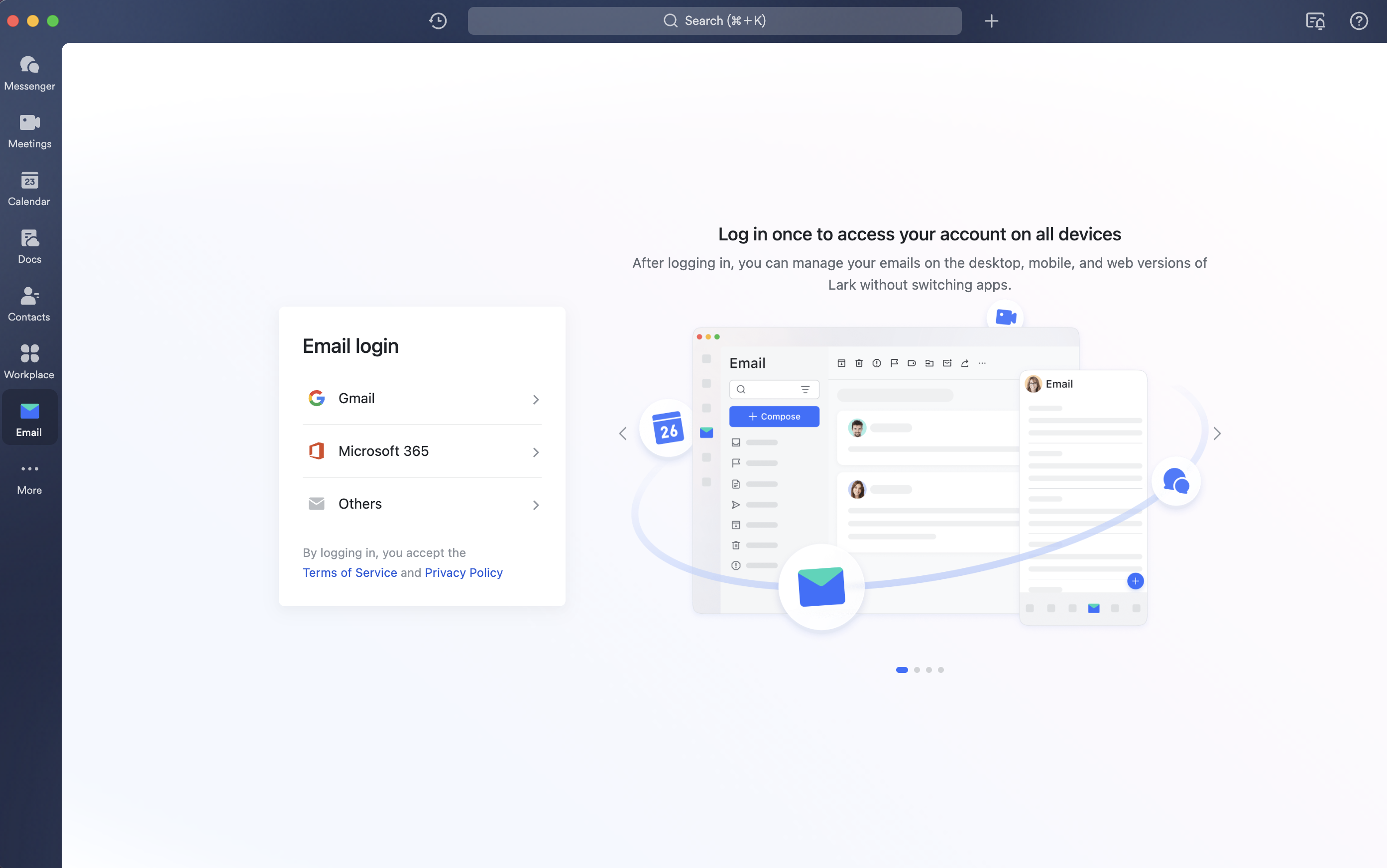
250px|700px|reset
- Turn selected words in emails into tasks with just one click.
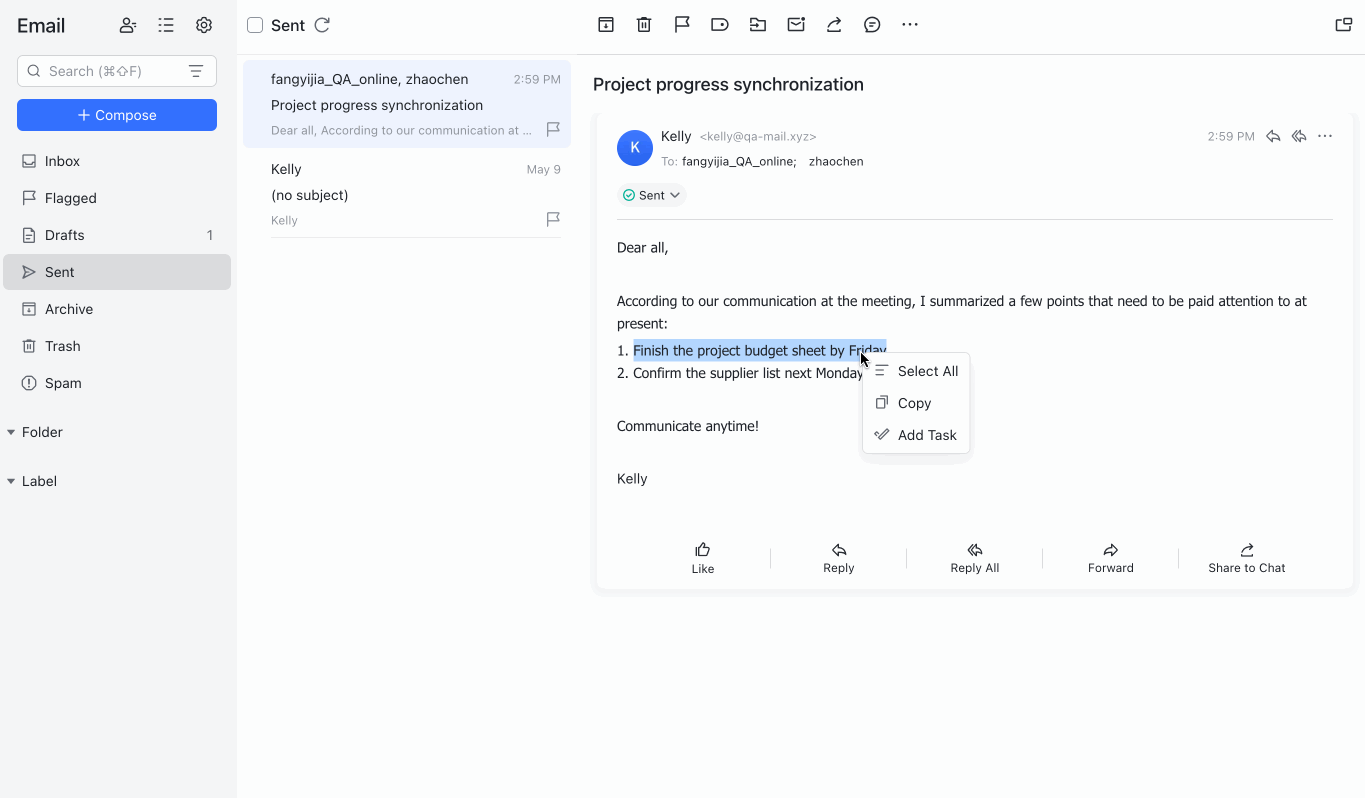
250px|700px|reset
- Create a group chat with the sender, recipient, and all cc'd members of an email.
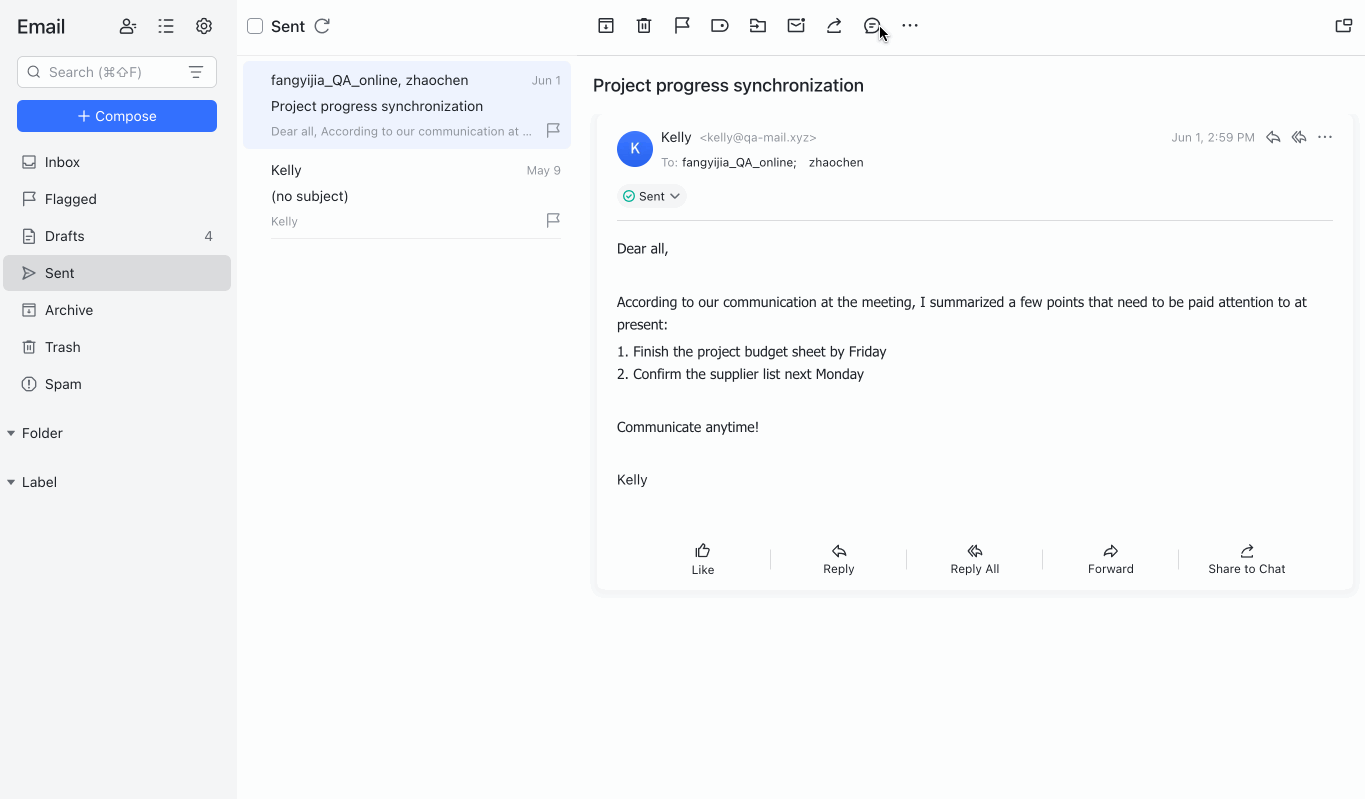
250px|700px|reset
- Set up auto filters to direct incoming emails to a group chat.
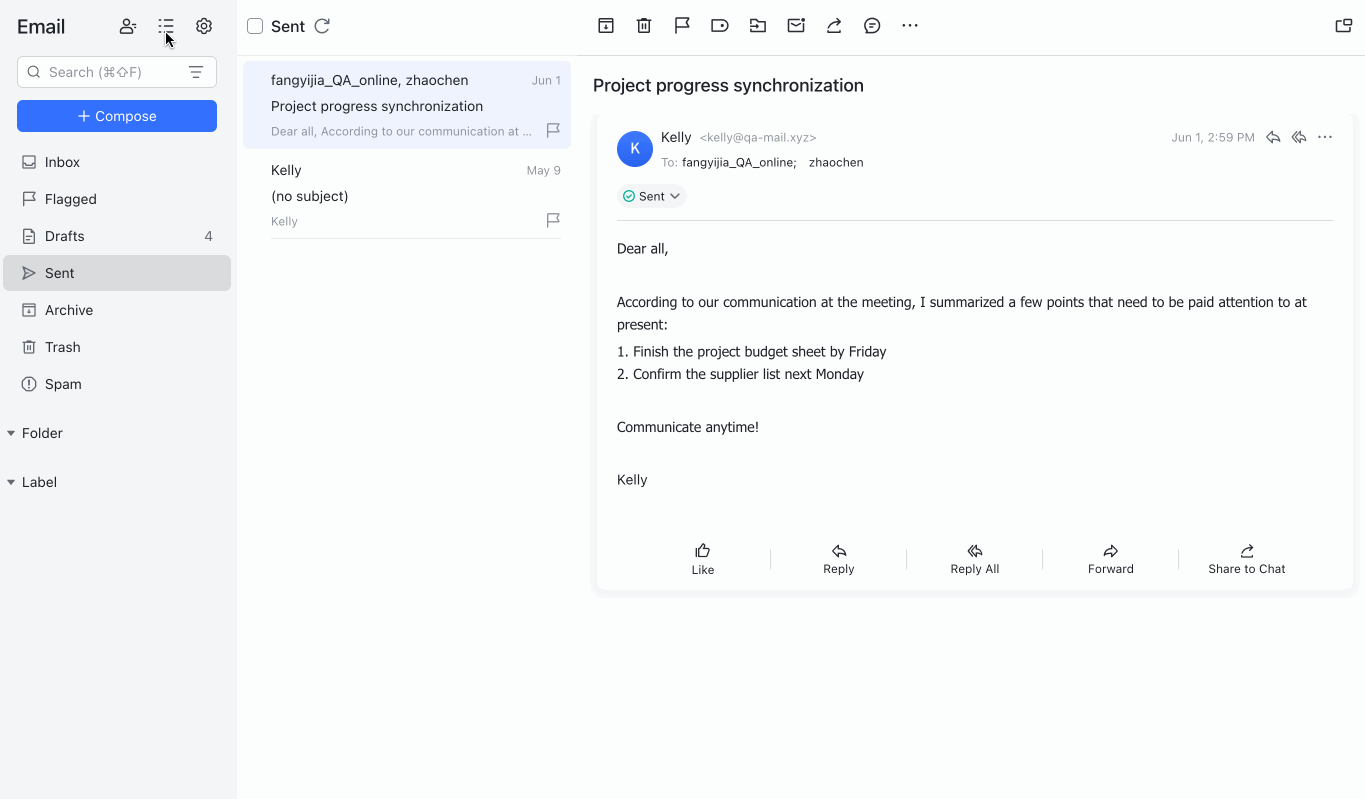
250px|700px|reset
Trigger automated workflows with a click
- Add a button field to trigger automated workflows to create a group or send a message.
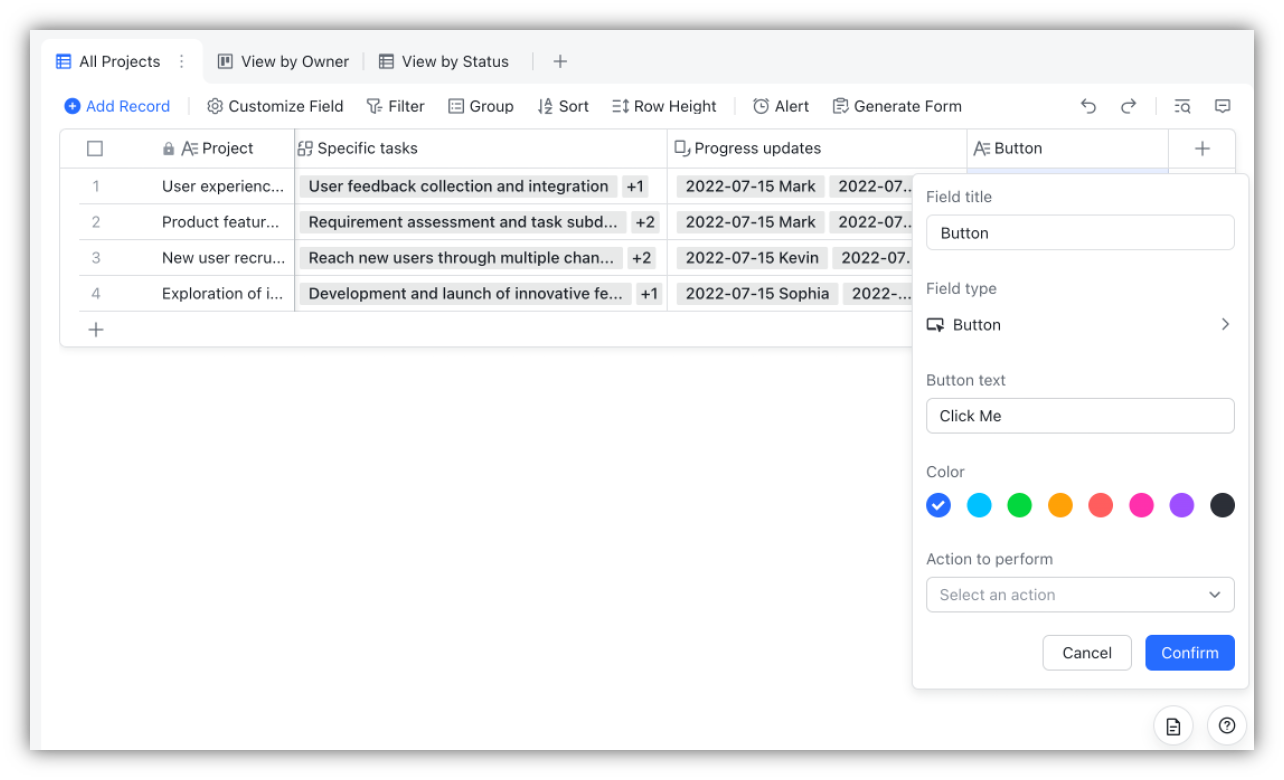
250px|700px|reset
Join meetings conveniently
- Join directly via tablet or mobile browser, without needing to download an app.
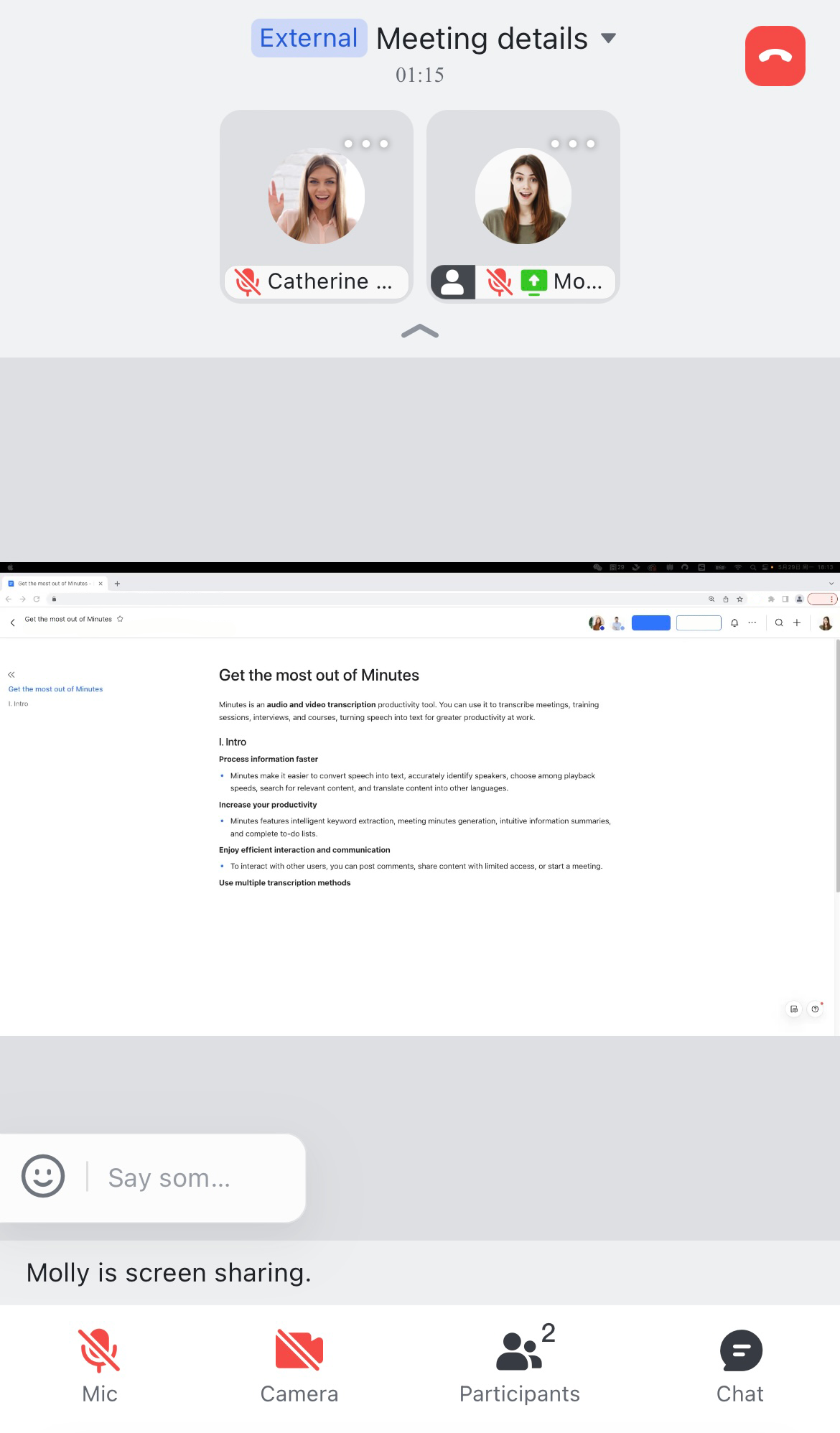
250px|700px|reset
- You can use shortcut keys to control the microphone camera, full screen or minimize the window in the meeting.
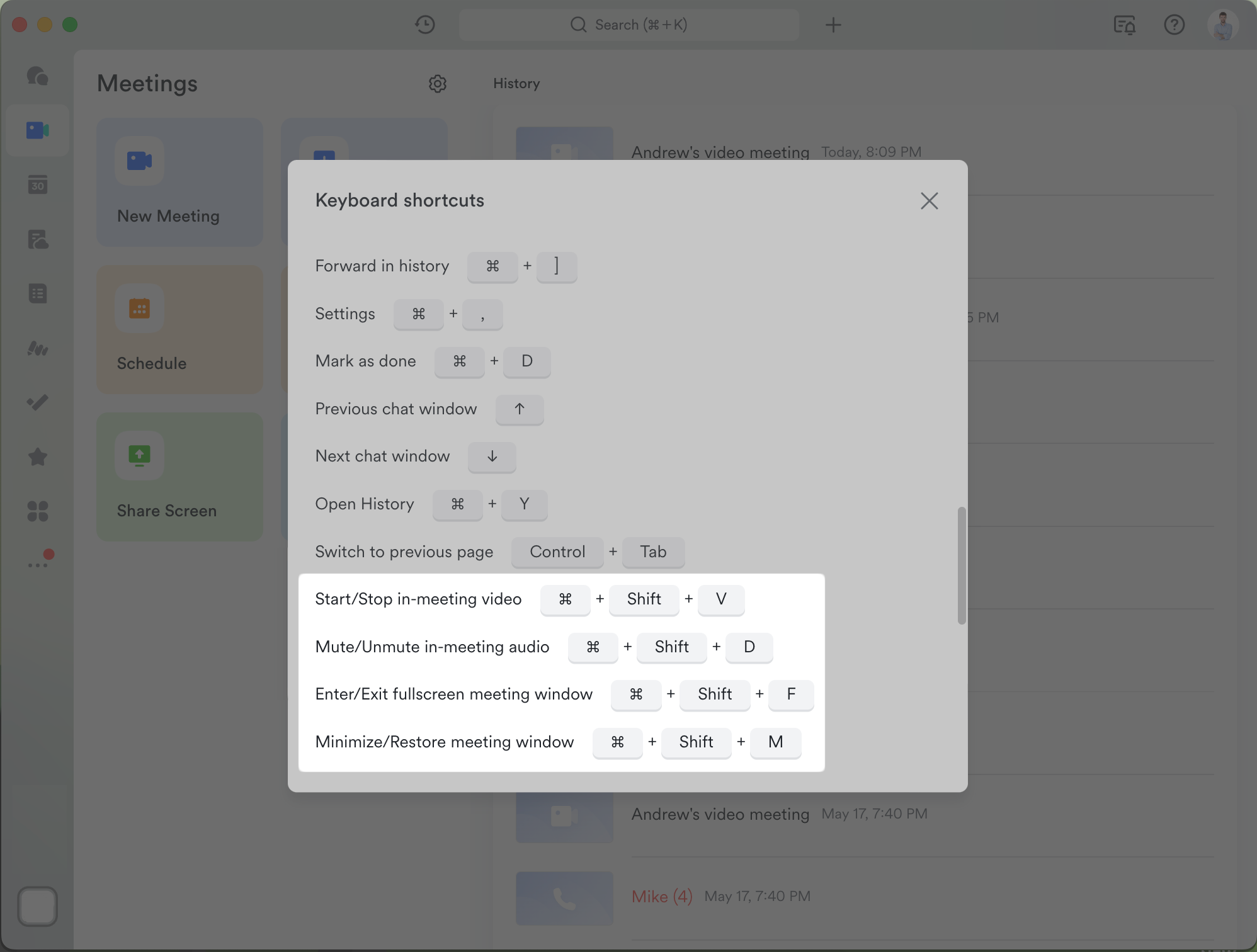
250px|700px|reset
